In April, Adobe released Adobe Firefly Image 3 Base Model. Another update to generative artificial intelligence (AI) that can generate images from text descriptions. Offered as a complement to Photoshop but also available as a standalone, the tool allows you to explore your creativity with model-generated creations for free.
Launched in March 2023, Adobe Firefly has already received many updates. Each iteration added new functionality to the tool as well as improvements to the model, allowing for even more convincing and accurate results.
According to Adobe, the Firefly Image 3 model provides:
- Better quality in image creation;
- Greater diversity in results from a single request;
- More image variations enhanced with various options;
- Better understanding of prompts and composition of complex scenes;
- Improved ability to take reference images into account.
In addition to Photoshop integration, which includes capabilities such as “Generative Fill,” Adobe Firefly is also available as a standalone application. By putting artificial intelligence to the test, TecMundo decided to try it.
What’s it like to use Adobe Firefly?
The Adobe Firefly tool can be accessed via the browser. The home page of the website invites the user to try it for free, explains some of its functions and gives examples of requests. You need to log in for artificial intelligence to work.
Generally, The first experience is quite complete.especially when compared to other more popular multimodal models such as Microsoft’s Copilot. Adobe Firefly allows you to enter the request as text and apply manual changes by selecting properties from a column on the left, such as:
- Model;
- Image aspect ratio;
- Structure;
- Reference;
- Type of content (image or photo);
- Styles;
- Effects;
- Colour;
- Ton;
- Lighting;
- Camera angle.
The additions allow the user to improve the results generated by the AI, but this is a slightly more complicated process for users less familiar with the tools in the category. It is possible to explore the possibilities with a single desire, testing themes, formats, structures and proportions to create the expected art.
Exploring options
From a single request It is possible to extract an infinite number of images. Each of the options offered in the application allows you to create extra scenes, whether more realistic images or almost abstract drawings.
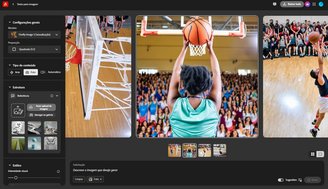
In this case, the “Visual density” option in the “Styles” tab comes into play. By adjusting this bar, the user can determine how “exciting” they want the result to be; the higher the density, the more surreal the images. If the user is looking for something closer to reality, reducing the density is the best option..
Adobe Firefly can also combine images given the model’s ability to interpret. Like this, You can combine creations, whether your own work or reference images from the Adobe gallery.
The tool has enough editing options to offer some complexity. For this reason, it is possible to create new and intriguing visuals by playing with Firefly, as well as use it for creations that require a little more precision.
Learn to use Adobe Firefly AI
Just like other productive models, The better the description, the better the result — The situation is no different in Adobe Firefly. AI is capable of creating impressive images if the user knows how to describe it in detail to the model.

When added to the editing options on the left, the best results can be achieved even more easily. Fundamentally understanding the differences between Build and Reference as well as the applicability of effects and tweaks (Color and tone, Lighting and Camera Angle) still requires some refinement and patience on the part of the user, but apart from some experimentation nothing I can figure out.
Problems continue
Naturally Adobe Firefly is not immune to the problems inherent in productive models in its category. So, for example, if the user does not know how to identify the position of the hands, it is quite possible that the fingers will appear completely displaced in the final image.
However, it is possible to extract very convincing images from the vehicle, especially if there are no very fine details in the figure. Below, take a look at some of the tests performed by. TecMundo:




Free usage is limited
Adobe’s strategy is to let everyone at least try Adobe Firefly, but free usage is limited. All free users have a limited amount of monthly credits that can be used for viewing.
Currently Adobe gives 25 credits per account per month. It is possible to subscribe to the service individually for R$ 23 per month, guaranteeing 100 productive credits for the period, removal of the watermark and 100 GB of storage in the company’s cloud.
The most expensive plan, Adobe Express, costs R$47 per month and includes all the benefits of the most economical package, but with 250 productive credits per month, plus premium templates for publications, animation control for text, photo, video and element design, and Adobe Stock’ Millions of images from .
If you are curious about Adobe Firefly and want to learn more, visit the official website of the tool. Be sure to say it TecMundo What do you think about the new tool on social media?
Source: Tec Mundo
I am a passionate and hardworking journalist with an eye for detail. I specialize in the field of news reporting, and have been writing for Gadget Onus, a renowned online news site, since 2019. As the author of their Hot News section, I’m proud to be at the forefront of today’s headlines and current affairs.










