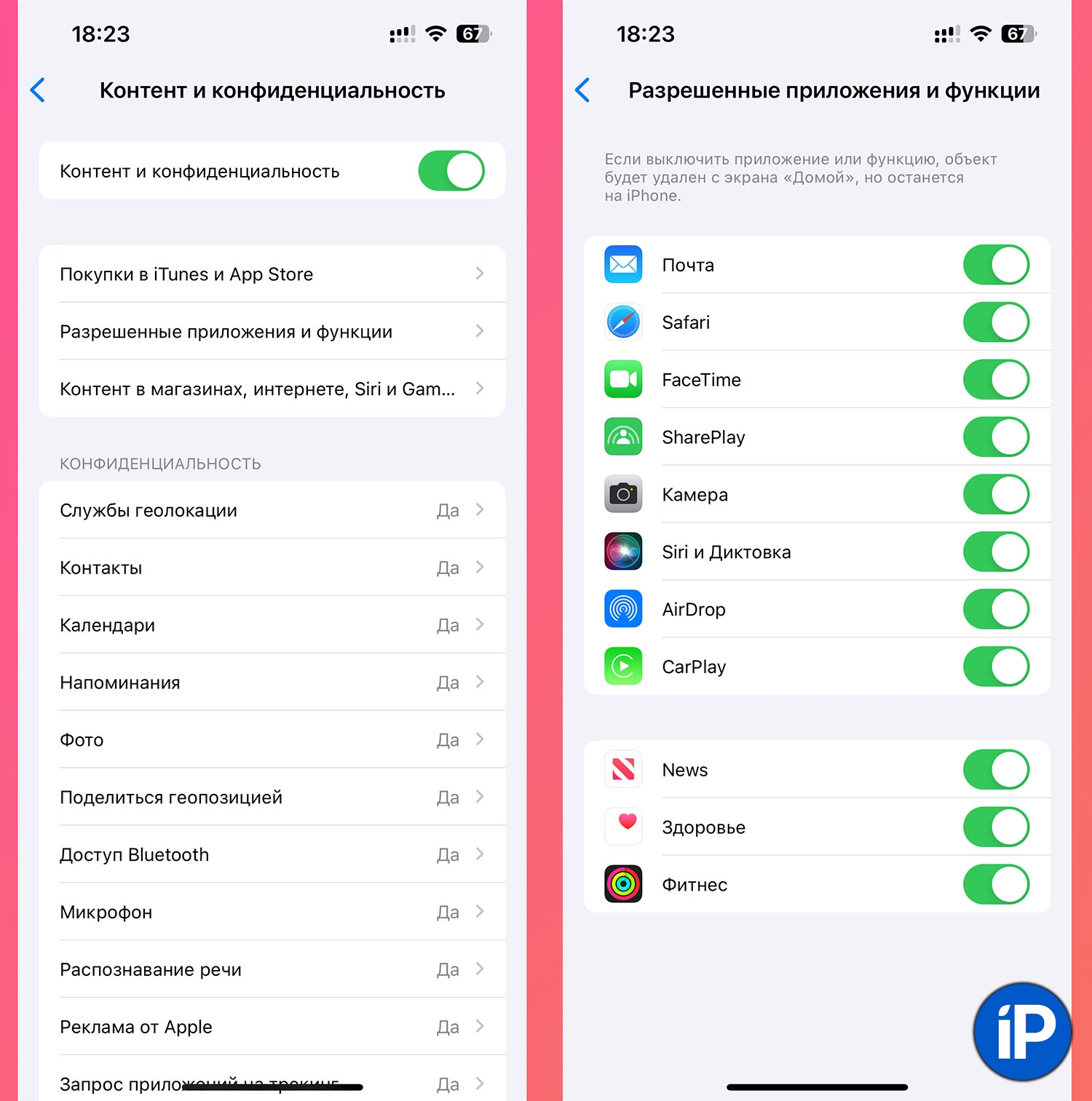Also in iOS 14 The developers have allowed closing the application on the iPhone desktop. You no longer need to store the icon in the index on the furthest home screen. You can simply remove the shortcut from the screen without deleting applications. You can even close the manager’s desktop page from anywhere.
Topic: How to close apps on iPhone without deleting them
The problem is that all hidden such application methods are in Library (actually desktop screen light). You can also find them through Spotlight search. In reality, you won’t be able to hide a program or game using this method.
How to completely remove some stock apps from iPhone
There is a way to close some apps in iOS using Screen Time settings.
▶ Go to Settings – Screen Time and an option if you haven’t done this before.
▶ open section Content and privacy and activate the main toggle switch.
▶ In the section Allowed Applications and the function can be disabled for some standard programs. Just turn off the toggle switch and the icon will disappear from the desktop.
You can disable it here Mail, Safari, FaceTime, Camera, Fitness And Health.
You can also prevent the deletion of applications or check in-app purchases using Screen Time.
How to close any application in iOS
As you can see, using standard settings you cannot close any program or game. The third-party app Cape is suitable for this.
iOS developers have allowed additional utilities to be built into the mechanical time screen and its functionality enabled. This is exactly what I am doing with the utility. cape.
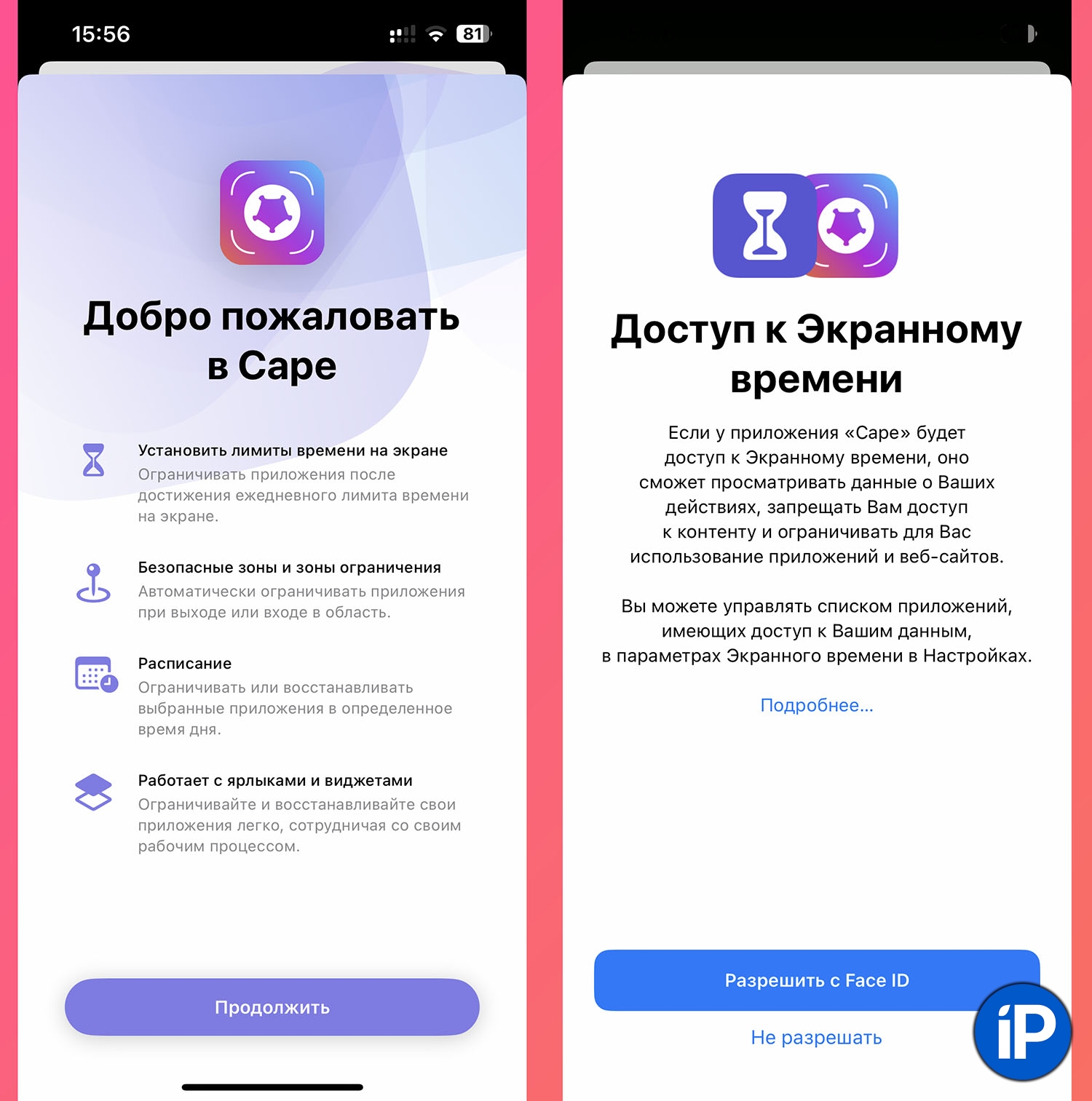
1. Install the free app from the App Store.
2. When starting for the first time, grant the utility access to Screen time.
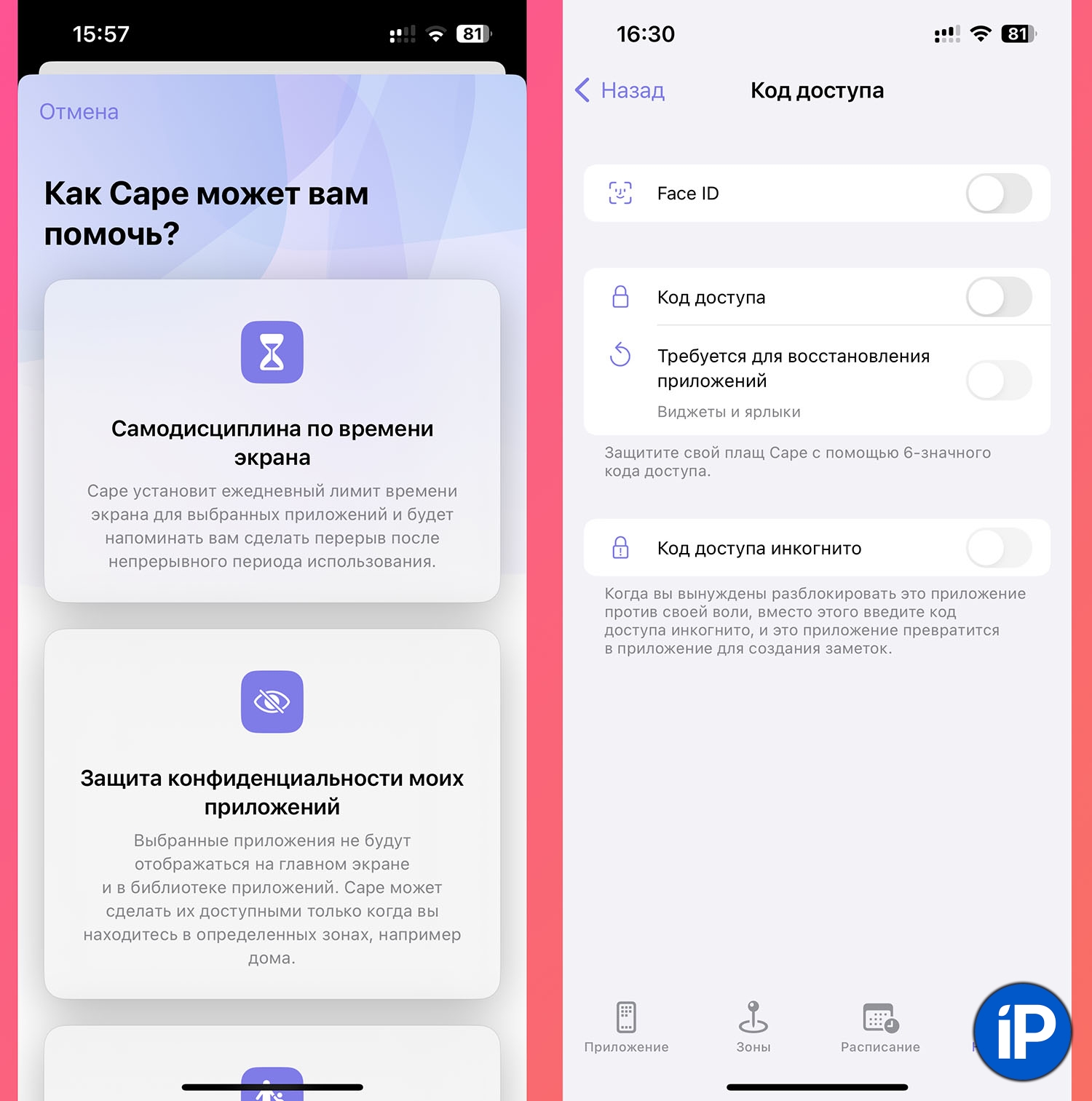
3. Open cape and attention in Settings – Access code.
4. Enable access to Face ID or Touch ID (or do not enable it if it is not necessary) and set a unique access code. It is desirable that it differs from the smartphone unlock code.
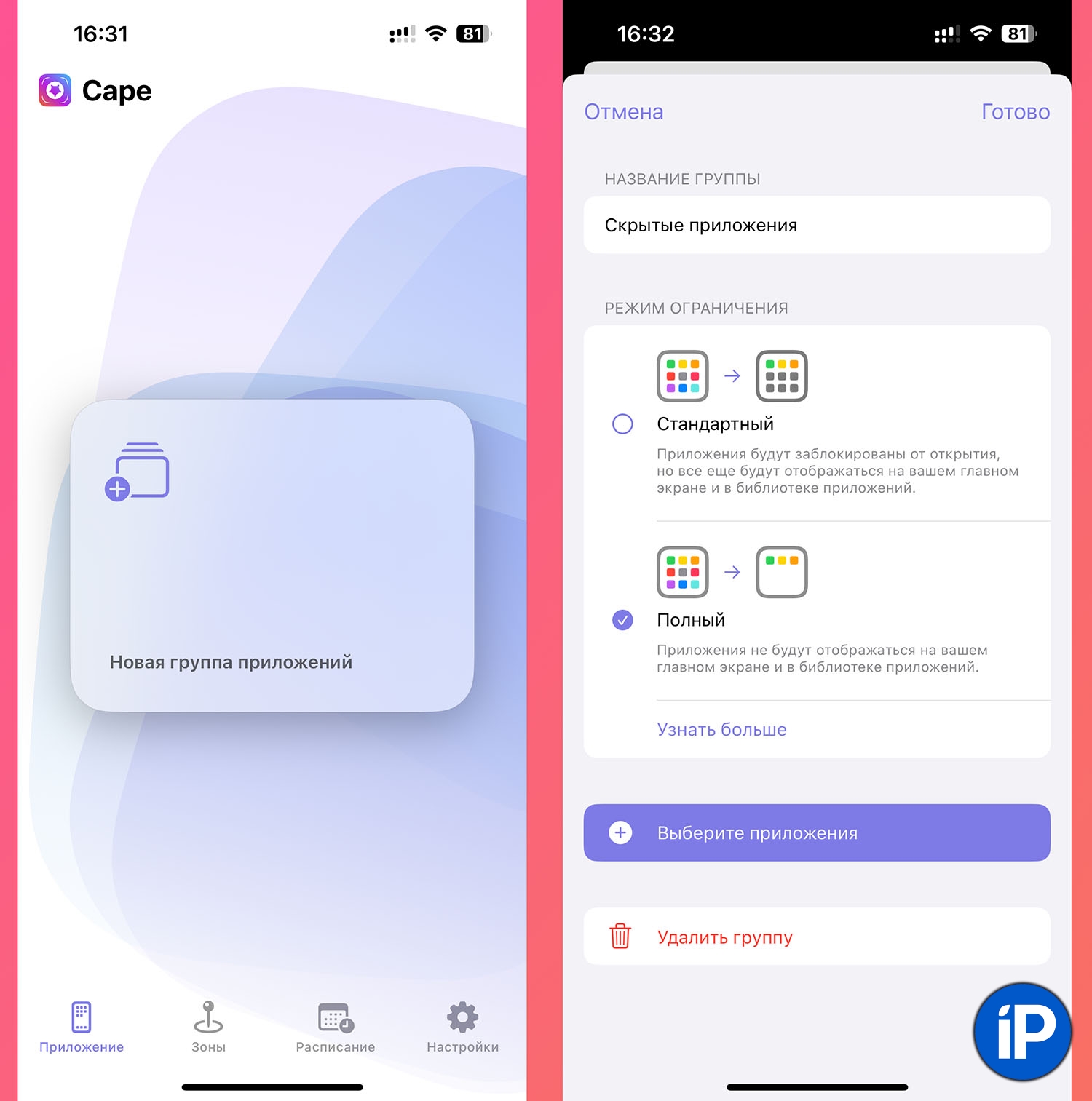
5. Now from the main menu click New group apps.
6. Think over the name and choose an option ;. So the icons will completely disappear secretly.
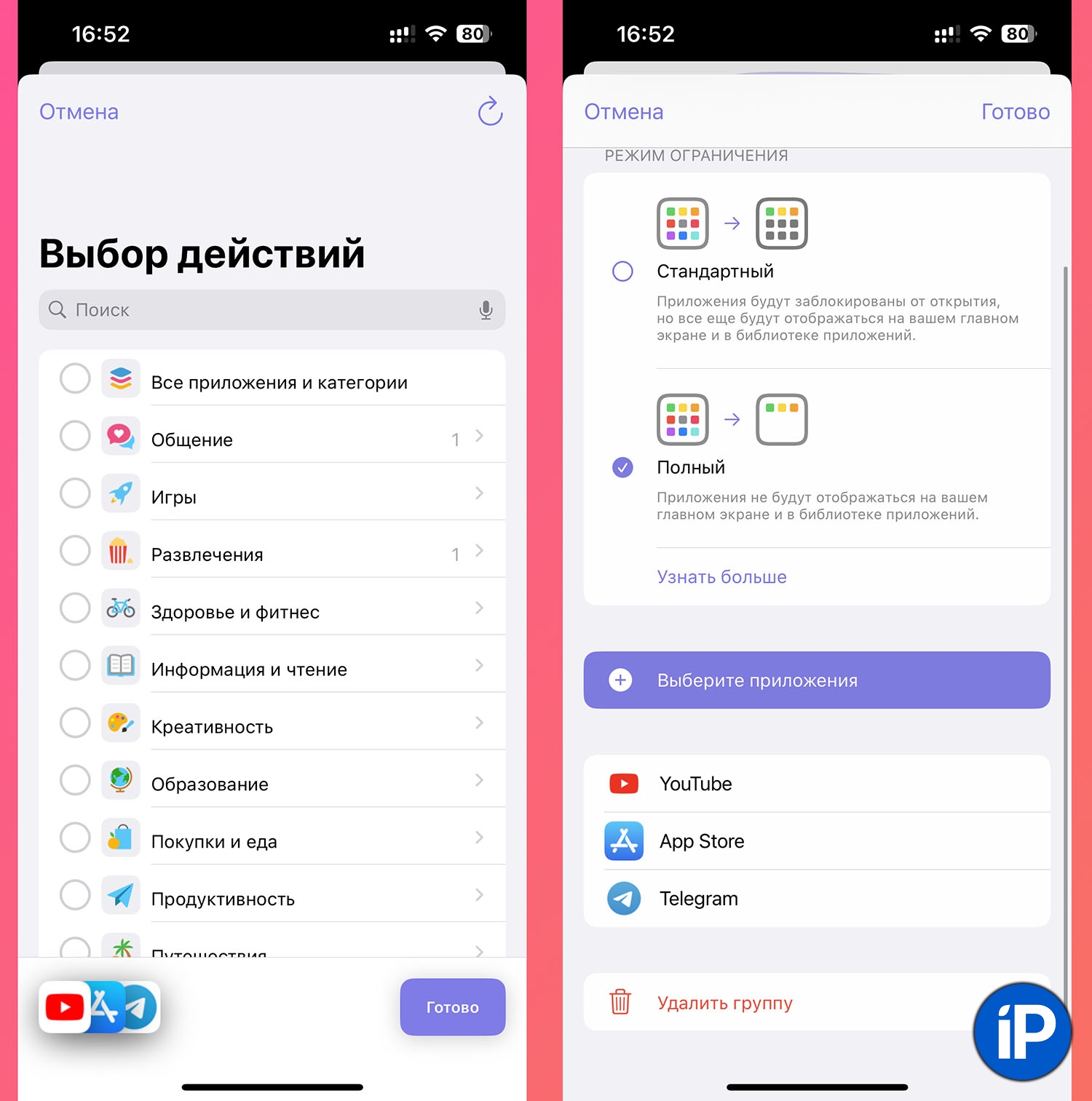
7. Add one or more applications that you want to hide. You can search in categories, but it’s faster to enter the name through the search.
8. Click Ready and a small group.

9. Under the group icon, disable the options Today’s limit And Take a break. Like Screen timeapplication cape primarily aimed at restricting access to programs and games, for example for children.
If you want, you can use it and come up with options, but they almost completely duplicate the standard iOS functions.
Topic: How to block adult content on children’s iPhones and iPads
10. Click the button Hideto make app icons disappear from your iPhone. You can go to the desktop and check – there are no icons on any home screen, they cannot be found. Library and through Spotlight. Even in work there is no section with parameters for hidden programs. This is “emazing”! It’s strange that Apple didn’t add such a feature by default.
To return the application to its place, you need to go to again cape and disable closing.
How to organize application disclosure
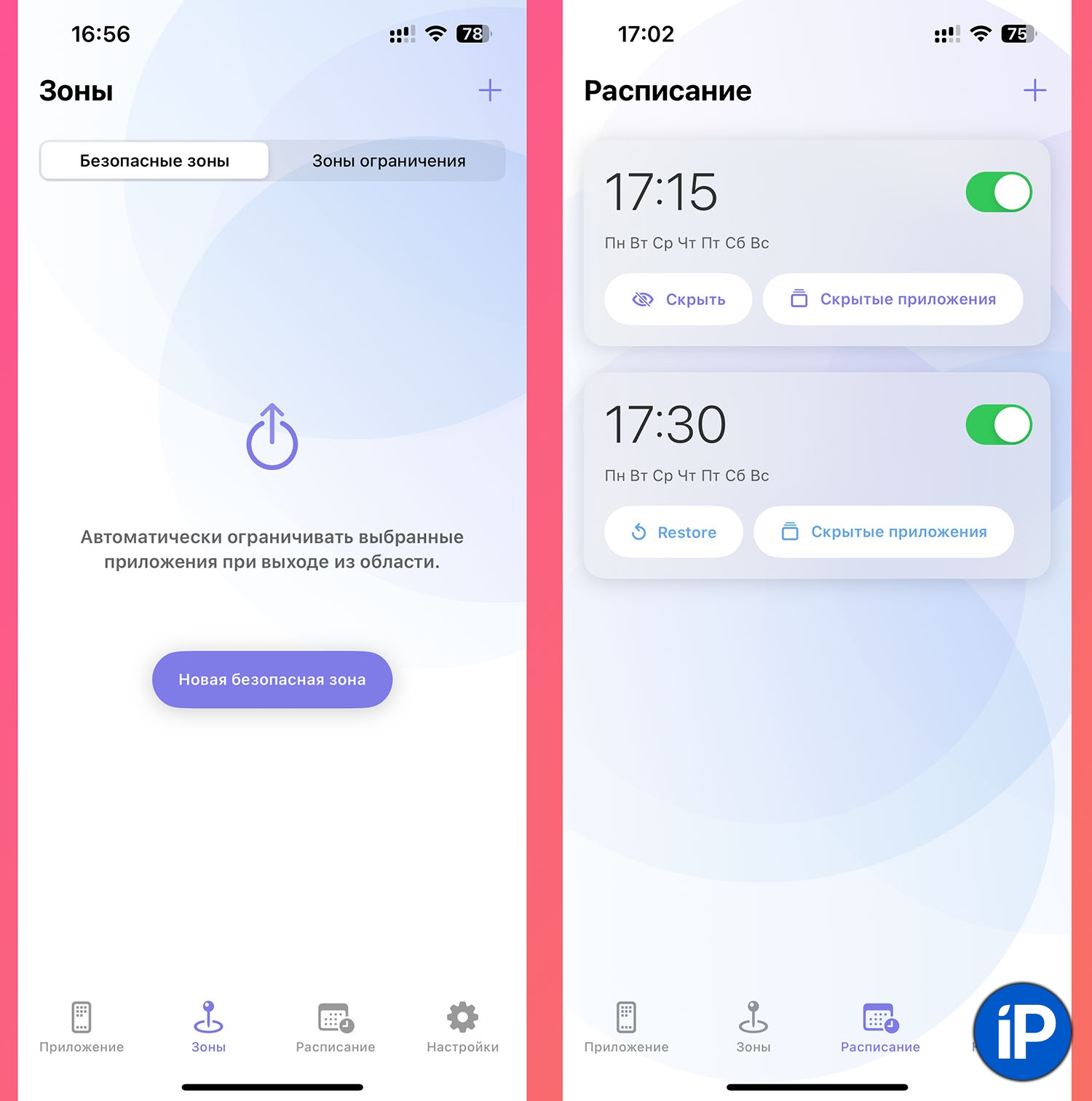
The utility’s capabilities don’t end there. You can specify right in the source when to close or return the application to iOS. Several options are available.
▣ Zones. You can install equipment by geolocation. For example, I came home and the messenger with secret chats had disappeared. There are two types of zones: safe, in which selected applications are open, or, conversely, restricted, in which selected applications are hidden.
▣ Schedule. Regular implementation using a timer. We set the time when you need to close the program, and return the second cutoff to its place.
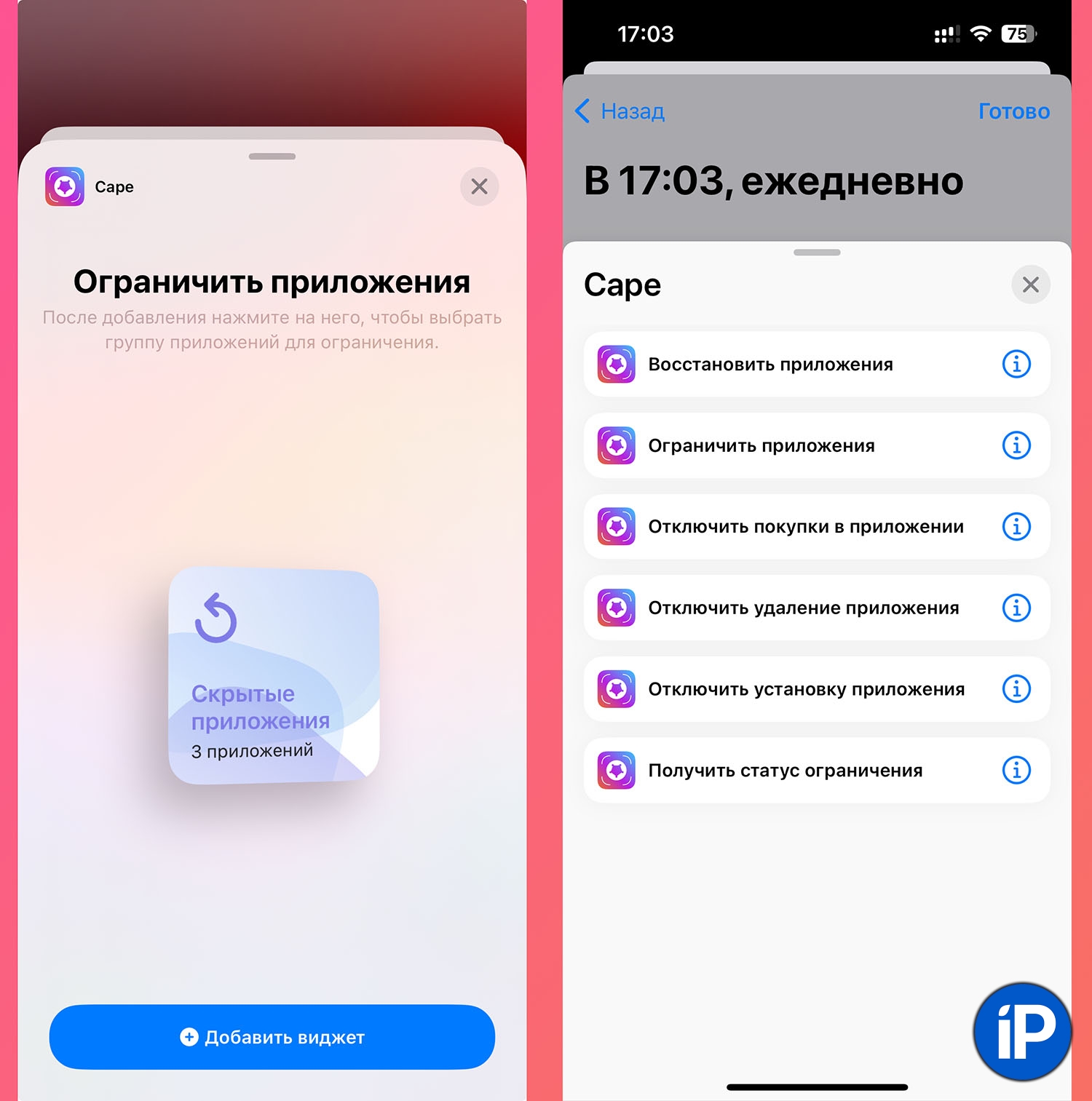
▣ Widget. Cape has its own widget that hides and brings back selected applications. For openings, everything works by tap, and to return you need to log in using Face ID or a password configured in the program.
▣ Automation commands. The developers have added support for the application Teams. This means that you can activate the opening and return of applications by any trigger: when an alarm is turned on, when a profile is turned on, when connected to Wi-Fi or after receiving a message with text tracking, when the battery is discharged to certain voltage values, or when a Bluetooth accessory is connected. In short, here the limit of imagination is only limited by the capabilities of utilities. Teams.
U cape Two main ways to use it: when you need to safely close some program from your significant other or if you need to hide something from a child.
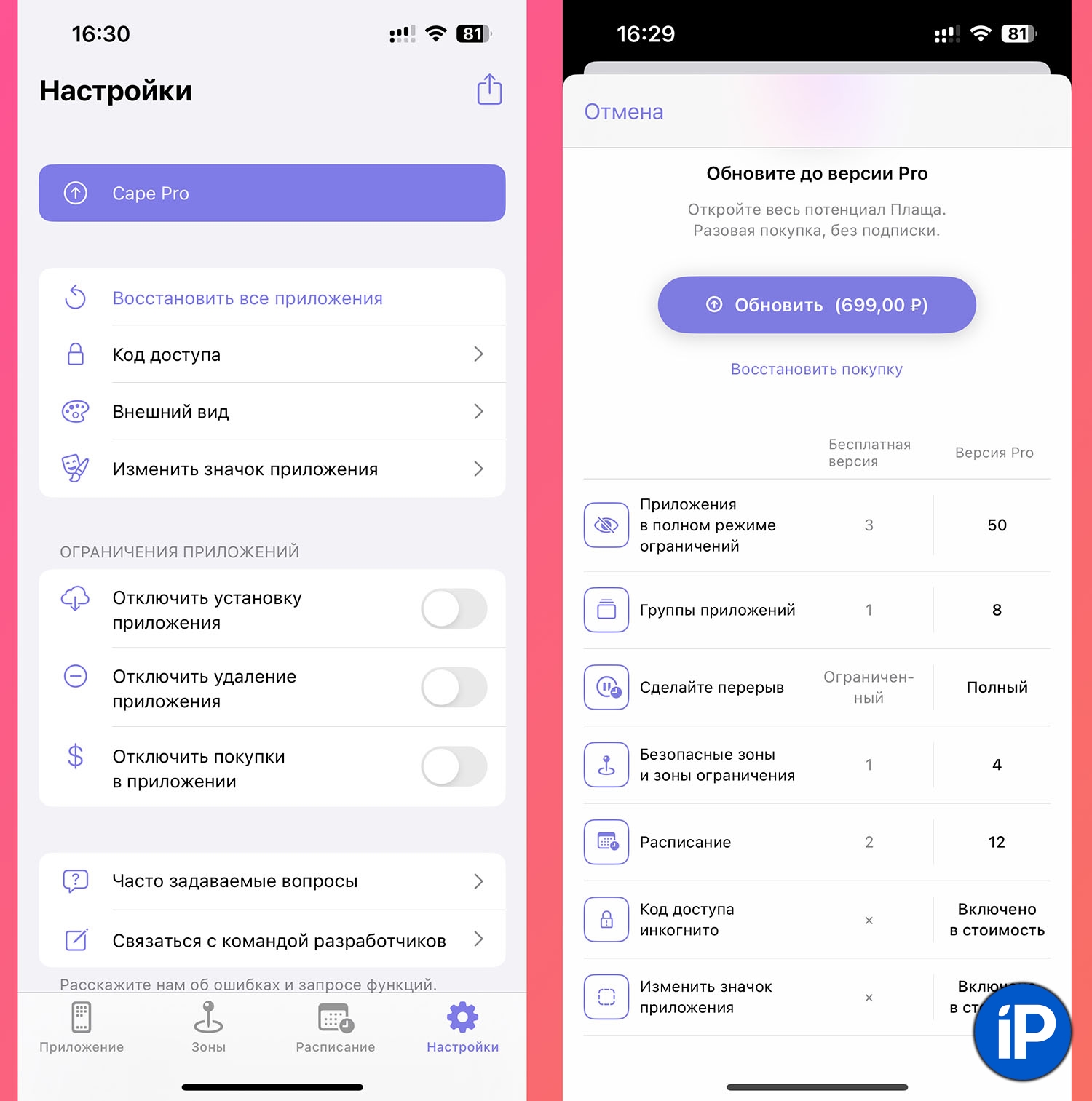
All the possibilities described above cape for free. There are the following restrictions:
▶ You can hide no more than 3 applications;
▶ only one group of programs has been created;
▶ presence of one security zone;
▶ Two schedule markers are available.
If this turns out to be not enough, you can remove the restrictions with a one-time purchase – 699 rub.. And after payment, an interesting feature appears – if you enter an incorrect letter instead of a letter. cape Notes will open. No one has any idea what this utility is or why it is needed.
An excellent application that will be useful to many iPhone owners. Even the received version has enough useful options and features.
Source: Iphones RU
I am a professional journalist and content creator with extensive experience writing for news websites. I currently work as an author at Gadget Onus, where I specialize in covering hot news topics. My written pieces have been published on some of the biggest media outlets around the world, including The Guardian and BBC News.