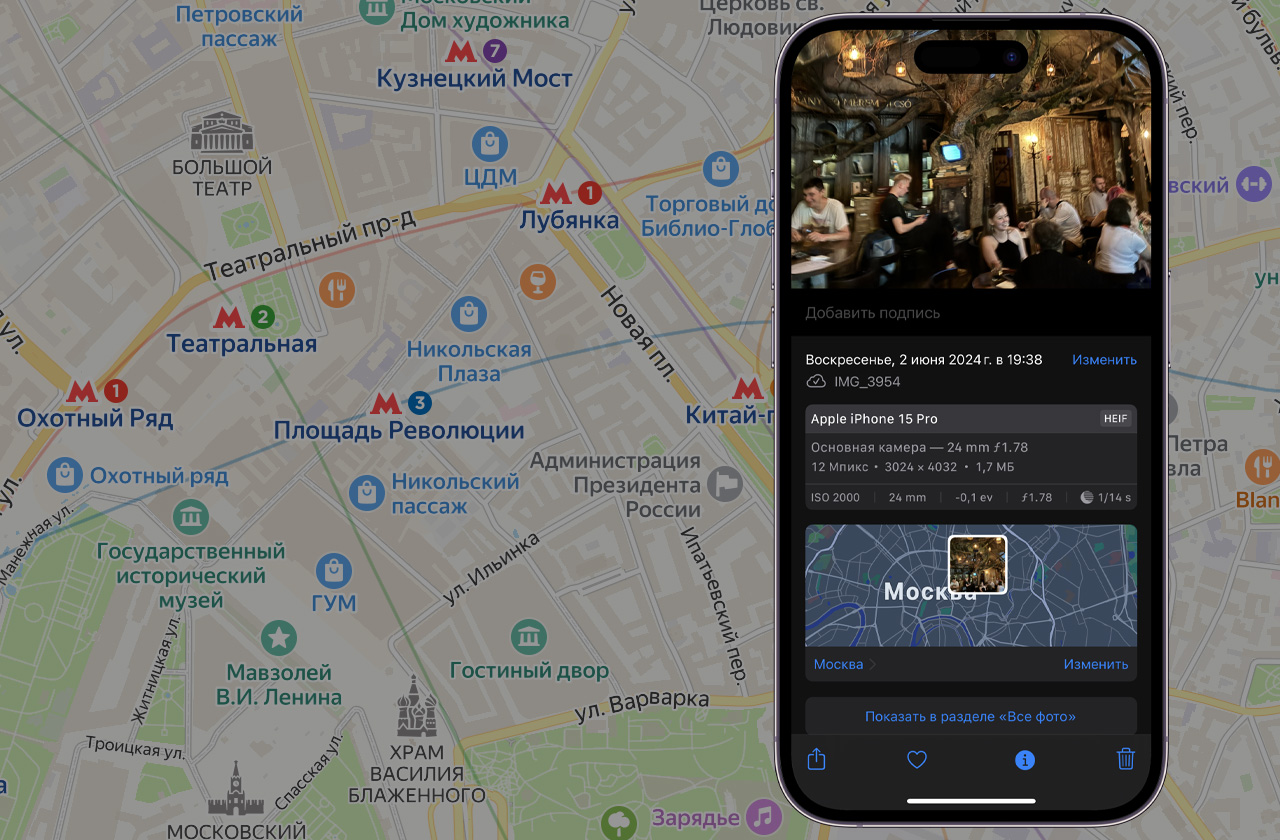We all use an iPhone as a camera and often share our photos on messengers and other social networks. It’s so simple – select a photo from your gallery, click on the “share“On the remote control, select the desired service or directly the interlocutor, and then press the button “send“
But along with the photo, you also send the geoposition, the exact place where this photo was taken.. It’s good if you correspond with friends in private, but what if the photo flies into some public or TG channel? You emotionally tell everyone present about your location.
In the modern world, privacy is worth a lot: many people open the time of their last visit to instant messengers, turn off geo-tracking on their iPhones, and generally take care of their personal space. All the more terrible is the fact that when “sharing» With your photos on the Internet, anyone can get information about the place where this photo was taken in just a couple of clicks.
Because a geotag is built into every picture taken on an iPhone by default.
I’ll tell you how to fix it:
How to disable location information from photos
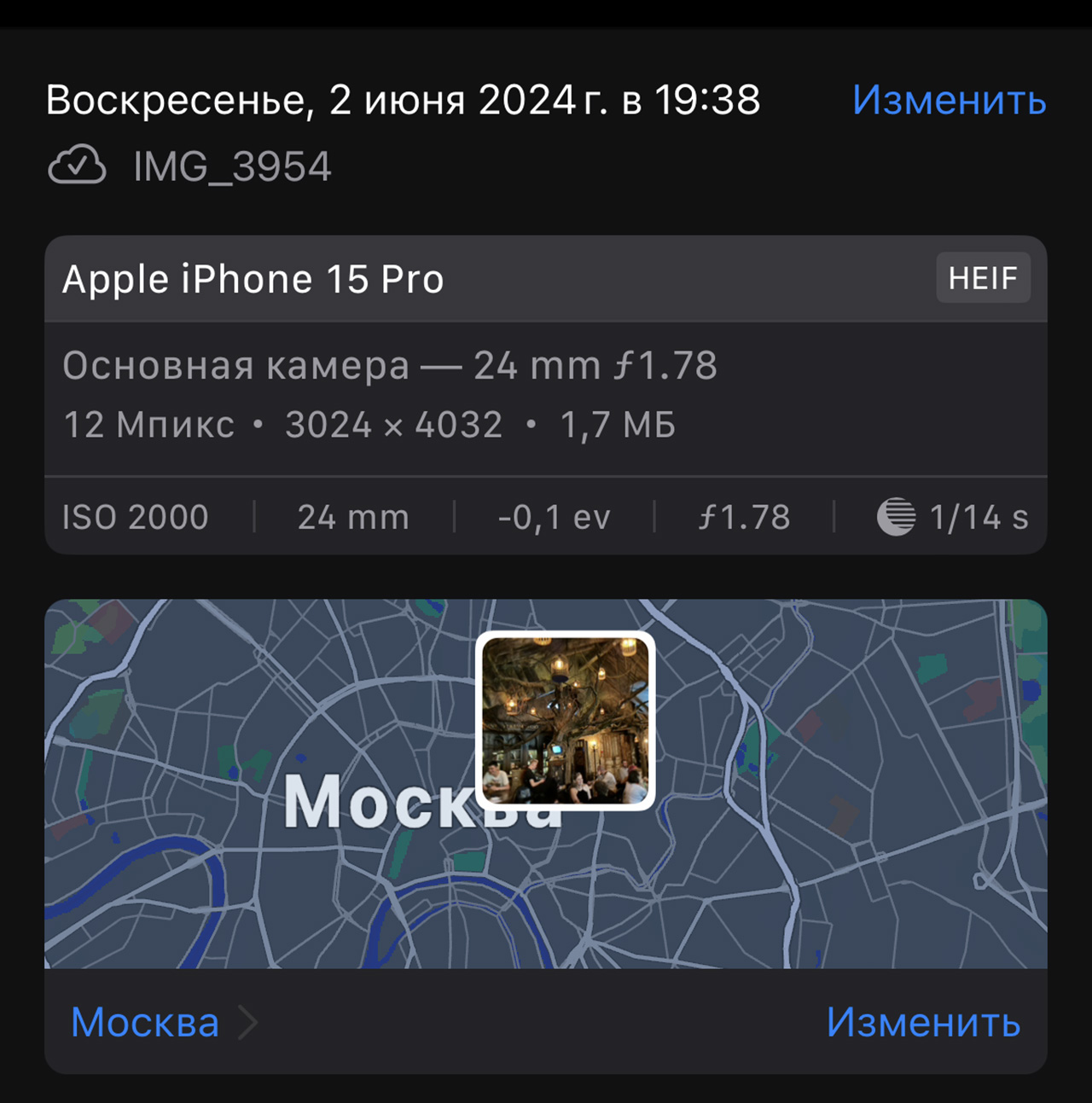
Initially, the function of geotagging a photo is activated on every iPhone. This is generally necessary so that the author of the photograph can remember at any time where he brought this or that frame from. To view this information, just select any photo in your photo library on your iPhone and swipe your finger slightly up on the screen.
This gesture appears on the panel, which indicates the technical parameters of the photo: what lens was it taken with, what focal lengths and aperture ratio.
And also where exactly the photo was taken. This information can be viewed on the map, which iOS immediately kindly loads. If desired and available, announcements about programs appear, and anyone can see the same if such a photo ends up on the Internet.
To disable showing the geolocation of photos directly in front of the sender of the interlocutor or in general chats, you must do the following:
1. Select a photo from your library that you want to share
2. Click the arrow icon in the corner of the portable radio.
3. A menu for selecting contacts and social networks will appear, to which your iPhone can send the photo
4. In the top bottom drawer, right under the phrase “One photo selected,” click on the word “Options.”
5. Move the toggle switch opposite the “Geolocation” item to the inactive position and click “Done” in the upper right corner.
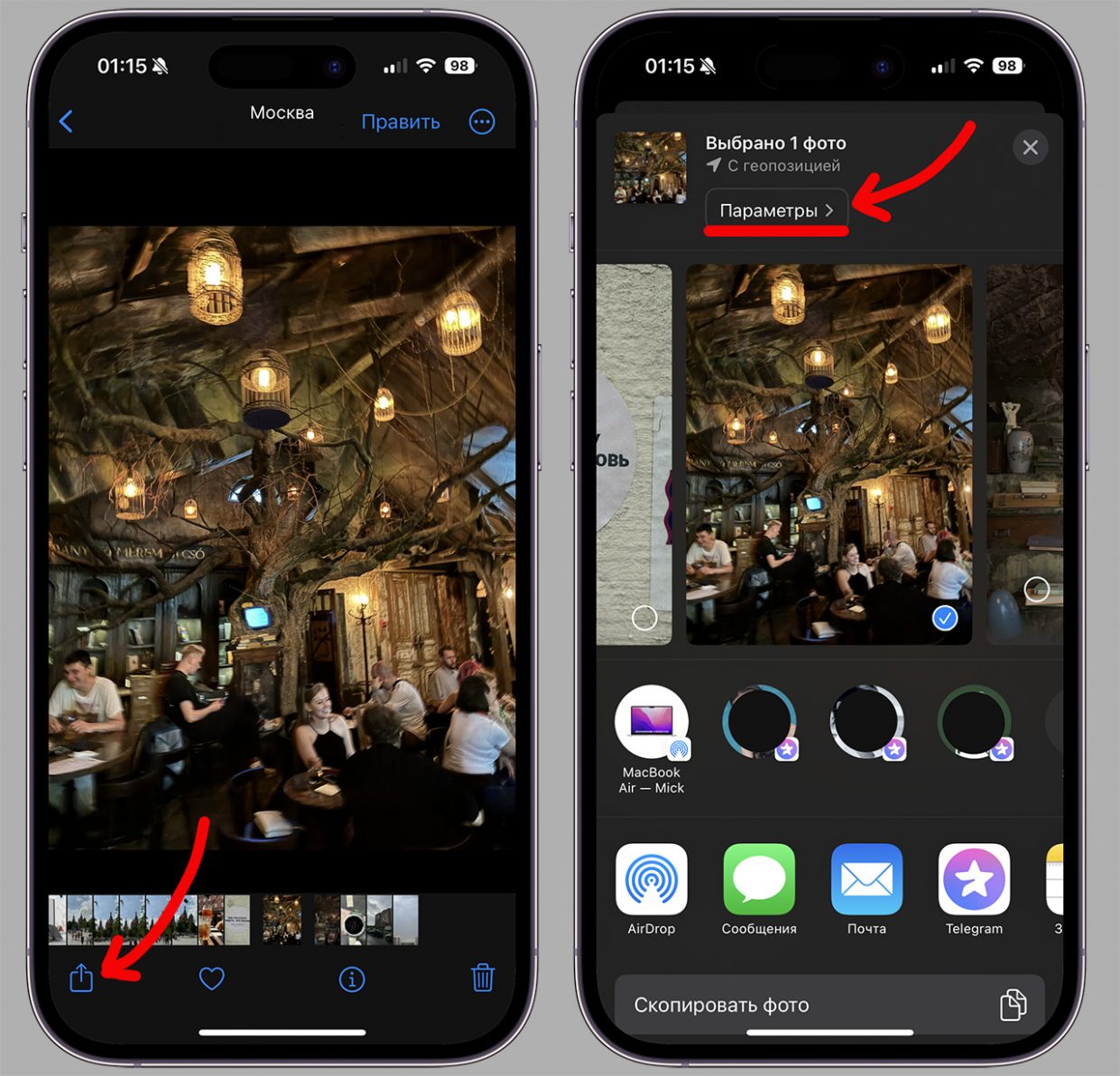
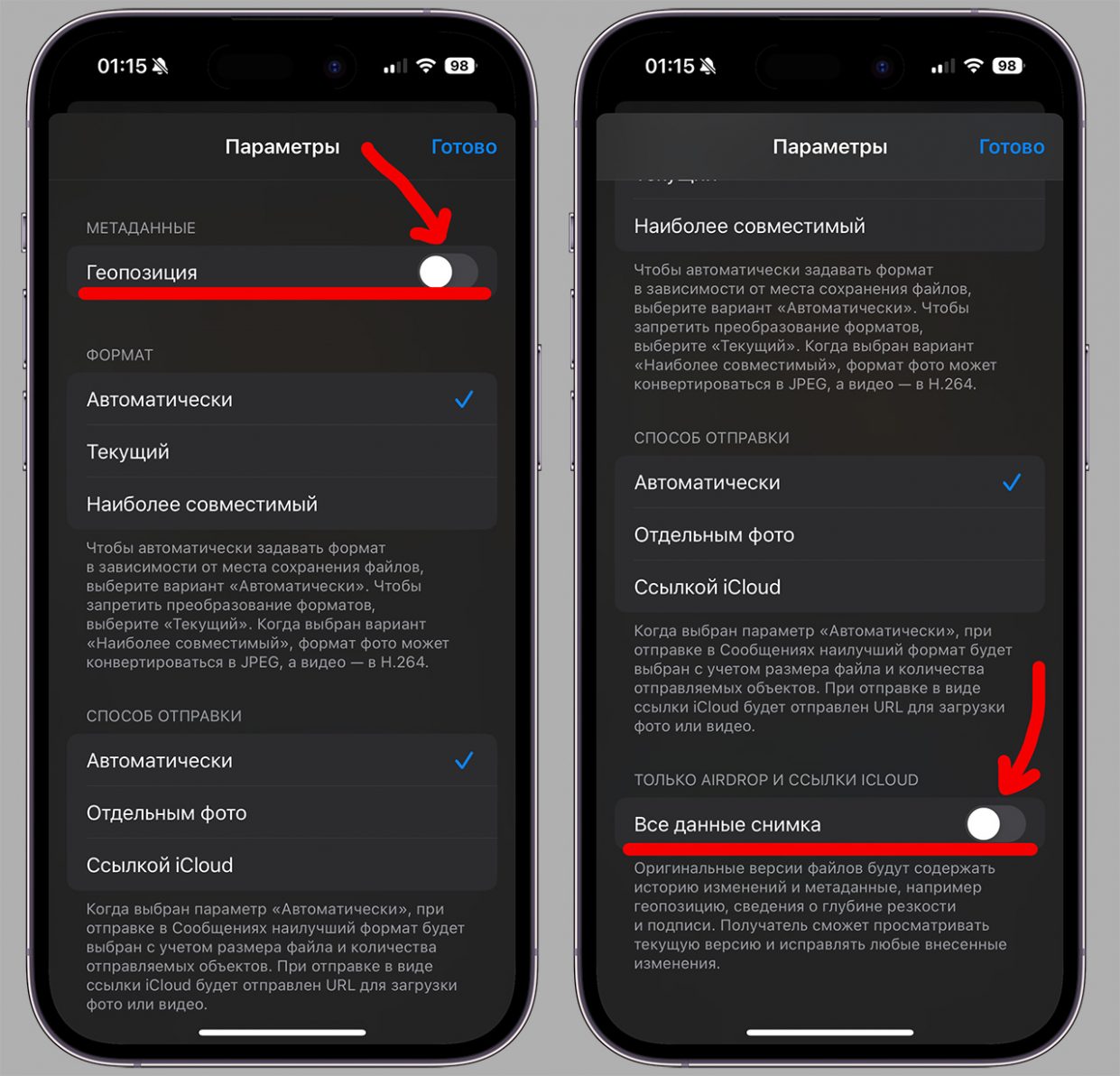
Now you can safely send someone your mega photo. No geodata for the photo is regulated anymore, the recipient will not be able to see where the photo was taken, you will maintain your incognito and confidentiality.
To be safe, scroll down this menu and make sure that the toggle switch is opposite “All photo data» is also inactive
If you don’t want to disable geotags for each photo every time you send it, you can, in principle, prevent your iPhone from “attaching” such data to pictures, and here’s how to do it:
1. Follow the path Settings – Privacy and Security – Location Services
2. Close the “Camera” item and disable the use of geolocation for these applications.
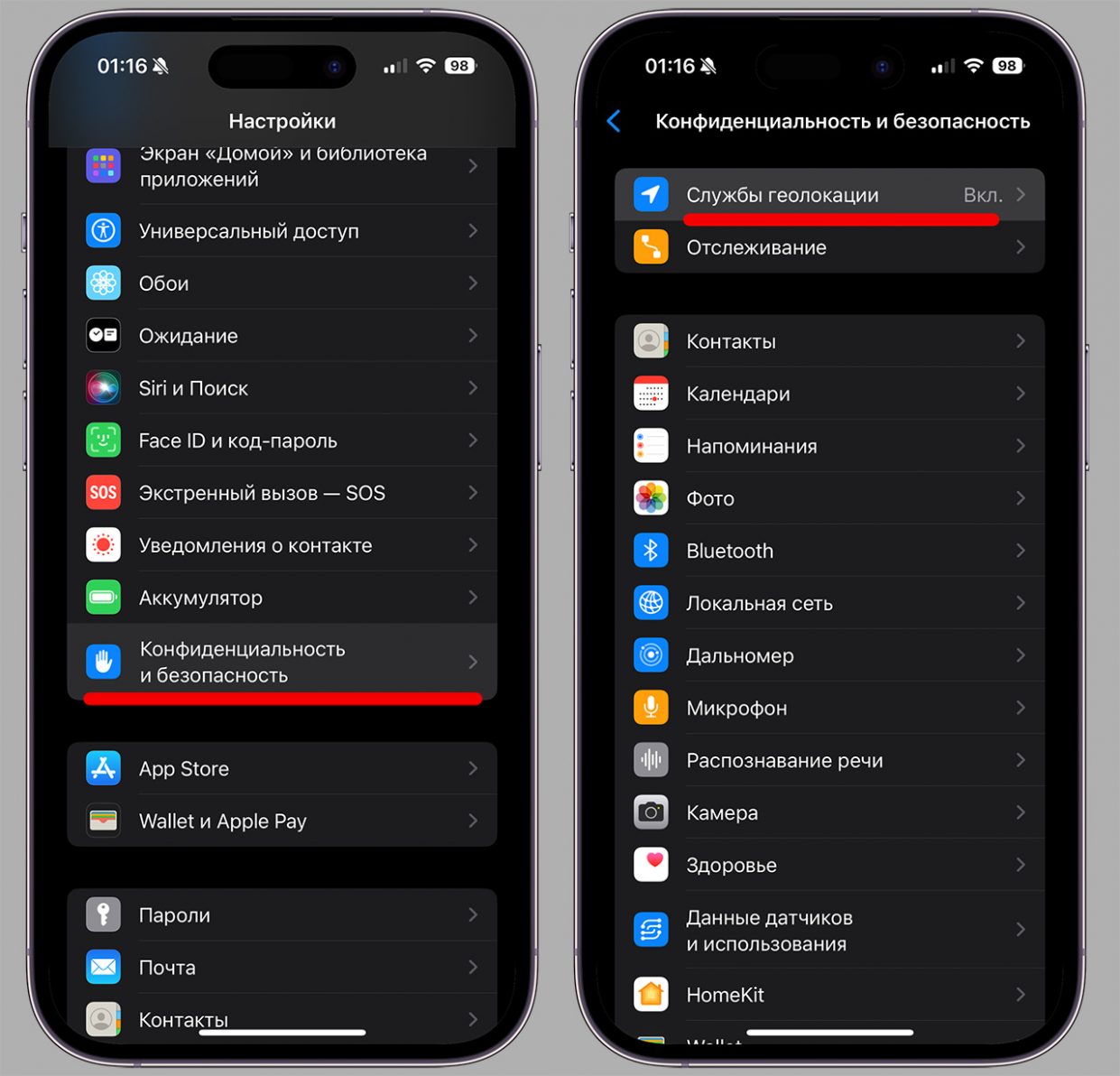
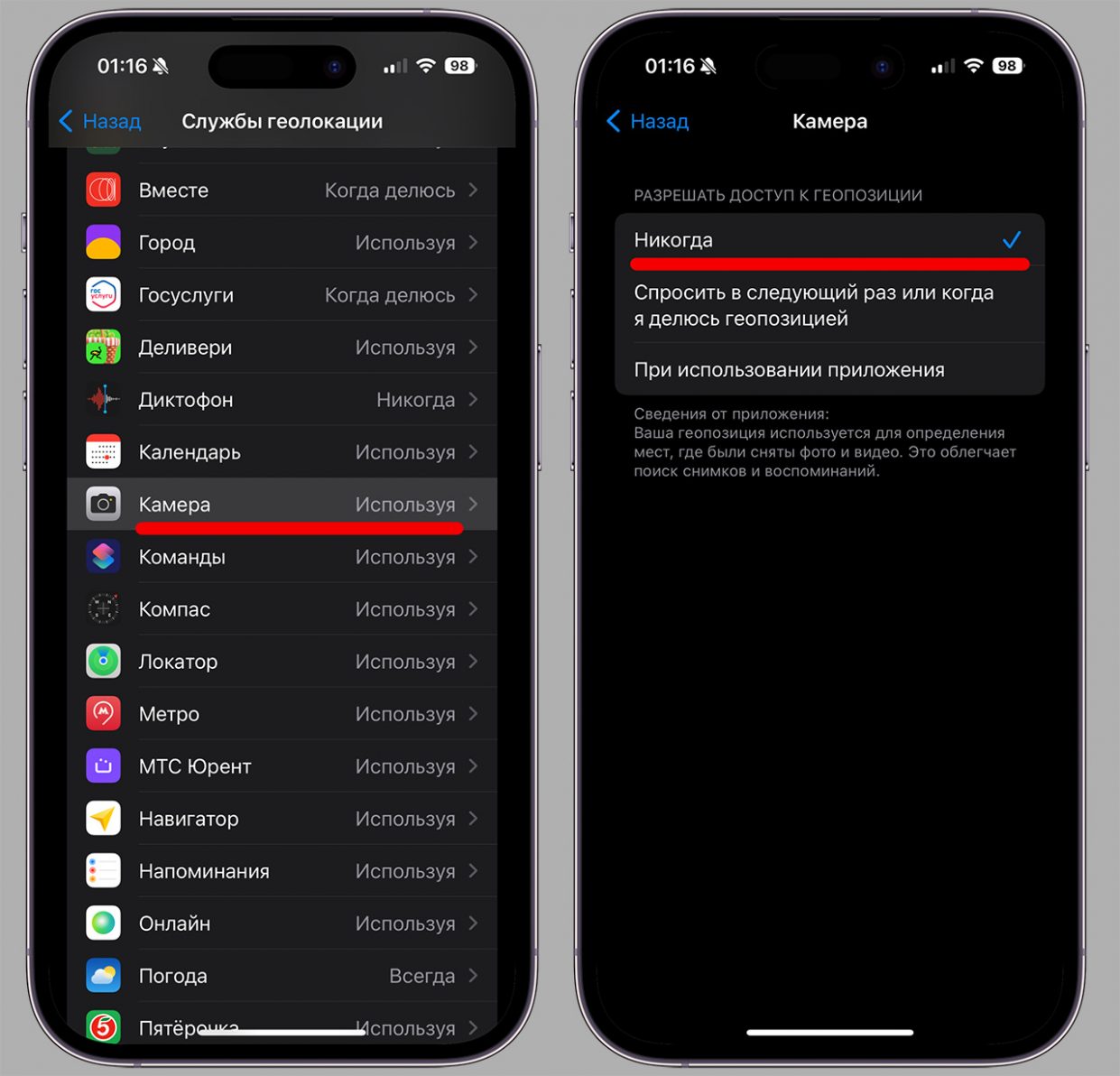
From now on, photos you take with your iPhone will no longer have embroidered geotags.
Take care of your privacy, be vigilant.
Source: Iphones RU
I am a professional journalist and content creator with extensive experience writing for news websites. I currently work as an author at Gadget Onus, where I specialize in covering hot news topics. My written pieces have been published on some of the biggest media outlets around the world, including The Guardian and BBC News.