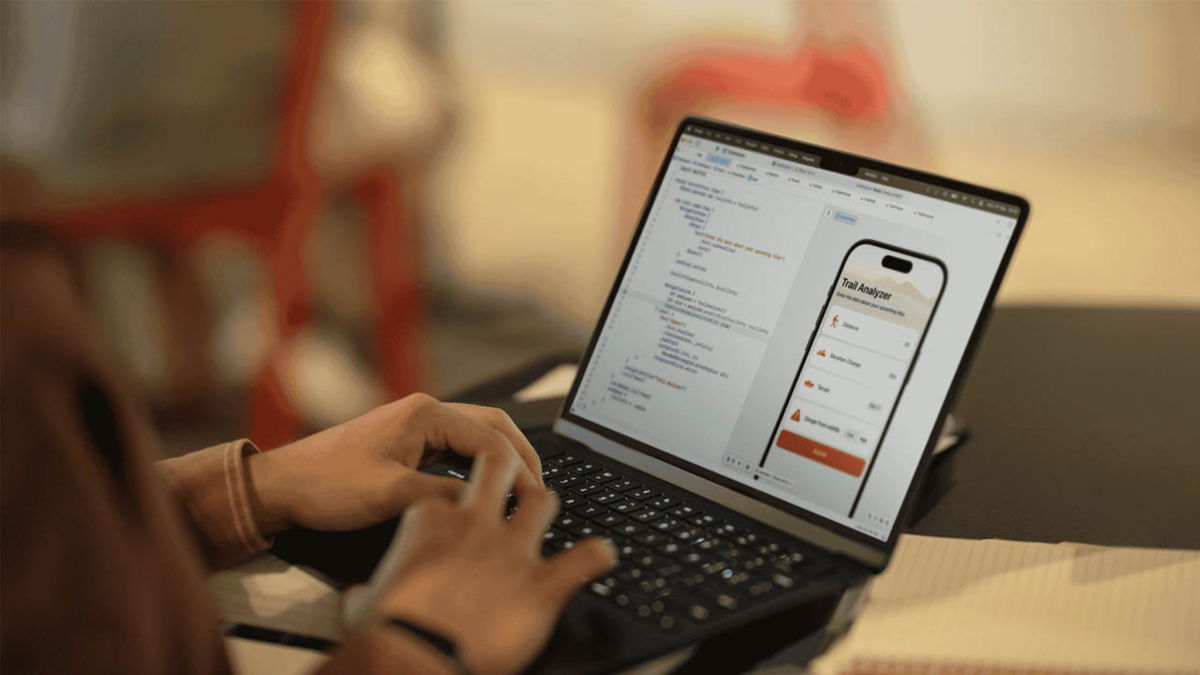At the last WWDC 24 conference, one of the new products presented was the new macOS Sequoia.
The system has received several innovations, but there are no changes or redesigns here. We have already shared our first impressions of the new iOS 18, it’s time to talk about our first experience with macOS Sequoia.
Window management needs improvement
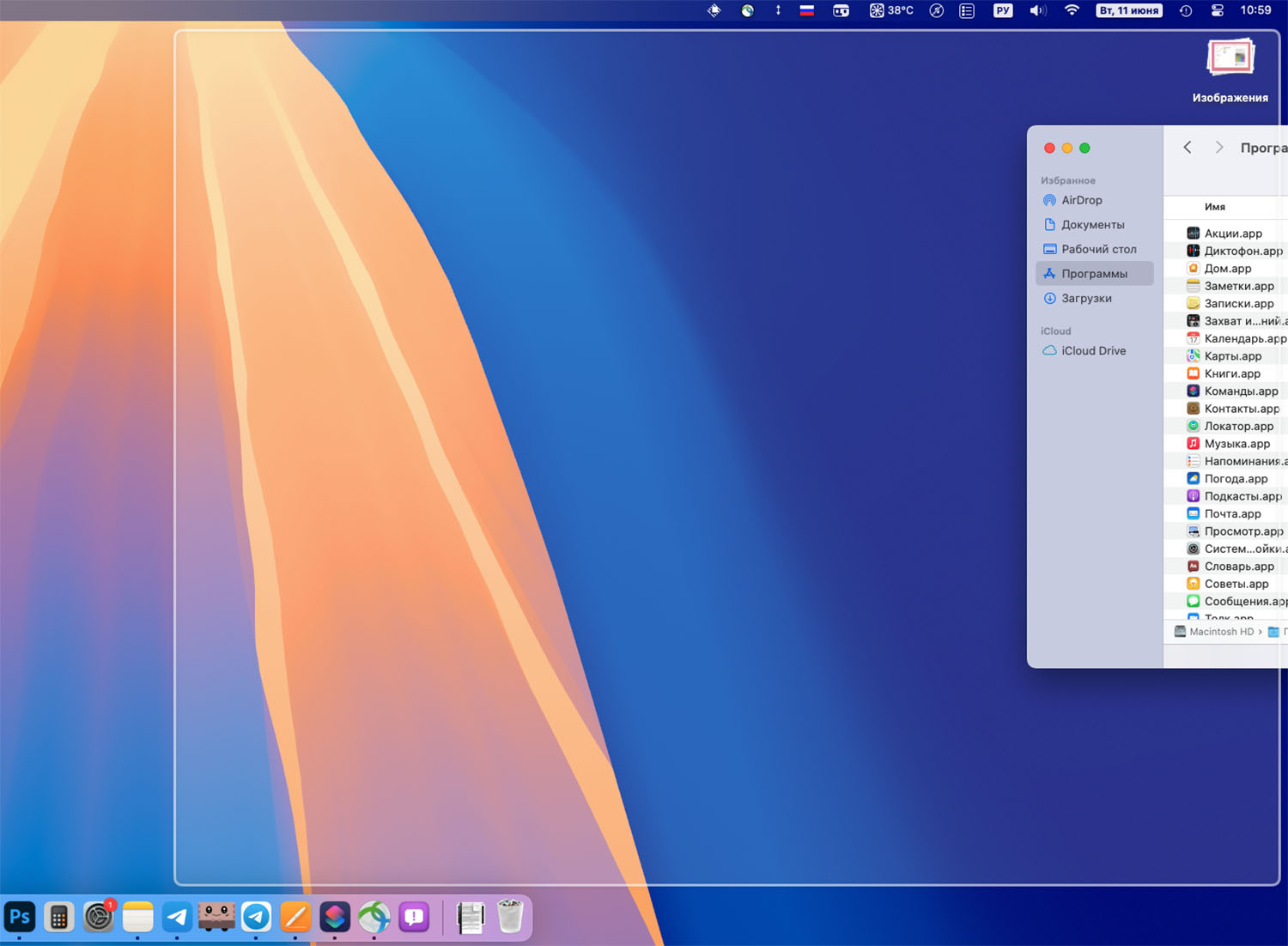
One of the tricks I wanted to try is window management. The option should have been copied from Window or from any of the developers. Here are good examples: one, two, three.
The Cupertino team did not notice this gap for a long time, and then simply transferred the feature without taking into account other macOS factors. I’ll explain everything now.
Mission Control and desktops have been around on the Mac for a long time. One of their ways to move a window between screens is by simply dragging. The developers haven’t come up with anything better than adding window control using the same drag-and-drop gestures.
For example, you want to move a window to the right screen so that a new menu appears with an open border. A second, and the window flies to another desktop, which is on the right. The same situation with opening a window on the entire screen – seconds and opening the Mission Control menu. To manage windows in a new way, you literally need to be on timing, otherwise the old macOS tricks will work. I hope this will be fixed in future versions.
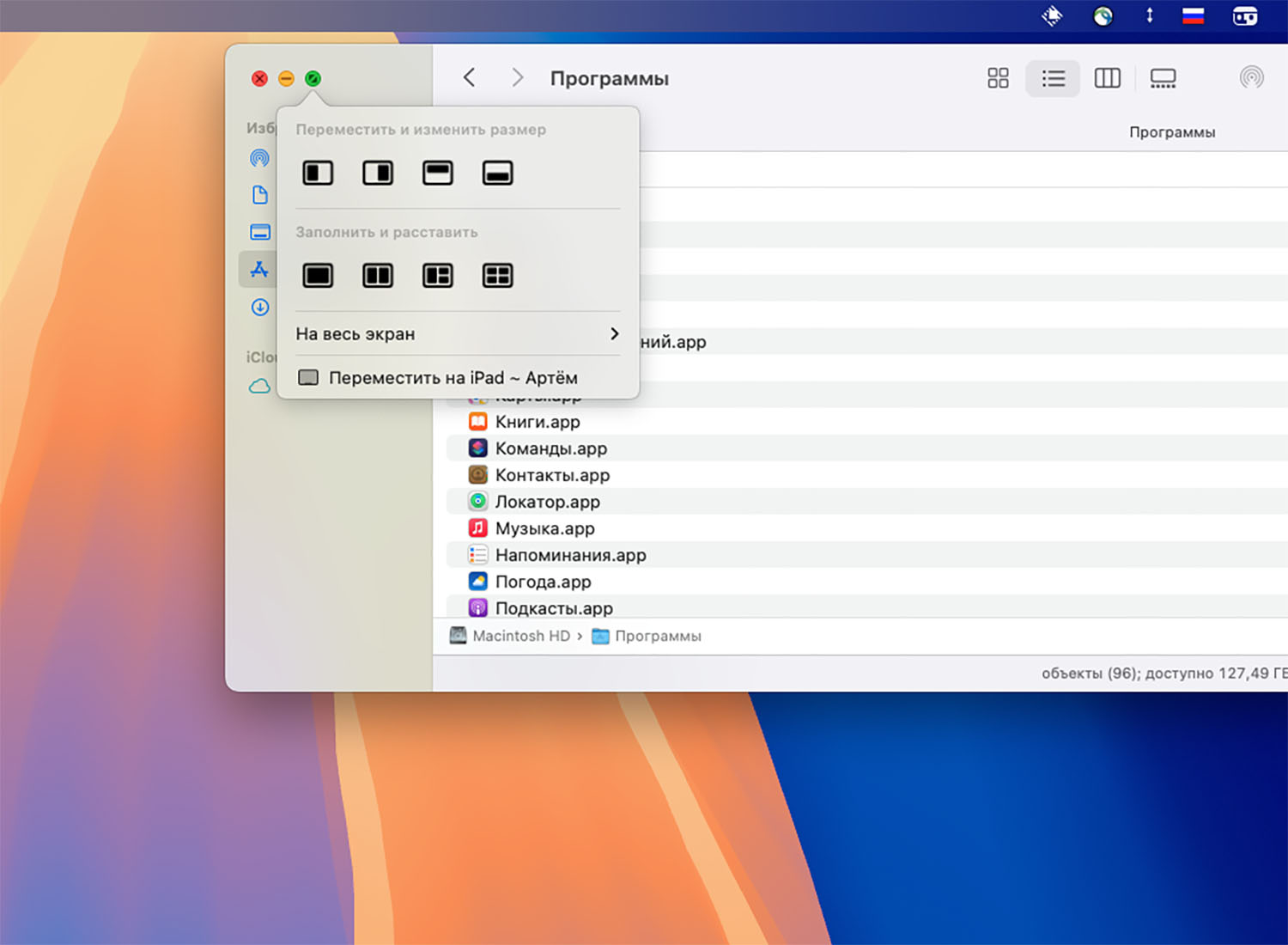
For now, it is convenient to place the window next to the rotary button. But not everything is smooth here either. There are several options for arranging all open windows: 50/50%, 50/25/25% or 25/25/25/25%. Which applications will occupy most of the screen and where each window is stabilized – the system decides independently. She, most likely, will not guess and manually controls the windows in the right places. You can’t quickly swap a couple of applications.
Well, there is obviously a lack of customizable shortcuts that are available in any free window manager. Needs some work, Tim!
The most interesting feature doesn’t work yet

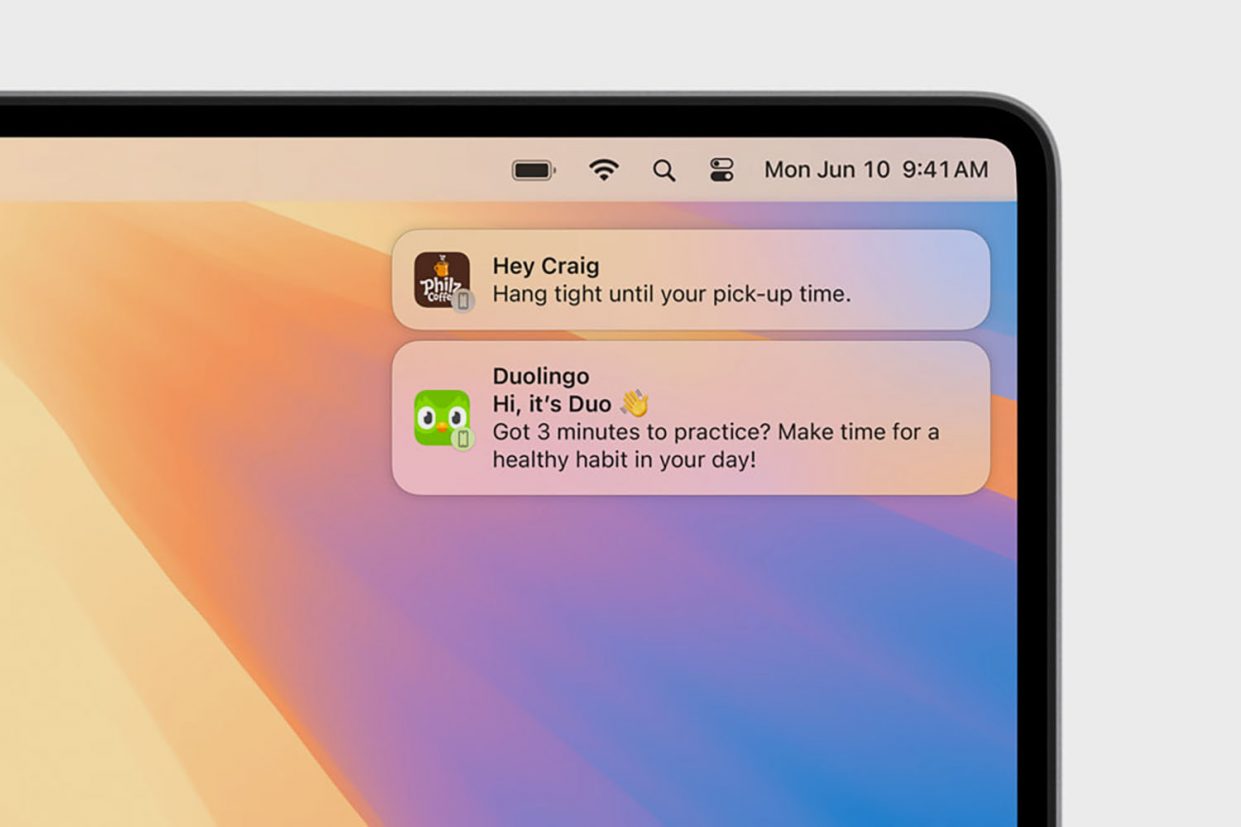
Most of all during the presentation I wanted to try the option called iPhone Mirroring. This is a new feature of the Apple ecosystem that allows you to see everything that happens on the iPhone on the computer screen. You can receive notifications, launch applications, and even create files. This will leave the iPhone locked somewhere in your bag or pocket.
A cool option: it allows you to forget about the existence of a smartphone when you are at your computer at home or at work. The idea is, of course, not new. We saw something similar a long time ago Huawei and a number of other manufacturers.
Unfortunately, it was not possible to test this option in the first test version of the system.
To install or not?
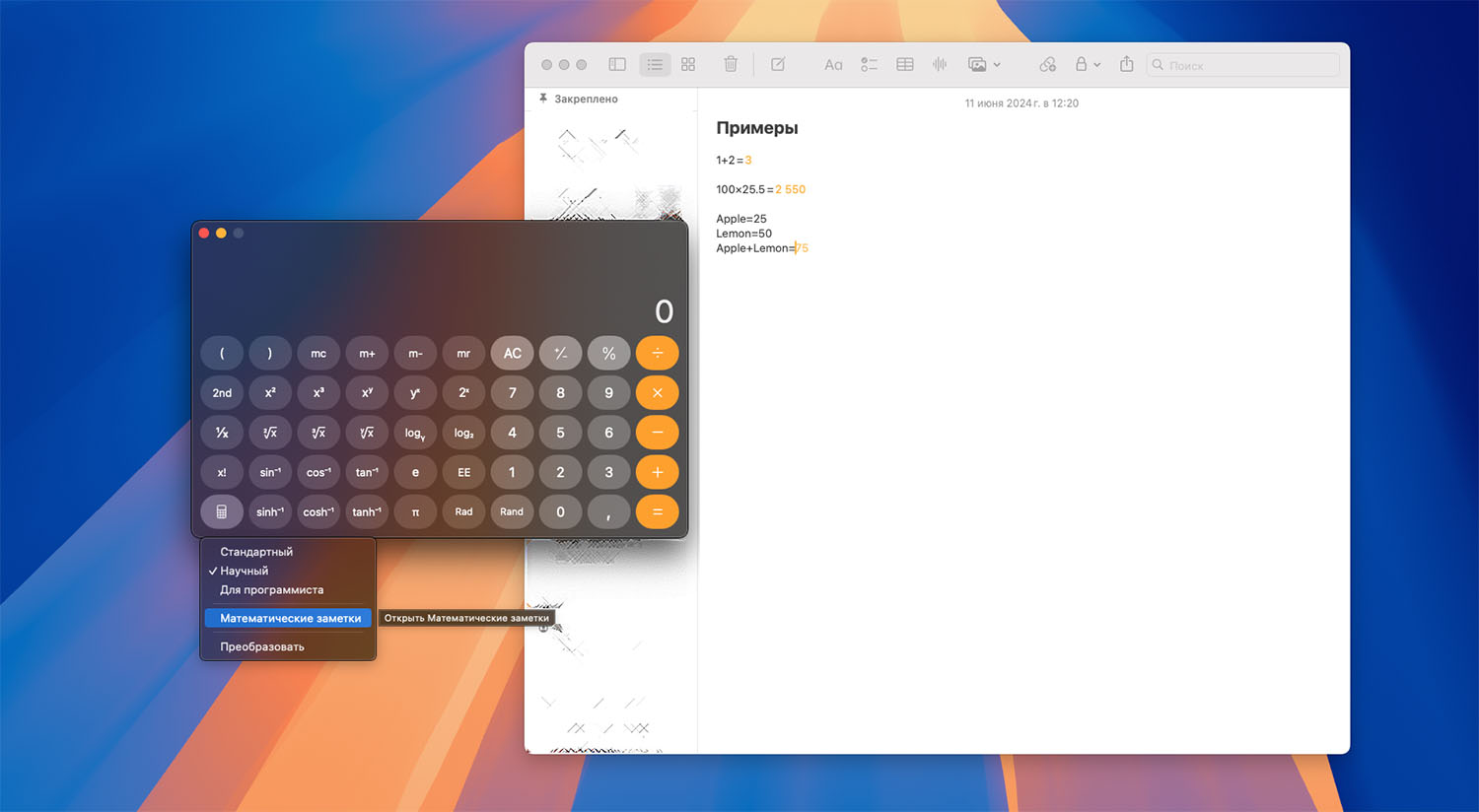
macOS also updated the Calculator. For some reason, advanced features work in notes. For example, automatic calculations for entered examples
I rolled out the first test version on a working Mac (never do this) and after half a day of work I did not notice any critical glitches. Yes, in some places the system is slow and a little hesitant, sometimes standard applications do not appear the first time. But this is a normal and familiar topic for the first tests in June.
I can say that in the last 4-5 years this is the most stable release of the first beta version of the new macOS. All third-party applications worked without problems, even utilities for working with foreign IPs and not entirely licensed programs.
If you really want to experiment, you can roll the system onto a non-working computer. The main thing is to make a backup copy of all the necessary data.
Source: Iphones RU
I am a professional journalist and content creator with extensive experience writing for news websites. I currently work as an author at Gadget Onus, where I specialize in covering hot news topics. My written pieces have been published on some of the biggest media outlets around the world, including The Guardian and BBC News.