A few months ago, I got my hands on a Huawei Pura 70 Ultra with the company’s AppGallery app store pre-installed. And This app is one of the reasons my iPhone 15 Pro is gathering dust in a drawerand Pura 70 Ultra, on the contrary, became my main device.
And I’m not the only one. According to the latest data, Huawei Pura 70 series smartphones are in high demand in Russia, which after the first month and a half of sales turned out to be 35% higher in monetary terms And 33% higher in units did you compare vs Huawei P60 series (according to the M.Video-Eldorado group), and the main bestseller was the younger model Huawei Pura 70, which took more than 61% of all sales series.
What does the Pura 70 have that the iPhone doesn’t?
And here’s what:
● built-in voice assistant Alice
● possibility of contactless offline payment in stores
● the ability to link a card and pay for purchases within applications
● availability of banking applications in the AppGallery store (Sber, T-bank, Alfa, VTB and others.)
In addition to the above, Huawei Pura 70 series smartphones implement a new scheme for installing Google applications and services using the microG project. To put it simply, if you need YouTube, you find this application in AppGallery and click “get”, and the smartphone itself is all-powerful.
This method offers a more stable and confident experience when using Google applications, unlike previous solutions using the Gbox virtual environment.
I decided to tell you about AppGallery after yesterday’s incident, when I missed my iPhone, picked it up and tried to download a popular car sharing app, but suffered a complete fiasco due to its removal from the AppStore by Cupertino censors.
But in AppGallery on Huawei it is, along with many other necessary programs from Google Store. How this is possible – I will tell you further.
What about Google services and applications
 Some apps can be installed using Gbox.
Some apps can be installed using Gbox.
Huawei smartphones and tablets are distinguished by the absence of the usual Google Play and generally all services of the American tech giant. But this does not mean that if you have such a smartphone or tablet, you will have to forget about Gmail, the YouTube app and other Google products.
All these programs are in AppGallery, and the request will be made through the built-in search bar. To install them, you also need to click on the “Get” button and the smartphone itself will offer to download the microG auxiliary service. After installing microG, you need to provide constant access to geodata through the phone settings for the correct operation of a number of applications.
The microG project is an open-source implementation of the Google Play Services Framework that provides all the core features of Google services while maintaining privacy. With microG, you can authenticate with Google servers and get the necessary support for applications from the Google Play store. The microG solution is integrated into the AppGallery on Huawei Pura 70 and nova 12 series smartphones.
If you can’t find the app or game you need in AppGallery, you can also use Google Play. It can be found and opened directly through AppGallery, but you will also need to install the Gbox service, open it and grant the appropriate permissions. This will make the Google app store and a number of other apps available in AppGallery.
True, you can’t pay for in-game purchases in games downloaded this way. As is the case with the original Google Play in Russia.
But if you download the game from AppGallery, you can buy conditional crystals it can be done with ease.
How to buy, you ask. Well, this is how – in AppGallery you can link ANY bank card, including the Mir card. You can also pay for purchases from your mobile phone account, there is support for MTS, Beeline and Tele2 operators. Just some kind of miracle.
Details about AppGallery. What kind of store is this?
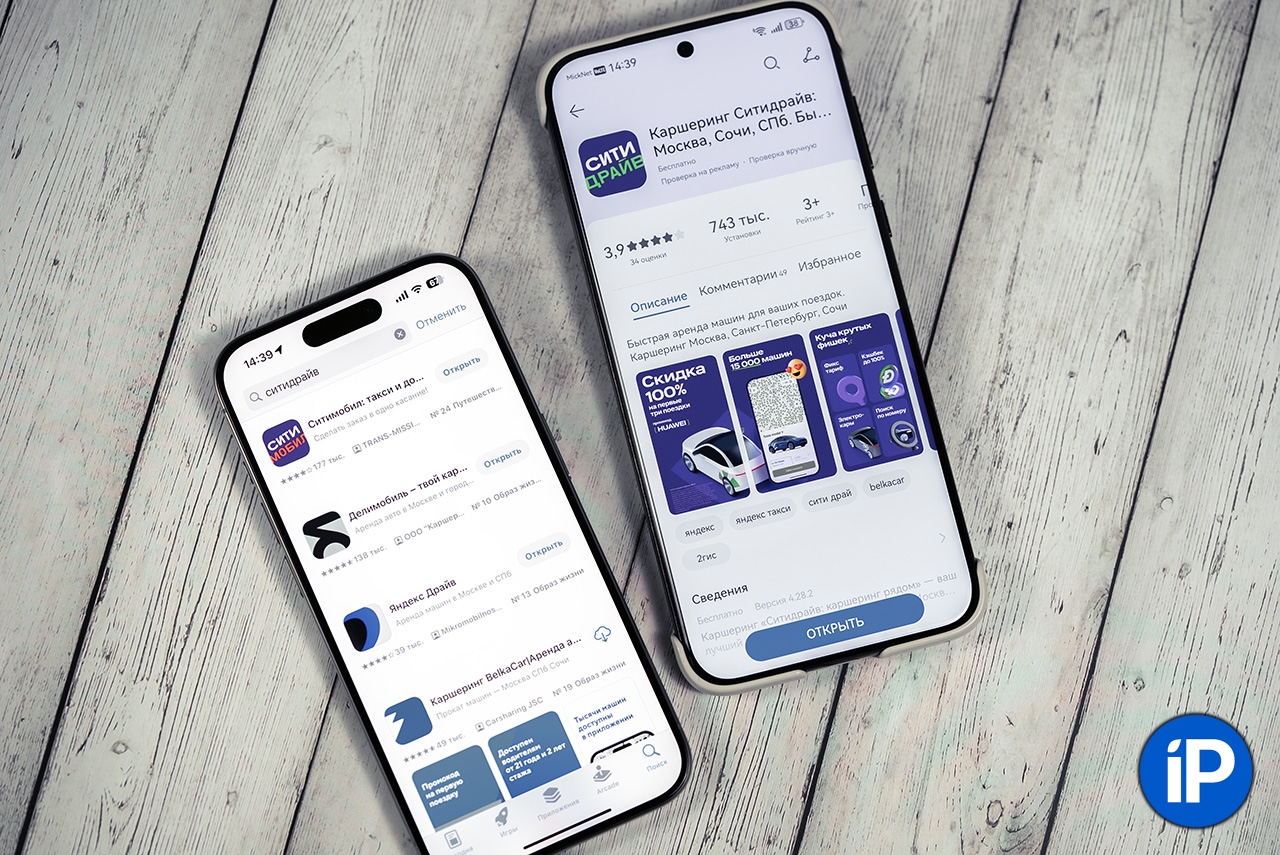 The AppGallery has Citydrive, which is what I needed, but the AppStore doesn’t.
The AppGallery has Citydrive, which is what I needed, but the AppStore doesn’t.
AppGallery is a branded application store from Huawei, which is one of the top 3 application stores in the world, installed on all Huawei devices and can be downloaded to any Android device.
I have come across an opinion online that AppGallery was conceived after the intensification of trade wars between China and the United States in 2019. But this version is wrong, because this app store for Android has been around since 2011was used exclusively on Huawei smartphones for the Chinese domestic market.
Initially, AppGallery hosted apps and games in Chinese and only for the Chinese audience. But in 2019, the company decided to take this store to the international arena and began pre-installing it on its devices intended for export to other countries, including Russia. At the same time, the list of programs in the AppGallery library began to grow rapidly.
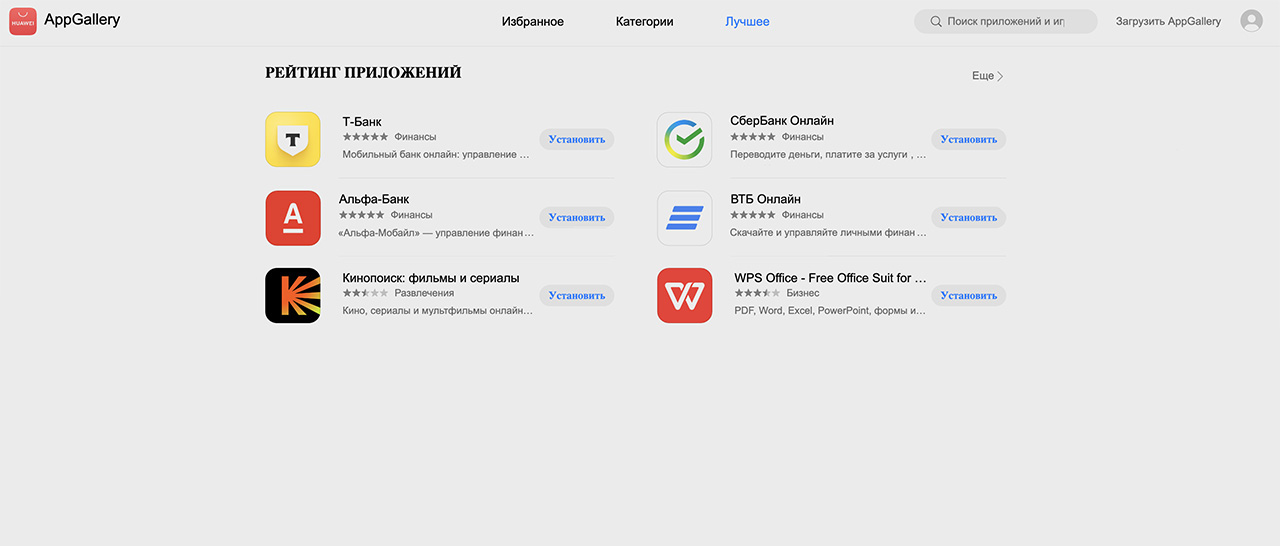 Where else can you find such luxury in an app store?
Where else can you find such luxury in an app store?
Currently, AppGallery is a serious alternative to Google Store and App Store with its impressive library of applications, which numbers more than a million – both foreign and Russian.
As an example, I will remind you of yesterday’s incident, when I wanted to install the Citydrive car sharing application on my iPhone and was surprised to discover that it was not in the Apple store catalog.
In AppGallery, this application is present and displayed perfectly. Well, how can one not mentally praise the developers and censors of Huawei.
AppGallery for everyone
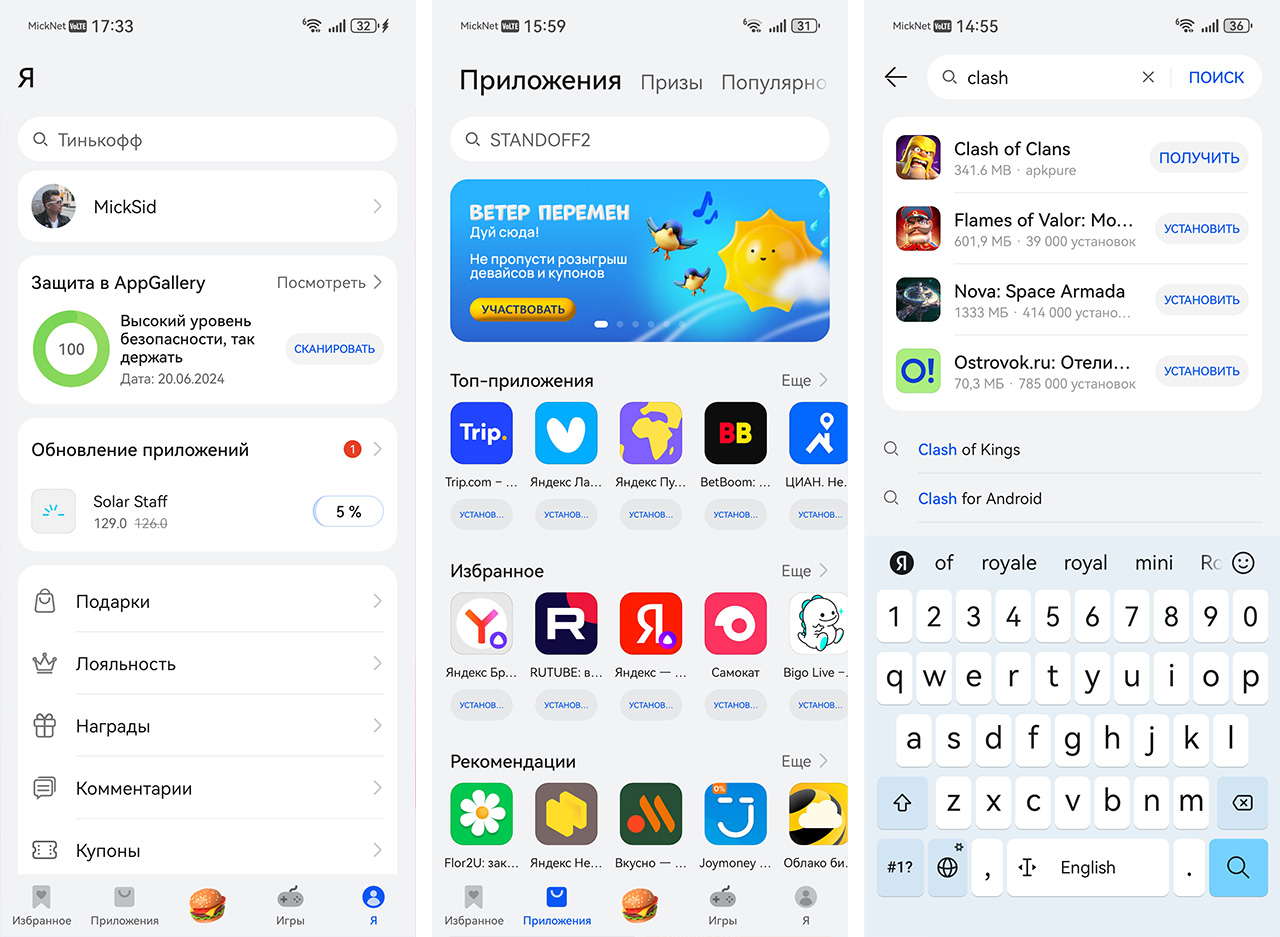
Separately, the branded application catalog, which has everything, is one of the reasons for the popularity of Huawei smartphones and tablets in our country. But owners of Android smartphones of other brands can also touch greatness and easily install your device this store. Then go into it and download whatever your heart desires.
How to do this – you need to go to your smartphone via the link and choose one of two options: download AppGallery to your smartphone or simply go to the web version of the store.
After installing AppGallery, to download the selected applications, just click the “Install” button once and continue for a few seconds. No pitfalls, complicated settings or paid registrars. I’ll say more – you can use the store even without creating a free account.
The only limitationcurrently available for smartphone owners not Huawei – no auto-update of applications installed from AppGallery. To have, you can be conditional Sber Onlinebut to update it to a new version after some time, you will need to go to AppGallery and click the update button manually.
On Huawei smartphones you don’t need to do this, everything is updated automatically.
What else is in the AppGallery store?
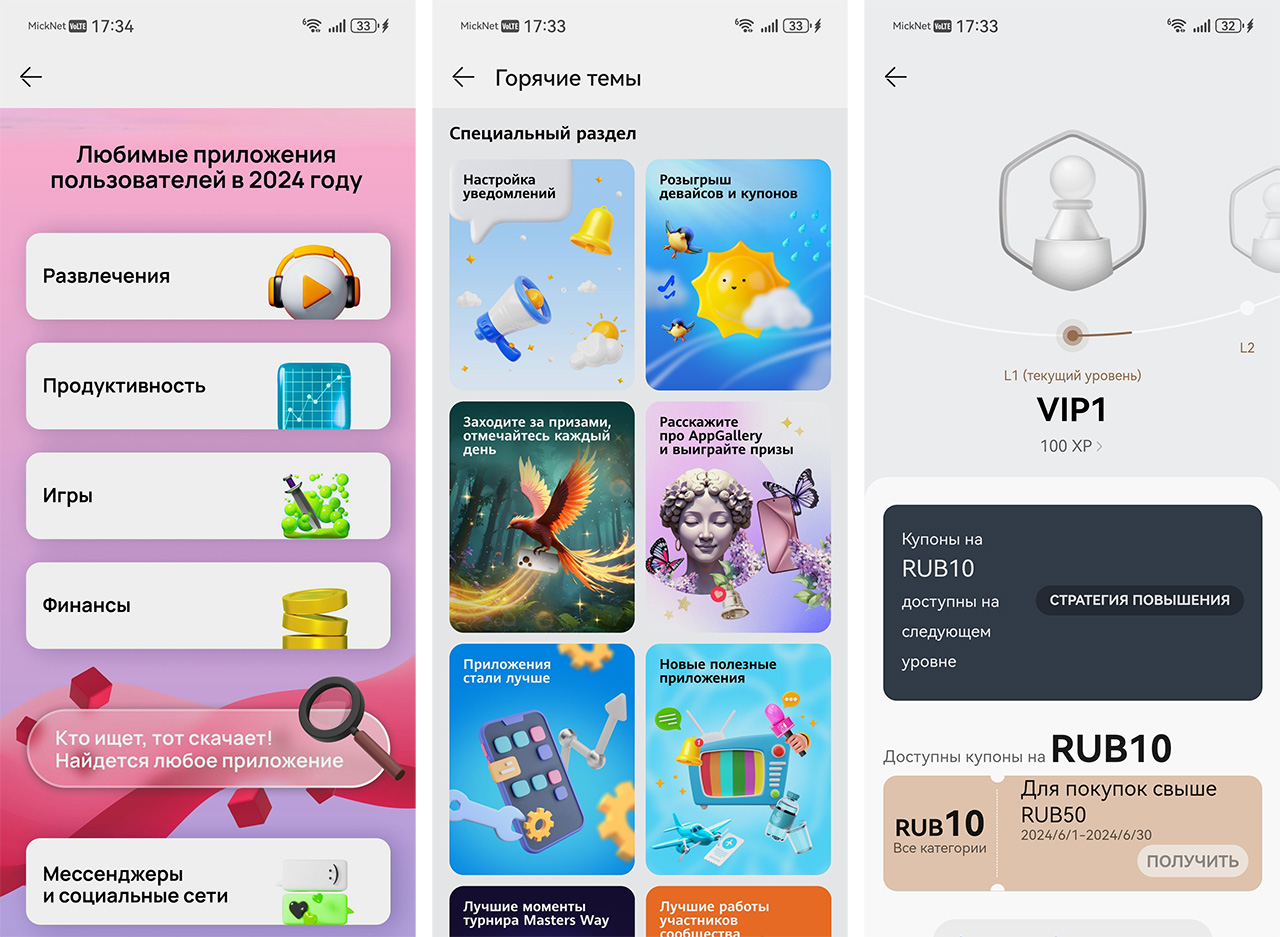
If you decided that AppGallery simply stores APK files like some torrent, then this is not so. The store has its own censors and editors, there is a bonus system for issuing special “coins” for money spent in programs and games, there is even its own security system based on Kaspersky, which does not allow scams and fake creations of dishonest developers into the catalog.
In addition, game creators constantly hold events and promotions for AppGallery users that are not repeated in either the AppStore or Google Play. So if you like receiving exclusive content, you will like App Gallery.
What is this post for?: I periodically notice that Android smartphone users simply do not know about this Huawei brand store, preferring to use the familiar, but limited in our country Google Play. And when you show them the AppGallery library with all the key applications that are missing from the Google store, they are extremely surprised.
So if you don’t want to take risks and search for another installation of your bank’s application on the Internet, download AppGallery and fill your smartphone’s memory with familiar programs that you won’t find in Google Play.
Finally, a few words about the built-in Alice. This is not an analogue of the well-known virtual assistant from Yandex, but that very same Alice.
Alice is supported in the operating system of Huawei Pura 70 series smartphones. To activate it, you need to download the Alice – Virtual Assistant application, and after that you can hold down the power button for half a second.
Alice can search for information on the Internet, find out the weather, call contacts, set an alarm, timer and music, translate into different languages, build routes, open applications installed on the smartphoneand much more.
So what’s happening on Huawei Pura 70 smartphones. The update of the P series line turned out great, and AppGallery is also installed right out of the box.
To the point:
This is a camera that makes iPhone jealous. Review of the latest Huawei Pura 70 smartphone with a huge sensor and a hefty price tag
I’ve been using the Huawei Pura 70 Ultra flagship camera phone for a month. Is it that good?
Source: Iphones RU
I am a professional journalist and content creator with extensive experience writing for news websites. I currently work as an author at Gadget Onus, where I specialize in covering hot news topics. My written pieces have been published on some of the biggest media outlets around the world, including The Guardian and BBC News.










