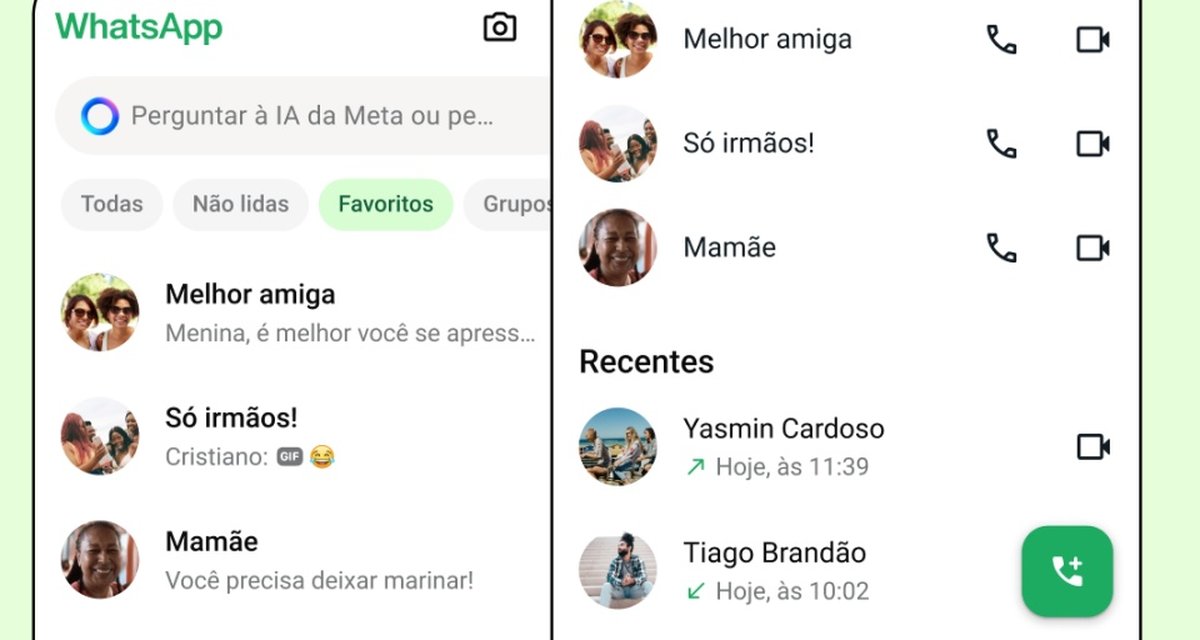WhatsApp announced this Tuesday (16) its new “Favorites” section. Here you can save the conversations that you consider most important, so that you can access them more easily.
The “Favorites” function has been under development in WhatsApp since mid-February this year. On the chat screen, The filter is above the chat list on the main screen.It falls between “All,” “Unread,” and “Groups,” and includes all the people and groups you’ve marked as favorites.
You The same selected contacts also appear prominently on the “Calls” screenIn this case, they are listed in a field in the call history, making it easier to initiate calls at any time.
How to show favorite contacts on WhatsApp?
To mark a person as a favorite, you need to enter the special tab and then select the people or groups you want to highlight. In the “Connections” tab, the function is accessible via the “Add to favorite” button.
Finally, there is a special area in the Settings menu. The menu is here Settings > Favorites > Add to Favorites.
In general, WhatsApp’s new “Favorites” filter is like an evolution of “Pin chat”, a function that was released in the messenger in 2017. But the new feature, in addition to taking up more space on the home screen, does not take up more space, and it highlights conversations that you want to save.
According to WhatsApp, the new feature will be rolled out to all users in the next few weeks, so stay tuned for updates as they become available for the messenger on the App Store and Play Store.
Source: Tec Mundo
I am a passionate and hardworking journalist with an eye for detail. I specialize in the field of news reporting, and have been writing for Gadget Onus, a renowned online news site, since 2019. As the author of their Hot News section, I’m proud to be at the forefront of today’s headlines and current affairs.