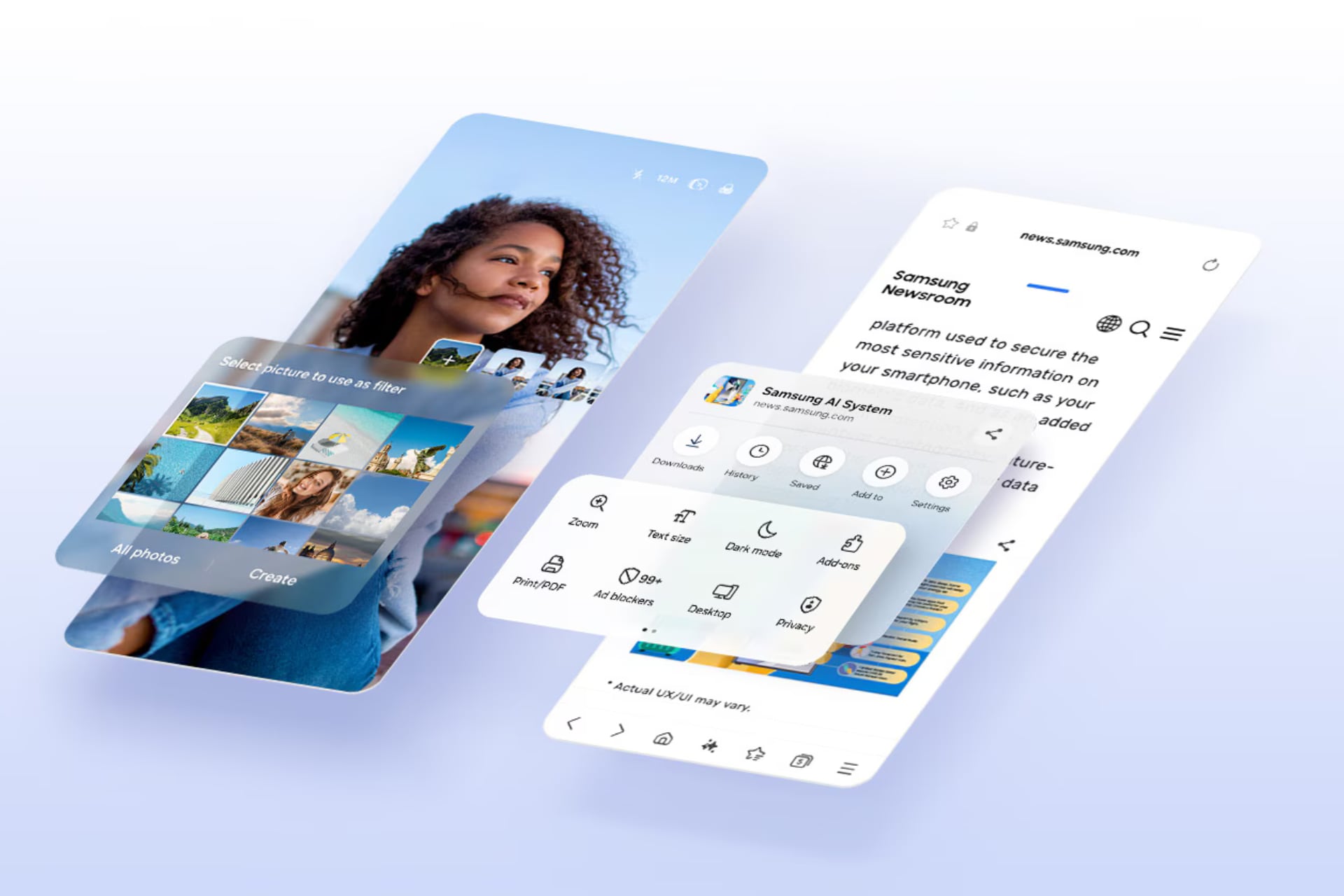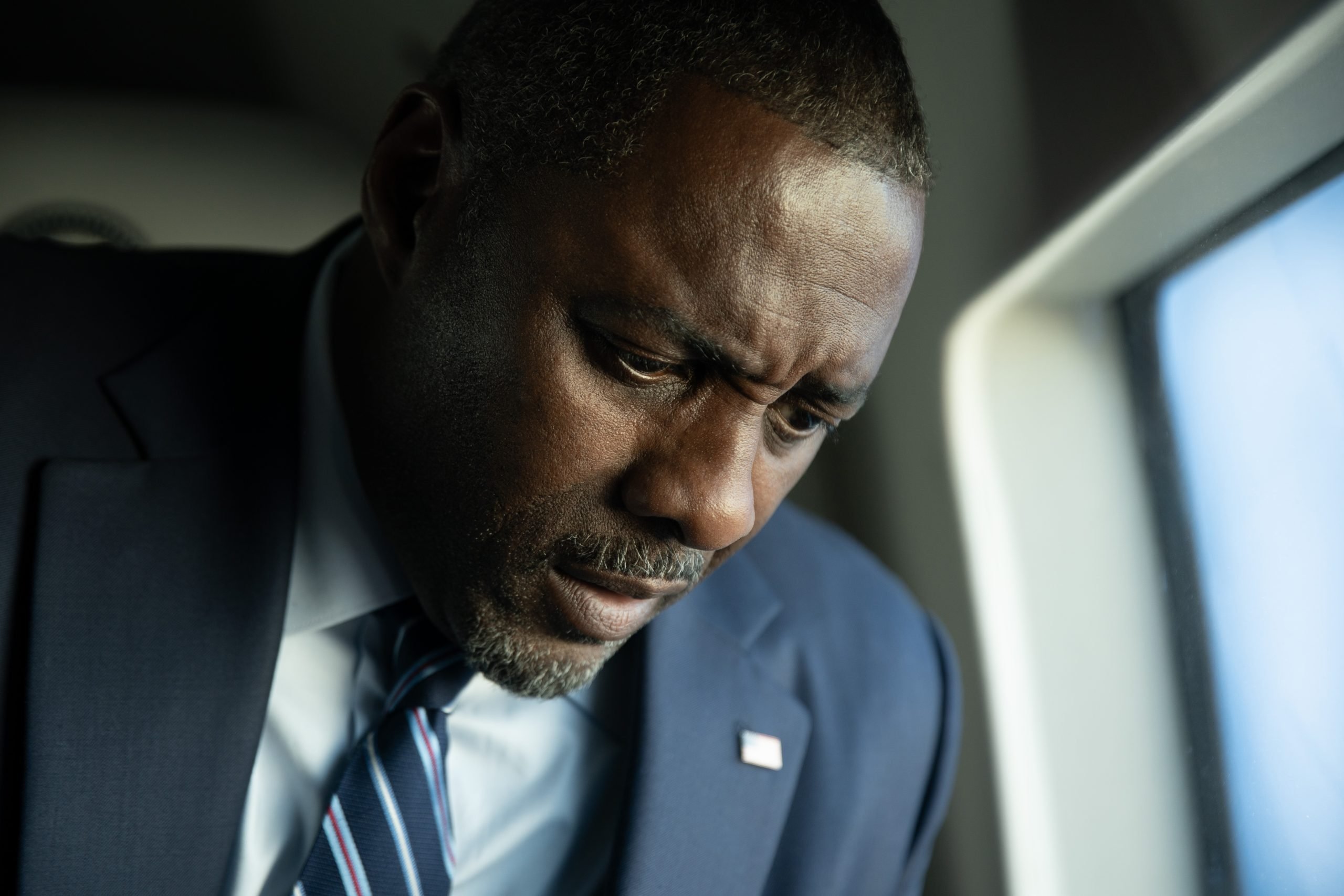The Saunders Tech YouTube channel has released a video with instructions on how to install Fortnine on an iPad outside the EU from the Epic Games Store.
To do this, you will need an iPad with iOS 18, a Wi-Fi router with the ability to change the IP address, and a computer with Windows or Mac.
How to Install Fortnite on iPad
1. First, you need to create a foreign Apple ID, specifying any country outside the European Union, and add a billing address. The phone number during registration must be specified according to the country.
2. It is necessary to configure the IP address change on the router and tablet. The country should be the same in both.
3. You need to install the 3uTools program on your computer, then connect your iPad to your PC and reset it to factory settings. The first setup of the tablet should be done when connecting to a router with an IP address of a country from the European Union.
4. Download the Epic Games Store for iOS from the official website. After downloading the store, it is configured through the standard settings for iOS. The corresponding offer appears after downloading the installation file.
5. Once you have installed the Epic Games Store, you will need to log in to the store using your Epic account and download Fortnite.
It is also recommended to disable automatic updates to avoid problems. It is able to work for now, but it is possible that the loophole will be closed soon.
Source: Iphones RU
I am a professional journalist and content creator with extensive experience writing for news websites. I currently work as an author at Gadget Onus, where I specialize in covering hot news topics. My written pieces have been published on some of the biggest media outlets around the world, including The Guardian and BBC News.