Lately, many things are becoming more technologically advanced. The beloved LEGO constructor is also not standing still. Some sets of world-class mechanical mechanisms can be controlled from a smartphone.
Recently my son bought a LEGO Technic set with a control module and motors, and decided to figure out how it all works. Now let’s look at which sets use modern smart electrics, how to control them without the necessary applications, for example, connecting to a LEGO gamepad using an iPhone.
All LEGO sets have a remote control.

Previously, LEGO sets were combined with electrical equipment. Power functionsThe model was equipped with a battery pack, motors and an IR receiver, and the included remote controls transmitted signals to them in the IR range.
Later, the Chinese from AliExpress upgraded the system and the remote controls began to communicate via radio. In both cases, it was impossible to use a smartphone or gamepad to control.
I bought a fake LEGO on AliExpress. I am delighted.
Since 2018, LEGO has switched to electrics Control+which was later renamed to Included. The battery pack is connected to the signal receiver, and IR has been replaced by Bluetooth. The remote control has been abandoned, because everyone now has a smartphone or tablet.


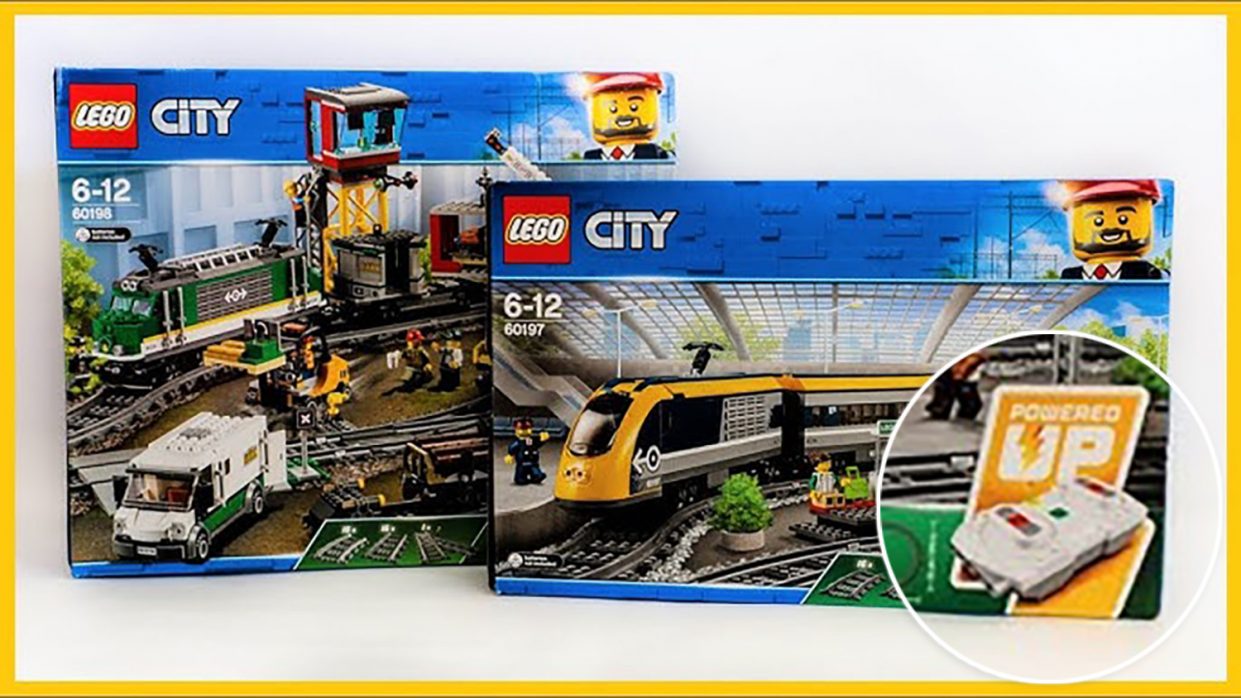
Now it’s electrics Included are in these LEGO sets:
► 5 sets with trains – 10277, 60197, 60198, 60336, 60337;
► some models LEGO Ideas/Iconsfor example, 21323, 21335, 10273, 10303, 10308, 76112;
► motorized sets LEGO Technic: 42099, 42100, 42109, 42114, 42124, 42129, 42131, 42140, 42146, 42160, 42176.
You can see compatible electric kits here. All of them can be connected to a smartphone or tablet and controlled via a special LEGO app.
How to Control LEGO Models with iPhone or iPad
Initially, control applications were available in the App Store, but with the introduction, restrictions on their use from the Russian store were lifted. Now, to install the application, you need to do the following:
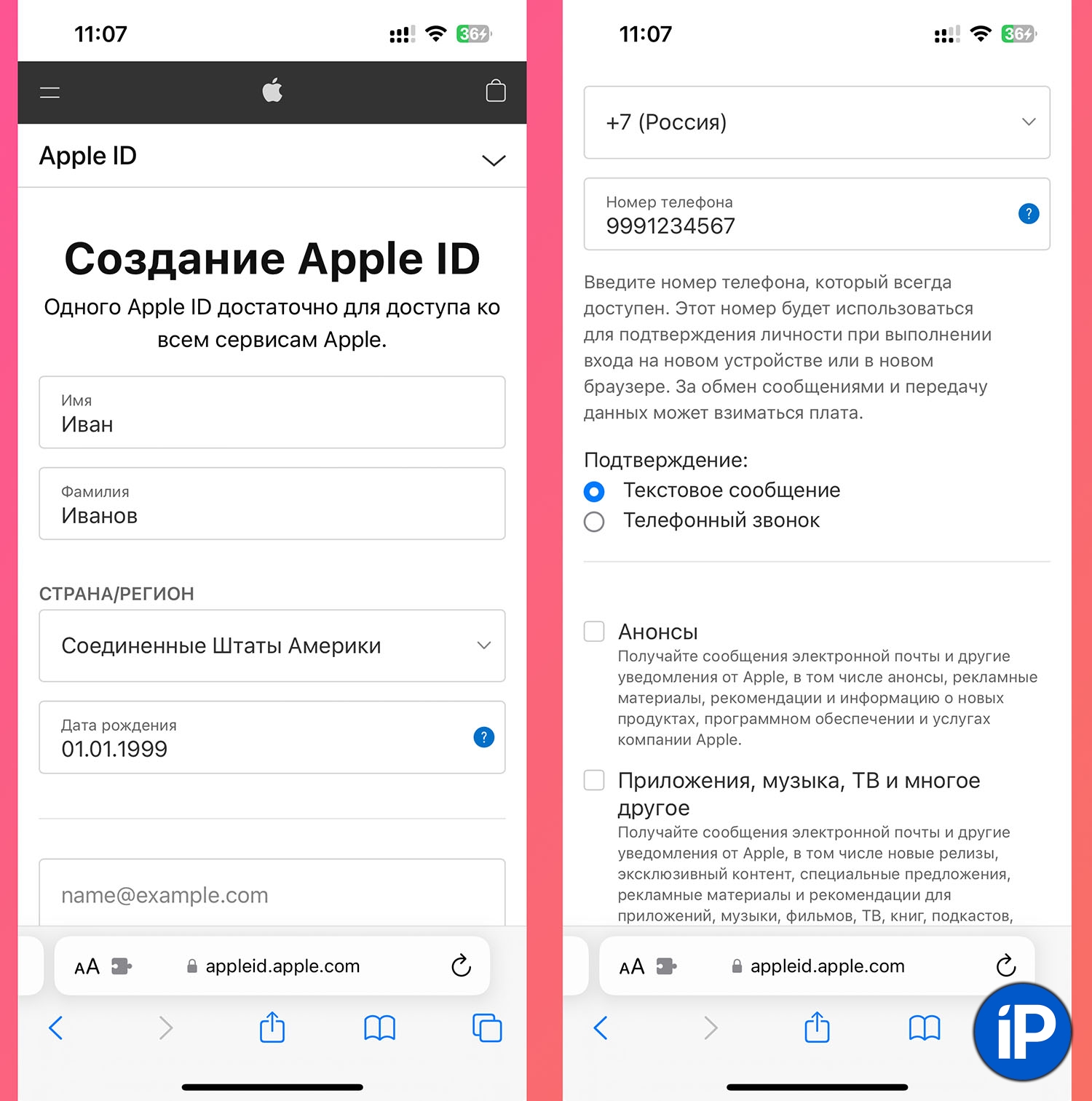
► Create, for example, a foreign Apple ID for the USA. You don’t need foreign bank cards or phone numbers for this. Here’s our development.
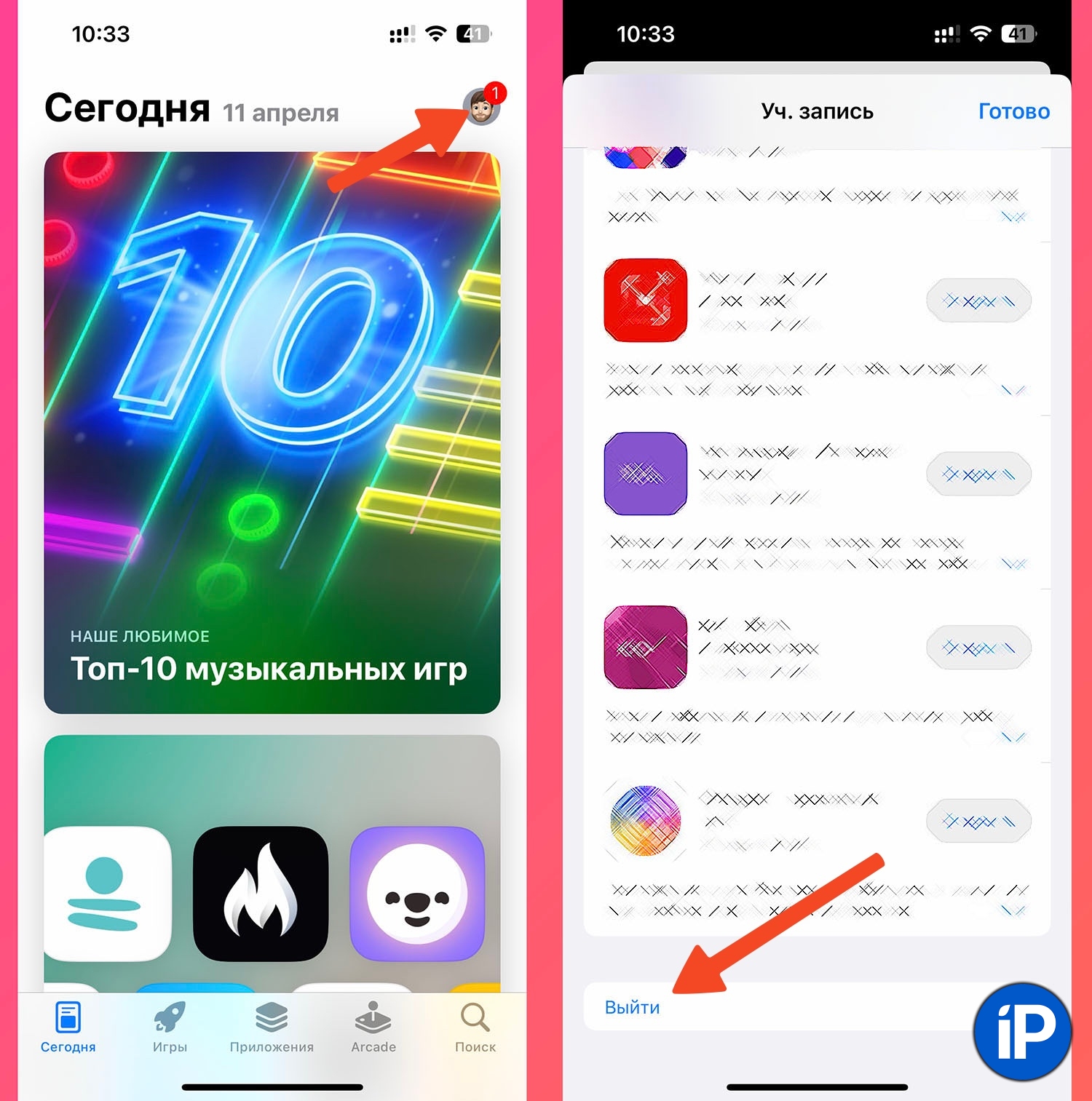
► Open the App Store and log in to your new foreign account.

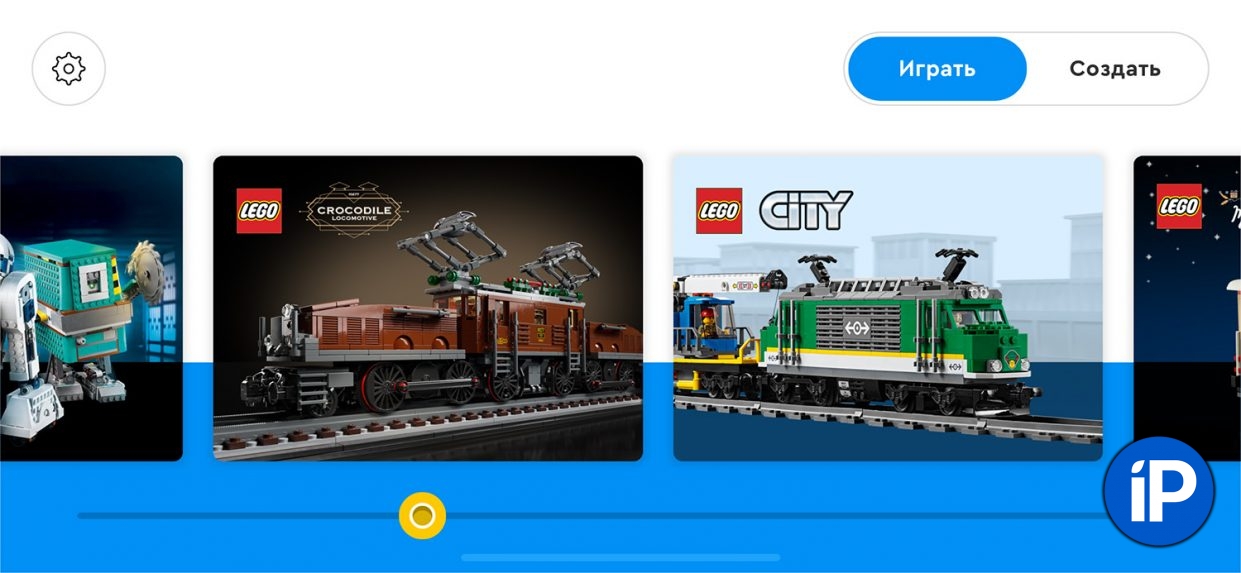
► download the LEGO Powered Up and LEGO TECHNIC CONTROL+ apps.
You can sign in to your Russian Apple ID account, connect your sets to the corresponding application and manage them from your smartphone.
How to Connect a Gamepad to LEGO Using iPhone or iPad

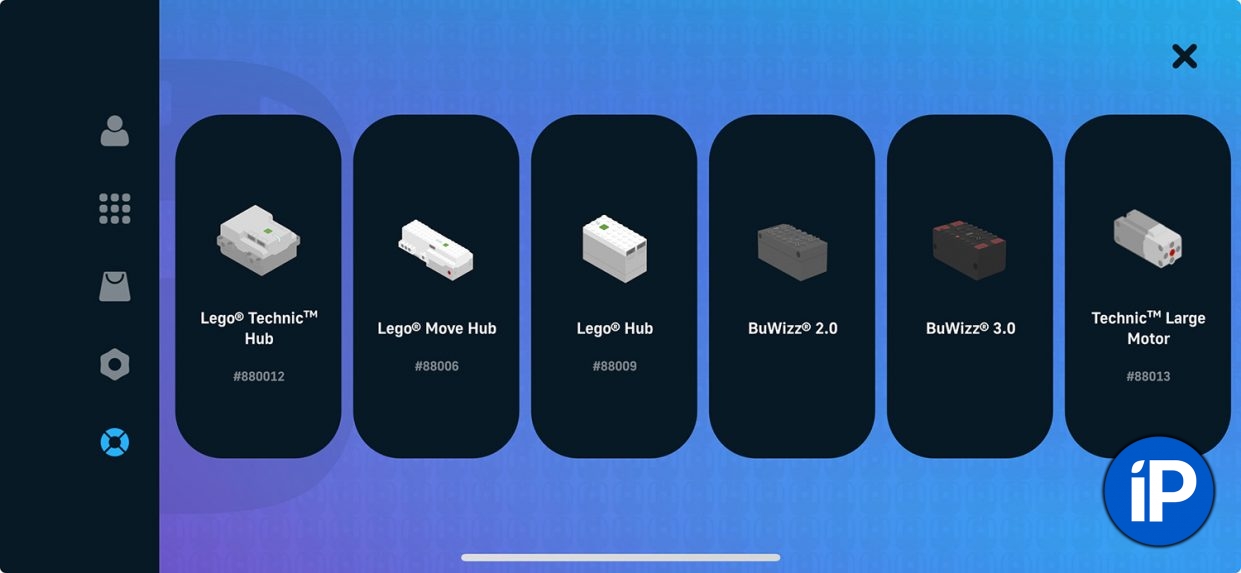
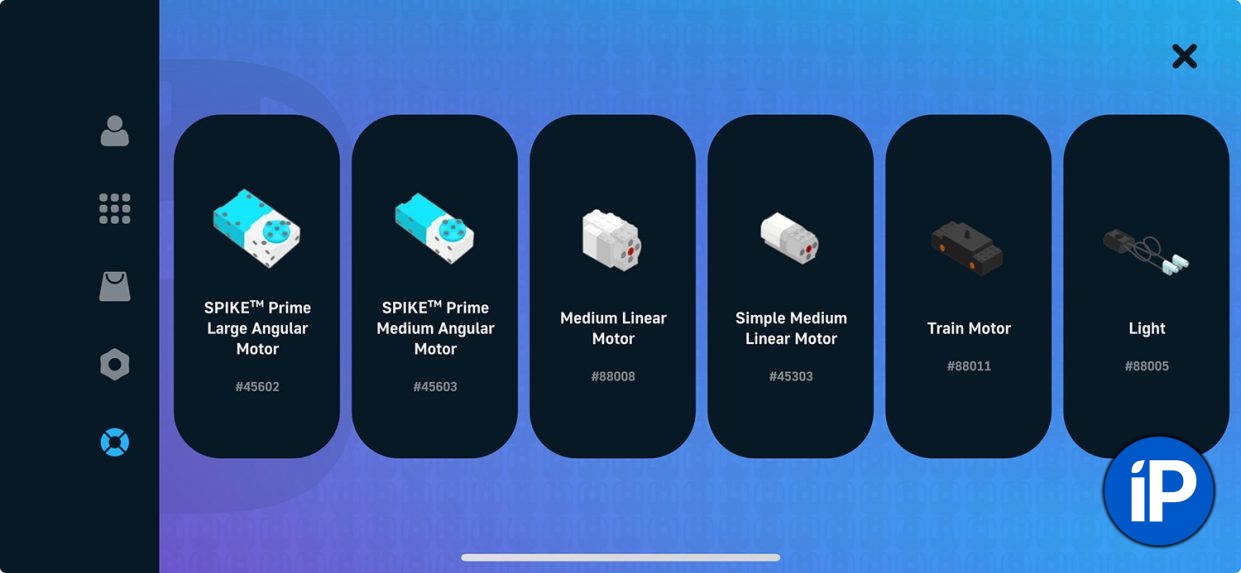
If you don’t want to bother with installing standard applications from a foreign Ap Store, you can use an alternative utility. It has the following advantages:
FirstlyThe application is available in the Russian App Store.
Secondlydevelops a program for our compatriot, he maintains contact with the audience and listens to wishes;
ThirdlyThe program allows you to set up custom control profiles, useful for DIYers. In standard LEGO applications, you cannot change the set of electrics, position or function assignment.
V-fourthnot only standard hubs and motors are used, but also regular third-party electrics – BooWizz.
FifthlyYou can connect a compatible iOS gamepad.
Now let’s talk about how to prepare for the steps.
1. Install the application Controlz from the App Store.

2. create a new management profile.

3. Add the necessary controls: sliders, buttons, steering wheel, pedals, speedometer, etc.
4. Proceed to the instructions for setting up the algorithms and connect the LEGO motor via Bluetooth.
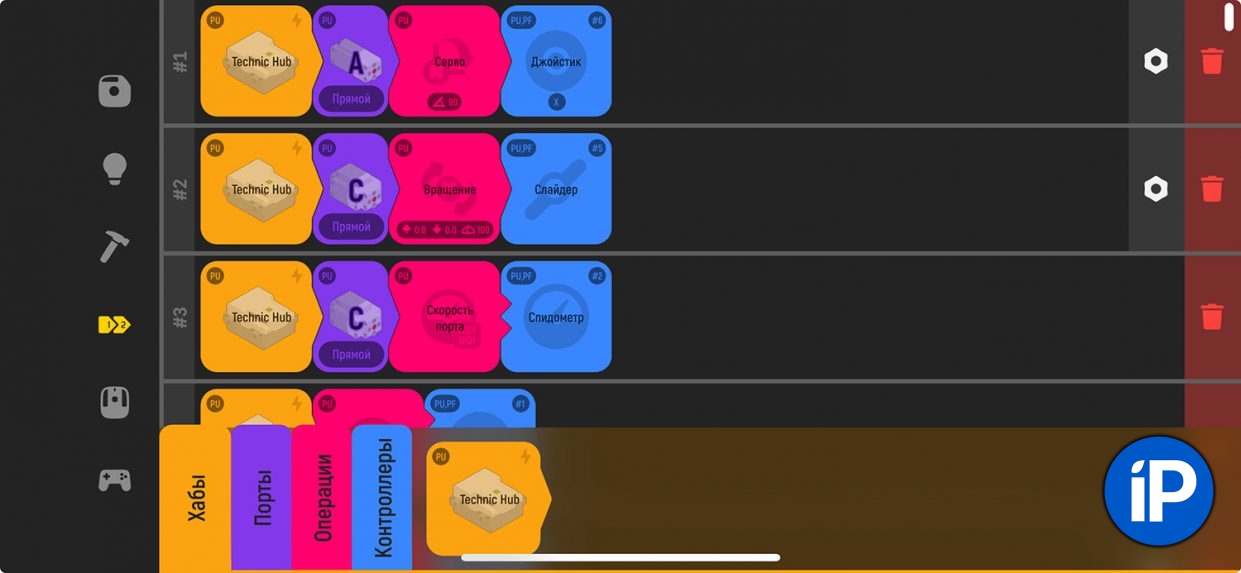

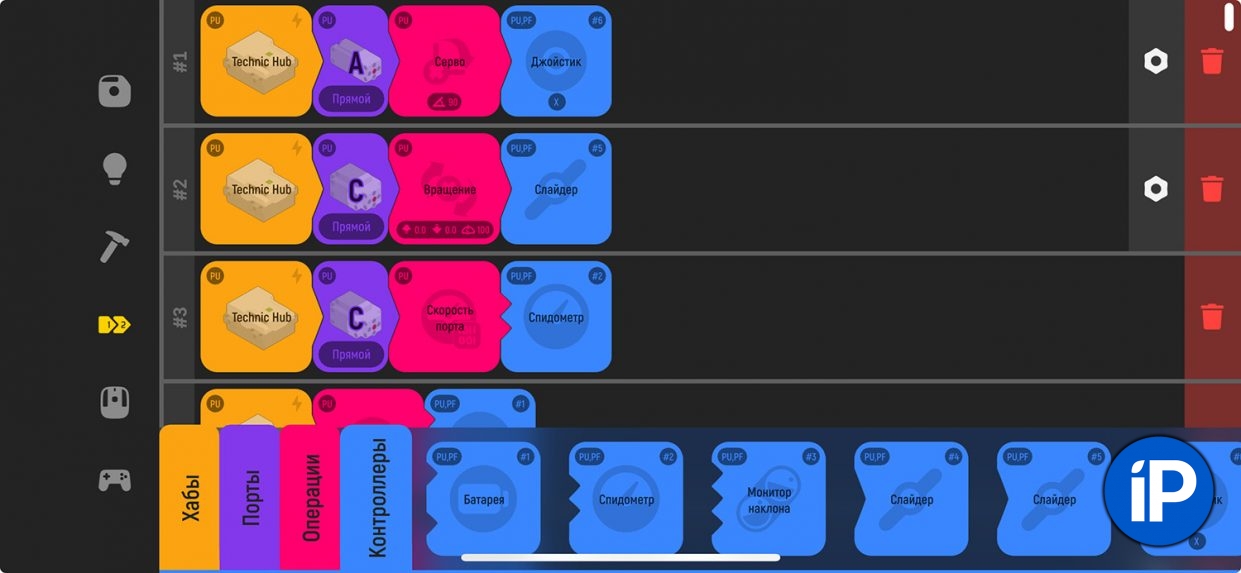
5. Create new action sequences:
► choosing a hub;
► selection of the result on the hub;
► motor action (movement, steering, transmission of network speed, etc.);
► controller – a button, slider, or switch on the virtual remote that will control it.
Already in this form, you can control the model from a smartphone or tablet. But we do not stop and go further.

6. Enable iOS gamepad compatibility.
7. Again, carefully in the section with setting up logic. Add new actions for controlling motors using the joystick.
Done! You can control LEGO with a joystick, but your iPhone or iPad must be nearby. The signal will go through it.

You can thank the author and make one or more purchases in the application. To do this, create an account in the application (you need to enter your email) and add it to the purchases section. You will be redirected to the author’s website, where you need to log in under the same account.
Due to purchase (control skins, BuWizz support or additional LEGO motors) and pay for any card. Data is synced and purchased in applications.
Source: Iphones RU
I am a professional journalist and content creator with extensive experience writing for news websites. I currently work as an author at Gadget Onus, where I specialize in covering hot news topics. My written pieces have been published on some of the biggest media outlets around the world, including The Guardian and BBC News.











