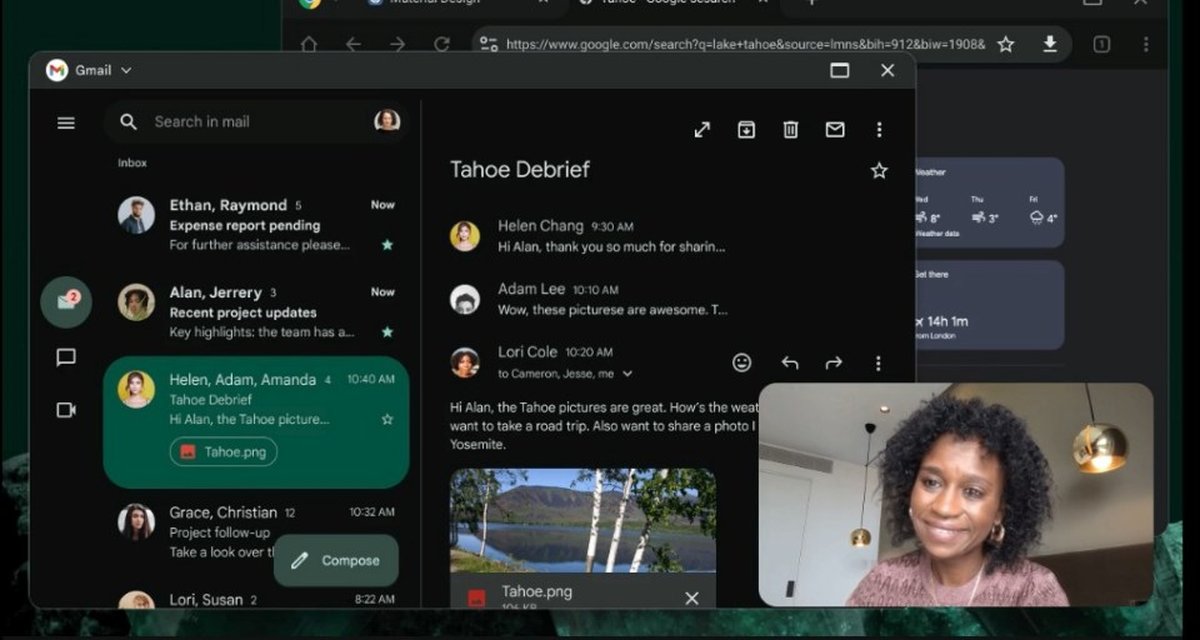The ability to resize and reposition application windows, a built-in function on computers, will also reach tablets with the Android operating system. The new feature was announced on Thursday (12) and is available in developer preview mode, but the tendency is for it to reach all users soon.
Resizing windows on tablets looks very similar to what’s available on laptops and desktops. To do this, the user has to press on the top edge of the app and drag it until the corresponding docks appear on the screen, allowing the window to be placed in the desired position.
This will allow users to use apps side by side or alternately on the screen. To make the experience more similar to computers, this function also pins the system taskbar. For those using a tablet with a keyboard, it is possible to arrange windows by pressing meta command + Ctrl + down arrow.
How to enable window capture
The highly functional window resizing seems like a useful function for those studying or working on a tablet. However, this possibility has been available in Apple and Samsung products for several years and has been a feature that tablet owners have long wanted.
Anyone who wants to test the feature will need to enable the free-form windows option in their device settings. To do this, click on Settings, go to the System tab, select Developer Options, and search for free-form windows.
It is worth remembering that the function is available only as a developer preview mode on devices updated to Android 15 QPR1 Beta 2.
Source: Tec Mundo
I am a passionate and hardworking journalist with an eye for detail. I specialize in the field of news reporting, and have been writing for Gadget Onus, a renowned online news site, since 2019. As the author of their Hot News section, I’m proud to be at the forefront of today’s headlines and current affairs.