WhatsApp Business is the business version of the famous instant messaging application. Inside, Is it possible to have some kind of virtual store?With functions such as automated service via ChatBot and even creating a product catalog for your customers.
With this option, your target audience can not only control the content available for sale in your business, but also have access to other additional information such as price, stock quantity, among others.
And today I present you a tutorial on TecMundo on how to create a catalog in WhatsApp Business. Check this out!
How to create a catalog in WhatsApp Business?
1. Open WhatsApp Business app on your smartphone;
2. Once on the home page, press the three-dot button at the top of the screen as shown in the image below;
3. Then press “Settings”;
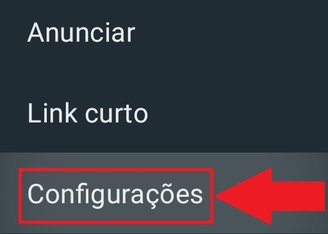
4. On the next screen, click on “Work tools”;
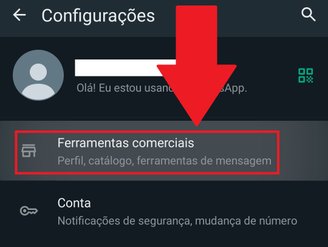
5. Then click on “Catalog”;
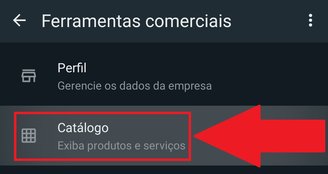
6. Now you need to add the first product to your catalogue. To do this, click on “Add item”;

7. Next, you need to fill in information about the product in your catalog and an image to explain it;

8. It is worth remembering that by default: WhatsApp evaluates the registered itemprecisely so that the platform can check whether the application meets the standards of the Business version.
During this period, there will be a clock symbol in the image as you can see below;
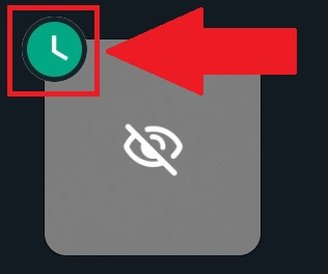
9. After adding one or more items, you can organize them into a “Collection”, a specific sector of your catalog. To do this, when you return to the home screen, press “Add collection” as shown in the image below;
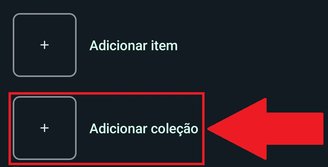
10. On the next screen, you need to give a name to the collection to be created;

11. Then, you need to select the ones you want to add to the collection among the registered items;
12. That’s it, your catalog is now ready to be shared with your customers via WhatsApp Business.
Did you like the content? Repost on your social networks and tell your followers about this tutorial. Take the opportunity to learn how to leave a community on WhatsApp. Until next time!
Source: Tec Mundo
I am a passionate and hardworking journalist with an eye for detail. I specialize in the field of news reporting, and have been writing for Gadget Onus, a renowned online news site, since 2019. As the author of their Hot News section, I’m proud to be at the forefront of today’s headlines and current affairs.










