On October 8, Roskomnadzor officially blocked Discord in Russia.
It was one of the largest platforms for voice communication between gamers, as well as some technical support services of companies. Now you can access the service only through a foreign IP address.
We decided to collect 5 components that can be used now, and they are available in Russia.
1. TeamSpeak

It is a voice communication solution popular among gamers, especially in eSports.
Pros:
➕ reputation delay
➕ high quality voice communication
➕ wider customization for the voice server than in Discord
➕ end-to-end encryption
Cons:
➖ setting up a server itself is more complicated than in Discord, you need to figure it out a little
➖ there may be a problem finding a free server to rent
📲 Where to download: official website
2. Steam Chat
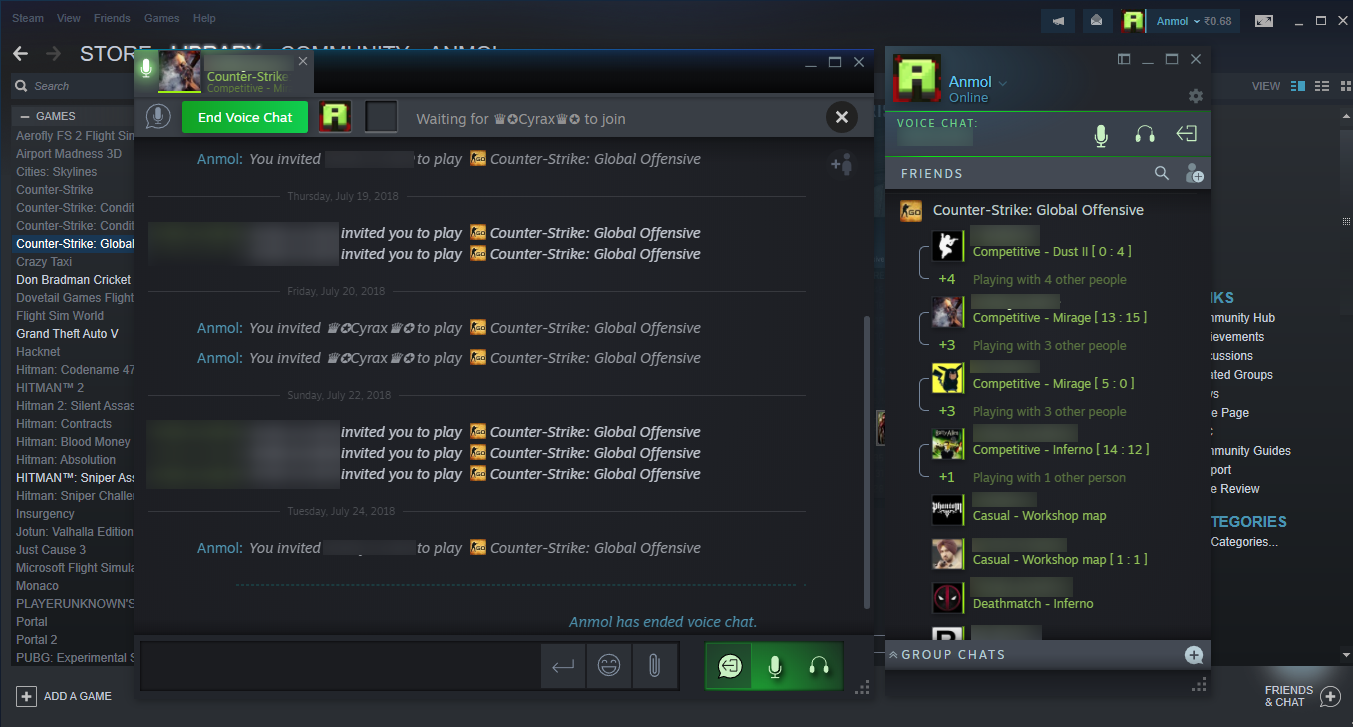
This is a free built-in interface available on Steam. It is suitable for gamers who actively use Steam to purchase games and launch them from the platform.
Pros:
➕ ability to create group chats
➕ support for video, GIF, animation and animation
➕ grouping chats by games and teams
➕ traffic encryption
➕ the opportunity to conduct several sessions
Cons:
➖ you cannot edit or delete messages that have already been sent
➖ paid effects for chats
➖ You cannot manage communities
➖ no advanced features like video calls
📲 Where to download: official website
3. Skype

In addition, Skype is the “best file sharing service” and is also a good option for communicating both via chat and voice.
Pros:
➕ good quality of voice conversations
➕ recording conversation capabilities
➕ ability to create group chats
➕ support for videos, GIFs, animations, stickers and inclusion
➕ chat encryption available
➕ sending media files
Cons:
➖ no closed servers (you can create a group, but without encryption)
➖ no collaboration with documents
➖ poor settings for group chats
➖ there is no way to turn on noise reduction for conversations
➖ weak video connection
📲 Where to download: official website
4. Matrix

The most popular element of the client protocol for secure communication systems. create a closed community for free.
Pros:
➕ unlimited number of users
➕ bridges in other messengers (Microsoft Teams, Slack, Signal, Telegram and others)
➕ device verification via QR code or emoji sequence
➕ widget support
➕ presence of restrictions in encrypted history, audit, anti-virus protection
Cons:
➖ complex interface
➖ not always stable connection
➖ from 200 people a minimum price of 5 euros is required.
📲 Where to download: official website
5. Guild

And the last analogue for today. This is one of the closest Discord apps in terms of functionality.
Pros:
➕ more organization tools for in-game events, scoreboards, team calendars than Discord
➕ channels have integration with documents and spreadsheets
➕ video calls are free with brain heating up to 1080p, good quality
➕ high quality voice communication
Cons:
➖ less intuitive interface
➖ noticeably smaller community
➖ possible stability problems for large servers
📲 Where to download: official website
All recognized services have both web versions and applications for iOS and Android. They can be downloaded for free.
Source: Iphones RU
I am a professional journalist and content creator with extensive experience writing for news websites. I currently work as an author at Gadget Onus, where I specialize in covering hot news topics. My written pieces have been published on some of the biggest media outlets around the world, including The Guardian and BBC News.










