For a long time, recording phone calls was not available on the iPhone. To do this, use third-party services and even special accessories.
How to record a telephone conversation on iPhone. Collected all the methods
With the release of iOS 18.1, call recording began to be provided as a feature of the system. Now let’s look at how to turn off call recording and how to use the new iPhone option.
What you need to record conversations
Cupertino promised that iOS will provide recording of telephone conversations. The feature was added to the final release of the key iOS update. Fortunately, it did not make exclusives for new models or disable support for any old devices.
Here’s what you need to record calls on iPhone:
▶ any iPhone starting from iPhone xs and newer;
▶ iOS 18.1 or later system version.
That’s it, there are no more requirements.
How to enable call recording on iPhone
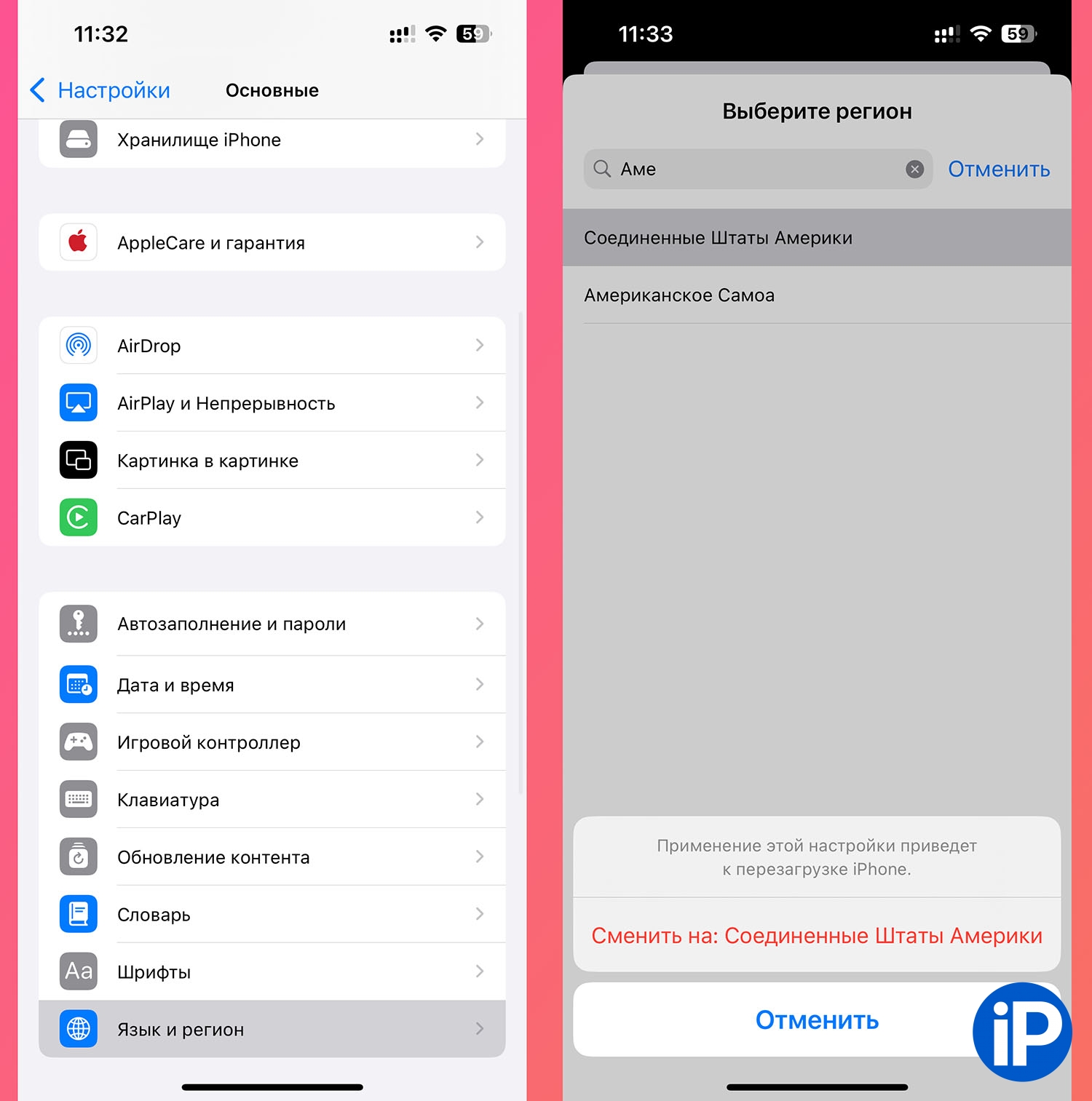
Unfortunately, the feature only works with changing the region, but this does not distract me much from everyday use of the gadget.
1. Go to Settings – General – Language and Region.
2. Change region to United States of America. There is no need to change the system language.
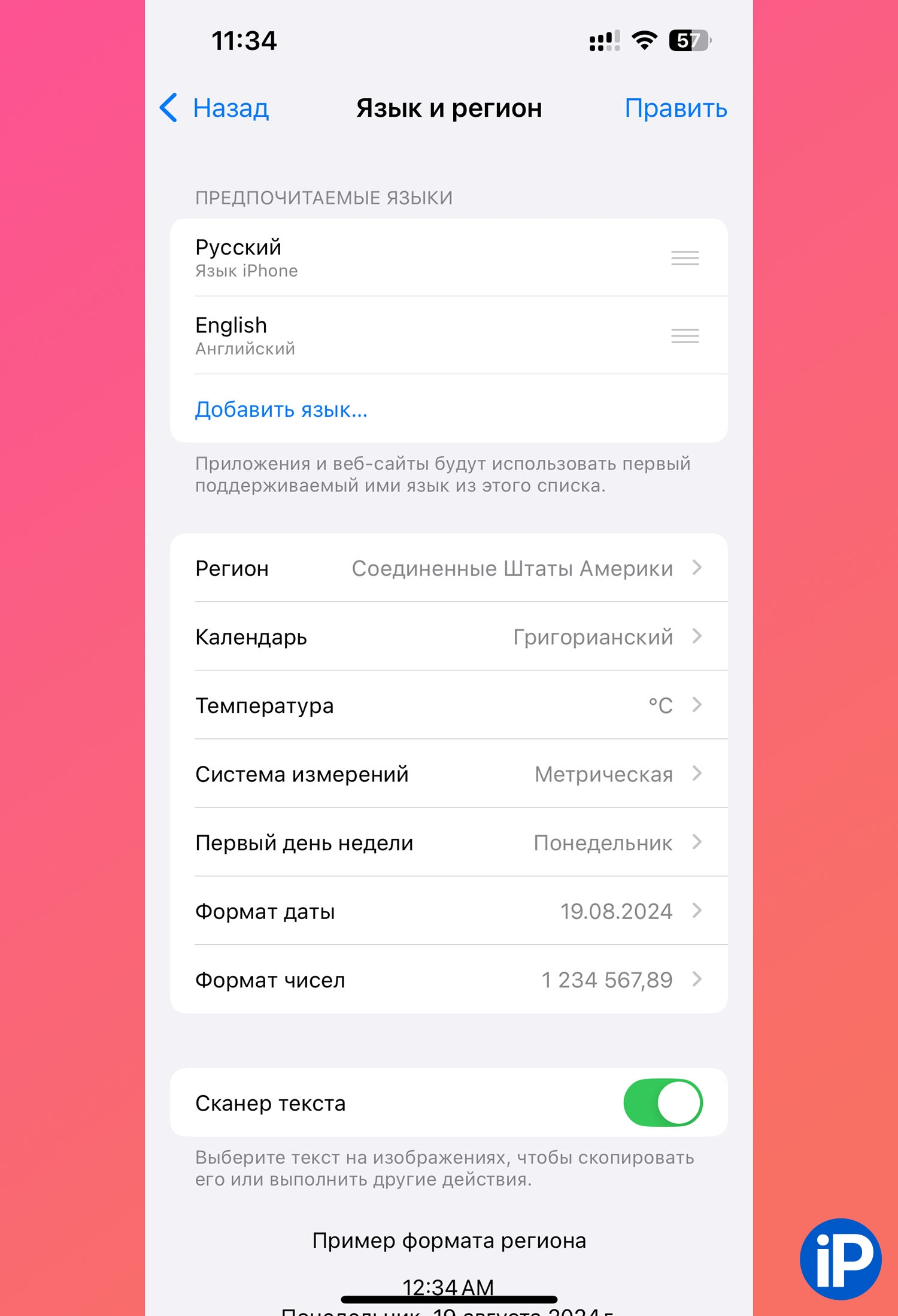
3. For convenience, this section presents the usual temperature measurement values, the metric system, the usual format of dates, numbers and the first day of the week.
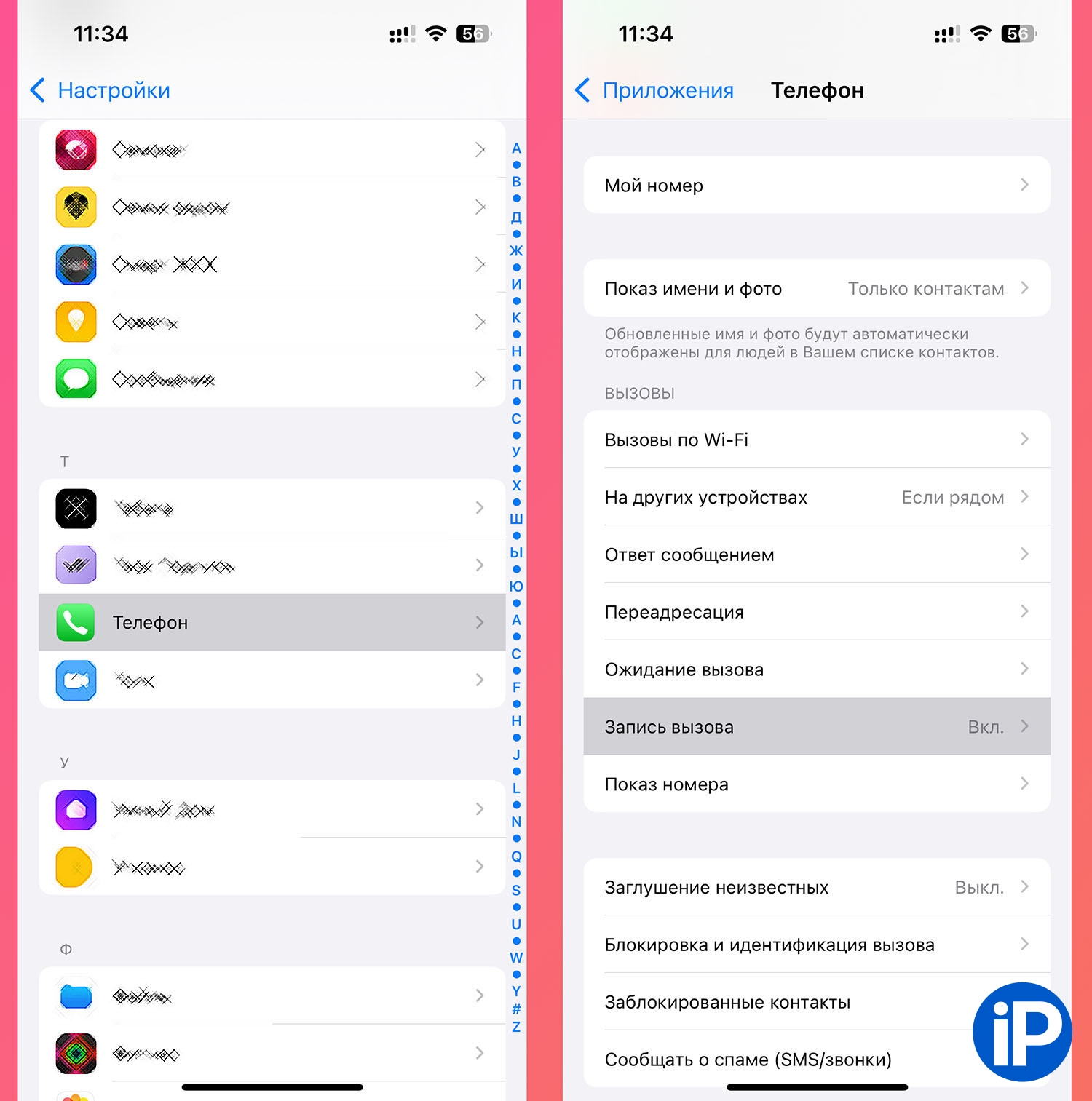
4. Go to Settings – Applications – Phone – Call recording.
5. Make sure the toggle switch in this section is turned on.
That’s it, call recording is enabled on your iPhone.
How to Record a Phone Conversation on iPhone

During a phone call, open the new button at the bottom of the screen. Press it and wait for the countdown to finish.
You and the interlocutor warn that the conversation is being recorded. You can’t turn it off.
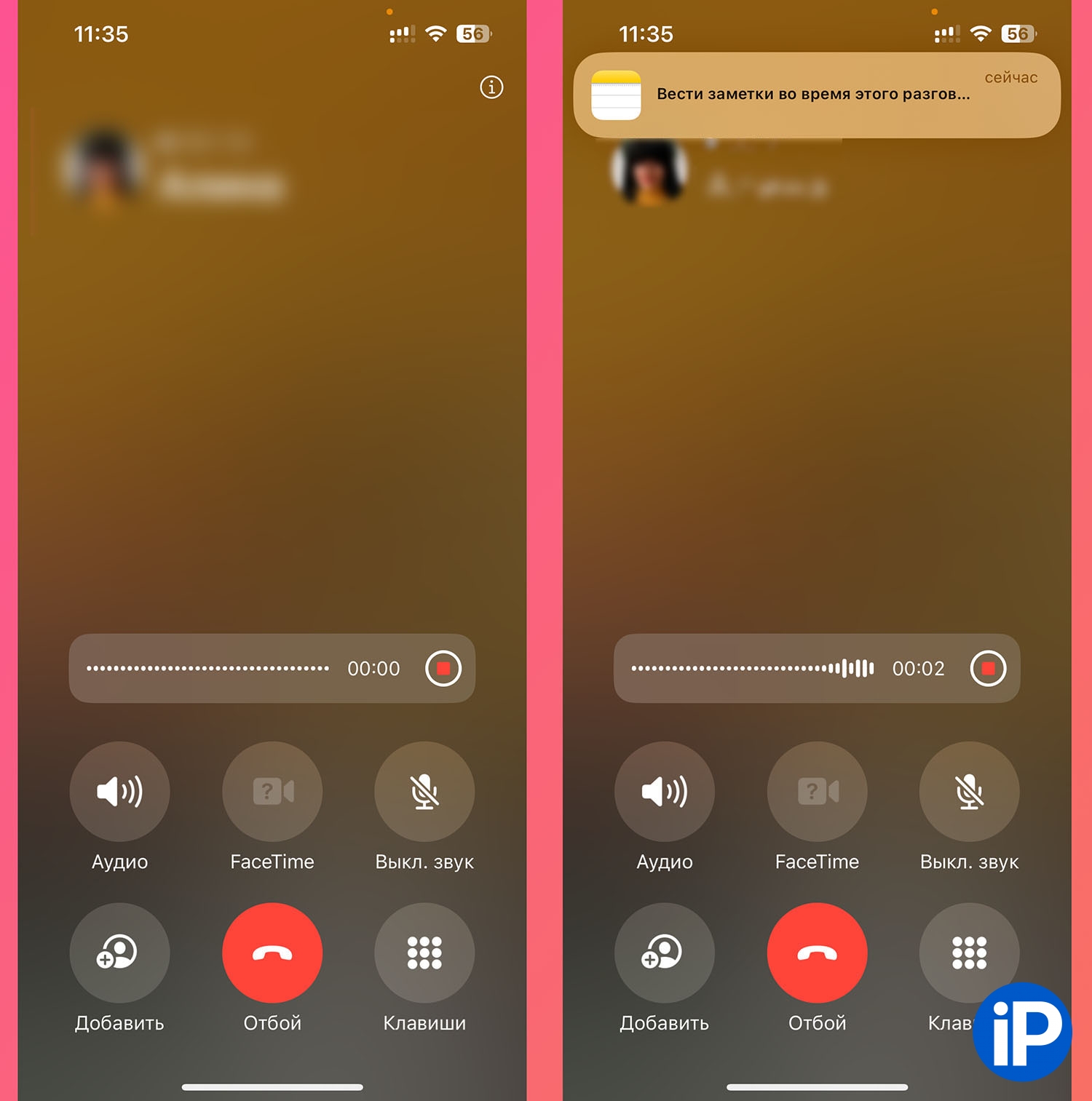
A recording indicator and the ability to take additional notes will appear on the screen.
To record the recording, end the call or press the button Stop. After this, you and your interlocutor will receive an appropriate offer.
Where are phone call recordings stored in iOS?
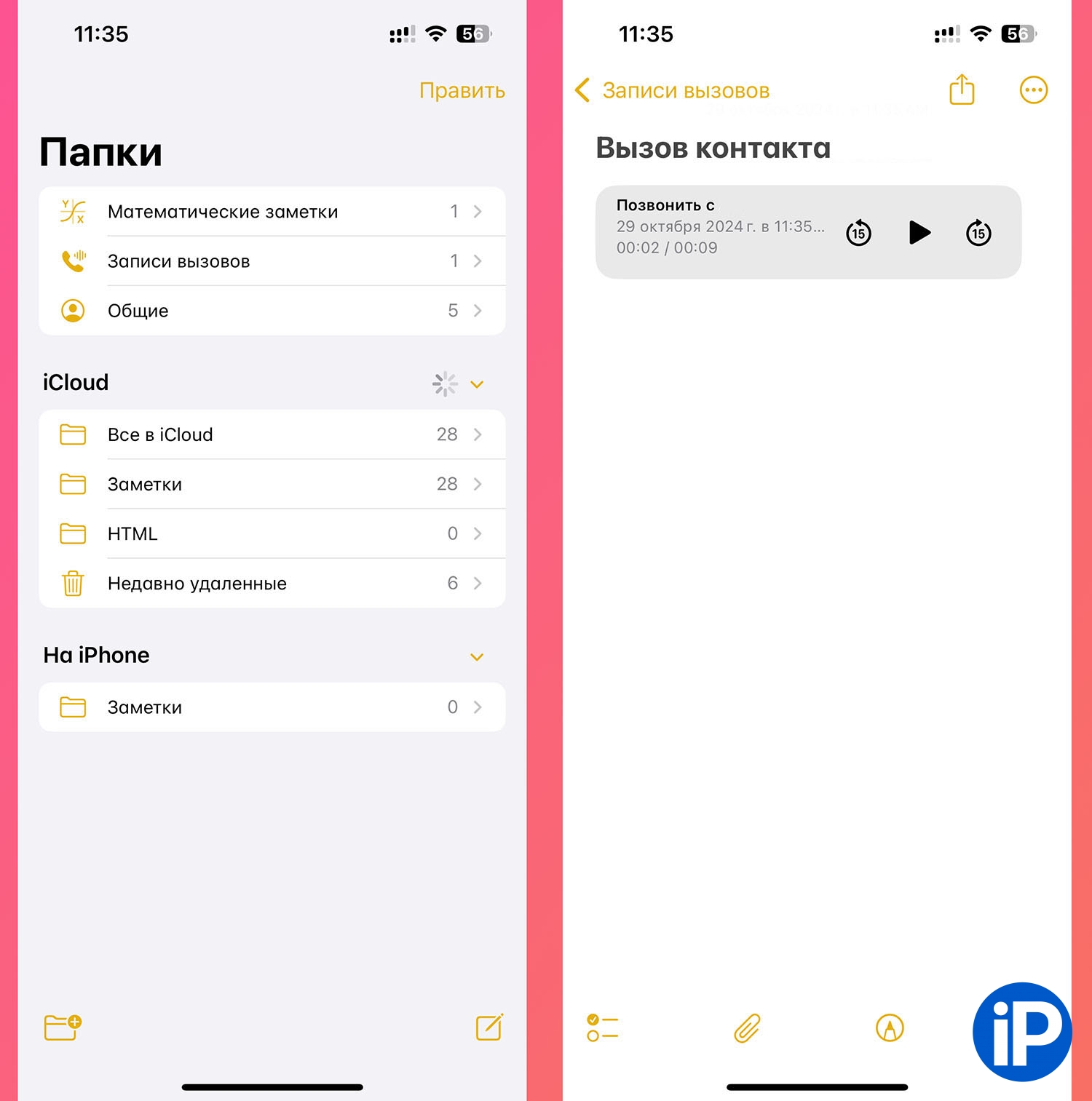
Oddly enough, it didn’t sound like it, but recordings of conversations are saved in notes.
Open the app and open a new mount Call recording. A new note will be created for each conversation mentioned. It will be possible to listen to the recording, and if the conversation was conducted in English, a text transcript will be available.
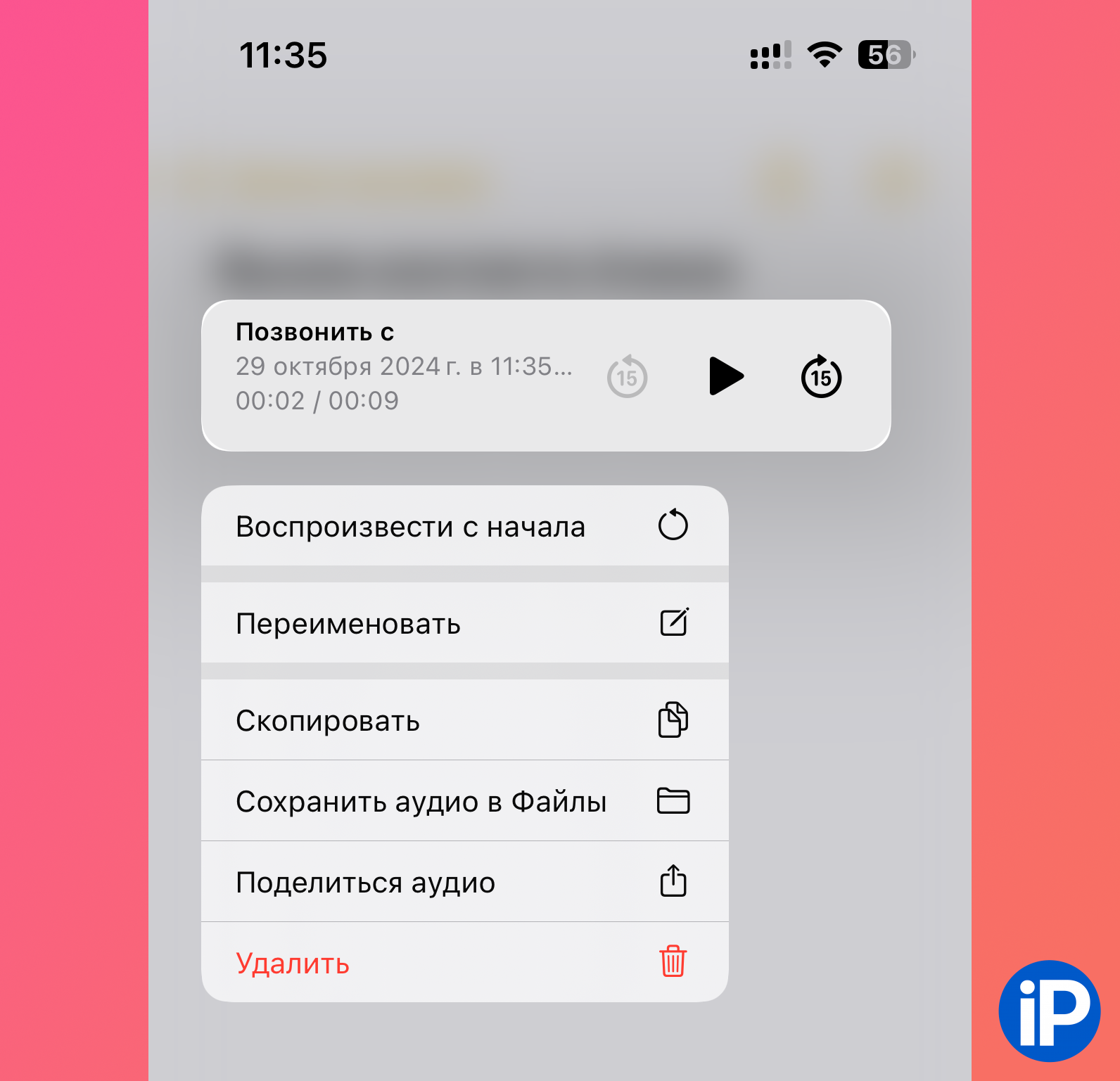
Long tap on a recording Allows you to save it in the application Files or share via mail and instant messengers.
Source: Iphones RU
I am a professional journalist and content creator with extensive experience writing for news websites. I currently work as an author at Gadget Onus, where I specialize in covering hot news topics. My written pieces have been published on some of the biggest media outlets around the world, including The Guardian and BBC News.










