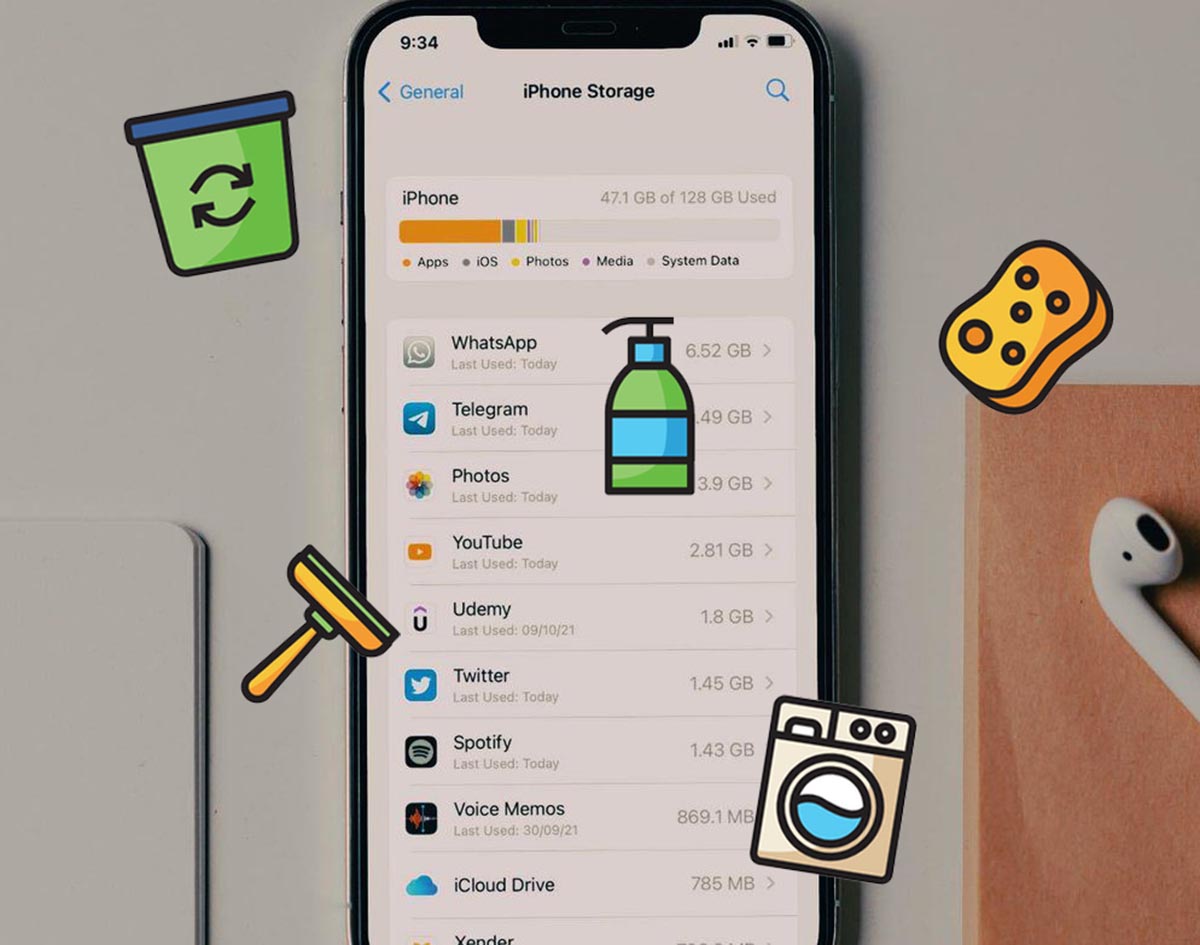The storage capacity of modern iPhone models often exceeds the storage capacity of the computer you are using. Even so, the smartphone quickly runs out of memory and the system requires manual cleaning.
Free space on a smartphone can be used to install an update system, download a large amount of data, or simply for the normal functioning of iOS. The recommended amount of free space on the iPhone should be minimum 10-15% on the size of the drive.
To the point: 18 cases where your Mac’s disk space is running out
Now we are mindful of the most efficient and effective ways to clear the memory of an Apple smartphone.
What follows users from Russia
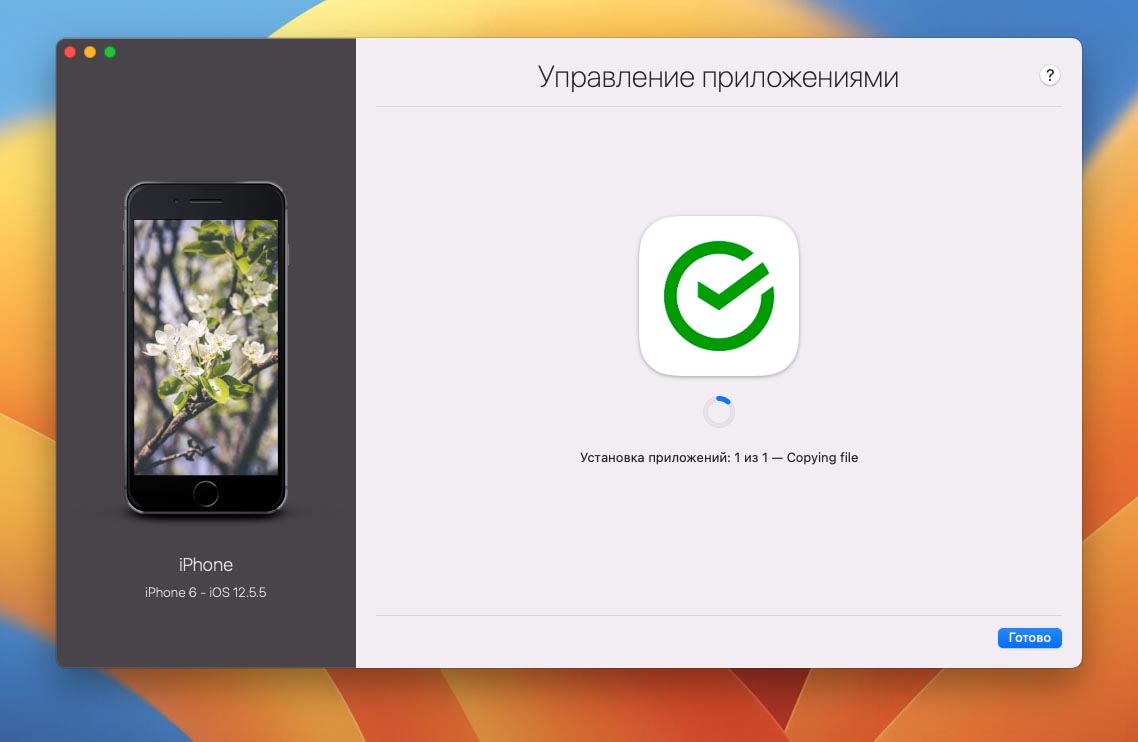
Recently, some applications have been removed from the domestic App Store. This applies to both programs and tools that were removed by moderators as part of sanctions restrictions.
If you survive the removal of games or functional programs, then you don’t want to find a banking application on your smartphone without the need.
To the point: 8 apps that disappeared in the last month. What replaced the departed programs and services
As long as the program is installed on the next smartphone or tablet, you should not worry. It will work properly, although without getting effective updates.
If, for joy, restore the firmware, downgrade or reset to factory settings, it will be impossible to reinstall the application deleted from the App Store. Nearly. There is a way that helped to return an accidentally deleted program, but it does not work for all users. Detailed instructions here.
Exacerbates a problem built into iOS’s system for temporarily downloading apps. It allows you to automatically select unused applications from the device, providing data and downloading programs for the future gadget.
This option can be enabled when updating the firmware to the automatic option. The system will see that there is not enough free space on the drive for the update and will download some of the programs in the cloud. After the update, only the programs present in the App Store will return to the smartphone, and the deleted ones will completely disappear from the iPhone.
Therefore, every time you update the system, carefully read the messages and dialog boxes in one of them. It is imperative to refuse this and clean the place in another way.
1. Delete the accumulated cache in messengers
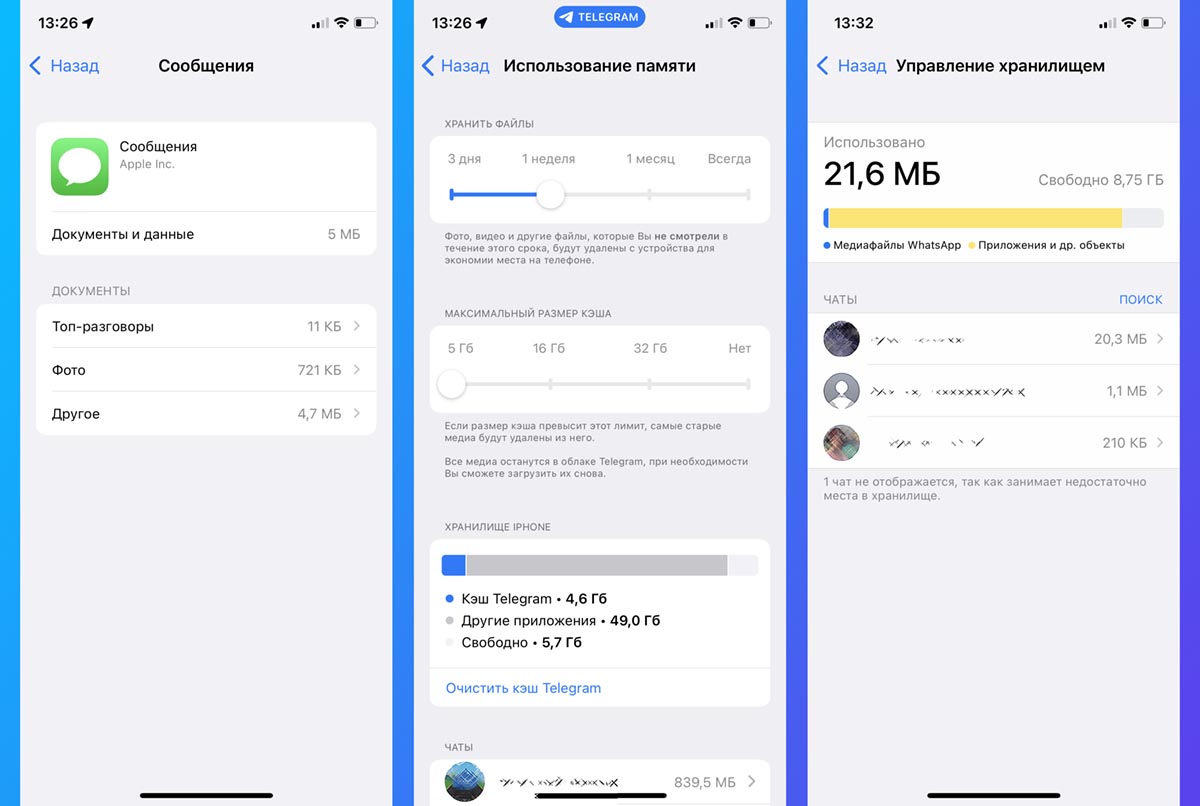
The easiest and fastest way to delete multiple GB on iPhone is the way to delete deleted data in social and news apps. In just a few weeks of active conversations or news feeds, cached downloaded videos, photos, and other types of data are used in iPhone memory.
You can remove unnecessary garbage in the following way:
▶ iMessage. go to Settings – General – iPhone Storage – Messages. See the division of caching by data parameters and delete the largest files.
▶ Telegram. You need to open a section in the application Settings – Data and memory – Memory usage. Here you can set a cache threshold and manually delete saved data in some chats or channels.
▶ whatsapp. Go to section Data and Storage – Storage Management inside the application. All saved data from chats is found here with deletion detection.
▶ Viber. Doesn’t have convenient cache cleanup tools, you can only restore deletion of deleted data (Settings – Multimedia – Store media files). To erase the accumulated data, you need to uninstall and reinstall the application from the App Store.
2. Download unused applications. But only by hand!
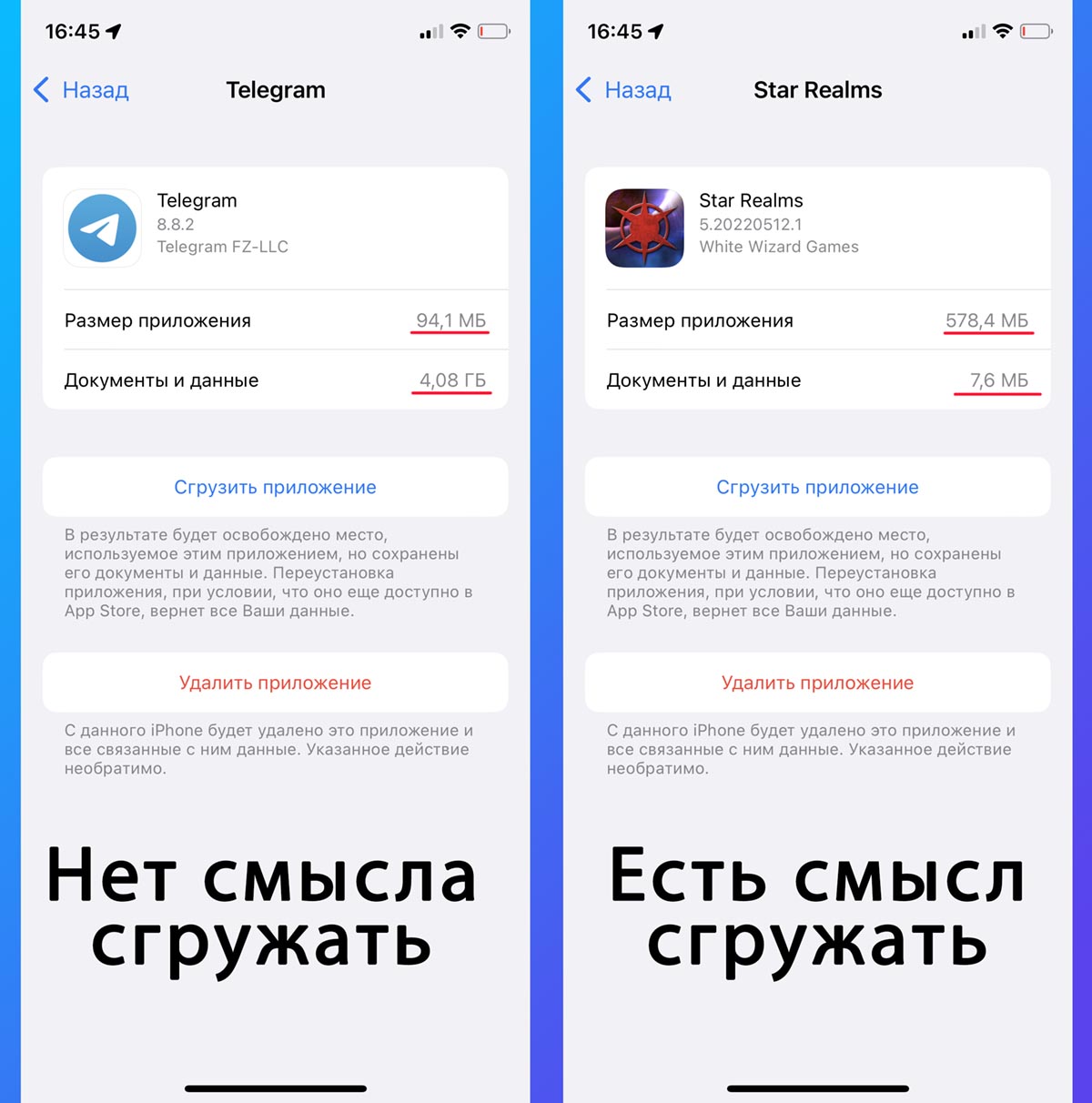
As mentioned above, the automatic application download system is not very useful. You can request to lose the performance of programs that have been removed from the App Store.
But it is quite possible to download a couple of games or programs without losing settings and progress.
For this health Settings – General – iPhone Storage and select the application that takes up a lot of space. When you open the section, you will see the size of the program or game and the size of the data stored in it.
It makes sense to look for exactly those applications that themselves fit a variety of places and practically do not store research data. Standard setting Download app and observed for several minutes.
3. Remove bulky videos
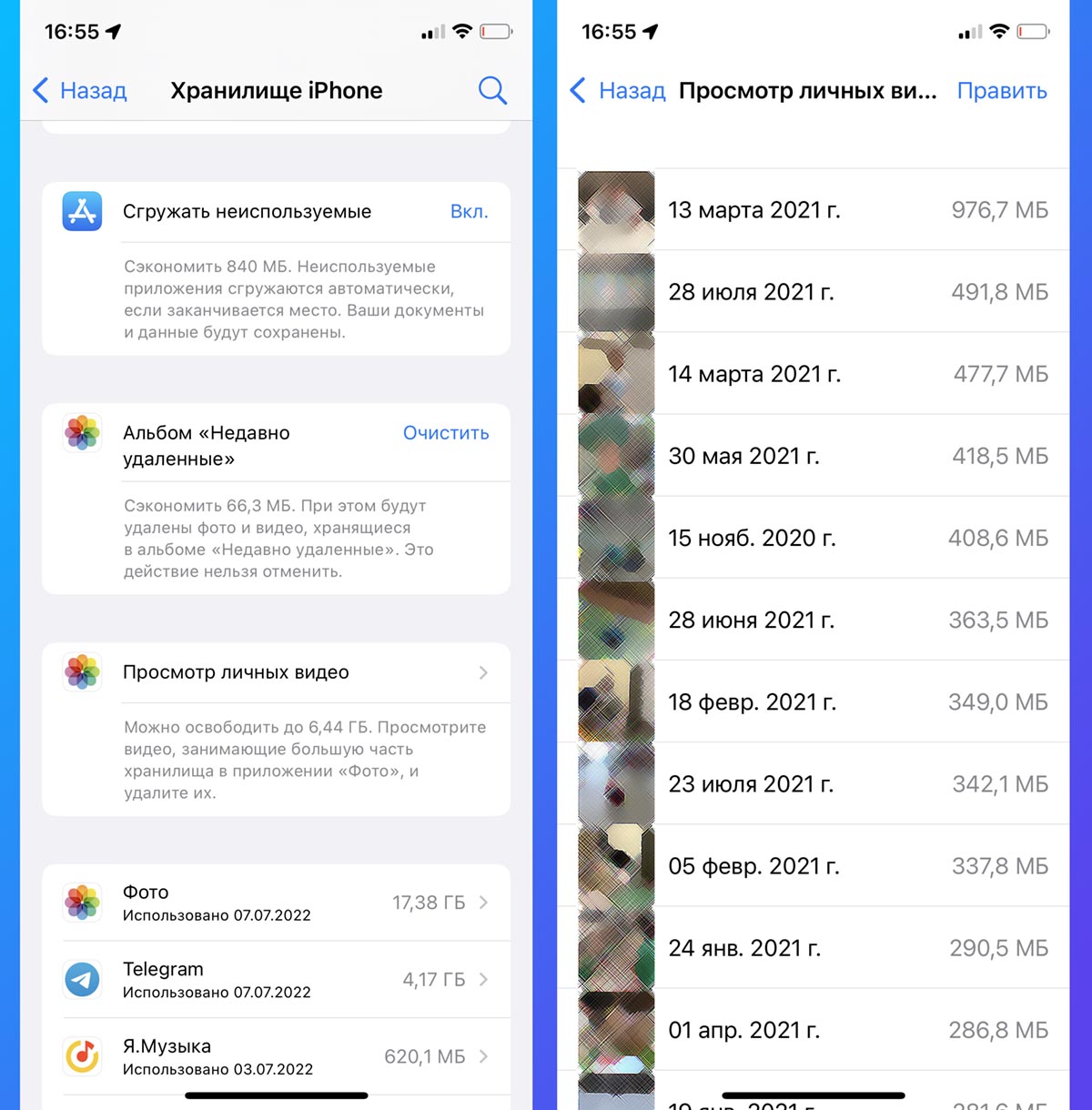
One of them is removable videos. On models with a small amount of memory, videos shot in 4K will quickly fill everything to the eyeballs.
The system has a convenient tool to find all the videos sorted by size and quickly delete the mine folder Recently deleted.
For this health Settings – General – iPhone Storagedisclosure of the list for clearing places on smartphones and media sections Watching private videos.
Here you need to find a couple of unnecessary videos and delete them with a side swipe.
4. Clicked rollers
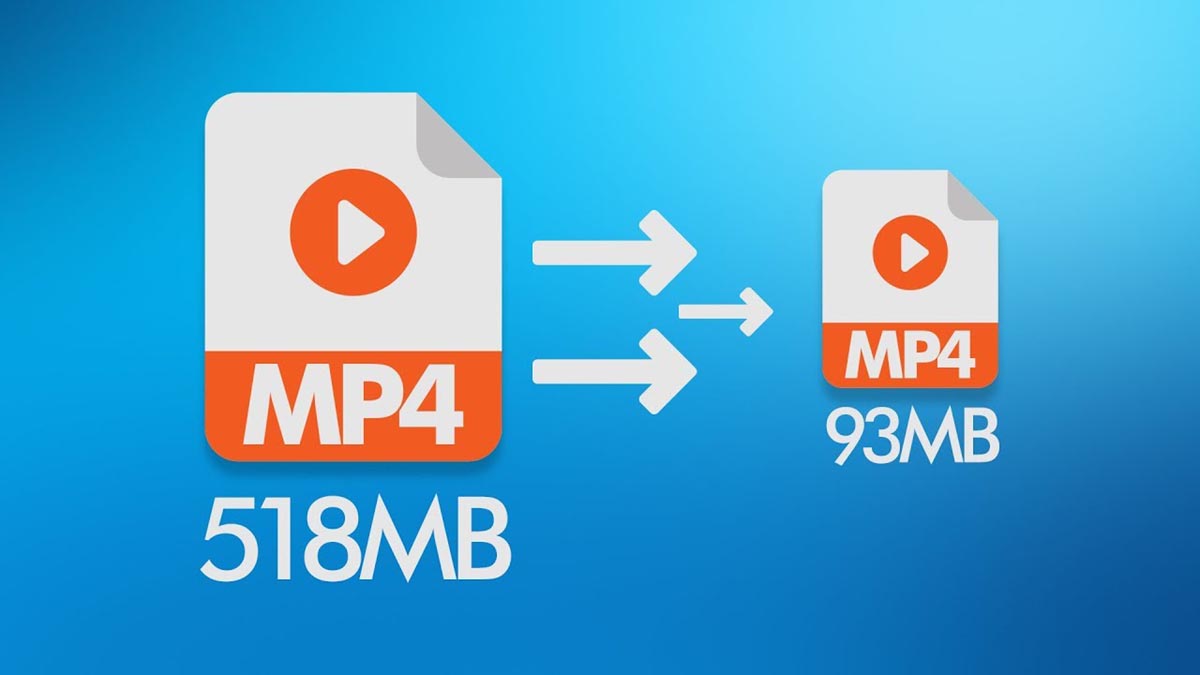
If you do not want to shoot video, you can simply reduce the resolution of the videos. For this, unexpectedly, any video converter from the App Store.
Simply open volumetric videos in it and demand compliance with the requirements of any acceptable value.
Detailed instructions for compressing videos on iPhone are available here.
5. Optimize your photo gallery

If you have a lot of places in your gallery, you need photos, you can upload the originals to iCloud. Of course, this inevitably requires a sufficient amount of space in the cloud.
To turn on, activate the switch Storage optimization along the way Settings – Apple ID Account – iCloud – Photos.
After a few hours in the cloud, on a smartphone, compressed copies are returned for viewing.
6. Remove unwanted songs from Apple Music
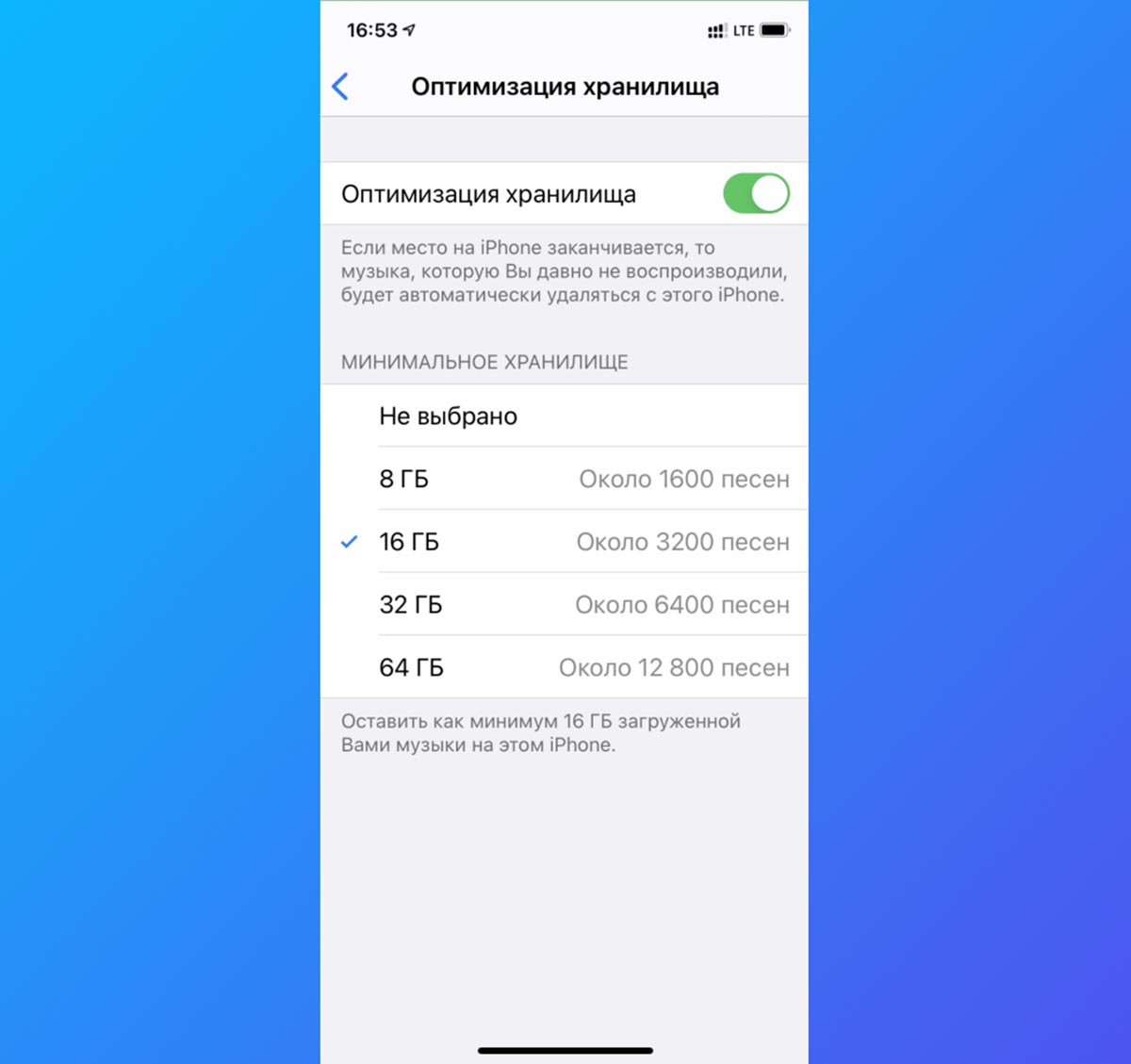
Music lovers with a large collection of trial music collection on a smartphone. For this health Settings – Music – Optimize Storage and choose the appropriate size that is available to store the collection.
So you can set the amount of downloadable tracks in your smartphone memory. The download service will not exceed the specified limit, and the tracks that you hardly listen to will be automatically deleted from the device.
7. Change the parameters of the videos being shot
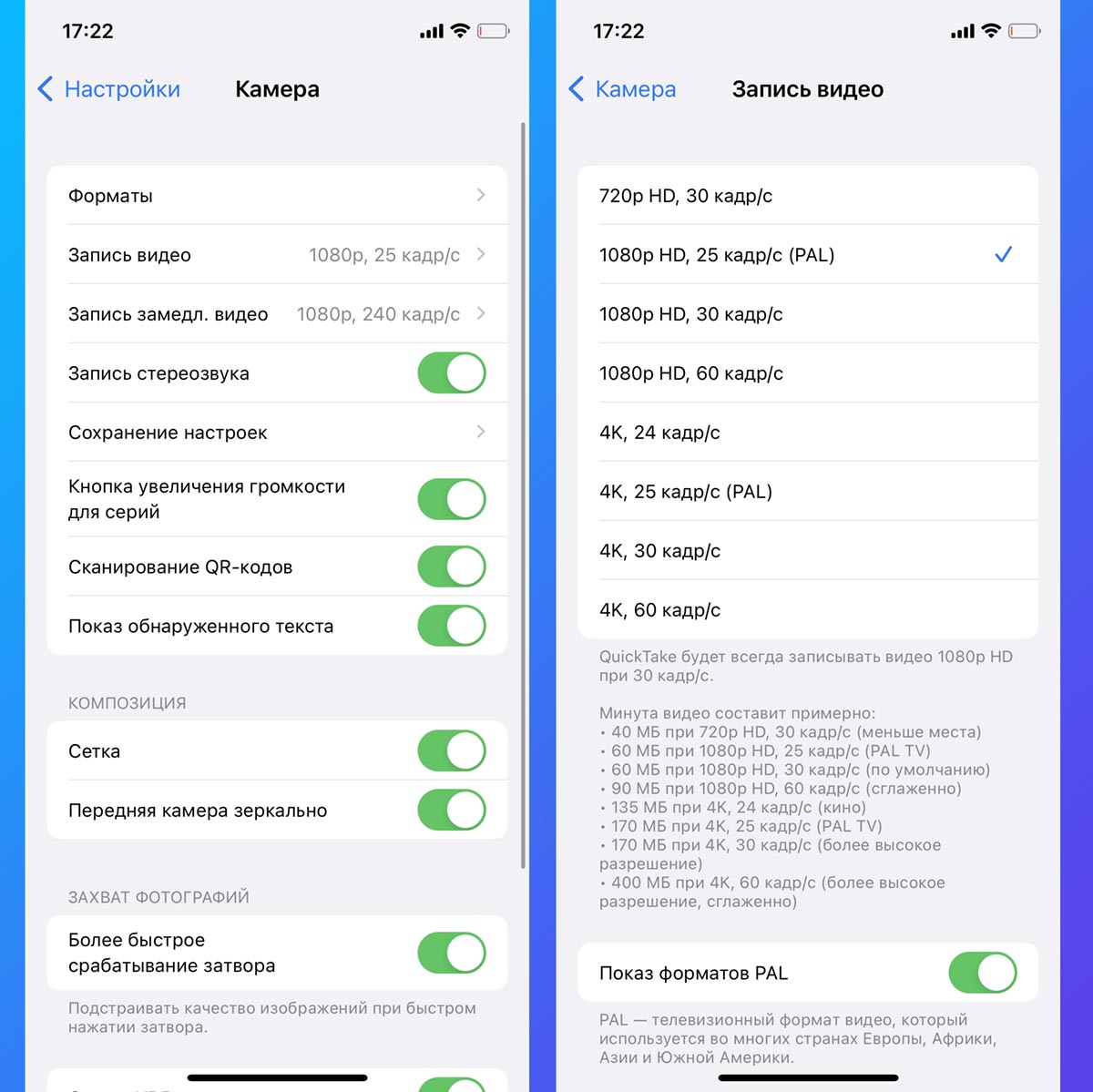
This advice will not help to apply, but you will definitely see its effect in the future. It is enough to change the resolution of the video being shot so that it takes up two to three times less space. In the future, the videos will not compress or lower their quality.
Open section Settings – Camera – Video Recording. Here you will clearly see how the size of a minute video can be reduced. from 400 MB to 60-90 MB.
8. Delete data in the Files app
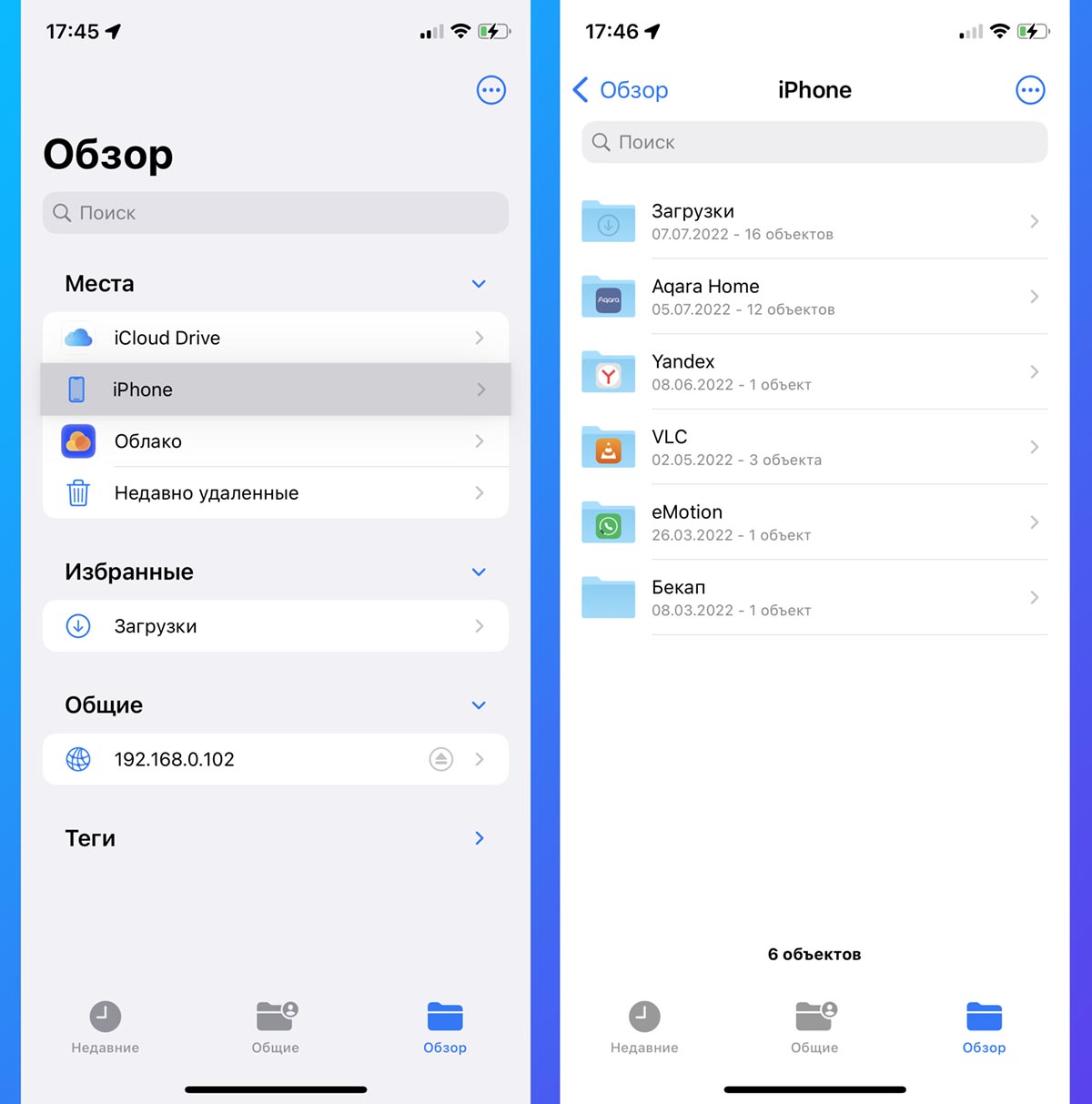
A standard file manager can store a lot of unnecessary data at the moment of information that will take up space on the search.
This could be data from iCloudother cloud services uploaded via Safari files or received by AirDrop data.
No special cleaning needs, just open Filescover data sections by value and start cleaning.
9. Try clearing the Other section
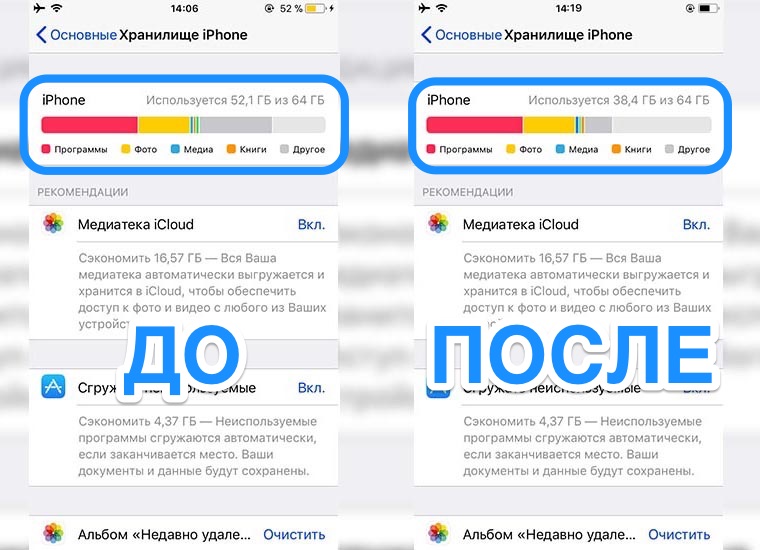
The most incomprehensible section of memory in iOS, into which application data is loaded, files stored in different programs, storage cache and system garbage. Developers from Cupertino still do not follow an easy and convenient way to clean up this section.
However, there is a so-called popular way. This happens when you install an up-to-date backup and restore your smartphone from this backup.
During this procedure, the cache and system garbage from the partition are cleared. Other. We have already described this method in detail here. But it is worth remembering that with this method of cleaning there is a risk of losing important applicationswhich have been removed from the App Store recently.
10. Buy an iPhone with more storage
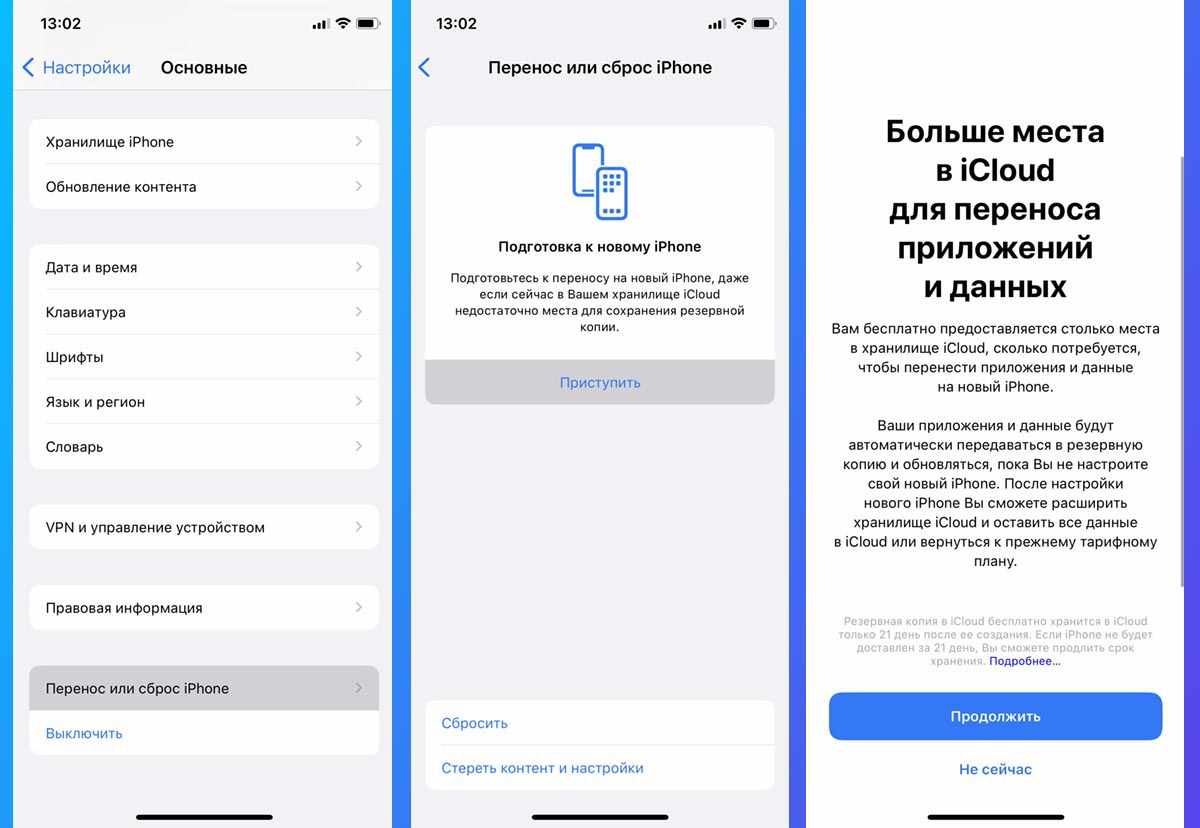
If you rate articles like this on our site too often, it might be time to upgrade your gadget and opt for a model with more storage capacity.
It is not planned that there is a tricky way to keep a full backup of a new smartphone for buying a new device. So you can sell the old gadget and just look for a new iPhone.
This is how you can quickly and easily delete unnecessary files, compress videos and download applications, restore precious space for normal system operation or an upcoming update.
Source: Iphones RU