Smart lighting is one of the most popular types of home automation. The configured conditions allow limited control of the switch and voice control. The best way to implement such lighting is with the help of smart switches.
Changing chandeliers, lamps and light bulbs to smart ones is expensive, and there are not so many design options, but there are plenty of switches with smart filling on the market. There are ordinary ones, and there are advanced ones, such as the Aqara Z1 Pro lineup.
Mark About It’s in the name for a reason; one such switch can carry up to 17 actions in a smart home! But first things first.
Characteristics of Akara Z1 Pro

Switches models in black and white
The line includes 1-, 2-, 3- and 4-key switches. Here are the general parameters of all Z1 Pro devices:
► Protocol: Zigbee 3.0
► Frequency: 2405-2480 MHz
► Power supply: 220 V~, 50 Hz.
► Maximum load: up to 2200 W for resistive measurements
► Maximum load: up to 400 W for LED lamp
► Energy consumption monitoring: when connected to the phase and zero line
Dimensions of all models: 86x86x33.5 mm.
What are Aqara Z1 Pro switches for?

We have in review the most advanced model with 4 buttons
Such a switch has several important aspects.
► Makes lamps smart and stupid: If you don’t want to change all the light bulbs in a chandelier, have already changed a beautiful lamp without a smart filling, or want to control half of the house with one switch, this model is definitely suitable.
► Let’s set up automation: You can automatically turn on the lights in the room after sunset or if you close the smart curtains. You also need to turn on the switch yourself to turn off the light when there is no one in the room, but for this you will also need a motion sensor.
► Can control other smart gadgets: The switch can not only open the contacts of devices connected through it, but also control other smart devices in the house. This also means an additional touch panel, but we’ll talk about that below.
What else can Aqara Z1 Pro switches do?

You can rotate the device 90 degrees and install it this way.
Each button, in addition to physically controlling the connected connection, can perform functions by double pressing and holding. It turns out that a 4-button switch can adjust a total of 12 operations on all keys.
This switch has another form. Its fourth button is not Image, but logical. You cannot directly control the power of a connected gadget, but you can control any other smart device in the house.
You can, for example, configure each button to turn on the three previous keys simultaneously, and holding it to turn off all devices in the house. It turns out to be a kind of master switch.

The Z1 Pro line is distinguished from other switch models by its touch surface. It recognizes single and double taps, holds and swipes. When touched, you can allow turning on or off some additional lighting device by swiping to control its parameters.
For example, a gesture can change the color temperature of the light (of course, for smart light bulbs that support this chip), adjust the brightness of smart lamps, change the color of an RGB lamp, and even control the opening and closing of smart curtains.
The curtains open on their own schedule, magic. Review of smart curtain rod and motor Aqara Curtain Controller
Everything here is limited by the presence of your imagination and other smart gadgets in the house.
As a result, it turns out that such a switch can be turned into a real home control panel. We install it near the bedside table and connect all the necessary devices in the house: bedroom light, bedside lamp, night light and smart curtains.
And as a bonus, we attach it to not a single light switch in the entire apartment, so that you won’t have to insert it if you forgot to turn something off in the evening.
How to install Aqara Z1 Pro switch

Here the only inconvenient moment awaits us. Switches can be installed in a square socket box. Now this is no longer uncommon; you can order it on any marketplace or buy it at a hardware store:
► Mounting box for regular walls – 390 RUR.
► Mounting box for installation in drywall – 390 RUR.
About five years ago I replaced round socket boxes with square ones to install the first smart switches in the apartment. It’s easier and faster to do this during renovation, but even in a renovation apartment you can carefully replace it with little effort.
The next point is the presence of a zero line.


Connection diagram for a switch with and without a neutral cable
Previously, when purchasing a smart switch, you had to choose a model with or without a “zero.” Now developers have learned to make universal gadgets that can be connected to wiring of any design.
If you have both phase and zero in the socket box, provide additional functional switches – energy consumption monitoring. In the Aqara app, display consumption graphs of devices connected through a circuit breaker throughout the entire time of use.
If there is no zero line in the socket box, it’s not a big deal, we connect only the phase and use it without energy consumption diptychs. Note that in this case there must be a minimum load on the switch in order for the circuit to be completed and it to receive power.
In other words, if you unscrew the light bulb from the socket after the switch without a zero, it will not work. But this is a general limitation for all devices.

The switch just turns on: the zero line into the terminal Nand the phase is in the terminal l.
For switches with two and three keys, the cables must be connected to the appropriate terminals.
Next, we assemble everything into the socket box, fasten the device with a couple of supplied screws and snap the front panel into place.
How to connect the Aqara Z1 Pro switch to a smart home

The entire line of switches operates on the Zigbee protocol; an appropriate hub is required for connection. The following devices are suitable:
◉ The new Aqara Hub M3 – here is our detailed review.
◉ Aqara Hub M2 (our test of this hub);
◉ Aqara Hub M1S Gen 2 (review of previous hub models);
◉ USB hub Aqara Hub E1;
◉ Camera Aqara Camera Hub G3 (events about it here);
◉ Aqara Camera Hub G2H Pro camera (test of the first version of the camera).

To connect to a smart home, do the following:
1. Connect the switch to the network. Double-click any support, and after the second press, hold it for a few seconds.
2. Activate the search for new devices in the Aqara Home application.
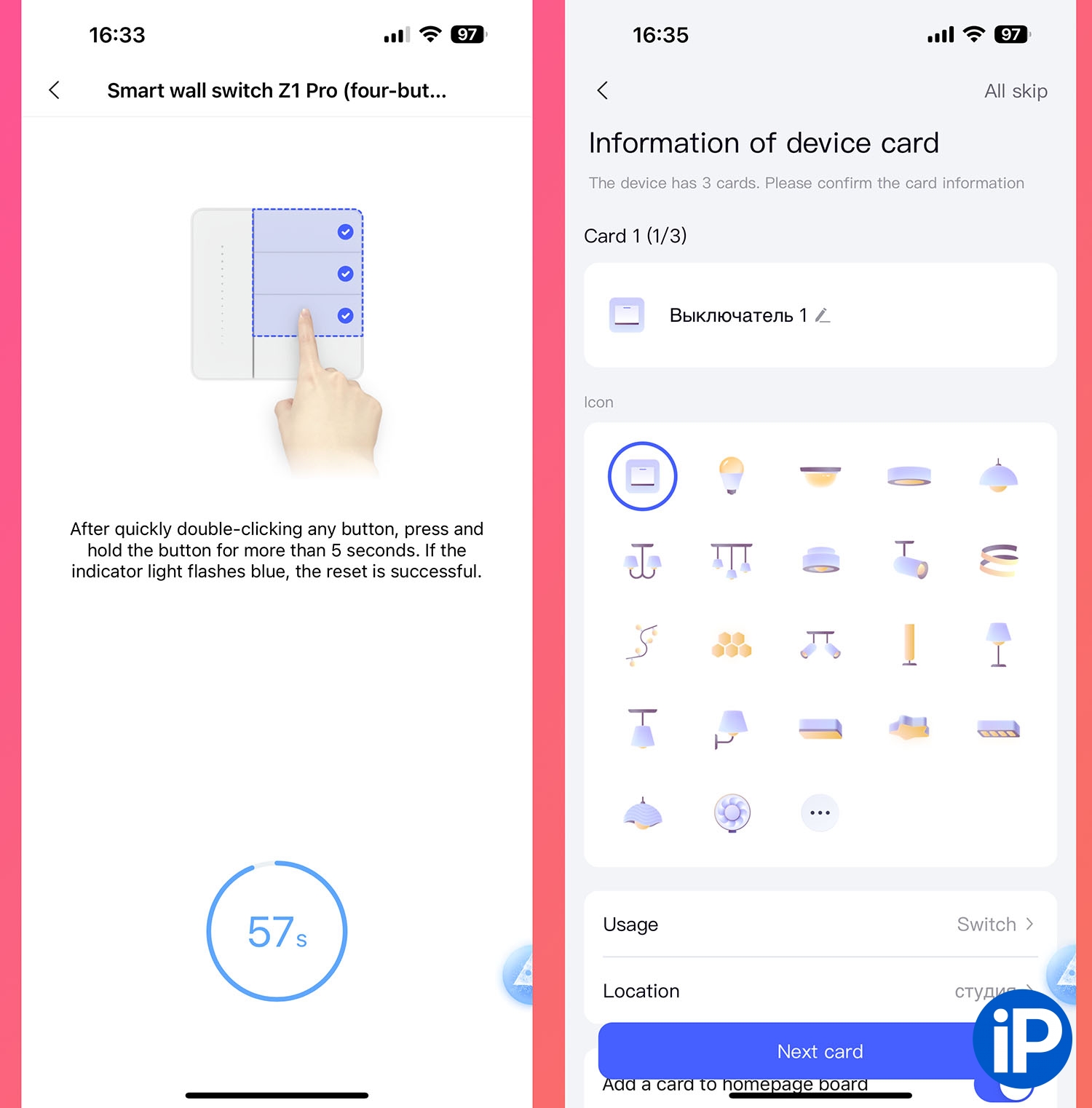
3. If the device is not found automatically, select it manually from the table.
4. After connecting and updating the firmware, indicate the name and location of the switch.
5. Ready! You can use and configure automation.
The gadget supports Apple HomeKit; just scan the QR code on the back cover and connect the device to the app. House.
How to set up automation with Aqara Z1 Pro
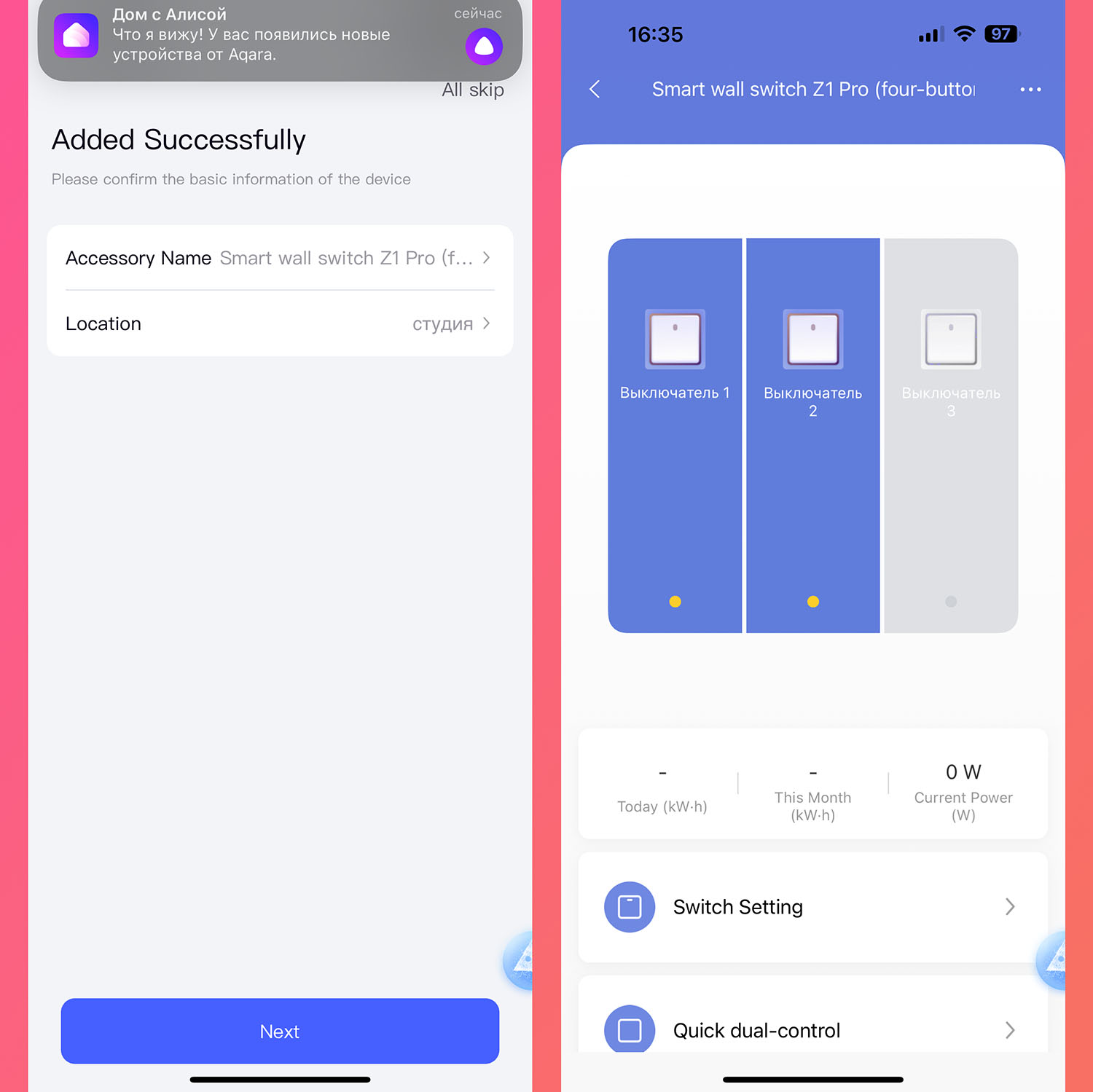
Yandex home with Alice automatically found the switch when the Aqara connector was connected
Each switch assist can be configured to be a solid trip relay (except the fourth pushbutton on the 4-button model) or to operate in logic mode. That is, the switch can control another smart device, even if not connected, through the hub.
Theoretically, it can generally be installed instead of an outlet (phase and neutral will be used for power) and control any smart devices in the apartment.
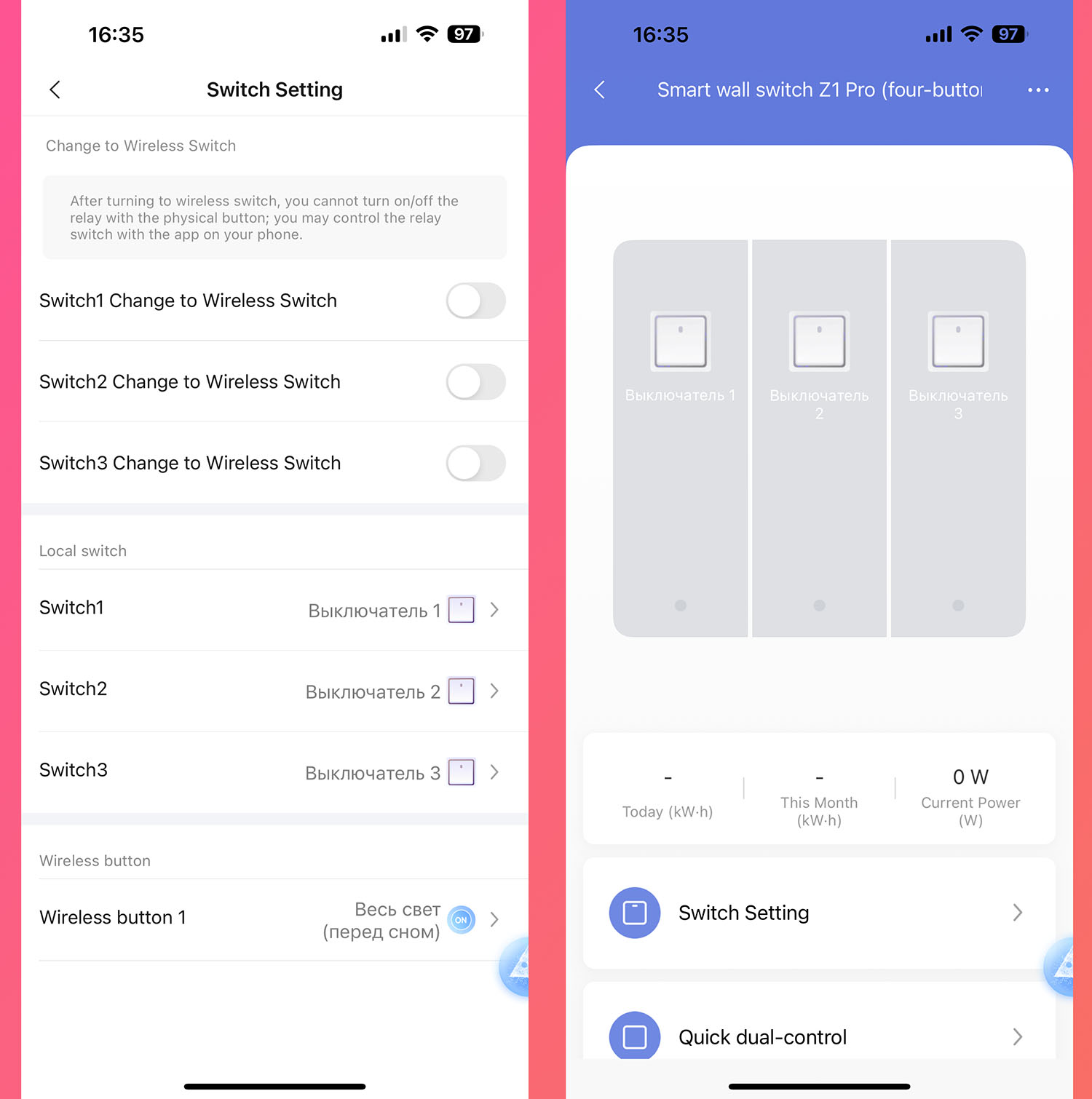
In logical mode you can use all buttons or only selected ones
You can configure automation in the application Akara Housein the utility House from Apple or in a connected voice assistant app, e.g. Home with Alice.
Here is an example of configuring different actions of one switch:
▶ Key 1: including general lighting such as a chandelier.
▶ Key 2: including accent lighting such as table lamps or backlighting.
▶ Key 3: Turn off all lighting: both general and accent.
▶ Touchpad: gradual transition of cold color to warm color with Aqara lamp or spots.
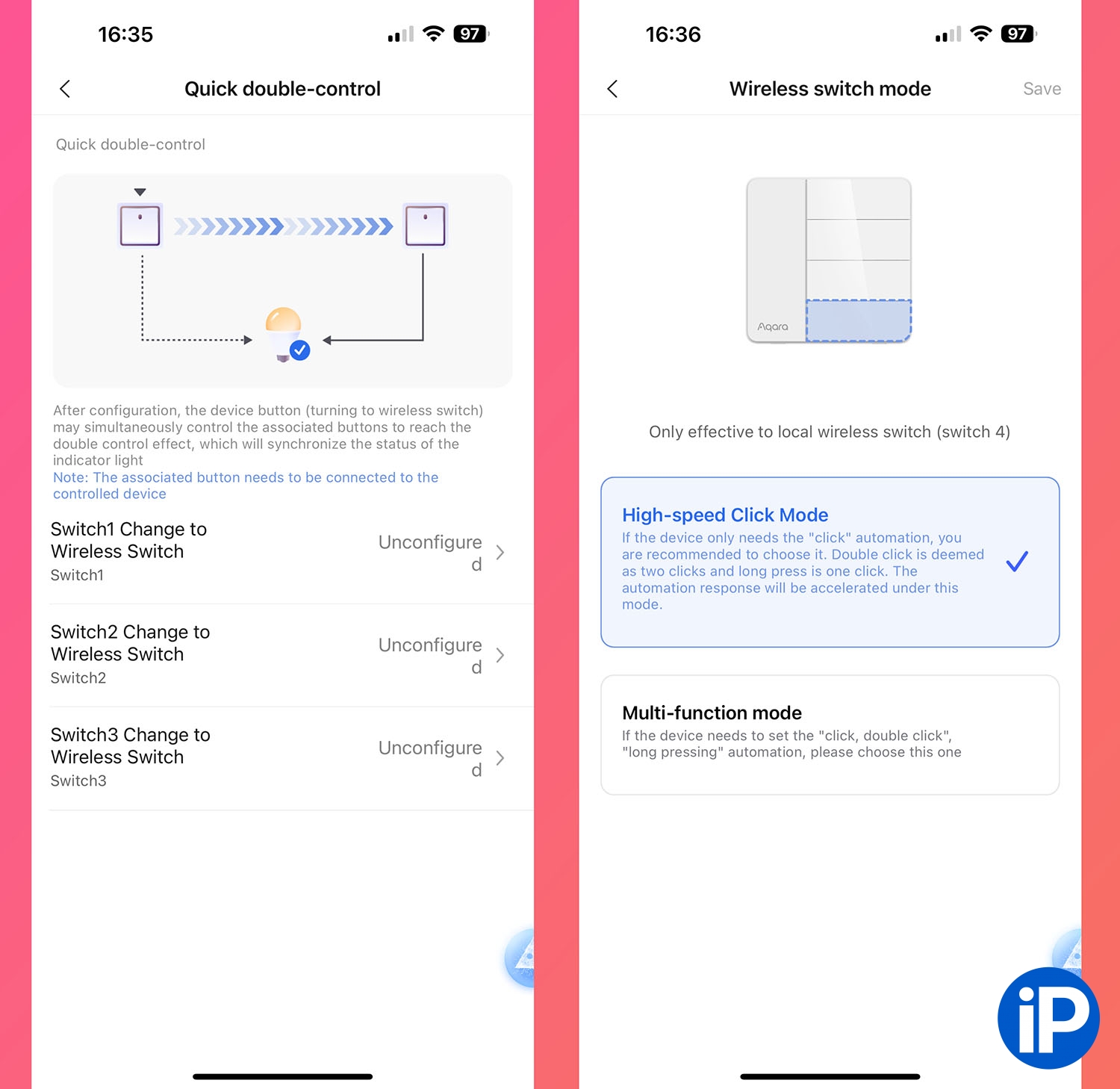
To make a pass-through switch, you need to pair the device with another smart switch. You can also turn on the quick click mode, the double wave will not work, but the switch will work instantly
Automation scripts can be customized to suit your tastes and needs. Here are some examples:
🤖 Turning on the lights when you arrive home. You will need a motion or door opening sensor. During implementation, the hallway lighting is turned on.
🤖 Turning on the light when closing the curtain. Here you need a smart drive for curtains, when it comes up with closing, the light in the room turns on automatically.
🤖 Turning off all lights in one house. Just tie the switch to one stage (preferably in the direction of movement) from turning off all the lighting fixtures in the house.
🤖 Change color for RGB lamp. It is convenient to attach a touch panel to this action in order to change the color of lighting in a room without a smartphone.
What’s the result?

The design will suit any interior, as always in Akara
It’s not for nothing that the new Aqara switches received an index About in the title. They provide more advanced usage and settings that affect control. One such switch can control more than a dozen gadgets and trigger automation.
The only difficulty with such a device is the need to replace the socket boxes with square ones. It will take some time to tinker with the finished renovation of the consequences of the pandemic, but at the present stage of design there will definitely not be any problems. You can refer to proven settings.
The touchpad on all switches is ideal for controlling the temperature of white light, the brightness of smart lamps or RGB color lights.
The device is definitely worth the money and will appeal to active users of smart homes. You can have two or three switches nearby, visually unload the room, and at the same time not lose control functionality.
🛒 Buy switch Aqara Z1 Pro – from 5,999 rub.
Topic:
▶ This is the most versatile hub for a smart home. Review of the new Aqara Hub M3
▶ The curtains open on their own according to a schedule, magic. Review of smart curtain rod and motor Aqara Curtain Controller
▶ Review of the Aqara LED Strip Driver. We make any LED strip with a smart and customizable configuration.
▶ How to make any switch or socket smart. Review of the Aqara relay, which collects all the jambs of electrical repairs
▶ Spins on its own and watches carefully! How I installed the new Aqara E1 camera with 2K capabilities and people recognition
📸 All photos in the article:



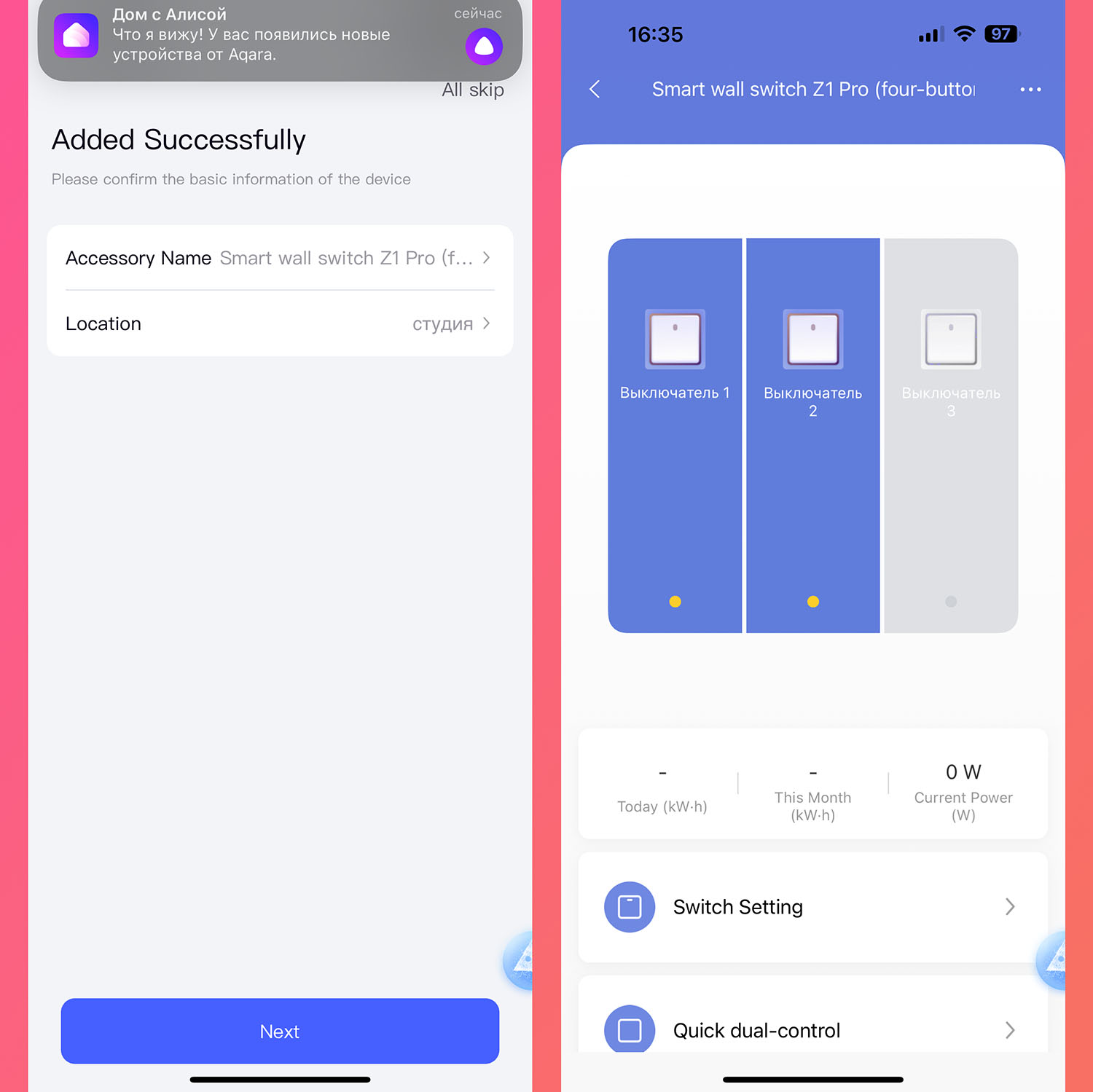
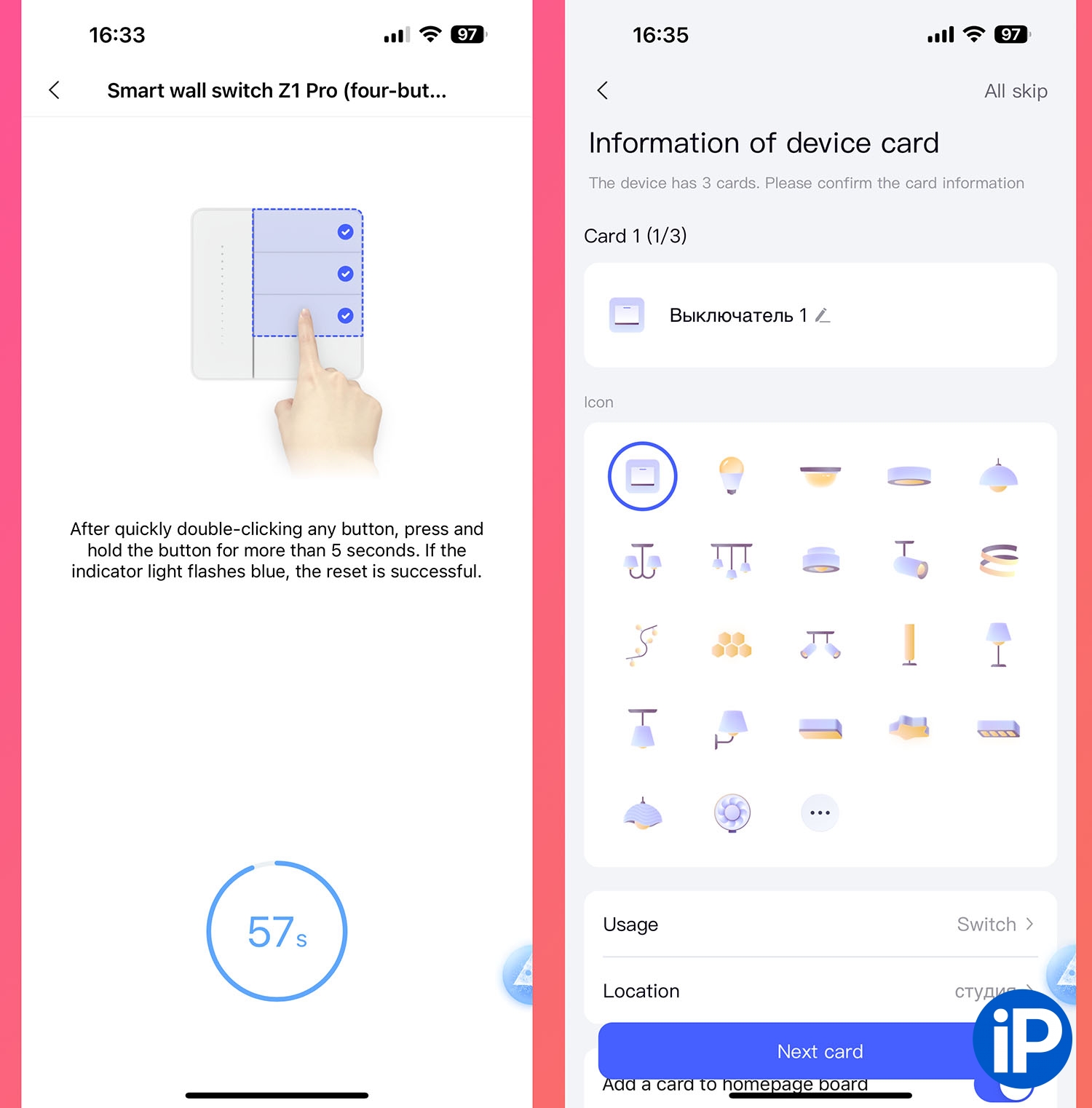
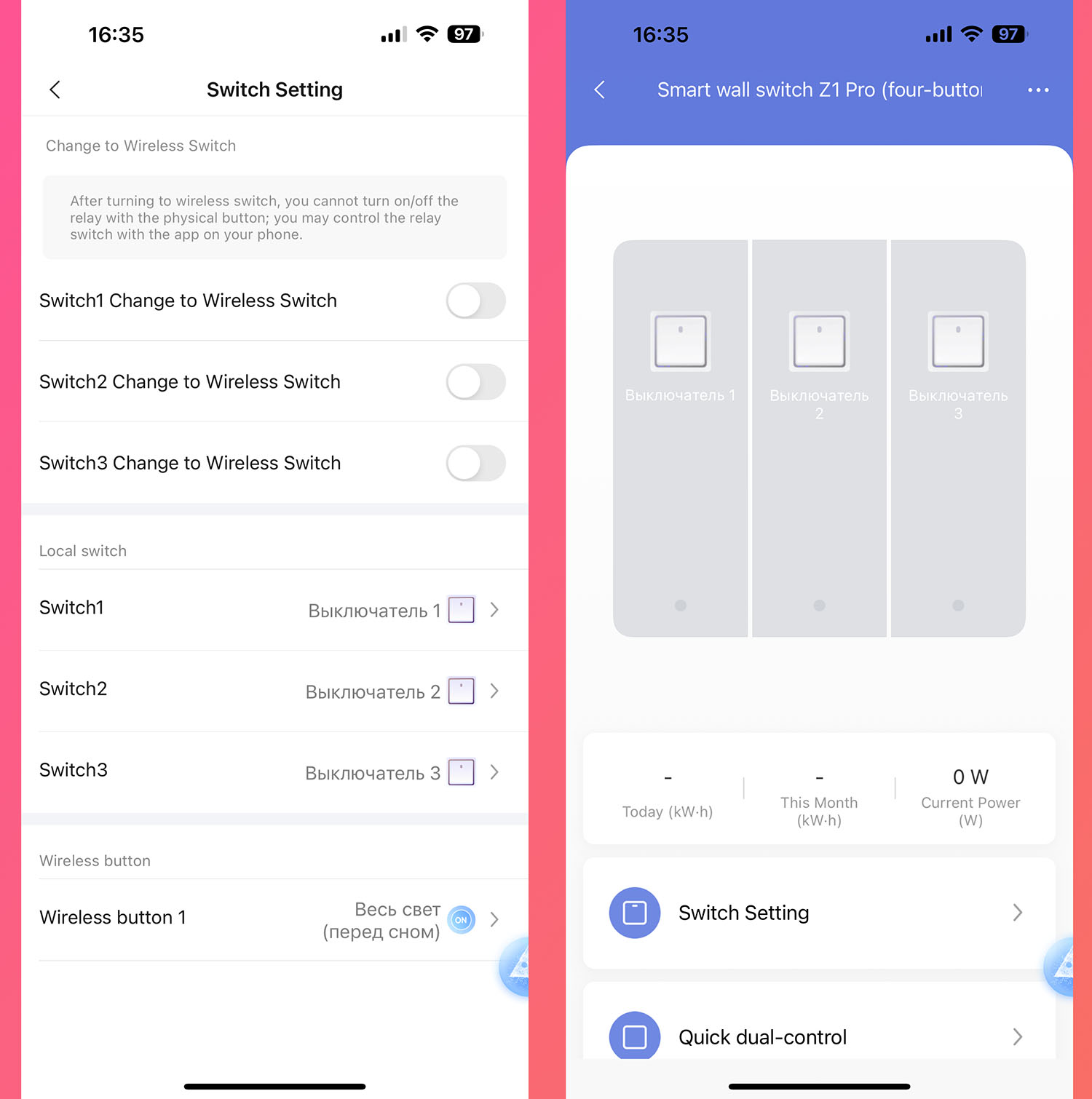
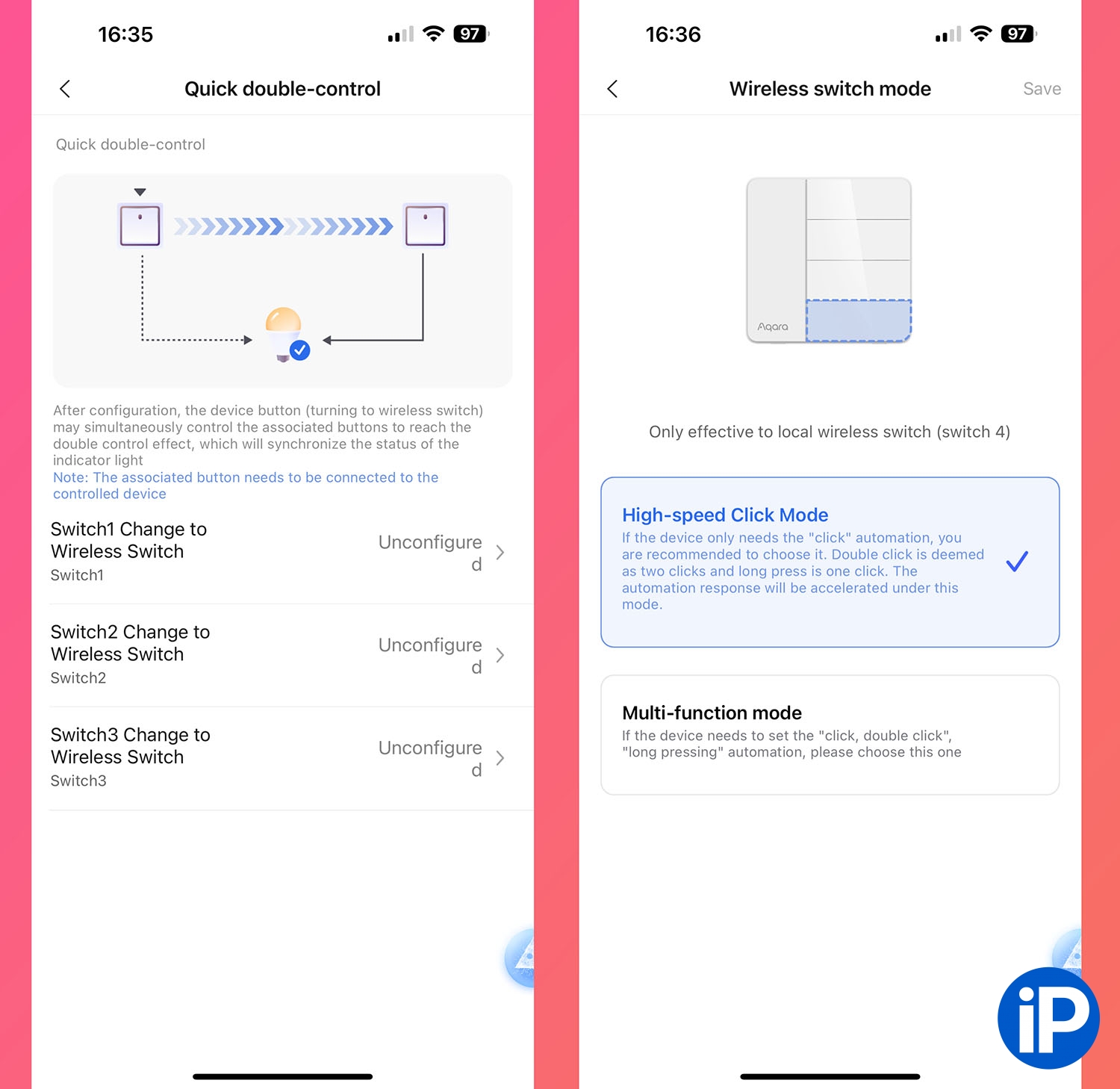








Source: Iphones RU
I am a professional journalist and content creator with extensive experience writing for news websites. I currently work as an author at Gadget Onus, where I specialize in covering hot news topics. My written pieces have been published on some of the biggest media outlets around the world, including The Guardian and BBC News.











