The new Windows Recall now works on Copilot+ computers with Intel and AMD processors. Expansion of support Released for testing on Windows 11 for Dev Channel testers last Friday (6).
Windows Recall, which was the subject of controversy when it was announced, is a new function in Windows 11 that takes screenshots of the user’s screen. Create a timeline of your activities using artificial intelligence.
When opened during the testing phase, This feature was exclusive to Copilot+ computers with processors Snapdragon. In the latest test release, support has been expanded to computers with specs that include Intel and AMD CPUs.
Windows Recall lets you find apps, images, text, or other items from recent activities by describing the content using text. For example, you can restart your travel search in the browser, find photos, or continue shopping online.
Frankly, Windows Recall continues in testing phaseand the app still needs to undergo significant improvements before its final launch.
Click to Build for more computers
THE Windows 11’s ‘Click to Go’ option expanded to more Copilot+ PCs. This function allows you to freeze the screen and use content recognition to copy text, images or other elements at will.
In general, this feature is very similar to Android’s “Circular to Search” feature, but applied in the context of mouse and keyboard use.
More Copilot+ Other additions for PC
Paint’s Cocreator functionality has also been extended to Copilot+ computers with AMD and Intel processors. The function uses artificial intelligence to create different images following the text description provided by the user.
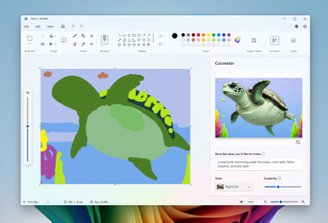
THE Microsoft underlines that the function does not require a subscription and works completely free of charge.Unlike most image generators on the web.
Also launching for Copilot+ AMD and Intel PCs are the Image Creator tools, a native image creator from the Photos app, and Restyle Image, an editor that replaces existing photos based on user instructions.
Available for testing
All news announced on Friday (6) Available on Windows Insider Dev Channel in Build 26120.2510. Since these functions are still under development, they may introduce more errors than usual.
For now, there is no prediction regarding the exact launch of any of the functions offered.
Source: Tec Mundo
I am a passionate and hardworking journalist with an eye for detail. I specialize in the field of news reporting, and have been writing for Gadget Onus, a renowned online news site, since 2019. As the author of their Hot News section, I’m proud to be at the forefront of today’s headlines and current affairs.










