Yilite is one of the most famous brands in the smart lighting market. Recently, the company introduced 5 new series of ceiling lamps. Each line has its own design and function, but globally they replaced the popular 2001 series, which is no longer sold.
We have three devices in our review – two smart lamps and one basic model for working with a smart switch.
Characteristics of Yeelight lamps

Smart ceiling lamp Yeelight Defender Ceiling Light C480 is the oldest round model in the line.
▶ Power 28/36/48/128 W
▶ Luminous flux 2000/2500/3240/7050 lm
▶ Color temperature 3300-5300K
▶ Blue protection RG0 and color rendering index Ra97.
▶ Adaptation for rooms up to 10/12/20/40 m²
This line of lamps includes four models: two round lamps, one square and one rectangular. The distinctive shape of the series is the slots on the end frame of the lamp. This creates the effect of two-level lighting on the ceiling or accent light on the wall with this placement method.
Models are used for night lunar illumination mode and are equipped with a remote control.
🛒 Buy Ceiling lamp Yeelight Defender C480

Smart ceiling lamp Yeelight TOP Ceiling Light S500 – the middle model in the line
▶ Power 36/50/135 W
▶ Luminous flux 2000/3000/8000 lm
▶ Color temperature 2700-6500K
▶ Blue protection RG0 and color rendering index Ra97.
▶ Adaptation for rooms up to 10/15/40 m²
The line of the most powerful lamps consists of three models: two round and one rectangular. The models are designed for installation in large rooms: the largest rectangular lamp can illuminate a room up to 40 m².
These lights also come with a remote control and can be controlled by voice via an app or a dimer located on the ground floor.
▸ Buy Yeelight TOP Ceiling lamp C500

Ceiling lamp Yeelight PORCH Ceiling Light S320 – the middle model in the line without smart filling
▶ Power 12/18/24 W
▶ Luminous flux 780/1300/1700 lm
▶ Diameter 340/400/480 mm
▶ Standard white color 6500K
▶ Color rendering index Ra95
▶ Protection against moisture and insects IP40.
▶ Adaptation for rooms up to 4/6/8 m²
In line Yilite porch There are three lamps of different sizes with diameters: 340, 400 and 480 mm. This is a regular luminaire for small spaces where the light is already controlled by a smart switch or where smart control is not required. Suitable, for example, for a balcony, attic, garage or storage room. Sealed designs have their own ingress of dust and particles inside the housing.
▸ Buy Ceiling lamp Yeelight PORCH C320
For this you need smart Yeelight lamps

There are several reasons to install smart lighting with smart lights.
► Fine-tuning lighting parameters: While a smart switch or relay can only turn lights on or off, a smart light can additionally adjust the brightness and temperature of the light. This is convenient for different moods, stays or times of day.
► Setting up automations: Lighting can be controlled automatically, for example, according to a schedule or according to the time of sunset.
► Integration with other smart devices: If the house has motion or presence sensors, the lighting can be turned on automatically. You can also connect the lamp with smart curtains; when they close, the light in the room turns on itself.
► Voice control: The lamps are integrated with modern speakers and voice assistants, allowing voice control of lighting in the house.
What else can Yeelight smart lamps do?

Smart lamps are equipped with a remote control. It allows you to turn lights on and off from anywhere in the house. You don’t have to reach for the switch or take your smartphone out of your pocket. You can adjust the brightness, make the white light warmer, or turn on the night backlight mode using the remote control. You can put it on your bedside table and control the lighting before going to bed or after waking up.
Night mode – A special mode when the device turns on some of the diodes at minimum brightness. This will be enough to go somewhere without waking up a family of other men at night. This mode can also be used as a night light for children who do not like to fall asleep in full visibility.

Smart lamps are applied connection to dimmers. These are special switches with a rotary washer. Pressing turns the light on and off, turning the knob adjusts the brightness of the light. Such dimmers are in the model range Yilite, Xiaomi, Akara and from other manufacturers.
Dimmers can be wired – replacing a traditional switch, and wireless – used as a remote control. This can be glued to the wall in any convenient place or placed on the bedside table.
How to connect and configure a Yeelight smart lamp

It’s easy to install such a lamp; the main thing is to de-energize the wiring and not work under voltage. Next you need to dismantle the old lamp.
Please note that connecting a smart light through a “dumb” switch is not a good idea. When it opens the contact, the lamp will be de-energized and the command will not be able to take control. You will have to always keep the switch on and control the lamp using the remote control, voice assistant or through the application.
Smart lamps can be turned on via smart switches and relays or use special SLISAON switches. This is a special technology for controlling smart devices using regular switches. They do not turn off its power completely and are able to send a signal to turn it on or off. Here is an example of such a switch from Yeelight.

Yeelight luminaires stand out from most lighting fixtures on the market due to their carefully thought-out mounting system. Do not hold the device suspended to secure it to the ceiling.
First you need to attach a lightweight compact support and clamp the contact wires into the terminals. And then just snap the light bulb into the base. In the future, when you need to wipe the lampshade, you can just as quickly remove it and put it back after cleaning.
If you doubt your capabilities, trust the installation to professionals.
How to connect a device to a smart home

You need to connect smart lamps like this:
1. Turn the light on and off 5 times using the wall switch. Wait approximately 2 seconds after each turn on and 2 seconds after
shutdown
The lamp goes into connection mode, a pulsating light will indicate this.
2. Launch Xiaomi’s Mi Home app to link your lighting to other gadgets from this manufacturer.
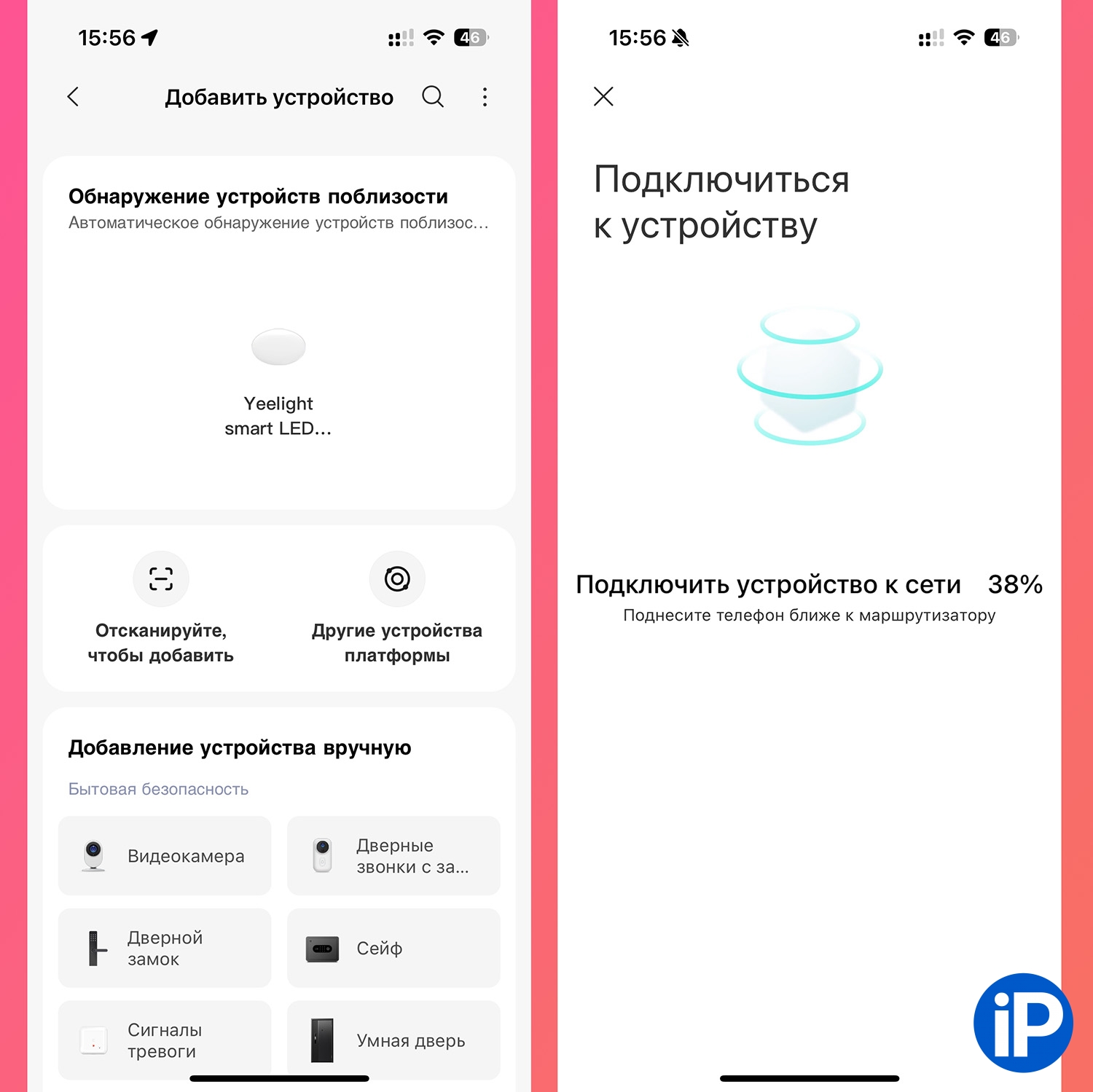
3. The application will automatically see the new device. If this does not happen, click “+” and select the lamp from the list manually.
4. Name the device and select the room where it is installed.

5. Grant access to control the luminaire to another user. This can be done later in the gadget settings.
6. If necessary, install a firmware update.

All! The lamp is ready, you can set up automation and use it.
How to set up automation in a smart home

Now is the time to set up some automations and link the light to other gadgets in the house.
🤖 Turning on the light in the room using a switch. For this, smart switches are needed; they need to be switched to logical implementation mode without opening the contact. This way you can communicate with each other and set up automation.
◆ When the switch is on, switch the light bulb to the opposite setting (off or off).
🤖 Turning on the light in the room using a motion sensor. You need a camera with a motion sensor or a separate sensor. It will record that someone has arrived and give a command to turn on the light.
◆ If the sensor detects movement, turn off the lights in the room.
🤖 Turning off the lights using a motion sensor. The same sensor will be able to turn off the light when it does not notice movement for some time.
◆ if the sensor does not detect movement within 5 minutes, turn off the lights in the room.

🤖 Night illumination. You can set it to stay lit or link it to a motion sensor.
◆ From 23:00 to 6:00, turn on the lamp in night mode.
🤖 Turning on the light when the door is opened. For such a scenario, you need a sensor for opening doors and windows.
◆ when the door opens, turn on the light in the hallway.
You can combine smart lamps and other devices in your home. Luminaires can not only turn on and off, but also act as a trigger when other scenarios are triggered depending on the state of the luminaire.
And with the help of smart lamps it is easy to communicate with voice assistants. For example, you need to add a plugin Yilitein the application Home with Alice and an assistant will help control the lighting.
What’s the result?

Smart lights are a great way to automate the lighting in your home. You can choose the appropriate model for the size of the room, connect the device with other smart devices and set up useful automation.
I myself had been using smart lighting in my apartment for several years and forgot when I pressed the physical switches. In most cases, the lights turn on and off themselves using automation, and when an unusual situation arises, I ask Alice to turn the lights on or off.
Yeelight devices have a convenient mounting system and a universal case and fit into any interior.
Buy lamps from the review:
▸ Ceiling lamp Yeelight Defender C480
▸ Yeelight TOP Ceiling lamp C500
▸ Ceiling lamp Yeelight PORCH C320
Source: Iphones RU
I am a professional journalist and content creator with extensive experience writing for news websites. I currently work as an author at Gadget Onus, where I specialize in covering hot news topics. My written pieces have been published on some of the biggest media outlets around the world, including The Guardian and BBC News.










