Summer, holidays, beach, pool… they all require a soundtrack to warm up the hot days and go out with friends. And there’s nothing better than having personalized playlist With your favorite songs to enjoy these moments.
We have prepared one in this article. Step-by-step guide on how to create your own playlists for free on Amazon Music. Moreover, we have a special campaign that you can benefit from for those who want to avoid ads. 3 months free Amazon Music Unlimited plan!, Entertainment!
Tutorial: How to create playlists on Amazon Music
Before we get started, it’s important to note that you must have an Amazon account to create playlists. If you don’t have one, create one and choose your favorite artists as indicated in the app.
Now that you’re logged in, let’s get started:
1. Click “Library” on the home screen as shown in the image above.
2. On the next page, go to “+ New Playlist”. Here you’ll also have the option to import your playlists from other music services like Spotify and Deezer.
3. Then select “Select a Playlist” from the menu.
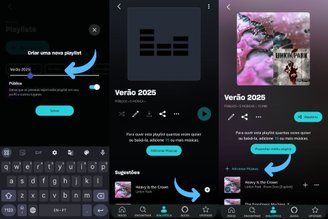
4. Name your playlist and save it.
5. On the next screen, some song suggestions will appear based on the artists you specified when creating the account, you can add them by clicking the “+” sign on the right.
6. Click “Add Song” to select other options.
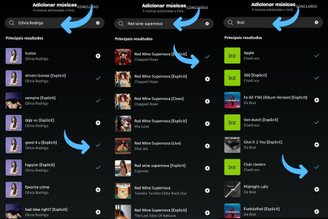
7. You will then be able to search by Artists, Songs or Albums. Click the “+” button on the right as shown in the picture to add the songs you want.
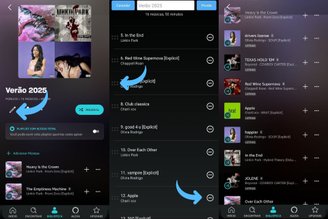
8. At the end of your selection, you can change the order or remove songs. To do this, simply click on the pencil icon just below the playlist name.
9. In edit mode, press and hold the dots on the left side of the songs and drag them up or down to place them in the desired order. To remove it, just click on the “-” sign.
10. Your playlist is ready to be listened to!
Your playlists are offline and ad-free with Amazon Music Unlimited
Now that you’ve prepared your playlist and are ready for summer, how about enjoying it ad-free whenever, wherever and however you want? With With Amazon Music Unlimited, you can download your playlists and songs to listen to without needing Wi-Fi or mobile data.
The plan also allows you to: change songs or repeat as many times as you wantwithout unwanted interruptions. And best of all, by subscribing today you can get all these benefits free for the first 3 months and if you don’t like it you can cancel anytime. Click here to get 3 months of free Amazon Music Unlimited!
Source: Tec Mundo
I am a passionate and hardworking journalist with an eye for detail. I specialize in the field of news reporting, and have been writing for Gadget Onus, a renowned online news site, since 2019. As the author of their Hot News section, I’m proud to be at the forefront of today’s headlines and current affairs.










