I have noticed more than once that video streaming on Apple TV+ is absolutely not as smooth and pleasant to rewind as on YouTube.
And this Weird for reasons.
First, Apple positions itself as a provider of the highest quality technology and services.
Secondly, the company has much more control over the platform and the content it provides than YouTube, which is updated with new videos every second from different parts of the planet.
It is clear that in order to stream movies and TV series, companies need to spend some resources on protection, but it cannot give up so much productivity.
Now let’s look at why watching videos on YouTube is very convenient, what is the difference between streaming videos from films and
Briefly:
• How the video opens on your device
• Why does YouTube include video with a delay, but Kinopoisk immediately
• Why Apple TV+ consumes less traffic than YouTube
• Stable viewing provides higher video quality.
• Why the video does not need to be downloaded in full, as in a torrent
• Why does the series load again when rewinding, but not on YouTube?
loop Complete how the video is turned on on your device

How does an interesting video or a beautiful movie appear out of nowhere on the screen of your iPhone, laptop and smart TV?
In fact, the process looks almost the same on YouTube and any other streaming service.
• Videos uploaded to the platform are formatted in different resolutions and codecs.
• The video is broken into pieces in a few seconds, stored on servers close to the trusted user.
• When launched, your device sends the streaming company data about your network speed, location, and device type.
• The video is distributed into segments in the form in which they are sufficient for the speed of your Internet at the moment.
• The device decodes the stream and displays it.
But there are many details that differentiate streaming and video.
For example, Kinopoisk or Apple TV+ instantly shows the video after pressing the button, but YouTube does not.
Or when rewinding, YouTube simply plays the already downloaded track, and streaming services often re-buffer the video.
Apple TV+ also does not allow you to manually set the quality.
Why? These are the questions we are now answering.
◦ Back to contents ◬
YouTube is slower to play videos because it doesn’t control its content

Although the Internet seems like an abstract thing, in fact, the delivery of video “to your home” also depends on the distance at which it is located. The closer, the faster.
YouTube hosts about 4 billion videos, almost all of which are uploaded by users.
It is physically impossible to have them all located on servers near you. Plus, the platform doesn’t know which of the dozens of videos you’ll click on right now. Therefore, it is impossible to download everything at once in advance.
So there is a slight delay before the video starts playing.
Although there are no advertisements in Russia now, in the past you might have noticed that they load instantly. This happens because YouTube itself oversees advertising.
Therefore, it can both choose which servers to store them on closer to the target audience, and buffer them in advance depending on your choices in content.
But streaming movies and technical series is more like advertising on YouTube.

Netflix, Apple, Kinopoisk and others fully curate the content they provide.
They have more control over topics like preserving them and TV shows, more ability to distribute movies closer to the consumer, and it’s easier for them to start buffering videos before watching them because there is significantly less choice.
For example, when you open a game page, it is already downloaded to your device. When you click “enable”, the stream is already ready to be viewed.
◦ Back to contents ◬
Why Apple TV+ consumes less traffic than YouTube
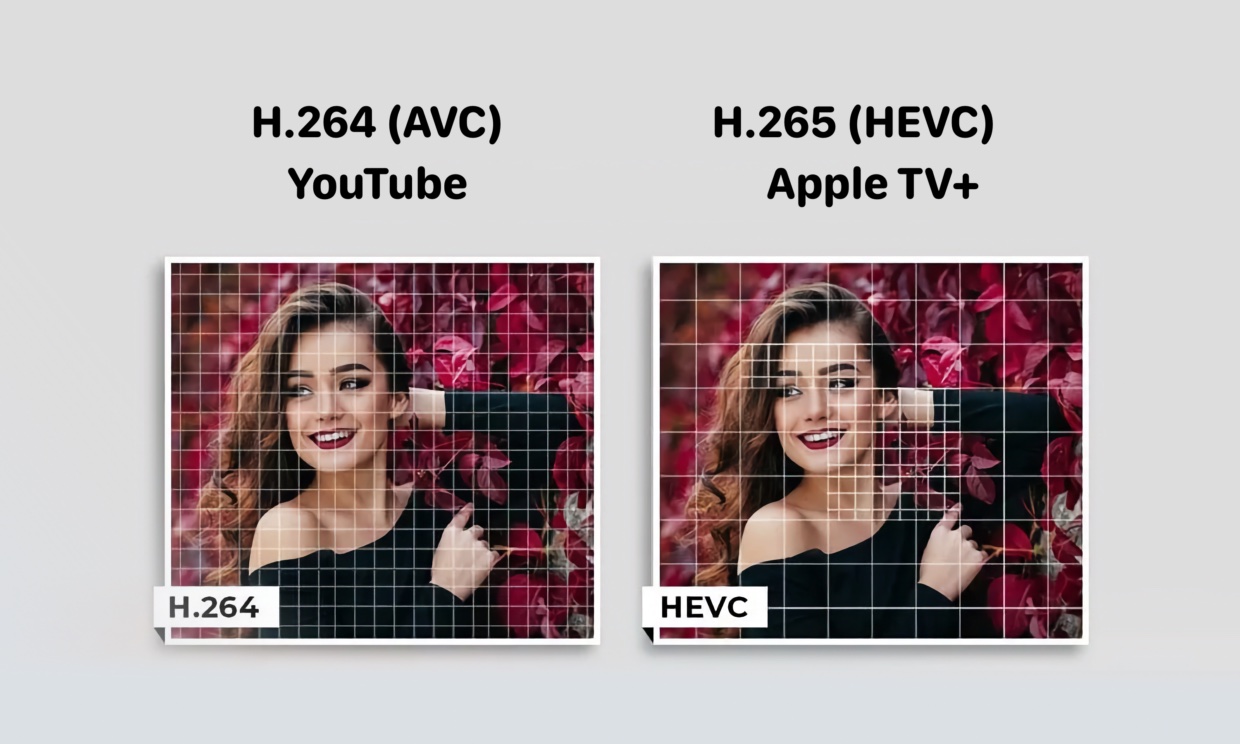
The main difference in the effectiveness of the methods between YouTube, Kinopoisk and Netflix and Apple TV+ is in the codecs.
A codec is a method of compressing and decompressing video. Two popular ones are AVC (H.264) and HEVC (H.265).
Clovo codec comes from Co.pressor-Decemberpressor or “Co.compressor-Decembercompressor.”
AVC (H.264) or Advanced Video Coding is more common because decompression requires 10 times less computing power on the end device.
Reduces video size from 2 to 5 times.
For streaming it is used by YouTube, Kinopoisk, Netflix.
The advantages are its versatility, the disadvantages are low video quality at low data density (bitrate).
HEVC (H.265) or High Efficiency Video Coding is used less frequently because it requires hardware, but is much more efficient. It also allows you to play video in Dolby Vision format and quickly broadcast images in 4K and higher format.
Reduces video size from 4 to 10 times.
Typically used by Apple when recording video to your iPhone and streaming to Apple TV+.
Apple implements a hardware-level decoder into its devices to avoid the 10 times higher load of decoding H.264. Ultimately, this allows you to save bandwidth while still delivering video that is likely to look better.
Sometimes companies store data in different codecs to ensure compatibility with different devices. For example, Xiaomi cannot support HEVC decompression, so Apple TV+ (available on Android) must send the stream in AVC format.
Since codecs are so important, why does the quality still drop sometimes? And Apple doesn’t allow you to change it during reproduction at all. The point is care about users.
◦ Back to contents ◬
Track stability ensures higher quality

The main reason why Netflix, Apple TV+ and others do not allow us to manually set the video resolution is because of adaptive bitrate streaming. In other words, automatic adjustment of video quality.
Bitrate is the coverage of data that arrives per second. The higher the bitrate, the better the video looks and the soundtrack sounds because it contains more detail.
Streaming companies constantly monitor your Internet speed and, based on it, change the quality “for the summer.” Typically, you ensure the highest quality without interruption in the video.
Therefore, during periods of low bandwidth, the image becomes covered in pixels and clarity decreases.
It sounds paradoxical, but it does this so that the viewing is non-stop, since in most cases it is more convenient for us, observers, to continue viewing than to interrupt and wait until the buffer is loaded.
This is where YouTube and streaming happen, it’s just that the former gives you more control without making non-stop watching unconditional. A step in this direction was taken when we dug deeper into the quality settings in the YouTube application on mobile devices. However, the opportunity itself was not removed.
Why then don’t streamers load the buffer in good quality in advance while watching? In fact, they are loading. But do it in a special way.
And why does the video load again when rewinding?
◦ Back to contents ◬
The entire video is divided into pieces so that the video plays at once
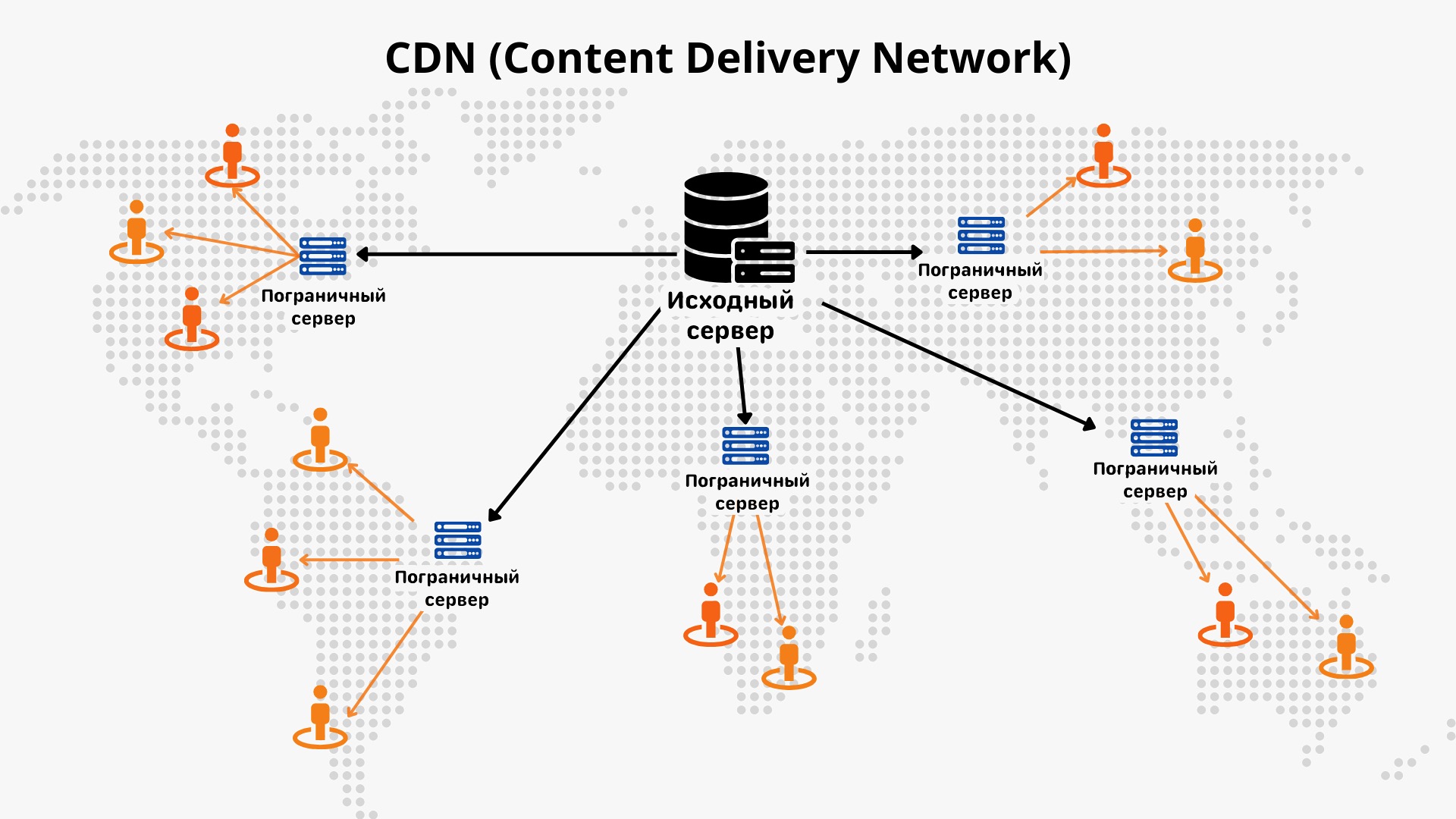
To play a video until it’s fully loaded, small segments will be displayed on your device each week, averaging 2 to 4 seconds. All visible stripes, which are partially fixed in gray in the radiator strips.
It is this function that allows you to smoothly adjust the quality, loading different segments in different qualities. The company uses targeted parameters to download videos faster than you can watch them, so fragments arrive in different formats depending on the quality of the connection.
These segments are stored on separate servers called CDN, Content Delivery Network or Content Delivery Network.
They are located as close as possible to the user so that he can download the necessary files from them as quickly as possible. Streaming video and music is a priority for all platforms.
But division into segments does not interfere with the playback of content without pauses. Unlike copyright.
◦ Back to contents ◬
Content protection blocks rewinding without pauses

This is what the track looks like when viewed. It seems you can always go back 5 seconds. Series “All coincidences are not accidental”
On YouTube, videos can be fast forwarded and rewinded without additional downloading because the buffer is maintained even after the viewing point and long before it.
But streaming services delete the buffer almost immediately after viewing, so when rewinding even for five seconds you have to download it again.
Sometimes this is due to saving data cache on your computer. But more often it happens with copyrights.
Streaming services provide content under a license and slow down its downloading.
All films and TV series on servers are stored in encrypted form and played on your computer in it.
The application or site requests a DRM license with decryption keys from a separate licensor server that is separate from the server where the movies are stored.

This is what the path actually looks like. DRM protection prevents the device from being stored on the device after viewing the cache, and it must be downloaded again after rewinding.
Next, at the hardware level in your device, this data is decrypted, then decoded and ready to become a video stream.
Already decrypted video segments that are awaiting reception are stored in protected modules in the form of a cache, to which the user does not have access. For direction, they are sent directly to the GPU or video decoder, after which they are instantly deleted.
Due to the fact that the wires of the series are tied to the expansion of protected data, you cannot simply rewind the track back and view the already cached segment. The program must be unpacked again so as not to violate DRM protection.
YouTube has such obligations only in the Premium section, and other videos are not protected in any way. Therefore, the service can allow you to store an already played segment in the cache without re-decoding.
◦ Back to contents ◬
Source: Iphones RU
I am a professional journalist and content creator with extensive experience writing for news websites. I currently work as an author at Gadget Onus, where I specialize in covering hot news topics. My written pieces have been published on some of the biggest media outlets around the world, including The Guardian and BBC News.











