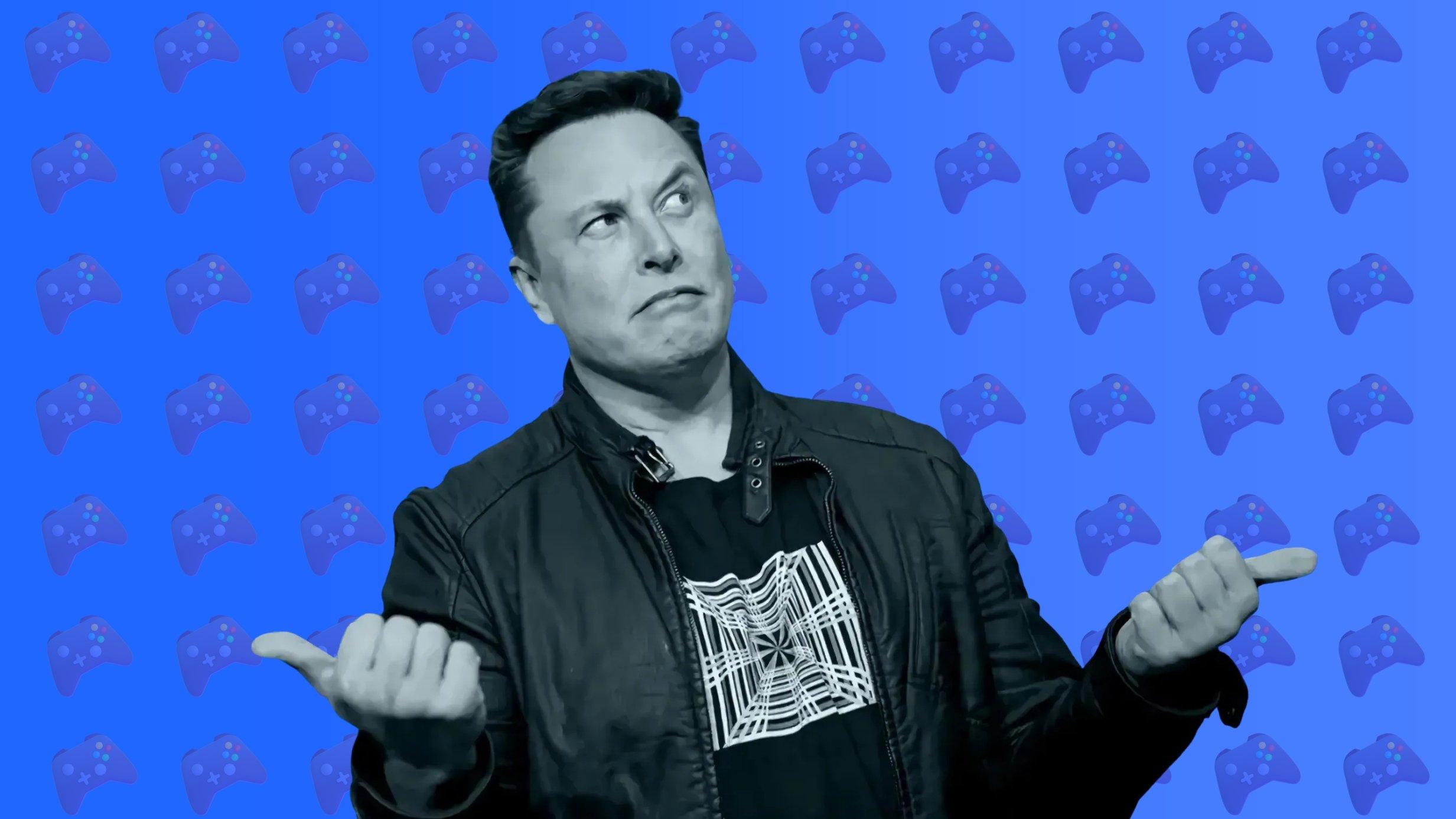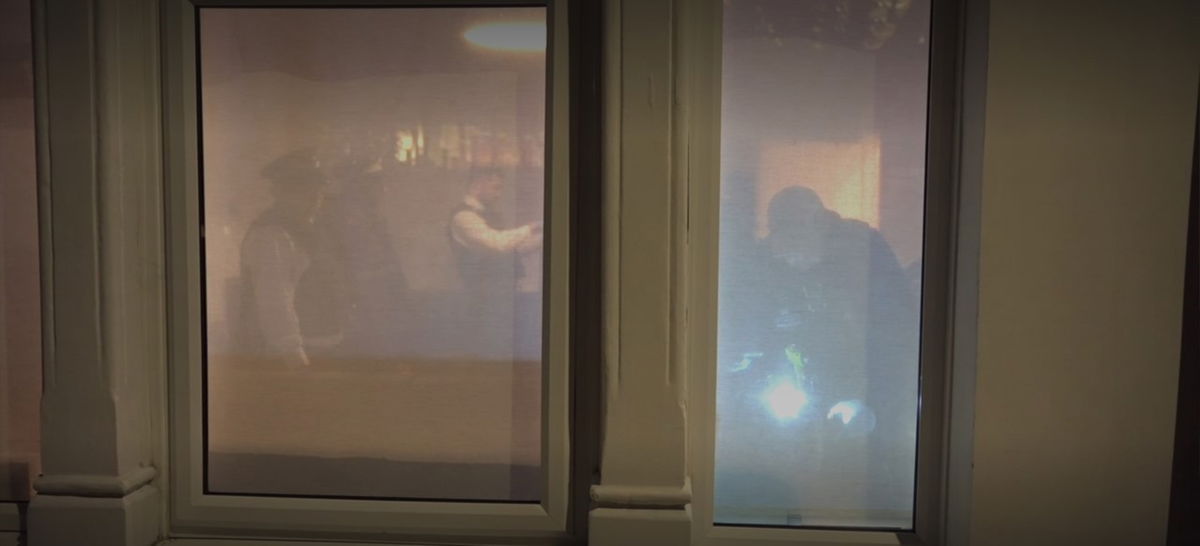Configure PC with Windows 11 Using Local account This is becoming an increasingly difficult task, and it will become even more complicated. A new version in the development of the operating system has just been released. Eliminate loopholes that allow you to avoid using Microsoft account and Internet connection. Thus, the Redmond corporation seeks to ensure that one of the most unpleasant requirements when using its software.
In its official blog, Microsoft confirmed the disappearance of bypass tracks that allowed the installation of Windows 11 using an online account. This change was implemented in build KB5065797 OS, which is now available on the channel of the developer of the Windows Insider program.
This means that in future stable versions of the platform You can no longer configure Windows 11 using a local account.. Or, at least, this will be an even more difficult task than today. According to the company’s statement, this decision was made because the use of certain bypass tracks did not allow to correctly complete the process of setting up software.
“We delete the well -known mechanisms for creating a local account in Windows Setup Experience (OOBE). Although these mechanisms were often used to bypass the use of Microsoft accounts, they also unintentionally missed important settings, which could lead to users from the OOBE with a device that is not fully tuned for use. Users will need to complete OOBE with the Internet and Microsoft account to make sure that the device is configured correctly, ”said the Redmond team.
Microsoft does not want you to set up Windows 11 with a local account
Regardless of what Microsoft mentions in its ad, it is not surprising that the use of Windows 11 with a local account becomes almost impossible. The company has long encouraged users to enter the system using an online accounting record in order to get more from connected services. What we also saw in Windows 10 will be crucial for those who want to continue to receive free updates.
In fact, if a local account is configured on your computer and you get access to Windows 11 settings, you will see a few banners. offers you to use the Microsoft account To get the maximum return on applications and other products of the company. Many of them are attached to subscriptions such as Office 365 or Microsoft 365, so such persistence makes sense.
The big problem here is that they want to make everyone configure Windows 11 as they want Microsoft, and not as users prefer. There used to exist several quite popular ways that allowed to miss this step during tune software, but gradually they disappear. One of the most famous was the team bypassWhich Redmond deactivated at the end of March last year.
Another alternative was Run MS-CXH: LocalonlyWhich can be launched by pressing Shift + F10 during the Windows 11 installation process. A window will open, which allows you to create a local account with one mouse click. However, in the new version, he stopped working. build The operating system, which is already tested by the participants of the Insider program. When you reach a stable version of the software, the use of this command will restart the adjustment procedure.
It will be interesting to see if the community will find any other loopholes that allow you to get around the requirement of the Microsoft account when setting up Windows 11. Unfortunately, the American company made it clear that plans to exhaust all the possibilities to prevent this.
Source: Hiper Textual
I am Garth Carter and I work at Gadget Onus. I have specialized in writing for the Hot News section, focusing on topics that are trending and highly relevant to readers. My passion is to present news stories accurately, in an engaging manner that captures the attention of my audience.