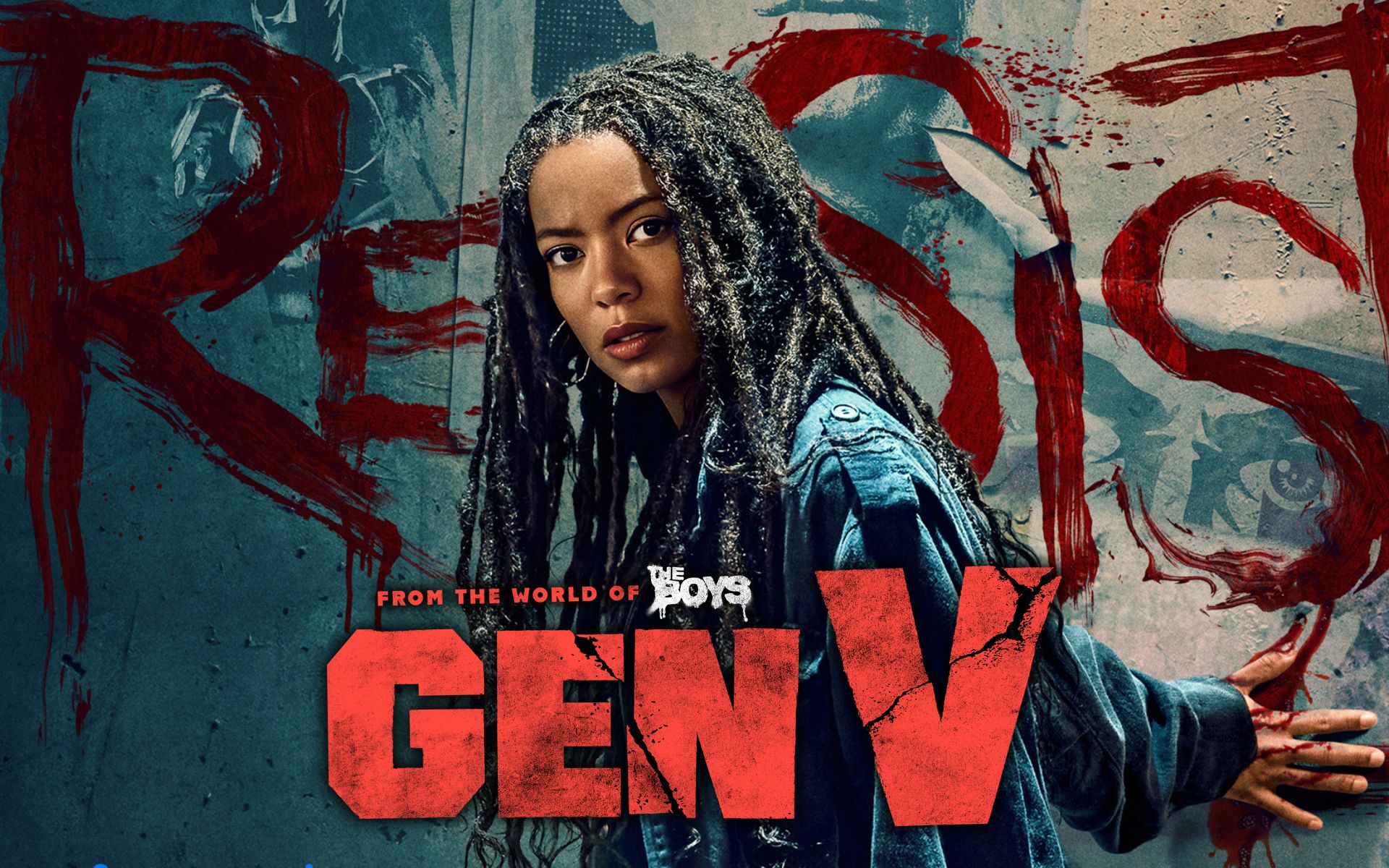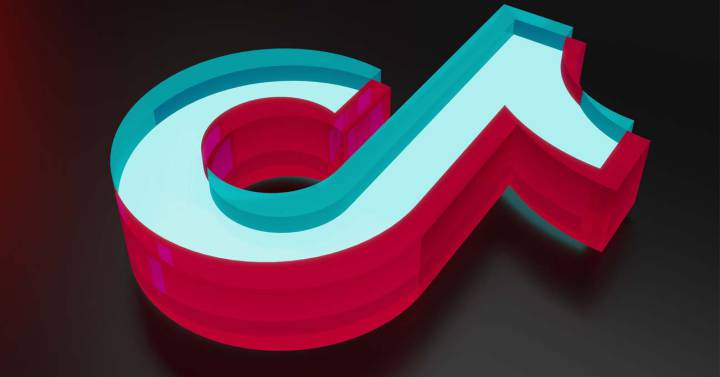You may be considering improving your use of the social network. TikTok and even consider being a creator. Well, one thing you need to master for this is drafts because they offer the most useful options for proper management of what you are going to publish.
With drafts, you will be able to safely leave your videos on the platform unpublished because you think the time is not the right time or you just need to improve something in it. Therefore, it gives you a bear peace when deciding when content is ready to be viewed by users. Obviously, the option to stream immediately is still available when you record with your mobile phone.
Using this feature in the app
In this section of TikTok, you will not find extensive editing tools or special functions for the videos you plan to publish. What you will get with its use, store -very broad, by the way- where you can leave creations so you can decide when you want to publish your recordings. It is also worth noting that no time limit You can leave the video recorded there.

Steps to submit a TikTok video to Drafts
We will explain how to achieve this quite simply and always without having to publish the video (this is one of its great advantages). Achieving this is possible in both versions iOS application as well as the operating system itself. Android, so the functionality we’re talking about is available to everyone. Here’s what you need to do:
- Once you’ve recorded a video with the TikTok app, you already know for it: Use the pressed record button to start and let go when you think you’re done.
- Now you have to use the pink button with the text Done that lets you start editing the video. Here you can use stickers as usual; include content-enhancing GIFs; and even add text to make everything very clear.
- Use the Next button when you have finished the video perfectly. You are passing where there is the possibility of adding a description of the content and reference hashtags. If you check the interface of the app, you will find a gray button called Drafts. All you have to do is use it and instead of posting the video it will go straight to this place.
- You’re done and all is well recovered.
As you can see, there is no difficulty in using the TikTok tool we mentioned. If you’re wondering how to access what you’ve saved, it’s pretty simple: profile and once there, you will have a section called Drafts. Click on it and you will have access to everything available for editing or publishing. Again, it’s all very simple.
Source: Cincodias Elpais