One of the most complete apps currently available for mobile devices, Google Maps. The number of usage options is quite high, the possibility of creating a route with step-by-step help; it’s even possible to find places of interest (for example monuments or restaurants wherever you go). One thing that can be done is to share your location and you may not know how to do that. We explain how to get it.
One of the virtues that you have to do this via Google Maps and not through any other app is that the shared location is live information which is very helpful when you are staying with someone and you are not very clear about the place in that place. this person. Therefore, in more than one situation, it is a great option. gets you out of trouble in a simple and at the same time efficient way. It is worth noting that this application is available for both iOS and Android operating systems.
This is how you share your location on Google Maps
One of the important things to keep in mind when sharing your location is that accuracy is highly GPS this is included in the terminal, so if this is giving you trouble you should know that the app is not the cause. Additionally, by doing this, you will also share your remaining battery with the other person, which will always be helpful for them to know why you didn’t respond in a timely manner.
this steps Here’s what you need to provide to share the location from the Google Maps app:
- Open the app and you will see your account icon in the top right. Click on it and among the options you will see in the menu that appears, Share location. Ensure regular use.
- Now you’ll see a screen with a big blue button called Share with Someone, use it and you’ll see different options ranging from how long you’ve shared (a very useful thing) to who you can send it to. information. location with the app itself. Even the bottom area has app icons in case you want to share everything that way.
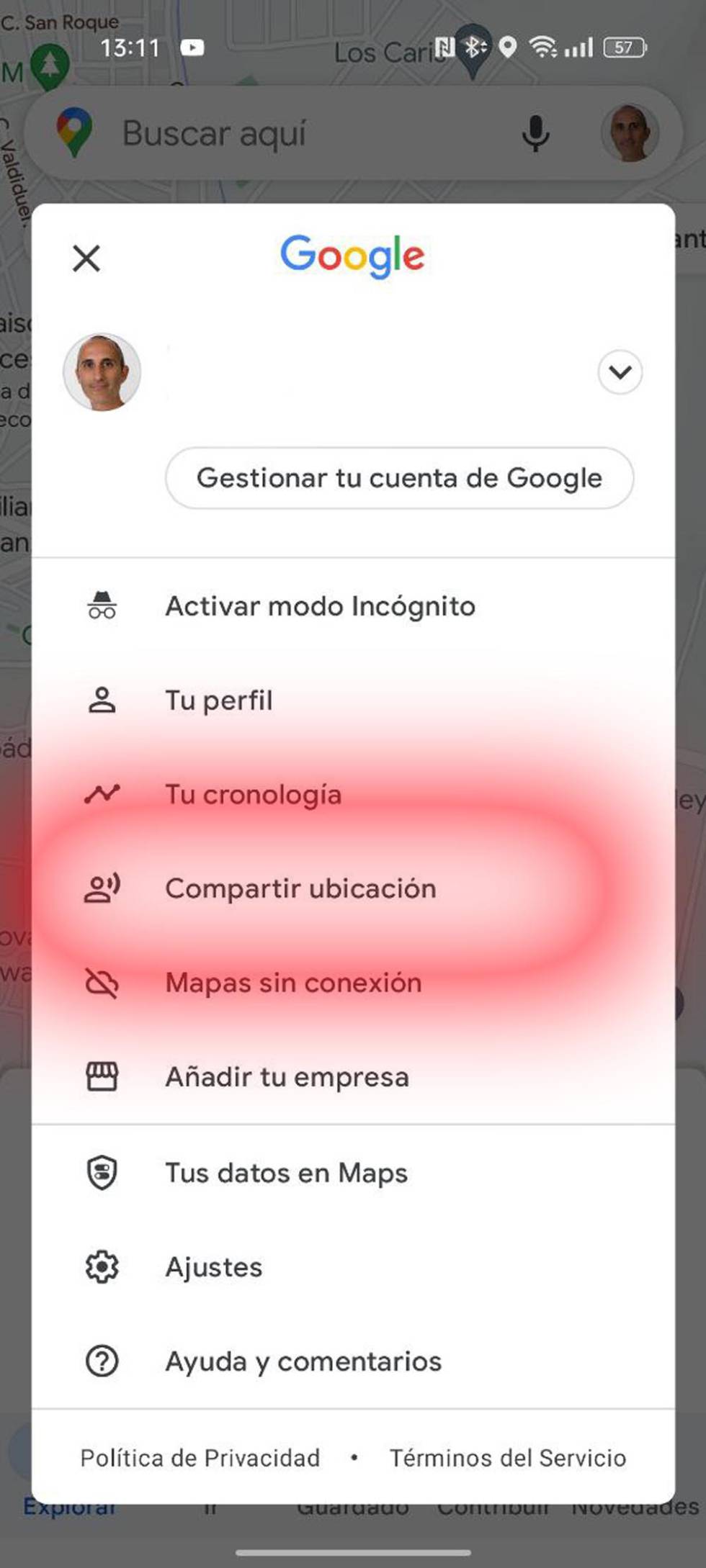
- Once you have selected the recipients, you will see a list of people with whom you have shared the location, which is very useful as it allows you to revoke this consent as soon as you see fit.
- It’s all that simple.
As you can see, simplicity is the dominant note when it comes to live location sharing with Google Maps. Additionally, being able to set a time when the option is active is a great addition, so you don’t have to worry about repeating the action until the person you’re staying with arrives. You can do it too Submit this information as many times as you think appropriate.So it’s all advantages.
Source: Cincodias Elpais










