One of the great uses often given Facebook is to know the date of the birthdays of the people you have in the social network. This prevents you from missing the day in question because you have a bad memory. But maybe you just want the person you wanted to know the day you were born, and that’s something we show you how to achieve.
Fortunately, Facebook has thought of this and there is a way around it. hide date of birthday, but it is true that the -official- tool used to achieve this is not particularly accessible in the social network interface. However, once you know the route through the development menus, you’ll soon find you can do it pretty well. safe and effective -which is exactly what it’s about-. We’ll show you the steps you need to take.
So you can hide the date of your birthday on Facebook
The best way to do this is web client the social network will take much less time, as the steps are simpler and therefore you decide to use one of the versions for mobile devices that are currently available. As a result, the ideal is to sit in front of the computer to follow the steps we’ll show you below and verify that they are not dangerous at all.
- The first is that you access Facebook with the browser you usually use. Once in your profile (you may need to enter your username and password), you need to click on the name below the image that identifies your account.
- You access all the available configuration options and there you need to look for the tab called Info. Click on it.
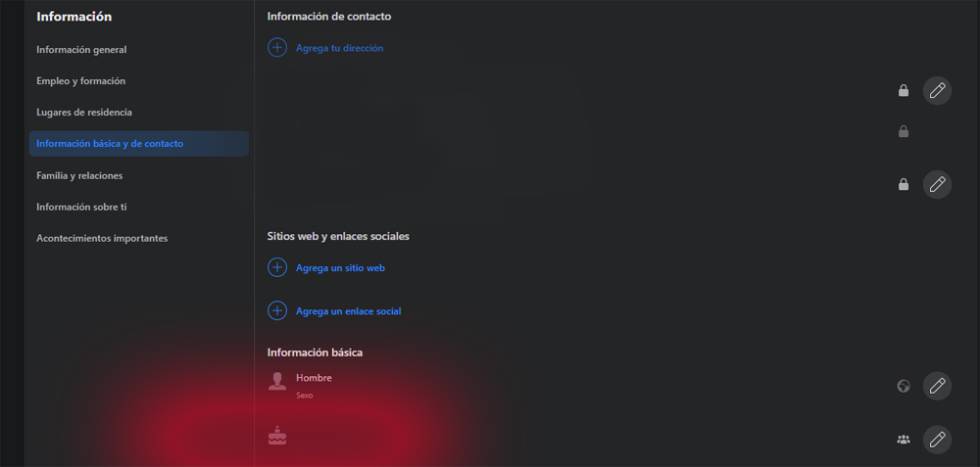
- You must now select the section called Basic and contact information in the left field. Scroll down until you see your own date of birth and click on the icon on the right, shaped like a gear or a group of people.
- All viewing options available on Facebook appear in a window ranging from being seen by the whole world (Public) to only friends with that possibility. If you select only me, no one will see it on the entire social network.
- Choose the one that suits your needs right now and when you do, you’re done and you’ll have everything configured perfectly.
Of course you can if you want redo actions that you have done with the previous steps so that all Facebook users can see what date your birthday is again. Therefore, what we recommend is completely reversible so that you have exactly how you want your account to be configured in one of the most used social networks today.
Source: Cincodias Elpais











