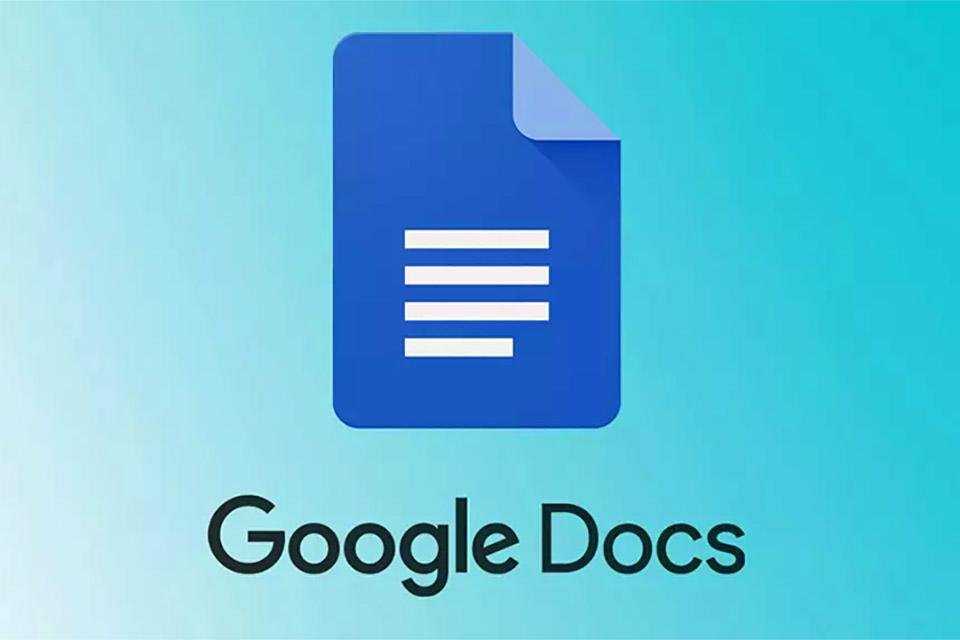Google Docs, one of the most used spreadsheet and text editing programs in the world, will get a new face. A new update promises to help users navigate features faster. For this, the app implements a new layout for the word processor to make it easier to find the most used actions.
Special attention is given to the “Documents” menu of the cloud-based tool, and it will receive three main changes: smaller menus for easier navigation, reordering of items in the menus, and adding icons next to each actionto make finding resources more intuitive.
In the changes that you can see in the image below, the options to create or open documents naturally appear at the top, as they are the most used ones. However, the “Share” option at the top of the menu along with “Download” has been dropped to not add too many items to the usage hierarchy.
New design, same features
Naturally, as soon as all the new features are implemented, users of Google’s cloud-based office software may find the new design strange, but since there is no change in functionality, the adaptation should happen quickly and smoothly. Soon, users will notice that The menus have been condensed to make it easier to navigate.
Google for example, “Apps Script related functionality is now grouped under the new ‘Extensions’ menu. This includes IDE access. [ambiente de desenvolvimento integrado] Managing add-ons as well as Apps Script”.
The update is now available for Google Workspace users and G Suite Basic and Business subscribers. Personal Google accounts are expected to receive the change by the end of next month, without admin control or the ability to choose the old design.
Source: Tec Mundo