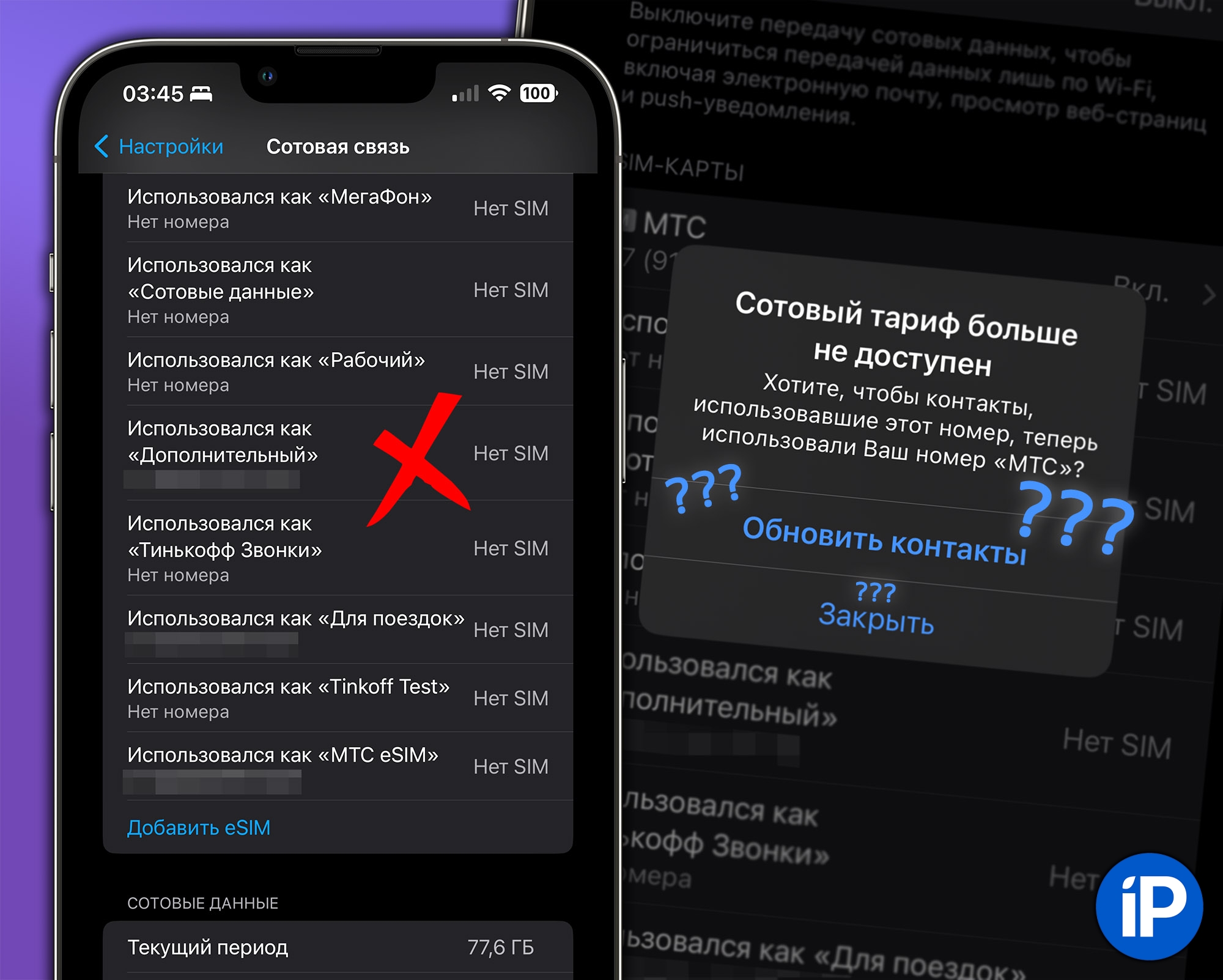A note from the category “I was so many years old when I found out about …”.
Anyone who uses an eSIM or frequently changes SIM cards in iPhone, revealing the situation: previously used cards accumulate in the menu Settings -> Cellular. This list is sent from iPhone to iPhone along with the backup. Moreover, the eSIMs themselves are deleted, but their record remains.
Perhaps you, like me, have accumulated a permanent list of such inactive numbers that you never return to. It would be logical to remove them, but for some reason iOS does not offer an obvious way.
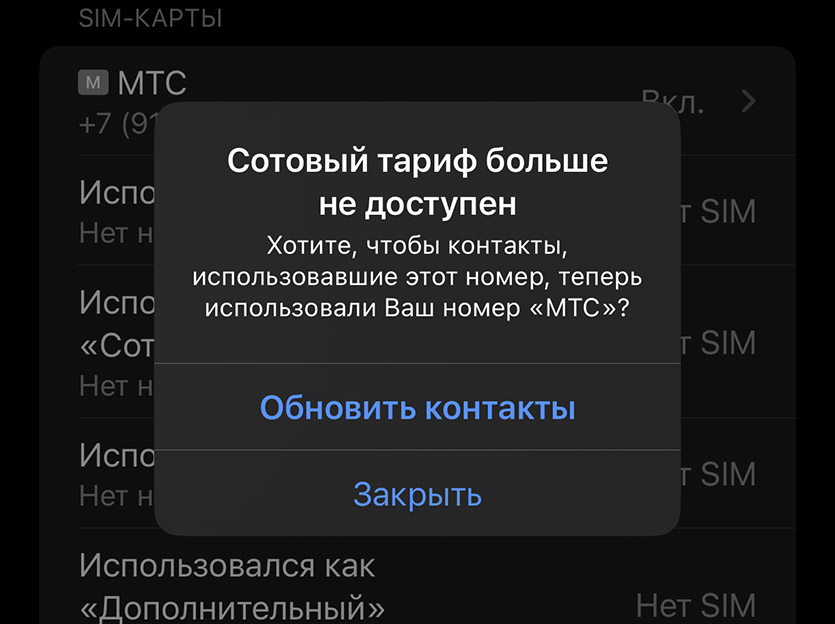
The system will offer you an incomprehensible opportunity: “Update contacts”.
Naturally, like any person, I never clicked on this item. It is not clear what he is doing. Notify all my contacts? Update a card in a notebook? In short, I didn’t risk it.
But in vain!
How to remove old eSIMs and inactive plans from iPhone settings
one. We go to Settings -> Cellular
2. Click on any of the “inactive” tariffs or SIM-cards.
3. iOS will display the “Cellular Plan No Longer Available” window and prompt you to “Update Contacts”.
four. Agree.
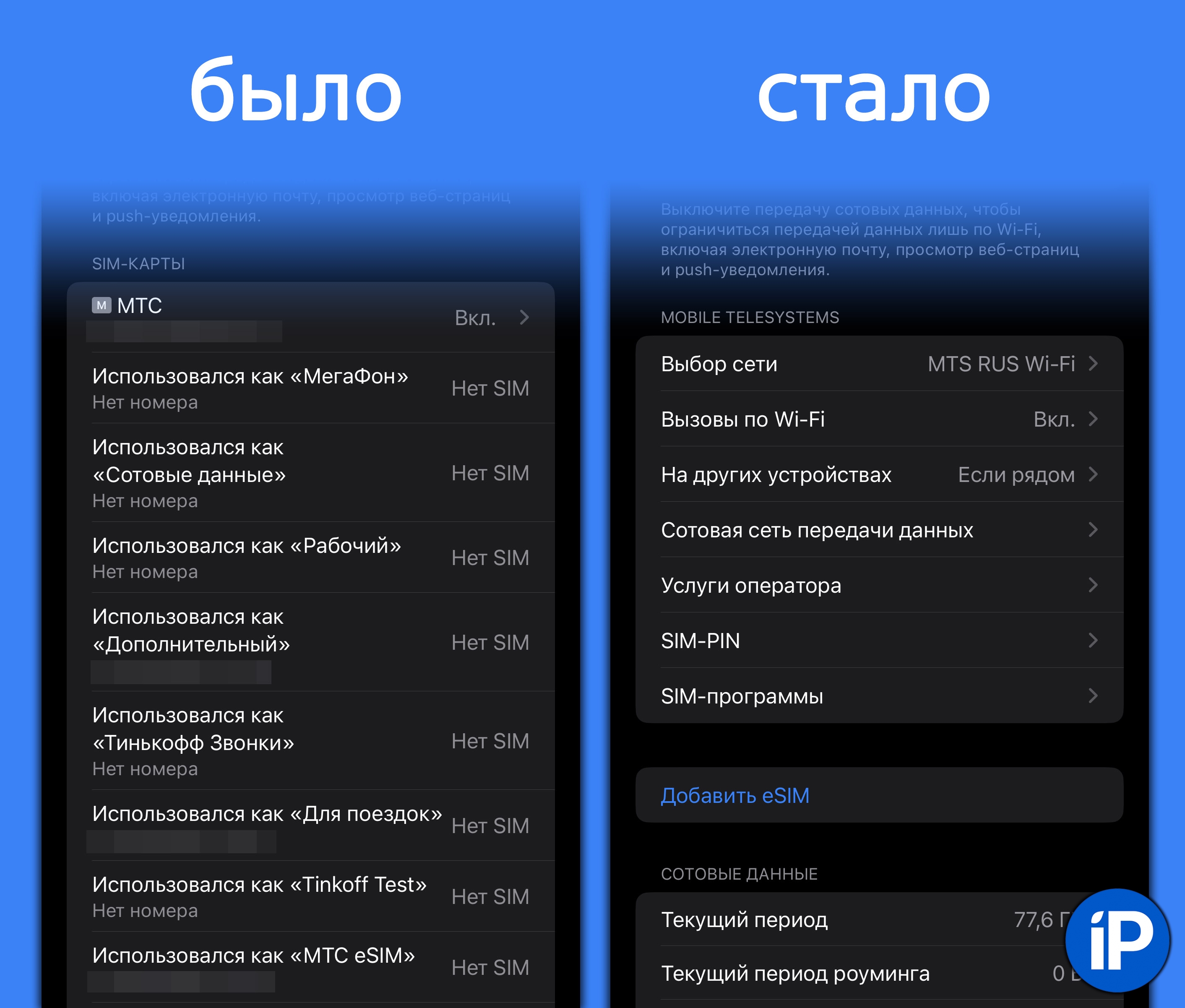
Surprise: the line with the inactive map is removed from the list. Nothing more terrible will happen.
I looked into the magic ball and it told me the contents of the comments on this post. Since absolutely everyone, including grandfather’s great-grandmother, knows about it, I can only shame myself and leave this post as a warning in this way to too insipid users, the cumulative mandatory list of dead “sim cards” in settings iPhone.
Source: Iphones RU