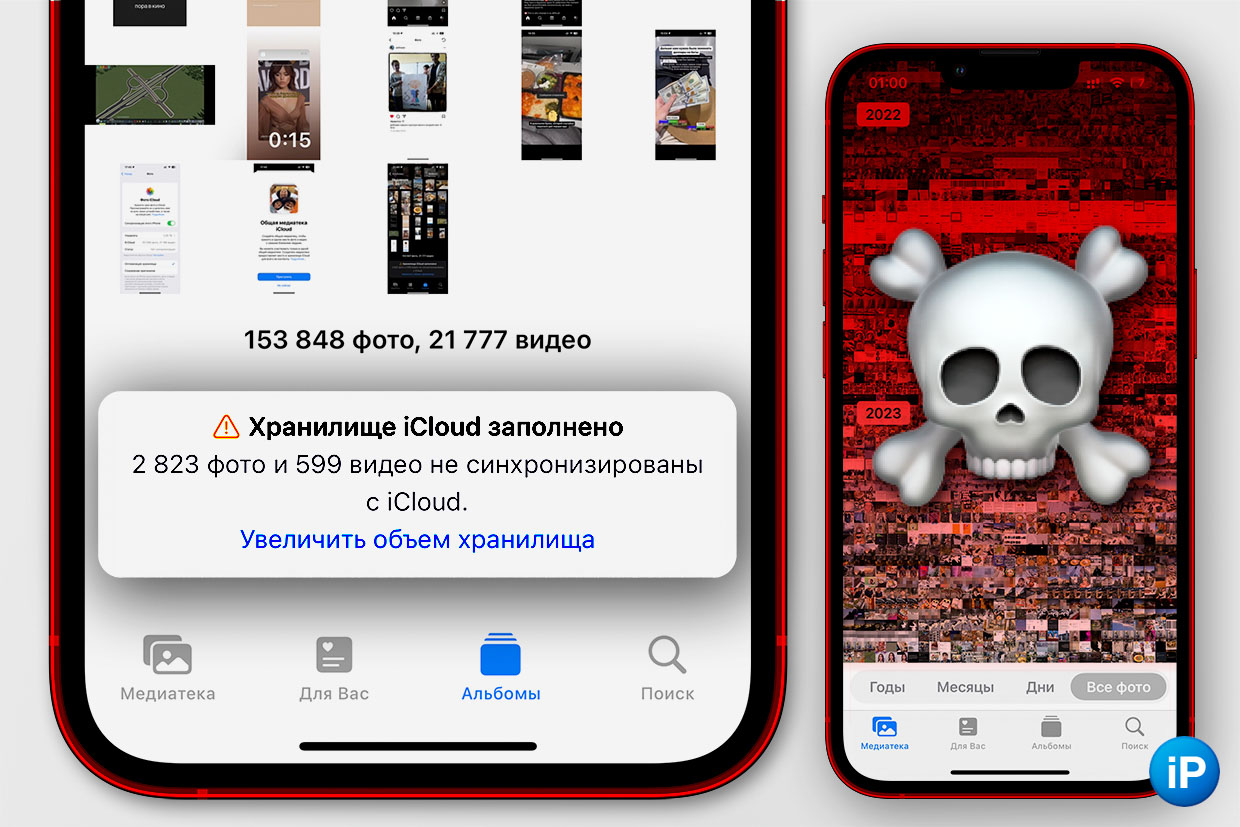What cloud storage? A folder in which we can upload photos, videos, various files.
This is how Yandex Disk, Google Disk and others work. But not Apple’s iCloud+. Its integration to the core permeates all devices. And this is unrealistically convenient, as long as there is free space.
Recently, I ran out of all 2 TB of clouds, and then the comfort lid slammed shut.
Notes are out of sync (goodbye ecosystem), storage on MacBooks and iPhones has drastically decreased, and the limitation has burst out of every chink.. And just opening iCloud, saving files on external media and deleting them from the cloud is not so much simply.
Below I share my personal frustration, tips on how to find the right ones in a mess of files and downloads, and ideas on how Apple could make one button everything differently.
iCloud stores more than just files
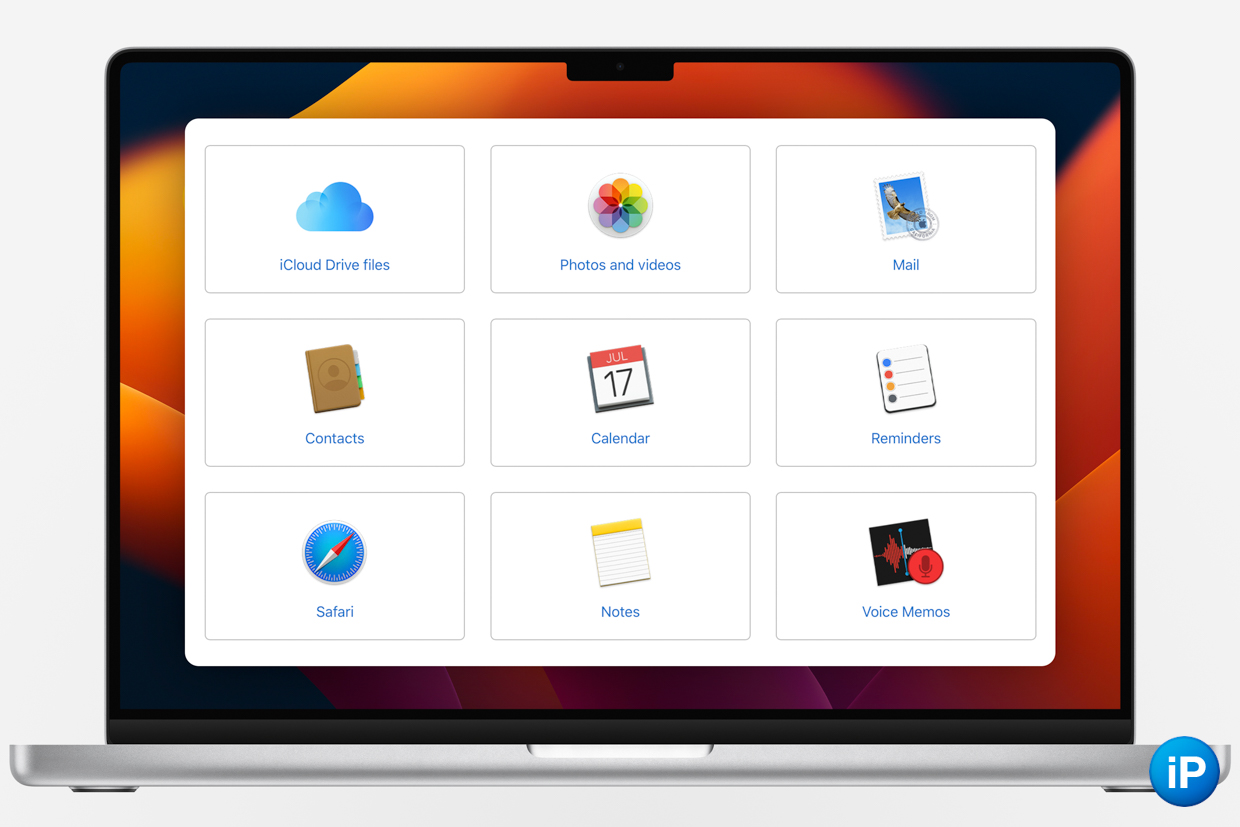

iCloud and its extended version iCloud + allows you to store on an external server and get remote access to data:
The key advantage over other drives on the Apple platform is that this data is distributed among different programs, for example, in Notes, Photos, Reminders, backups are pulled up even before the device is activated.
Apple gives you the ability to customize which of the positions above should be synced. I have them enabled. Everybody.

Cloud merged on my Mac’s file system as well. In the settings, you can enable the item Synchronize Desktop and Documents folders.
On a note. Follow the instructions to manage the data that’s uploaded to iCloud.
On iPhone and iPad: Settings > Your name is at the top > Everybody > Turn on and off by consciousness.
On a Mac with macOS 13: Settings > Your name is at the top > Turn on and off by consciousness. For detailed settings iCloud Drive click on it > Options… > grade.
Now the entire structure of my working folders, “raw” photos from the shooting, the necessary downloads are always uploaded to the cloud.
This is convenient because they are also automatically deleted if they are not used for a long time, freeing up space in the Mac storage. When the last MacBook had only 256 GB, the movement was absolutely free.
But when it came time to clear the space, use quickly turned into a mess.
Status of my clouds: 2 TB used.
Of these, 1.35 TB is occupied by a photo library with photos and videos from Photos on the iPhone, 609 GB of files on a Mac with a desktop and documents, 40 GB of backups, the remaining about 20 GB of data from Notes, Books, Voice Recorder and other programs.
Cleaning it is extremely impractical, and something is almost impossible.
I go through each folder manually

Because I don’t know which ones are saved on the server. That’s all macOS shows you
To delete something that has already flown to the cloud from the device, I need to open all folders and check the status.
Can’t use any setting “already in the cloud, can be cleaned from Mac” or “these files are eating up all the space”.
The only working way. You need to open the iCloud Drive folder, group its contents by size, and then sort by download status.
If the folders are not sorted by size, click on the menu view > Show View Options > Check the box Calculate all dimensions.
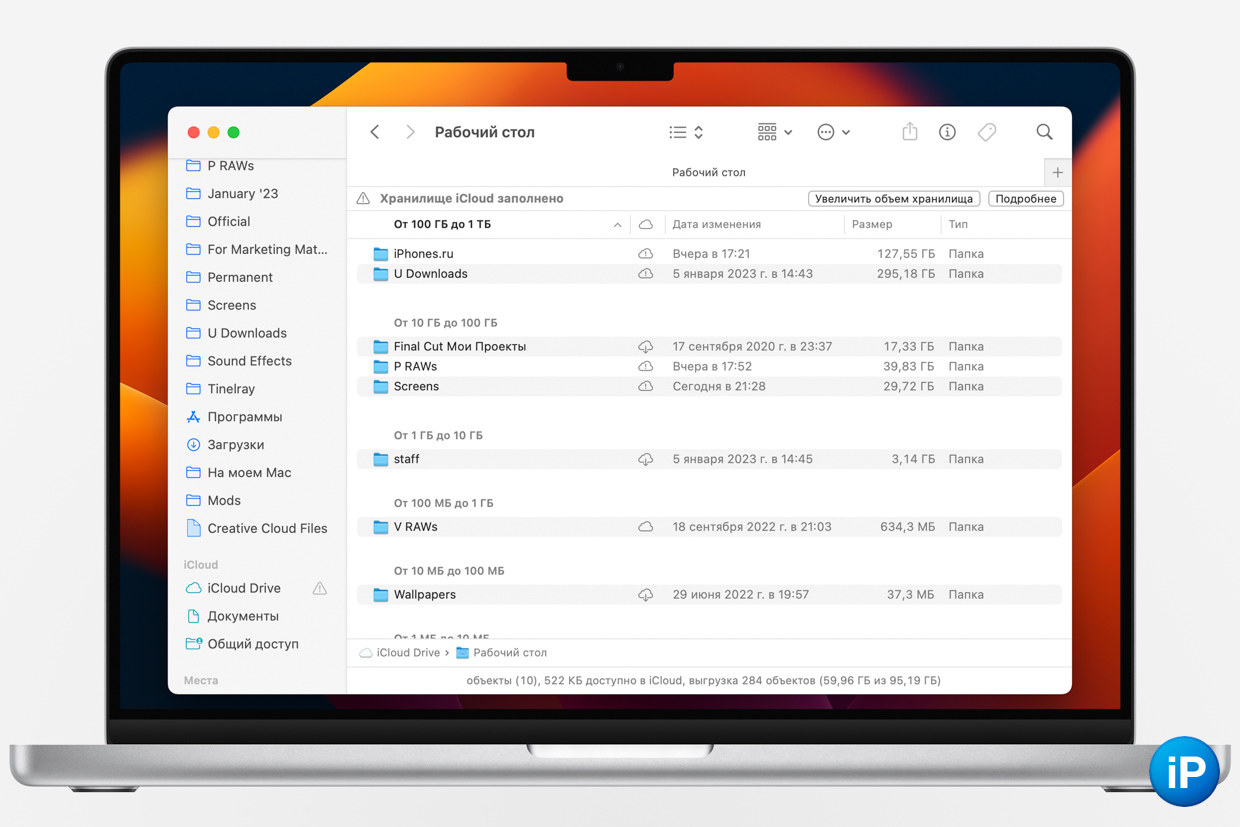
How to sort files already uploaded to the cloud for searching
You have to do this digging in a landfill – it’s not called otherwise – because there is no clarity in the status files.
Mac storage shows 545 GB taken up by iCloud cloud. It sounds illogical and absurd, but that’s exactly what it is.
Are these files that were uploaded but not deleted? Is it cache? Are they ready to upload photos that are still offline? Nobody is protected.
There is no answer and will not be, everything will be sorted out manually. But in Finder. At least I have one for this tool. In the largest section of iCloud, they are simply No.
Photos in iCloud when more pain occurs
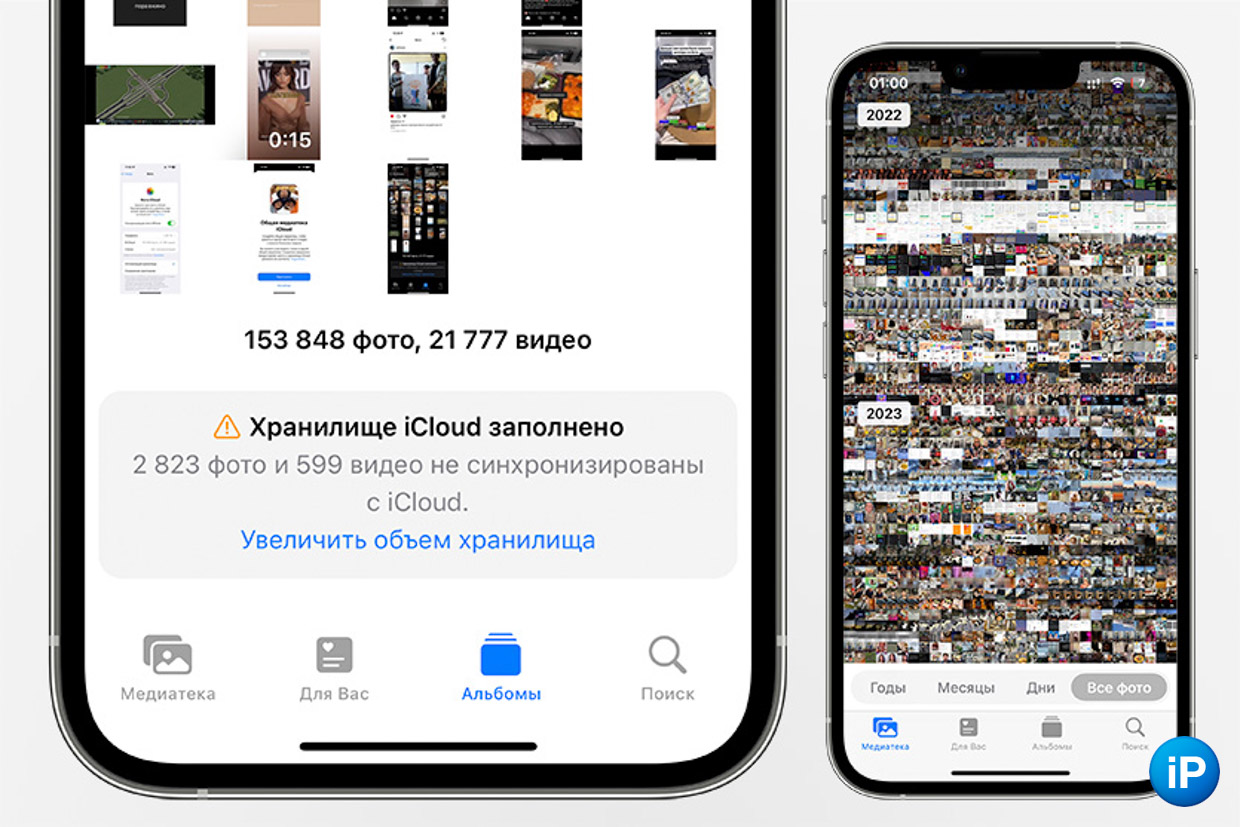
So. A whole 1.3TB of my iCloud+ clouds is taken up by my Photos library. It constantly contains 175,600 photos, videos, pictures and screen shots.
The obvious consequence would be to sort all files by size and remove the largest ones. To do this it is forbidden.
Can you imagine being able to manually sort through 1.3 TB of memories in the form of 175,000 files? absolutely straight by hand, looking and checking the size of each one?
It’s that simple. For 15 years of developing iOS and advertising the iPhone as the most advanced Apple smartphones in its own application


Even the desktop app doesn’t have a sort by size feature
You can’t sort at all. Even according to the description of the video, that the passengers would ease the situation
The problem is not limited to the iPhone. This feature is not available in the desktop app for macOS, nor does it exist in the web version.
Once in my situation, there are ways out, but they all contradict the testimony of simplicity and convenience that Apple is fighting so hard for.
For example, I can open a section with videos and delete the longest videos there. Be sure to search, sort through each video, because they are assigned in chronological order and nothing else.
You can download all files at once. In the form of porridge

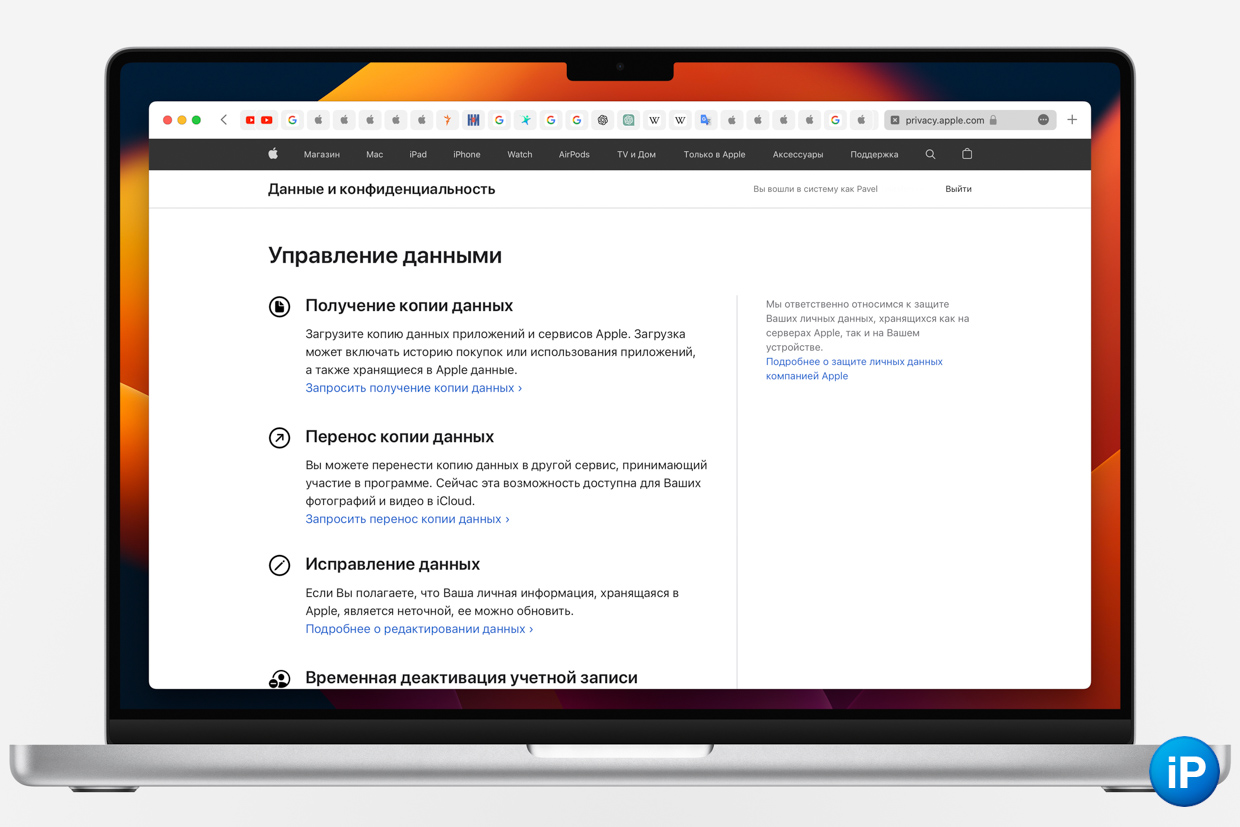
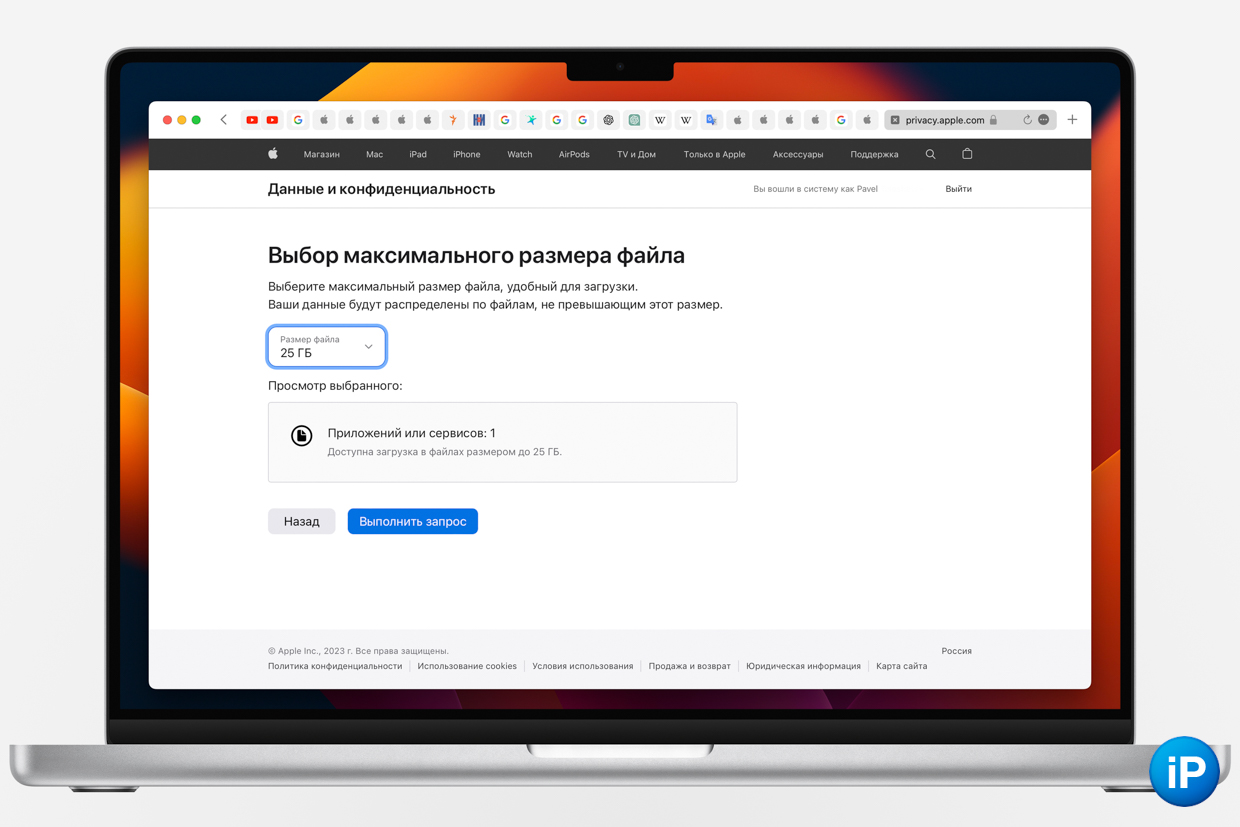
Nice feature. Too bad it’s useless
Apple provides a free service when, upon request, you can download all the stored files in the iCloud section you need. This is necessary to save them elsewhere and remove them from the company’s cloud, for example.
Preparation goes at different times, but the result is terrible.
When the company began to limit the costs of their services, there was a fear that in the near future I would lose access to the cloud. I made a request on my website, waited and started downloading all the photos to the video archive.
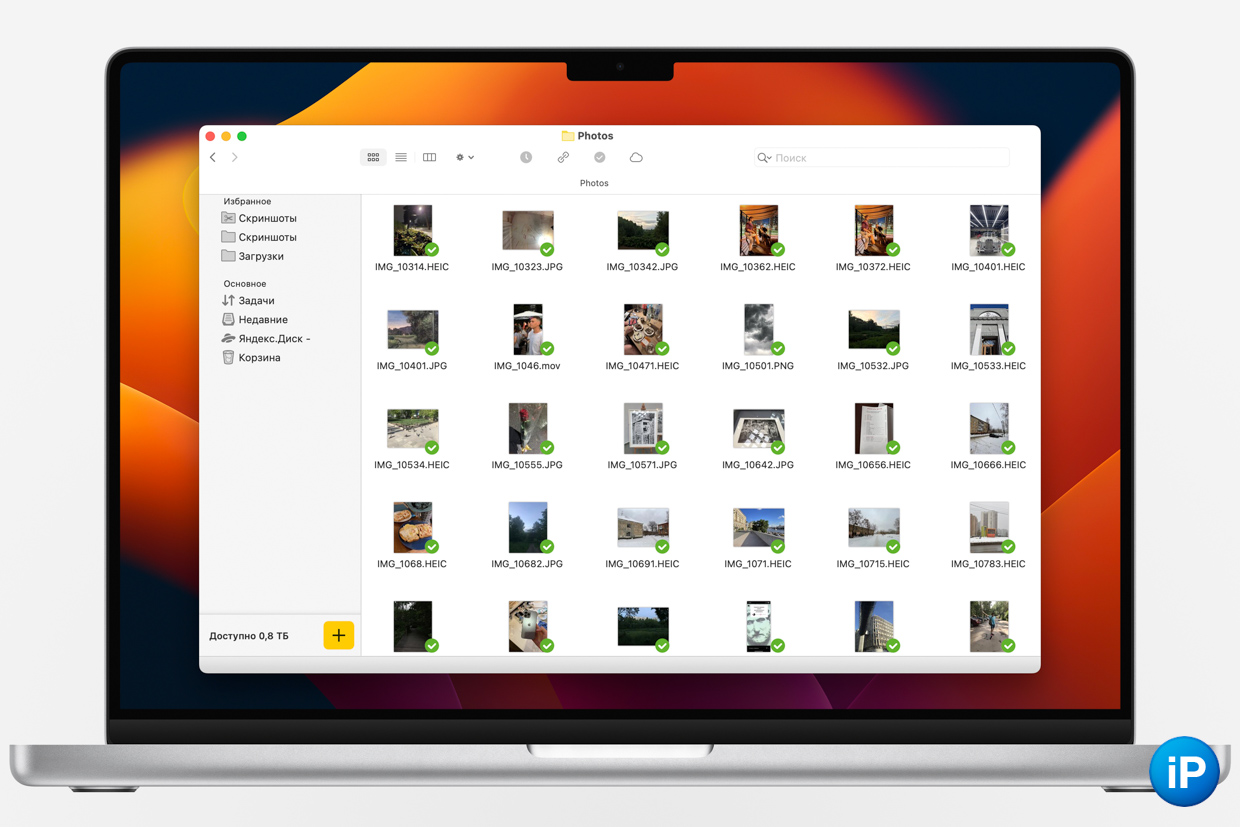
46th part of the archive (each 25 GB). As in everyone else, photos and videos from different years in no order
I found that these pictures, videos, pictures from the Internet and screenshots are packaged in a completely chaotic manner. Next to a group selfie from China taken in 2019, the suggested photo was a random sky shot from the Orenburg region taken in 2013, immediately followed by the latest photo from a Moscow restaurant with friends.
Complete chaos that cannot be sorted by hand. The only way to organize files according to the rules for uploading them chronologically to the Photos app.
The tie-in to Apple programs is extremely tight, keeping you forever hooked into the ecosystem. Even when he has all the photos in his hands.
You need a separate application, where everything is on the shelves



The problems of iCloud + described above come from its close tightness in the company’s device. Apple cloud storage is not just a separate folder that has grown in network operating systems. The service penetrates and connects with iPhone, iPad, Mac and their applications with thick and basic threads.
Together with such a symbiosis, the use of the invisible expanding iron capacity of a laptop, tablet and smartphone is born. But, as soon as the limit ends, the service dies off in parts and turns cleaning devices into a second job.
Unloading photos, backing up, syncing notes, tabs and a dozen other applications falls off, ends on Mac and iPhone.
Difficult and uncomfortable poking around in search of what takes up a lot of space, from which folder, devices and settings in the object setup need to be removed.

Five settings, and not one valid
Apple should make not just a section that shows exactly which cloud-connected module occupies space and quantity exactly, but also gives links to these files, makes it possible to sort them from the largest.
There should be some sort of hub, a cloud control center with interface preview and file information. At least on application of Finder.
And half of the work has already been done: Settings are perfectly stored, what flies to the cloud and how much space it takes. Add shortcuts to uploaded files and you’re done.
It’s time to sort your photos and videos by size in the native Photos app. An ancient and rudimentary feature from Finder on macOS and Folders on Windows has been around for too long.
Source: Iphones RU