From time immemorial, Google Chrome has been the way to surf the Internet. This browser took me all but one: Chrome very demanding on laptop resources.
When a bunch of tabs open, the application even starts to lag when switching between them. I put up with it a long time ago, but Google finally took pity on all users and spread the use of Memory Saver, which allows you to reduce Chrome’s appetites in terms of RAM usage and CPU usage.
In short, Memory Saver hibernates an open but unused tab to ensure that the efficient tabs you are on are as smooth as possible. Google claims that with Memory Saver enabled, Chrome uses up to 40% less laptop or PC memory.
It’s not easy to find, it’s still in beta. But you can activate it, and I’ll show you how.
So, fire up your Google Chrome and do the following:
How to Enable Memory Saver in Google Chrome
First you need to close all Google Chrome tabs and make sure you have the latest version of the browser. Version check can be detected at three points in view Settings – About Chrome Browser. At the time of this writing, the current version has build number 109.0.5414.119.
And then the fun begins.
1. Paste this instruction into the empty address bar: chrome://flags/#high-efficiency-mode-enabled
2. Next to “Turn on the high performance mode feature in settings” from the app, set “Default” to “Enable” and restart Chrome.
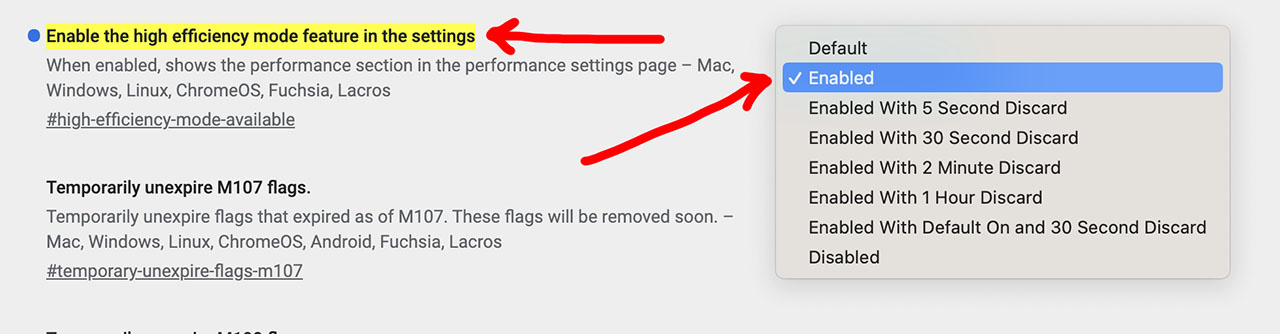
3. Then paste the following line into the address bar: chrome://settings/performance
4. In the new “Performance” menu, activate the switch next to “Memory Saver”.
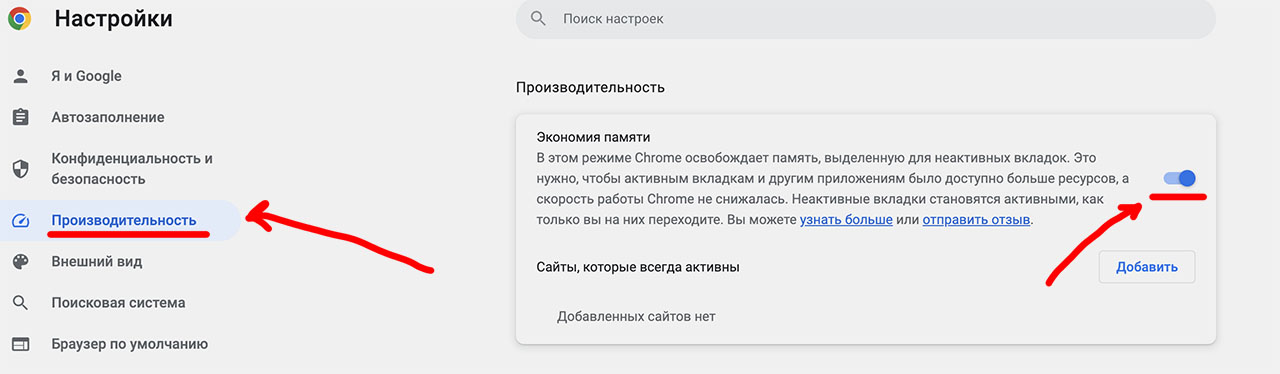
5. Restart Chrome for the changes to take effect
Now, even if you have several tabs running, it will not take away the resources of your computer. To be honest, it really works, in my tangible perception.
This assignment is suitable for both Google Chrome for Mac users and owners of the Windows version of this browser.
Don’t thank 🙂
[по материалам macrumors.com]
Source: Iphones RU










