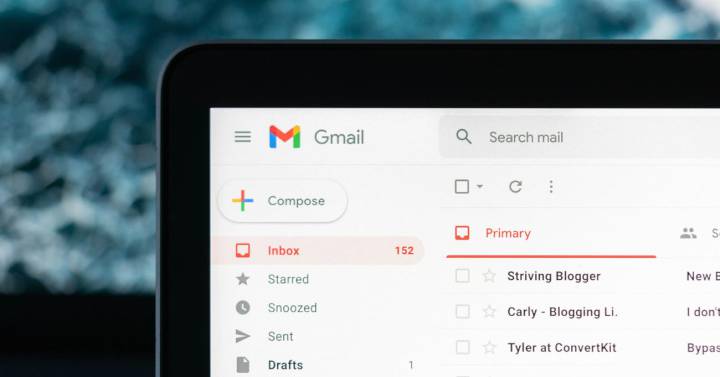One of the options available in the app Gmail is the ability to archive emails. This ensures that you have saved some messages that you want to review or that you check for some reason. But once you do, you may not be clear on how to find them. we tell you steps to find them quickly and easily.
When you archive an email in Gmail, it goes out of the inbox but is not deleted as it is stored elsewhere for review at any time. So, with this action, you avoid a huge lack of control over what comes to Gmail (plus, in addition to an always-good edit). In conclusion, we are talking about most useful tool To get the most out of it, you need to know exactly how to access messages after using the feature.
Steps to find archived emails in Gmail
Among the options available in Gmail to achieve this are the options in the display section. By choosing the view option all mailAll stored messages will appear on the computer or mobile phone (or tablet) screen regardless of where they are.

Archives also appear here. It high impact, because nothing will be missing, but it has a problem: If you have many messages that you have not deleted and archived, it is very likely that it will take a long time to find what you want. So this option is for those who are very organized. For the rest, there is another possibility.
Search is the best option
Other options available in Gmail to find archived emails, use the search bar that is, at the top of the application interface, whether in the web version or the version of different mobile operating systems. In any case, simply type the text string you want to find and in a few seconds you will get the results, among which you will see messages that you have ‘hidden’ and not visible in the inbox.
By the way, if you don’t know how to archive an email in Gmail, it’s really easy to get. simple: select the selected message, look for an icon in the upper area represented by a box with an arrow inside. This runs the function automatically. If you wish, you can perform the transaction with several e-mails at the same time.
Source: Cincodias Elpais