I still do not believe that the strict and closed Apple, which reliably guards the appearance of its iOS, gave third-party developers access to such key things as the keyboard. And he did it a long time ago, with iOS 8!
I remember trying one of them and saving it very quickly. There were a lot of bugs, nothing worked reliably.
Recently, I accidentally remembered that swipe input has been working on the English built-in keyboard for a long time, and in Russian it has been expected since iOS 15. Yes, it will still be released in iOS 16.4, but I’m tired of waiting.
Therefore, I installed the keyboard from Gboard again. And wow how did it change, get prettier and overgrown with the properties of functions.
I’ve been typing every day for over a month. I have collected the best chips for you, which you will most likely try right away.
1. calculated the calculator without problems
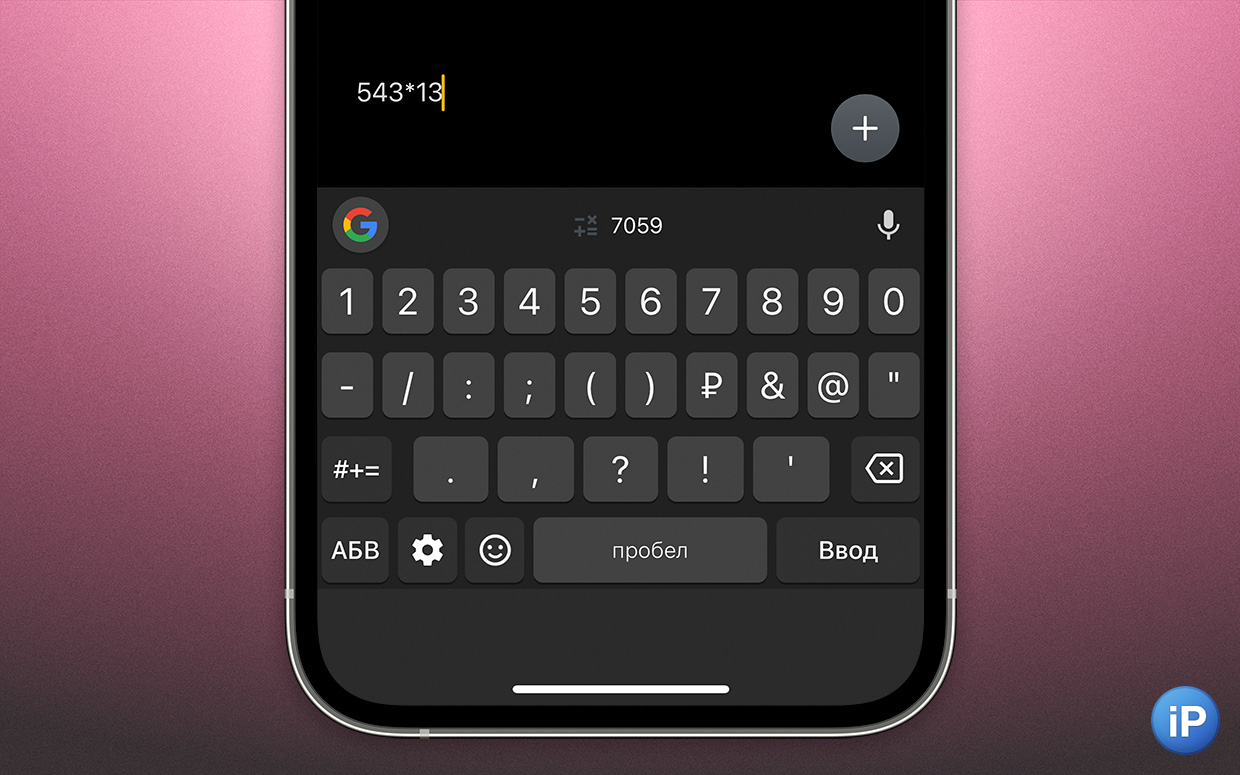
Favorite item.
I often calculate charge percentages, expenses, technical details of filming equipment and other things.
First open the app Calculatorenter their data, make mistakes, erase everything, start over.
I used to use Spotlight for quick calculations and the ability to change typos in examples in the same way as it does in the text. But 16 years later, Apple’s version of its mobile OS hasn’t polished that part of the operating system. What does not work, then refuses to work as it should.
With Google Keyboard, it’s on another level. Without leaving Telegram you can settle checks with friends, right in Notes multiply the cost of the tile by the floor area of the house or, when building stories, write your calculations and their result.
There is even flexibility. The final phenomenon arose at the place where the clues of the following words. If desired, you can delete the entered example or leave it.

The keyboard allows you to enter data and leave only the result. If you answer the question what will be your answer, it will require and will not touch your example.
For example, if you are interested in how much everyone should go for lunch, you can write 3246/3 directly in the dialog box and, watching the prompt, get the amount for each, and then immediately send only the total “1082”.
What if you need to compare two different tiles and remember which is which? A large one costs 543 rubles and it needs 13 pieces, a small one costs 342 rubles, it needs 25. We write the calculations and click on the hint after the characteristic sign, thereby saving the input data. We get “543*13=7059” and “342*25=8550”, thus without leaving the notes and without losing our thoughts with a visible answer.
2. Entering words with gestures
Driving a watch is faster
That for which a third-party keyboard is installed in the first place.
I like to just watch the letters and get the words without having to press every second. Convenience, supply and speed, and most importantly, even at a great distance from the Samsung Galaxy Ace in 2011.
While on the iPhone, this can be done in Russian. Yes, in March, with the release of iOS 16.4, swipe input will get, finally tired of Russian, but I’m waiting.
The Google keyboard is great expanding the possibilities, now I communicate much faster. Speed is useful, for example, when I enter text on the iPhone for work and want to save the wording instantly.
3. Instant translator
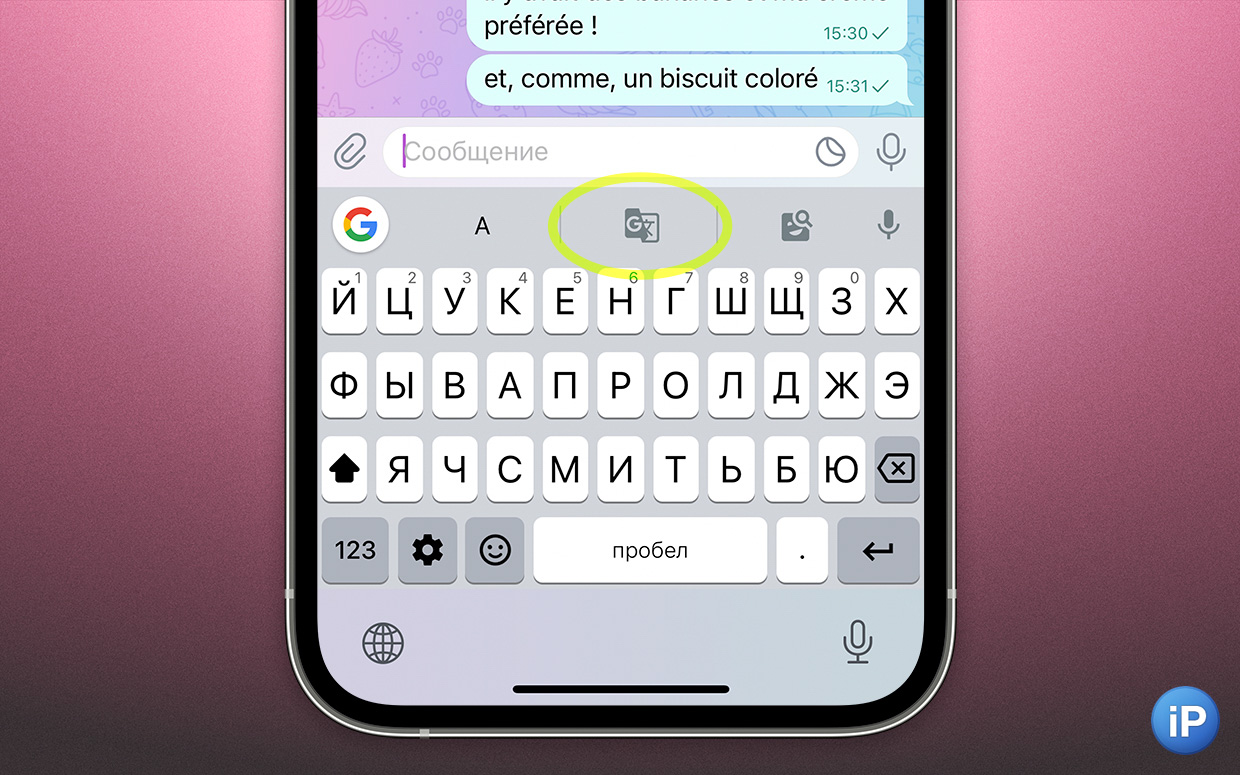
Almost all acquaintances meet with a strange text every day. In episodes, when reading foreign publications, through contacts at work, while communicating in social networks, then a multilingual environment happened.
The widget is always in front of your eyes, it is convenient to use it. No need to dig into external contact to replace the input language. No need to switch to another application. No need to use context menus, which are not the most convenient in iOS, a radial system translator, which is not the smartest.

When you translate your text, the result is instantly inserted into the answer field.
There is even a “detect language” function so that once again you don’t bother with switching. For me, the biggest convenience is that now I can communicate in a foreign language, which I absolutely do not know, without delay.
Yes, automatic translation is not the most ideal, but I will jump from chat to translator and back. Communication in this way is the most alive.
4. Language change is logical and understandable
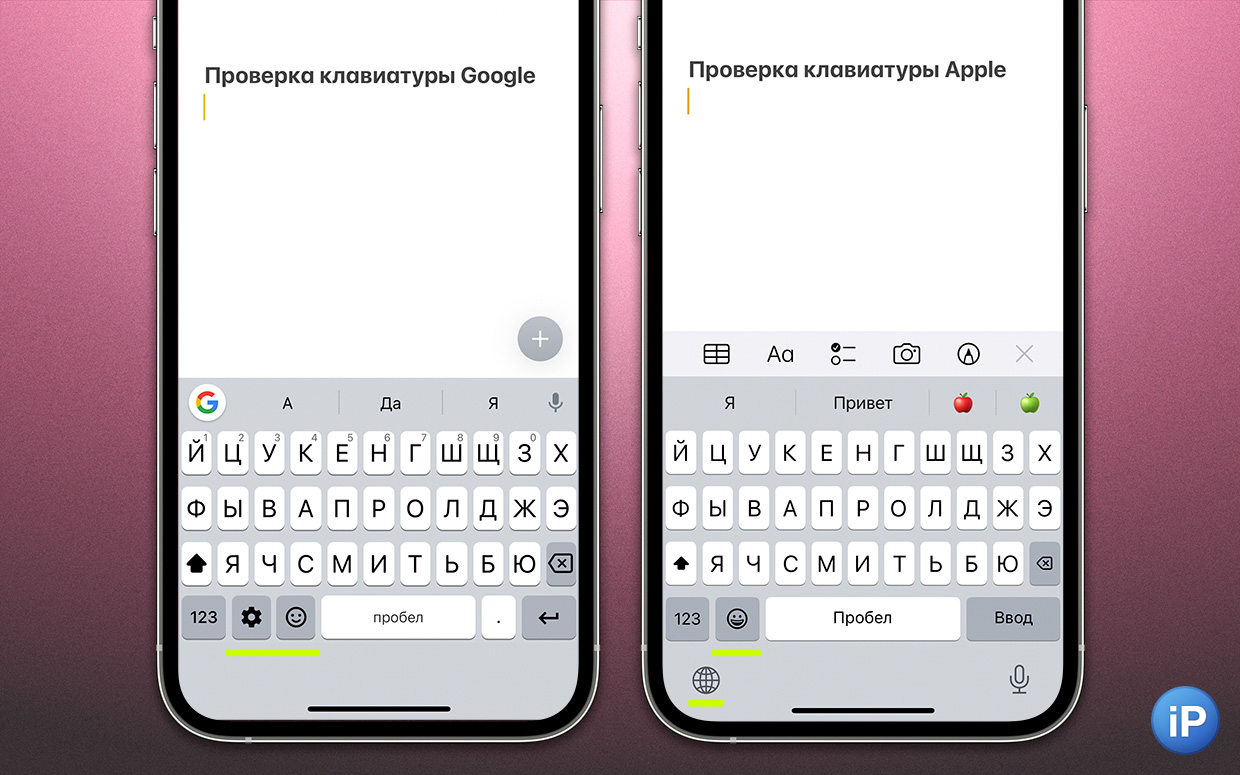
There is one difference here.
In the keyboard from Google, the buttons for switching the language and selecting emoji are side by side. I always know that a little to the left is one thing, and a little to the right is another.
In the built-in Apple keyboard, the language change button is outside the area, on the left side of the area. The button for selecting emoji is a little higher and to the right. That is, one logical operation “change the accumulation method” is not found in two at all.
Another point is that when changing the language, even with the added version of the keyboard, it does not “stupid” and does not turn it on in random applications. In 95% of cases, I use only Russian or English, because the activation of the exclusive under duress is a great thoughtful aspect.
I don’t use it that often. In the landscape layout, Google’s keyboard supports punctuation and the ability to use the on-screen keys to move the cursor to a typo without putting the keyboard into trackpad mode.
5. A set of convenient widgets
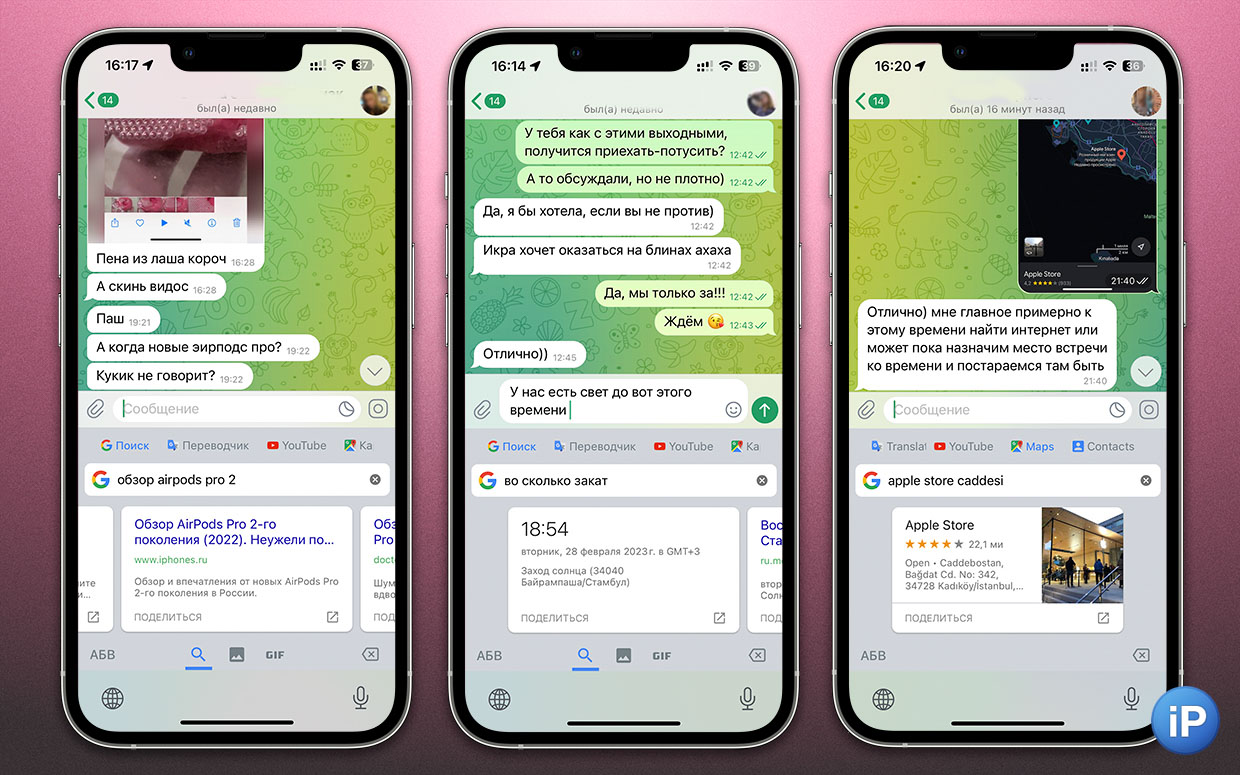
The translator brought out the access point, because it is always needed. There are less popular additions to this keyboard that are nice to have.
By accruing to the Google logo, they open company services that can evaluate the meaning of the message.
You can give a message without leaving the chat using the places search engine. For example, quickly check the weather or sunset time.
Here you can find the message on the video from YouTubeI wanted to share with friends, or send a location from Google Mapswhen you invite someone over.
I know that Android has even more options. For example, there is an archive of what you copied and turned on the “flying” keyboard, which comes off the bottom edge. But Apple is unlikely to give such rights to third-party developers.
Installation is simple. There are some minor cons
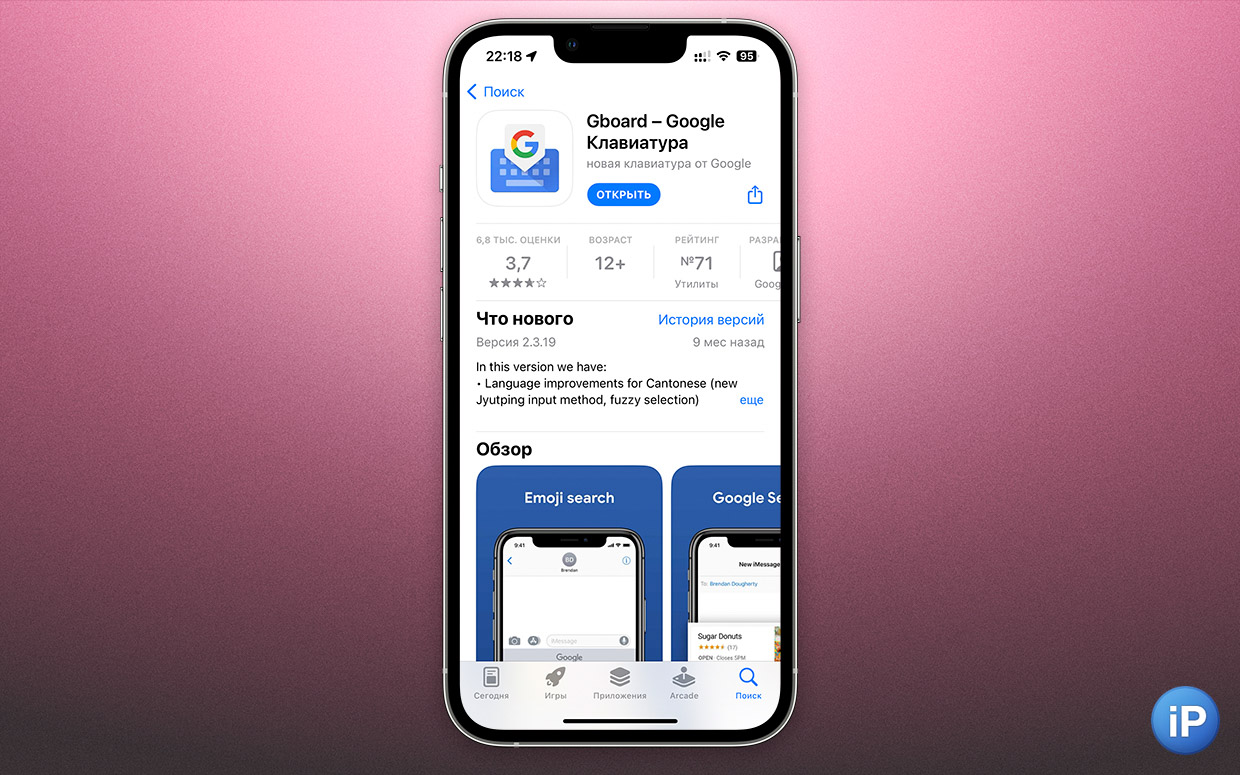
To also start using the keyboard, open the App Store, type in “Gboard” in the search, download. We monitor the equipment in the application that opens in the “Full Access” window and use it.
As a result, the application can add and remove other languages (up to three).
In order not to interfere with the devices built into iOS, feel free to delete them. To do this, open the system Settings > Main > Keyboards > swipe left on unwanted languages and press delete.
Of the minuses, I note a slightly bolder font on the keys, a more cumbersome emoji menu with a grid of three lines instead of five, and the constant presence of the Google logo in front of my eyes, this is the same view button that opens access to potential resources.
But the highlighted pluses strongly retell these stories. Childhood sores are completely gone and now try private keyboard.
Well, if you don’t trust Google, there is another way. Install the iOS 16.4 beta now or wait for its release in March.
Source: Iphones RU
I am a professional journalist and content creator with extensive experience writing for news websites. I currently work as an author at Gadget Onus, where I specialize in covering hot news topics. My written pieces have been published on some of the biggest media outlets around the world, including The Guardian and BBC News.











