I spent a week with the Acer Spin 5 ultrabook and found myself thinking that this is an almost perfect device. A laptop combines two gadgets, a laptop and a tablet, and in everyday work this combination comes as a surprise.
If you want – print on the keyboard case, and – just turn the cover 360 degrees, remove the stylus from the case (real Wacom, for a second!) and draw on the touch screen to your heart’s content.
Spin 5 is not called a specific model, but a whole line of Acer convertible laptops. In my hands was a copy with the code number SP514-51N, inside which is hidden a really productive machine in the form of a 12-significant Intel Core i7 processor and 16 GB of RAM. Below I will talk about the advantages of this laptop and personal impressions that have accumulated quite a lot.
And I’ll start with the appearance and tactile sensations.
Aluminum and background color

In the world of laptops, it’s hard to come up with something unusual in terms of case design, so the laptop has a classic shape. The case is made of aluminum, which pleasantly cools the palm and does not collect fingerprints.
When closed, the Acer Spin 5 is 1.69 cm thick and weighs 1.3 kg. On the left side of the case, you can find two USB-C (Thunderbolt 4), an HDMI 2.1 port with HDCP support, one USB-A and a 3.5mm headphone or headset jack with a microphone.
On the right side there is another USB-A, a Kensington lock, a microSD card reader and a slot for a Wacom stylus. There are no questions about the location and variety of ports, everything is necessary and useful in the work.

A keyboard with a simple and almost silent keystroke, which are accessible at a sufficient distance from each other, it is impossible to miss the right letters.
It’s nice that the aluminum housing under the keyboard unit does not flex when placed in the palm of the laptop.
Turning your laptop into a fingerprint scanner immediately to quickly unlock your device using Windows Hello technology. The touchpad measuring 10.4×6.4 cm is located in its rightful place under the keyboard unit.
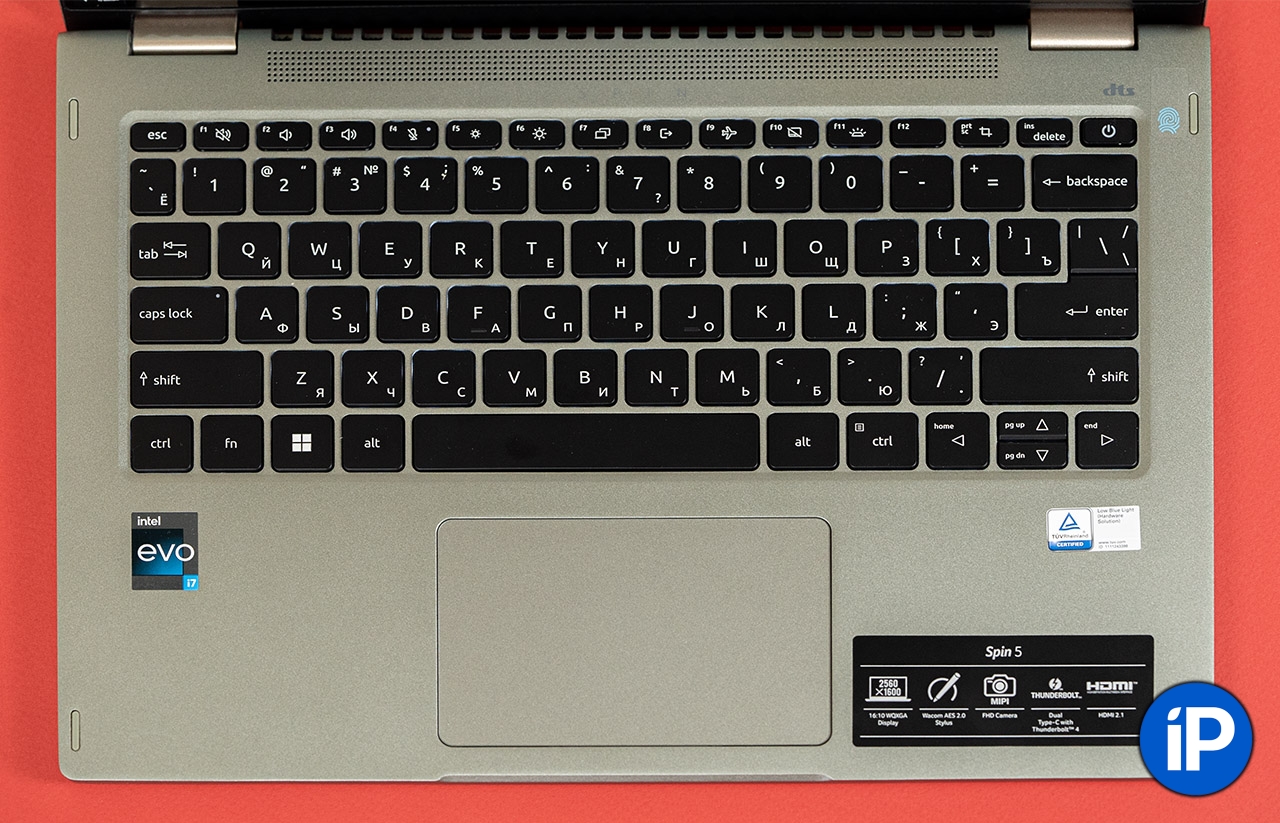
The touchpad seems small, but in fact it is inconvenient to use. Moreover, in terms of convenience, responsiveness and stability of gestures, this touchpad practically does not differ from that on a MacBook.
It seems to be the first time I’m enjoying using a Windows laptop without a mouse, and it inspires respect.
The complete Wacom stylus is screwed into a special slot on the right side of the case. To pull it out, you need to pick up the hat of the accessory with your fingernail. The stylus recognizes 4096 levels, so graphic designers and artists are happy. The delays between applications and the achievement of the result are minimal.

The stylus fits comfortably in the hand, although if it were a little longer it would be even more comfortable.
The speakers are located in the case until the sides of the keyboard. They are quite loud, but not bassy. With the pre-installed DTS app, you can play around with the sound profiles and EQ, but there was no increase in sound levels.
A 1080p webcam is built into the coastal frame. The image is good in old America, so you will be perfectly visible during streams and video calls.
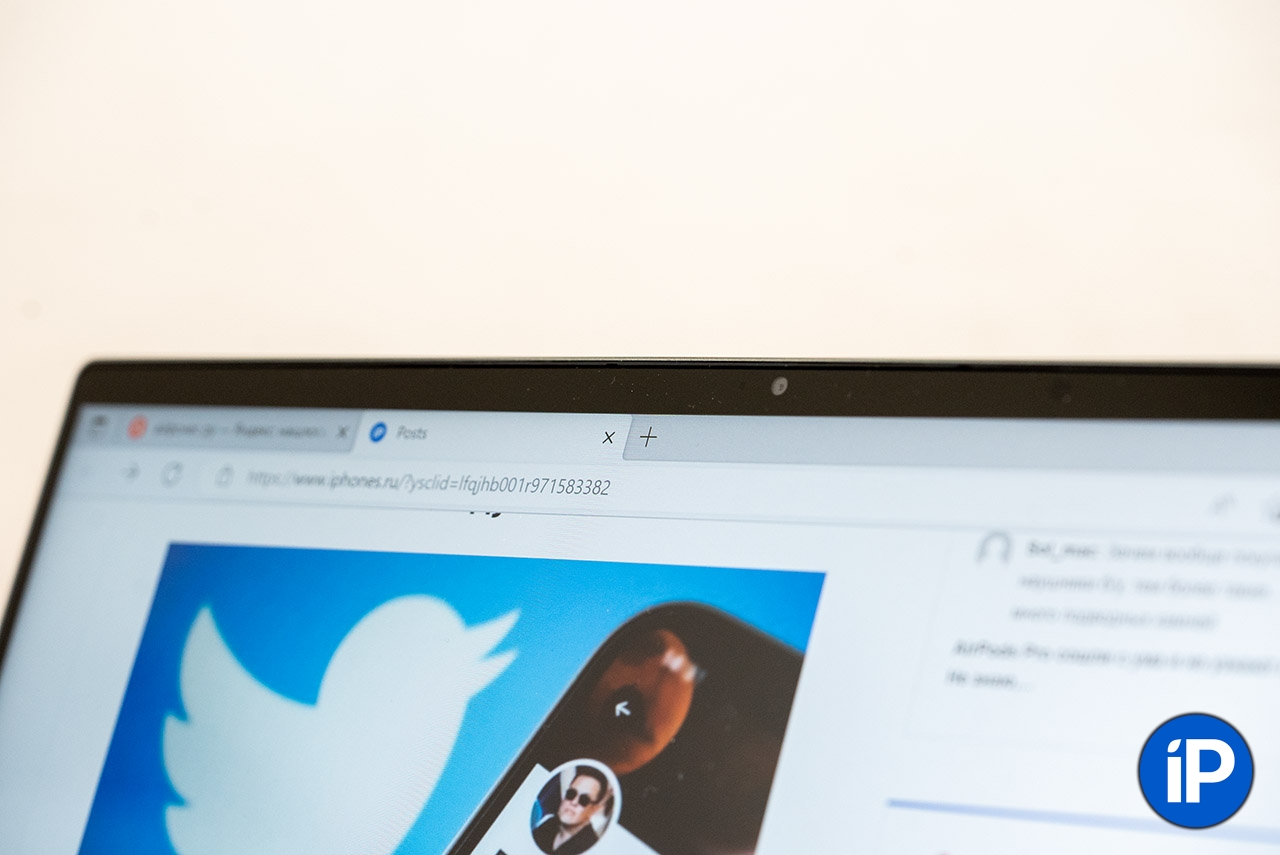
The main feature of the laptop is a folding screen. Special hinges allow you to roll the cover 360 degrees to use the device as a tablet with a touch surface.
Also, Acer Spin 5 can be placed as a “house” for spectacular presentations or watching movies. By the way, in the protocol of the tablet, you can put the keyboard down on the table, it will not touch the surface thanks to the rubber “legs”.



The laptop is assembled qualitatively, the case does not creak. The hinges on which the top cover is held are rather tight, the cover does not dangle. Opening the laptop with one hand does not work, you need to arrive part.
On the outside of the lid, there is a laconic discreet brand logo.
Screen capture and performance

The Acer Spin 5 has a 14-inch LCD touch screen with a resolution of 2560×1600 and a 16:10 aspect ratio. Colors and hues are highly vibrant with 130.1% sRGB color space coverage.
The color gamut is practically not distorted, even if you look at the screen at an angle of 170 degrees. The high-level indicator, 425 nits, so that the image from the screen is well read even on a sunny day or in bright artificial light.

In terms of filling, Acer Spin 5 will please even the most sophisticated user. The Intel Core i7-1260P processor and 16 GB of LPDDR5 RAM provide high-speed performance even in graphic applications with editing “heavy” files.
Everyday tasks such as surfing the Internet, typing, spreadsheet work and watching videos do not even heat up the laptop case.
Synthetic test results:
▪️ Cinebench R23: 6591 (multi-core test)
▪️ 3DMark Time Spy: 2007; Fire Strike: 5432; Night raid: 9182
▪️ GeekBench 5: 1768 (single-core test); 10828 (multi-core test)

The only thing that surprised me a little was the coolers. Or rather, the noise from their work. They turn on even when spreading the usual Word’a and begin to rustle softly. And if some kind of photoshop, then the fans spin up to exorbitant speeds and do not stop for a minute.
Yes, the laptop does not slow down, but constantly running coolers can prevent you from using the gadget at night in a house with sleeping household members.
The built-in Intel Iris Xe chip responds according to the schedule, so not all games will run on the Acer Spin 5 with higher settings. But this laptop is not positioned as a gaming laptop, it is designed primarily for work, including graphics applications. And with countless tasks achieved with a bang.
The power supply of the device is controlled by a 4-cell lithium-ion battery with a capacity of 56 W / h. I was able to drain the Spin 5 in 8.5 hours with an insufficient autonomy of 9.5 hours, and all this time I was watching a movie. The device comes with a 65 W charger, portable laptops can be charged up to 100% in an hour.
What in the end. Who will suit Acer Spin 5

This is a versatile laptop that can meet the needs of people with a variety of tasks, whether it’s work, creativity or entertainment. Thanks to good technical characteristics with a modest size and weight, Acer Spin 5 will become a reliable companion in everyday life.
I liked the sensitive, convenient screen with touch controls, the presence of a stylus and the ability to device as a tablet. In the protocol of a laptop, type texts and work, if you want to lie around with a tablet for pleasure – you just need to turn the screen and here it is, a full-fledged tablet is already in my hands.
The power of the Acer Spin 5 not only makes it easy to increase efficiency and solve problems, but also to provide enough performance to run professional applications such as Adobe Suite.




This portable computer is predominantly a creative apparatus in the hands of a person of a creative profession. Whether you’re drawing, editing, or eliminating photos, you’ll love the color reproduction, cool style, and touchscreen properties. If you pay attention to powerful processors, high-speed SSD drives and 16 GB of external memory, accessible in any way, including mobile devices, view and type messages in instant messengers.
An Acer Spin 5 in a configuration like mine, with Windows 11 preinstalled, costs 133,990 rubles today. For this money, a device grows with an aluminum case, powerful performance, a complete stylus and the ability to transform into a tablet.
There is a great offer for iPhones.ru readers:
promo code APRIL gives a 10% discount on the purchase of Spin 5 on ru-store.acer.com until the end of April 2023.
If I were to choose which Windows laptop I would choose, without highlighting I would choose the Acer Spin 5. To date, I have not yet tested a laptop that is more convenient and enjoyable in every sense.
Advertising. PREMICOM LLC
TIN 5047152336
Eris: 4CQwVszH9pSZqXbD4cX
Source: Iphones RU
I am a professional journalist and content creator with extensive experience writing for news websites. I currently work as an author at Gadget Onus, where I specialize in covering hot news topics. My written pieces have been published on some of the biggest media outlets around the world, including The Guardian and BBC News.










