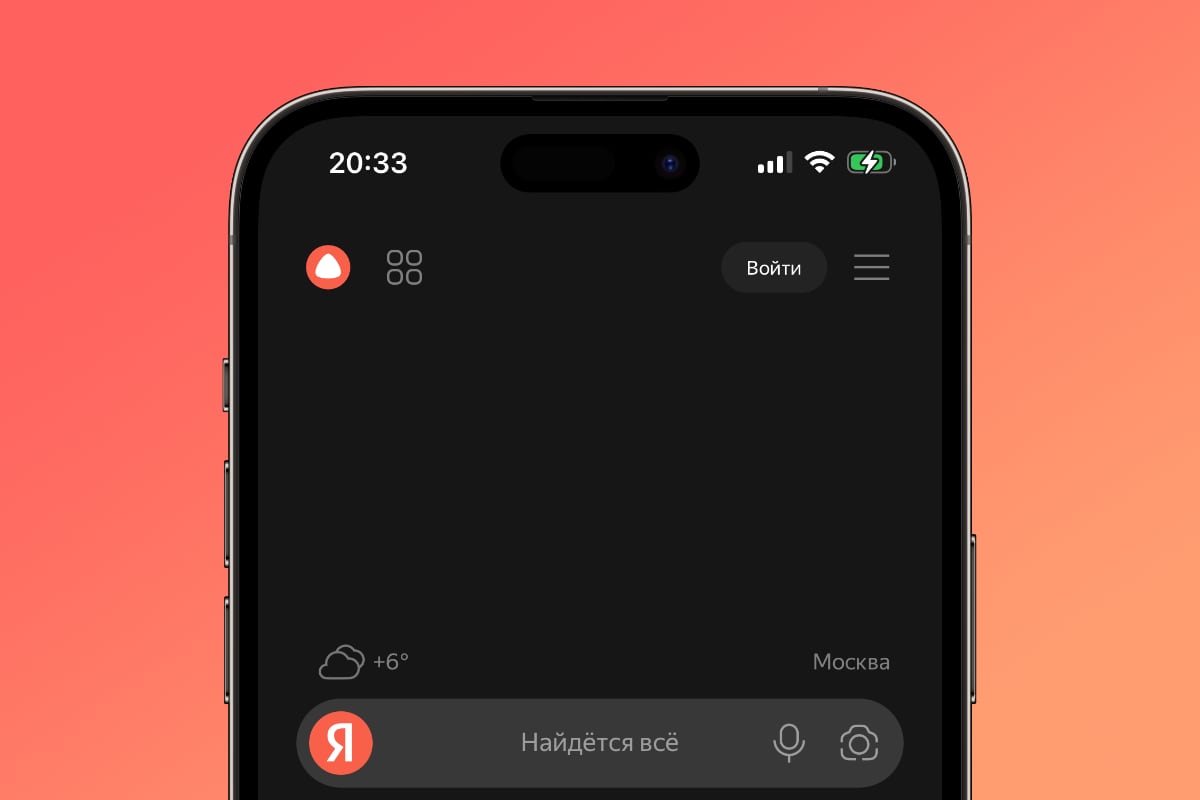Instagram is a social network created for share photos and videos anything imaginable. But Also makes it easier save your favorite content and enjoy it as a collection. This is a feature that has been with us for a long time. In addition, Instagram recently introduced the opportunity create collaborative collections. Why Good Online Content better to enjoy in company.
The Instagram collection is nothing but personal space which we can create on any topic, user or content type. once created one or more spacesthere you can send, or rather, save videos and images that caught your attention and that you want to keep safe. Instead of searching for them or downloading them.
And with joint collections, you can now share Instagram content that you find interesting with your contacts and/or friends. You and the users you choose will see it. In addition, through sharing, “all participants can view saved messages and add other”.
- Create an Instagram collection for you
-
Viewing your collections on Instagram
- To delete Instagram collections
-
- Create a collaborative collection
-
To create collaborative collections on Instagram
- To create collaborative chat collections
-
Create an Instagram collection for you
Let’s start from the very beginning. Before looking at collaborative collections, let’s first look at private collections, the default option on Instagram. Collections are a feature that you will find on Instagram for iPhone and Android. However, not in the web version of this social network. They serve for organize saved posts In instagram”. You can save a video, photo or video.

To create collections:
- Login to Instagram and click on your profile picture
- Press drop-down menu from the top right corner
- go to Saved and click on it + button top right
- Select any post and finally click on the button Add
Another way to create collections:
- Inside a message, press and hold Hold
- click + button create a collection
Viewing your collections on Instagram
- Login to Instagram and click on your profile picture
- Press drop-down menu from the top right corner
- go to Saved
To delete Instagram collections
- go to Savedinside your profile
- Enter the collection you want to delete
- Click on the drop down menu
- Choose Eliminate
Create a collaborative collection
Now let’s see how create a collaborative collection. It’s about common space where you and your chosen Instagram contacts can save posts that interest you. Basically, it is intended for news section Instagram but it also works for chat and any other messages you find.
Instagram gives us some collaborative collections caveats:
- private collections can’t share
- Joint collection cannot become private once created
- posts in your account They are only visible to those who follow this account.
- If author deletes postit will disappear from joint collections
- Anyone can upload and/or delete publications in joint collections

To create collaborative collections on Instagram
- Inside a message, tap Hold
- Choose an option New collection and give it a name
- Touch the button to the right of Allow my friends to join the collection
- Choose which contacts you will add to your shared collection. Maximum 250 people
- Complete the collection by clicking on Hold
Create collaborative chat collections
- Enter the chat section
- Tap a conversation in the chat list
- Click the icon Hold next to the post you want to keep
- In the new window, click on New collection
- Give it a name and then click Hold
Among the features collaborative chat collectionsthe people you share will receive a notification in your messages. In addition, “collections that you include in a group chat, Future members will be able to see them this chat. Conversely, who leaving or being excluded from the group they will lose access to the collaborative collection associated with the conversation.”
Source: Hiper Textual
I am Garth Carter and I work at Gadget Onus. I have specialized in writing for the Hot News section, focusing on topics that are trending and highly relevant to readers. My passion is to present news stories accurately, in an engaging manner that captures the attention of my audience.