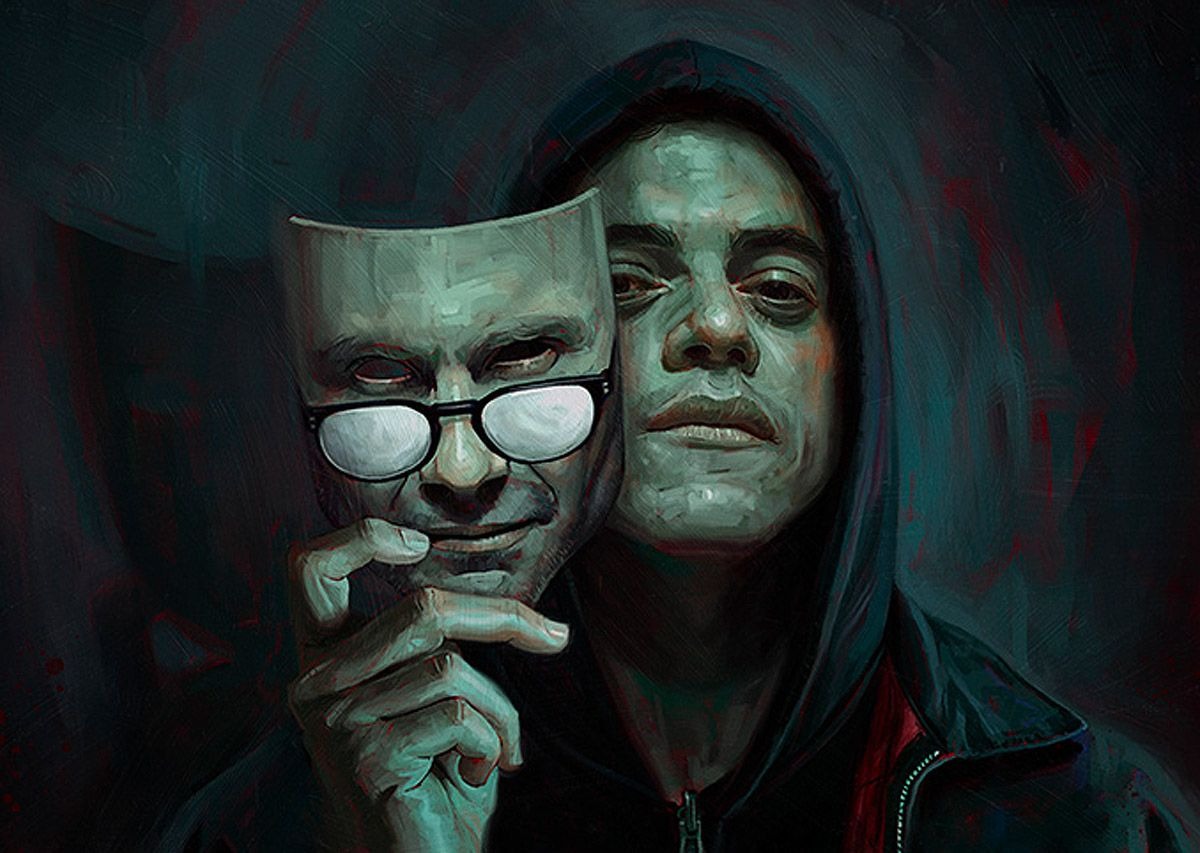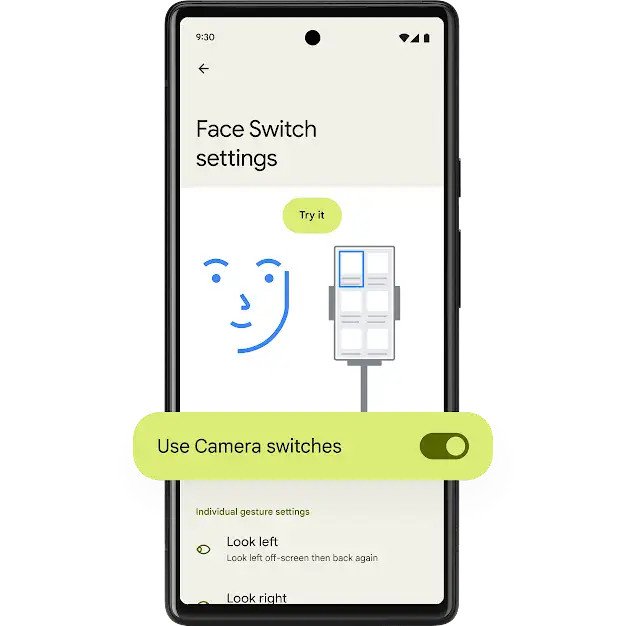Accessibility features in Android are critical to providing an immersive digital experience. Operating systems include features for people with disabilities. reduce visual, auditory and motor disabilities in device control.
Moreover, even for those who do not have such limitations, accessibility functions in Android can be useful in certain situations. After all, the operating system provides faster smartphone control with audio, video and mobility tools to make life easier for all users.
Check out 8 accessibility features on Android.
1. TalkBack
TalkBack is an accessibility feature that provides audio feedback to help visually impaired people navigate their smartphones. When enabling the feature, the device audibly announces the information displayed on the screen, allowing the user to know what is happening and interact appropriately.
The function can read aloud text messages, notifications, menu options and other interactive elements. That is, it allows visually impaired users to use apps, surf the web, send messages, make phone calls, and do their daily work agile.
2. Select To Listen
With Select to Listen, users can highlight a piece of text on their Android device’s screen and then Turn on feature to have text read aloud. This provides an effective alternative to accessing written information, allowing people to hear the content instead of visually reading it.
To use this feature, you must have Text-to-Speech enabled on your Android device and have an appropriate app installed, such as a screen reader or an accessibility app that supports this feature.
3. Screen magnification

The Screen Magnification function allows you to zoom in on the device screen to make the content easier to view, especially for people with low vision or reading difficulties. This feature can be combined with other accessibility features such as TalkBack.
The function is activated by gestures or certain pre-configured shortcuts, speeding up access. You can zoom in to enlarge only a portion of the screen, or zoom in wider for overall readability. The speed of this feature is also customizable.
4. Increase Contrast
The main purpose of this accessibility feature in Android is to make visual elements easier to read and identify for users with low vision or other difficulties with color and contrast perception, such as color blindness. It increases the contrast and makes the text stand out more, making it easier to read.
The feature changes the appearance of interface elements such as icons, menus, and text. Colors can be adjusted to increase the contrast between the background and the written content, often making the background darker and text lighter.
5. Real Time Subtitles
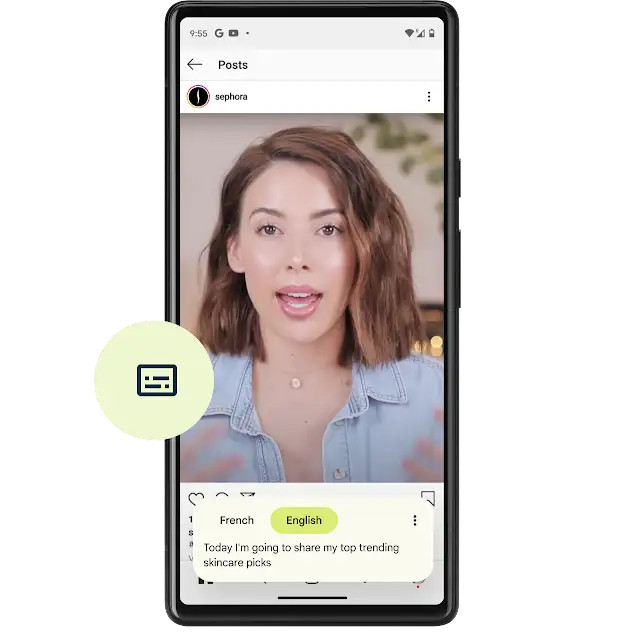
The Live Caption function makes it easier for the hearing impaired to understand the audio of content such as videos and podcasts. Spoken words are automatically converted to text and displayed on the device’s screen, which supports understanding of what was said.
Feature availability is dependent on application compatibility. Not all apps support this function. However, many media applications such as video players, streaming services, and video calls have adopted the tool to offer users a more immersive experience.
6. Color Inversion
When you enable Color Inversion in the accessibility settings of your Android device, all UI colors, including apps, are inverted. This means that light colors will turn into dark colors and dark colors will turn into light colors.
The function provides an alternative color scheme that can improve readability for people with low vision, light sensitivity, or other color perception difficulties. By inverting the colors, contrast is increased and visual elements are easier to read and identify.
7. Facial movements
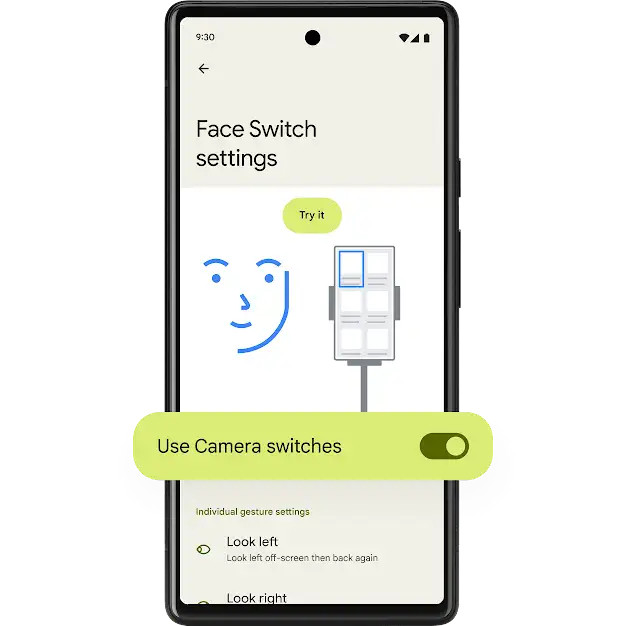
With Android’s Facial Gestures and Look to Speak accessibility functions, the smartphone can be controlled by facial gestures such as blinking, smiling or opening the mouth. It is possible to configure a personalized dictionary with idiomatic expressions to facilitate communication and express what is important to each person.
The resource is especially helpful for those who have difficulty speaking and writing, and even offers greater independence and participation for people with disabilities or physical limitations.
8. Voice Assistant
Voice Assistant is powered by voice recognition technology and natural language processing. allow a fluid interaction between user and device. It can be customized to understand the user’s voice and commands, gradually adapting to your speaking style and preferences.
This accessibility functionality in Android makes the devices easier to use by people with visual or motor impairments and difficulty interacting with the touchscreen. By activating it, operations such as making phone calls, sending text messages, surfing the Internet and opening applications can be performed with voice commands.
Did you like the content? So keep an eye here Technology World stay on top of these and other topics related to technology and science.
Source: Tec Mundo
I am a passionate and hardworking journalist with an eye for detail. I specialize in the field of news reporting, and have been writing for Gadget Onus, a renowned online news site, since 2019. As the author of their Hot News section, I’m proud to be at the forefront of today’s headlines and current affairs.