From time to time I edit videos for our website. Not all the time, but there are challenges. For this, the first two years I used Final Cut Pro and suffered mercilessly.
His “intuitiveness” has always been to me clumsiness. Therefore, the videos were not of the best quality, and work on them took an unacceptably long time.
Switched to Premiere Pro six months ago and it has been the best solution for my productivity.
In a short moment, the news of the release of Final Cut Pro for the iPad refreshed interest, but the more posted what its version is, the more it does not require hardware, why does any Final Cut exist now?
found the answer, but not flatter program from Apple.
Premiere Pro is more friendly and flexible
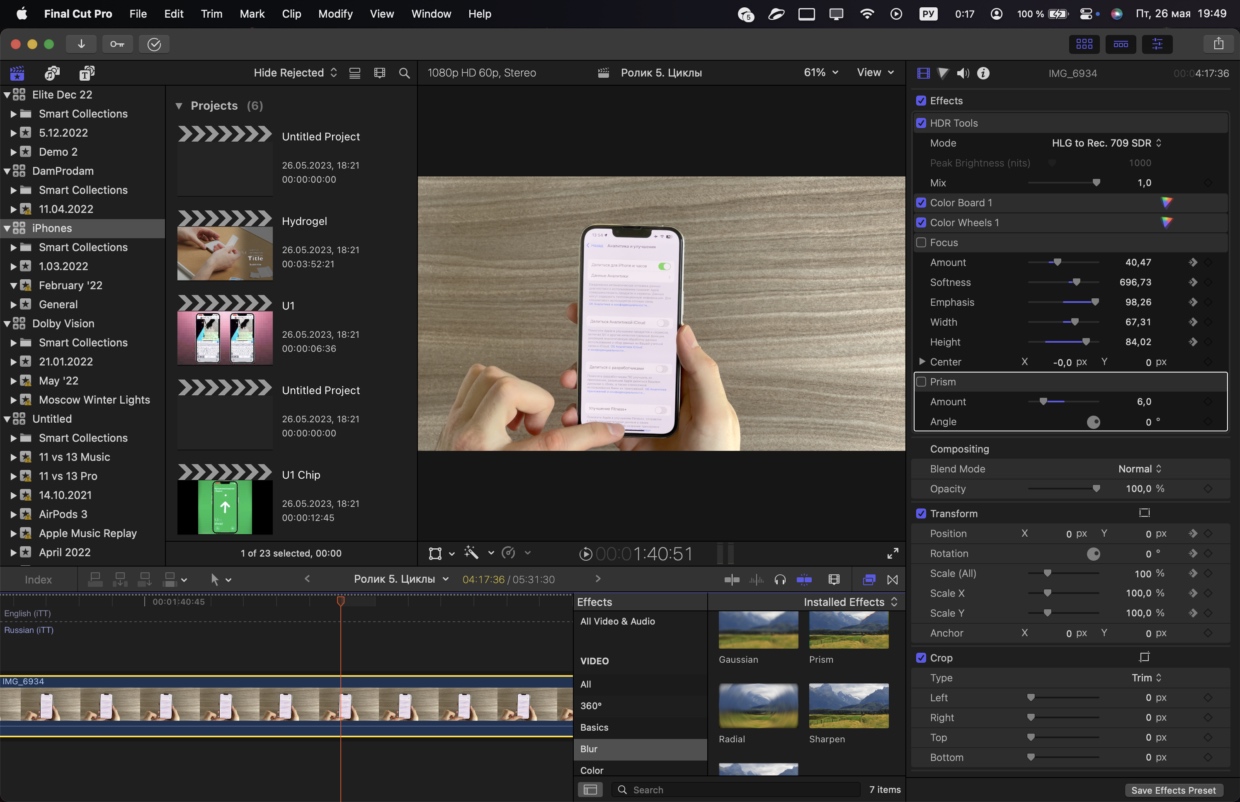
Final Cut Pro. Looks simple because some features are missing, others are buried deep
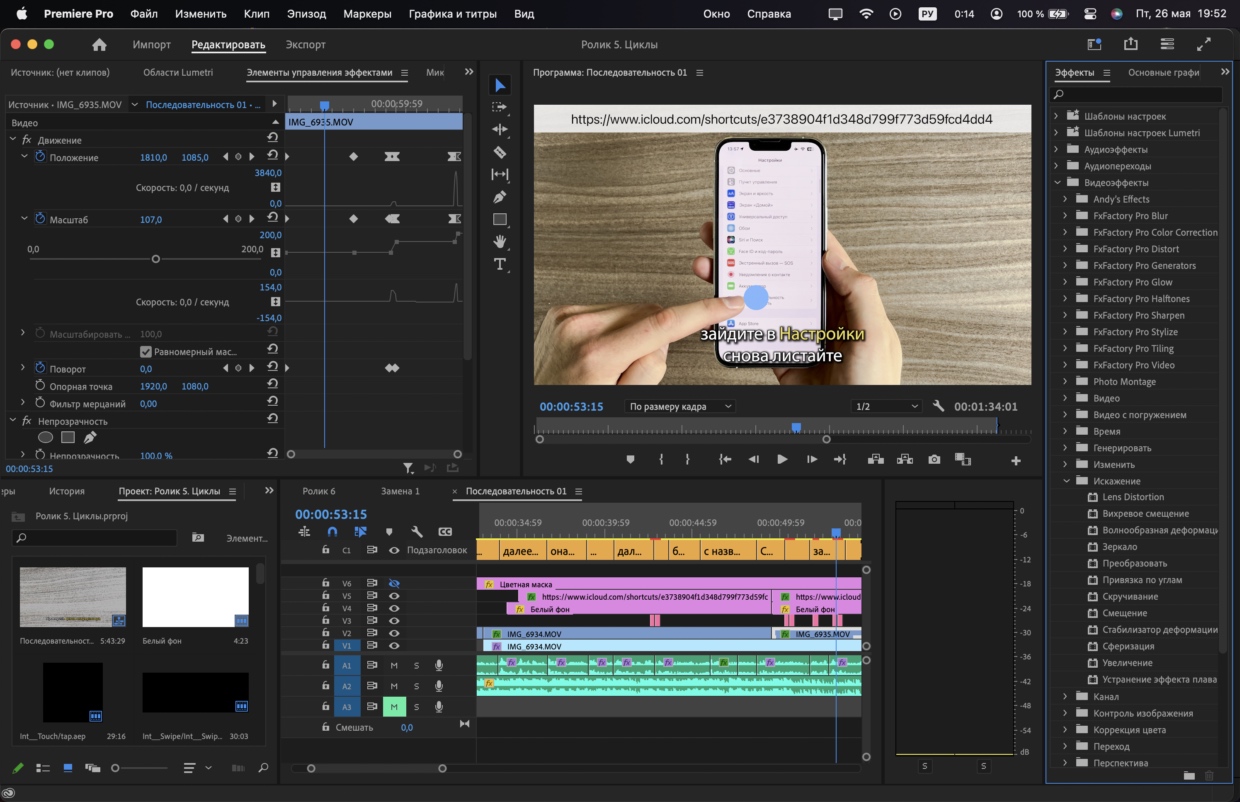
Premier Pro. A bunch of buttons and sliders, because the program adapts better to the task
I do not consider myself an advanced user of any of the programs, but Premiere Pro is much easier to understand.
For me, the main problem of Final Cut Pro was its desire to “help”, suggest, take on some of the tasks. He is a celebrity magnetic tape, which pulls all clips into one continuous track. It also involves greater automation of functions: click on the effect and forget.
But still, this is achieved by the fact that it is simply impossible to edit the details of animations, overlapping layers and transitions.
Although Premiere Pro is similar to the Airplane Control Panel, it is Fine.
Unlike Final Cut, Adobe uses all proprietary detection features, they don’t have to look for additional buttons and submenus.
With the help of Apple, it has happened that I google how to do this or that, hours there is no answer that there are no built-in tools for solving the problem, an application is required.
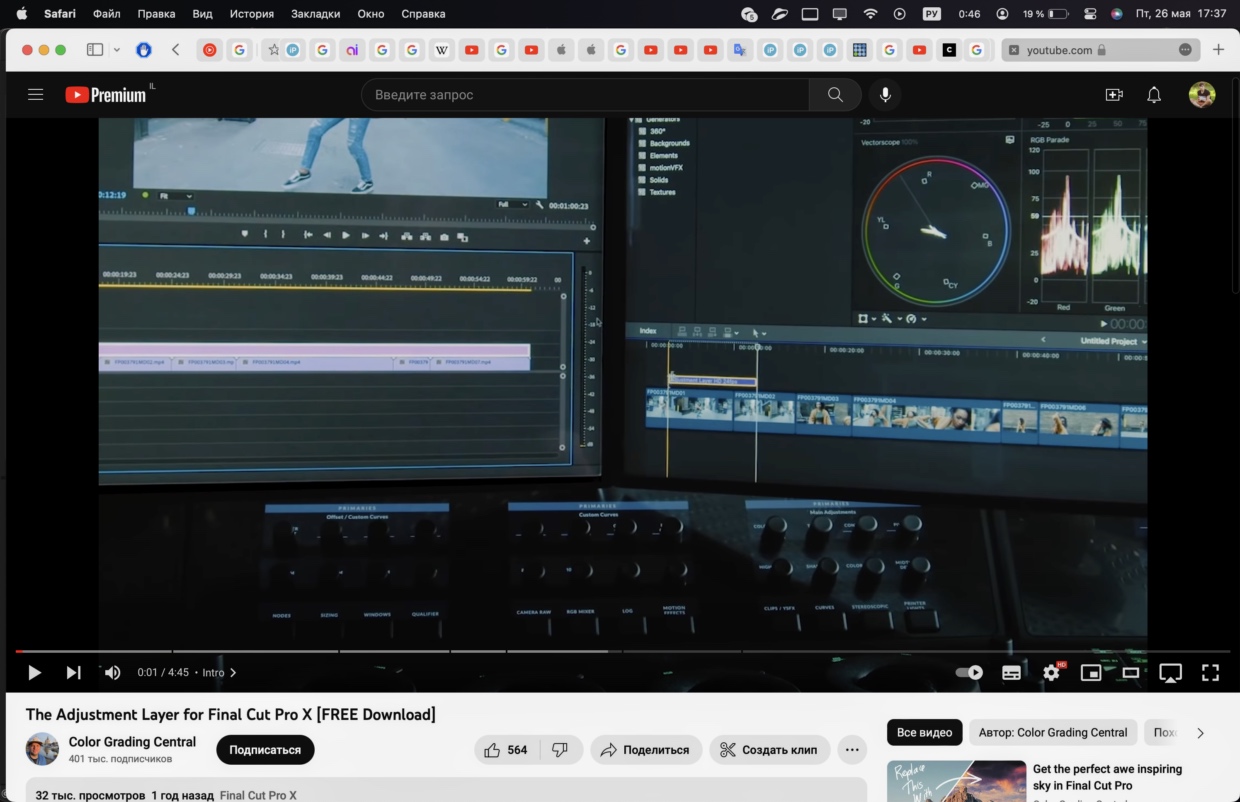
In this video, it is advised to download the addition of an adjustment layer, because FInal Cut does not support it out of the box
Due to the minuses, the Apple program has accumulated enough.
Organizing projects is like a dump. Projects, libraries, events – why three categories of folders and subfolders linked to each other by common and non-shared files? Probably, there is some kind of logic, but it is difficult to understand this mess. In Premiere Pro, in turn, you can constantly create only new projects and not think about how they are packaged.
There is no precise control over animations. I can’t single out the acceleration and deceleration of frames and elements, because the program gives only two types of movement: linear And smooth. Premiere Pro, in turn, allows using bezier curves finely adjust the movement of objects in each movement.
Do not create an adjustment layer. It is needed when there is a clip with light settings, it was cut, and now it is worth correcting the color at once. In Final Cut, you have to color correct immediately, or copy-paste for each segment, or download an add-on.
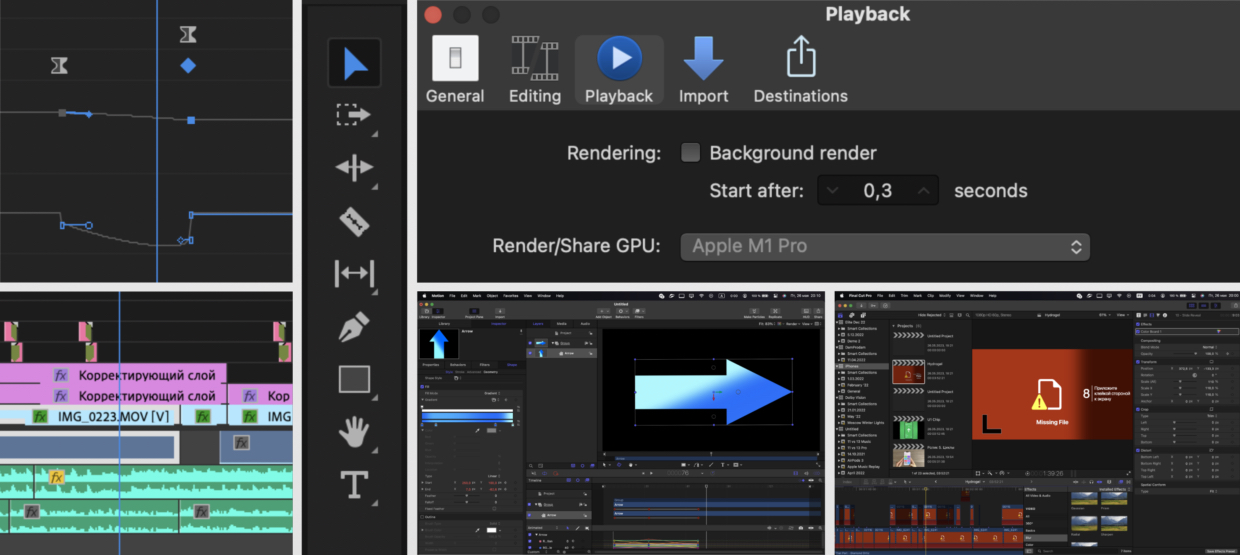
Final Cut Pro main problems: no animation curves, toolbar, memory consuming due to rendering in context, inability to add an adjustment layer, complex motion, project junk
Motion for older graphics in After Effects. The program from Adobe is more versatile and bolder in features. She has a chic 2D to 3D shape translator, and in general it is very convenient for working in three-dimensional space. Plus, there are an order of magnitude fewer lessons on Motion, which means that the entry threshold is higher.
All buttons and tools in Premiere Pro are discoverable. This is the most purchases of me. The program from Adobe uses minimalism where it is, by and large, not needed. I don’t have to google where is this and where is that. Here’s the shape and pen, here’s the export tab, and here’s the sliders for controlling effects and curves. For all these things in Final Cut, you need to know hot flashes or poke around in submenus.
The first time Final Cut ate all the memory on the Mac. By default, a terrible background rendering setting is enabled, which could bite off 100 GB of space on one video. Premiere Pro does this much neater, so there’s no need to disable it at all.
No automatic subtitles. Double Premiere Pro transcribes speech from video to text in full sync with audio. The finished text can be edited, replaced by time, change its appearance. In Final Cut, you can import the subs of the uploaded file as much as possible.
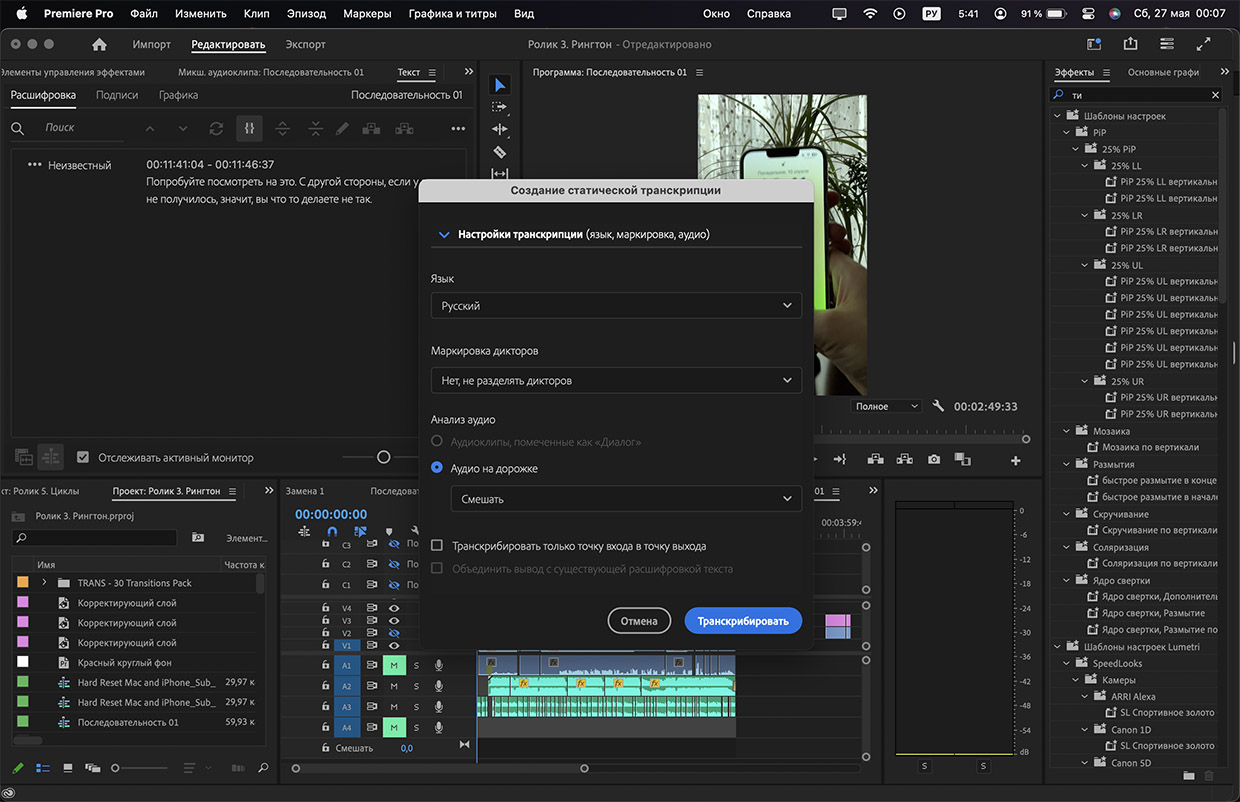
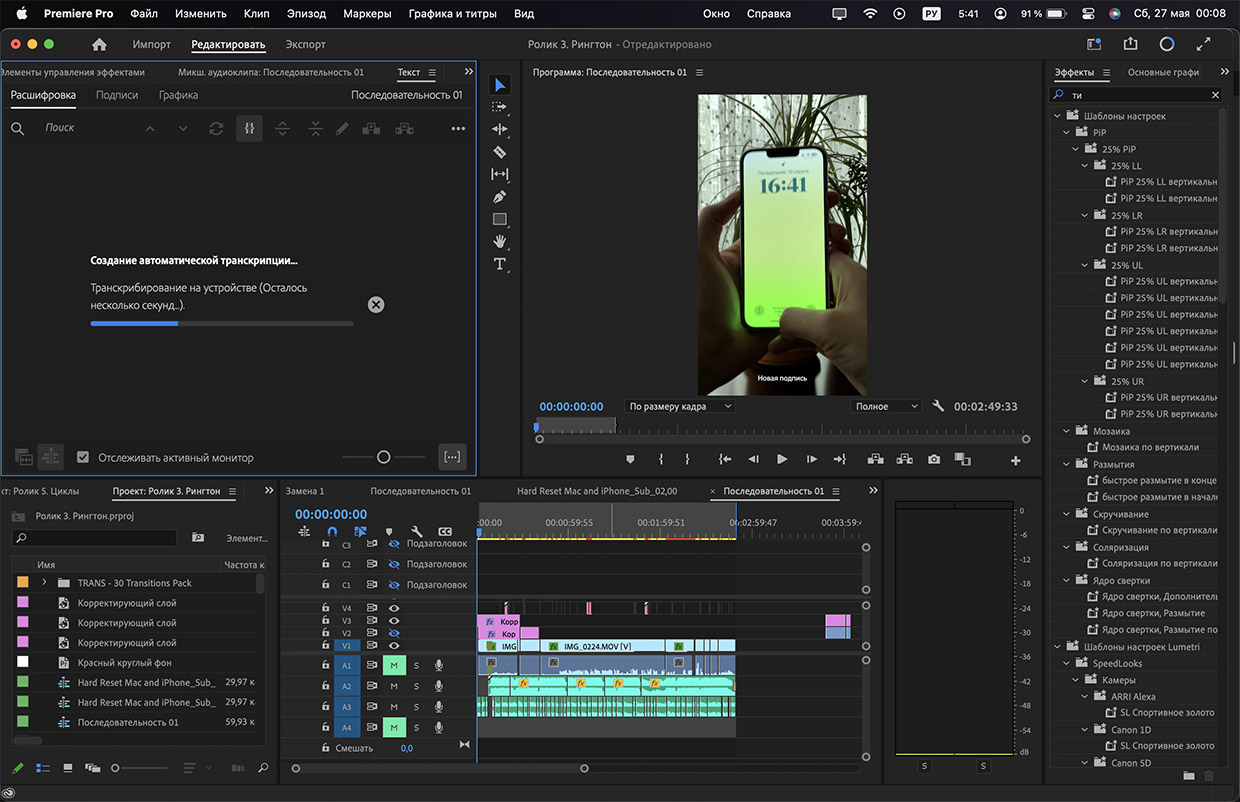
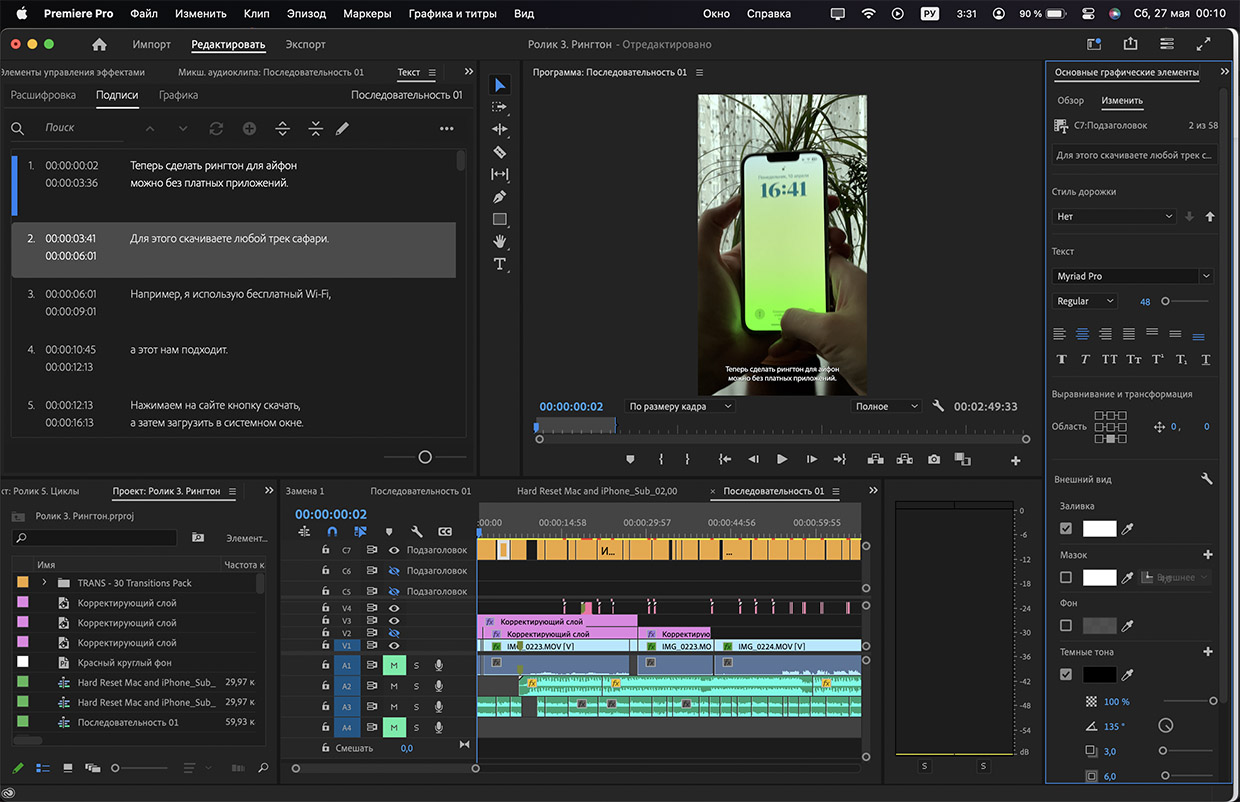
Transcription goes through the nations and is deeply customized
It ends up being ironic that when working in Final Cut, it feels like you’re talking to the obvious at different levels. Everything here is somehow unfriendly, illogical, which is terrible for an Apple product.
Later I realized that the style of editing, which is close to me, was not intended for this program, but at the time of switching to Premiere Pro, it felt like I was born a second time, and the skills to walk and talk come with it.
I need to subtly throw one animation under the alternative, because such ideas arise, I need to accurately arrange all the elements, and within the same program adjust the color, quickly synchronize the movement of some objects. In Final Cut, all this is not compatible with speed.
Examples of such usage can be found in our recent webinars. There I made videos from the south. It was convenient to correct the stabilization manually, where the algorithms did not stabilize, it was even more comfortable to rotoscope graphic elements for natural shooting to make the video look healthy.
In Final Cut, I would like to take more time, because he only moved from place to place.
Final Cut Pro for iPad doesn’t do even more basic things

I studied the application page on the Apple website and looked at several reviews before deciding if I should even expect this application in the future.
it turns out that things are even worse here than in an underdeveloped Photoshop for a tablet.
Here are almost all the sides that the iPad version of Final Cut Pro has:
The last two points are very important.
Since it is impossible to make high-quality color correction in the application, then it would be logical that it would be convenient to import at least a rough cut and color the project in DaVinci Resolve, a tablet version that absolutely duplicates the desktop one, if we are talking about color.

Apple’s lighting correction works according to the weather forecast
In addition, changes in shadows, shadows, white balance, which are increasingly used in the program, roughly and incorrectly interpret the outcomes, appear too brightly and in contrast. Built-in LUTs are wrong too.
As for hotkeys, at least those that limit them do not work: clip activation, enabling snapping, adding breaks and empty spaces, compounding, titles, tags, and even export.
This is used all the time so in my opinion they should come back as soon as possible so as not to scare off users.
Full editing on the iPad is again beyond the horizon

CapCut on iPad is easy to assemble yet powerful. Photo from my iPad Air review with M1
to use all the possibilities, the logical question arises: what is better than using DaVinci Resolve, LumaFusion or CapCut, two of the most popular video editing applications on the iPad?
The first supports LUT, can stabilize video, does not require a subscription; has a second adjustment layer support (!!!), free and suitable for a quick and quick installation.
The touch version of Final Cut Pro can be credited for being easy to operate, sometimes even “faster than on a Mac,” and this may have been a top priority for the defense.
So the answer is in a more flexible control of the videos during installation, in convenient elements, a magnetic line, although I am a fan (but they are).
What is mobile, what is desktop Final Cut Pro is designed for those who quickly assemble videos on stream without complex effects, transitions, and are not fond of squeezing the maximum technical animation out of their material.
At the same time, of course, there are films too: the Oscar-winning “Parasite” was edited in Final Cut Pro 7, which was released 10 years ago.

For example, in its review, iJustine successfully edits a cute vlog almost live, bypassing programs
But nowadays the tablet version can hardly be called a professional all-in-one video editor. And, since it is even less convenient and flexible than the desktop Final Cut Pro, which in turn plays Premiere Pro, the next step is waiting for Adobe.
That’s when prime minister will be brought to the tablets, then we’ll talk. Admittedly, given how much Final Cut had to be reworked and trimmed to make them comfortable with touch control, I’m afraid to imagine how long it will take Adobe to bring the huge functionality of Premiere to the iPad.
choosing the creepy touch state of Photoshop from the same company, the prognosis for desktop-level editing in a tablet remains dismal.
Source: Iphones RU
I am a professional journalist and content creator with extensive experience writing for news websites. I currently work as an author at Gadget Onus, where I specialize in covering hot news topics. My written pieces have been published on some of the biggest media outlets around the world, including The Guardian and BBC News.










