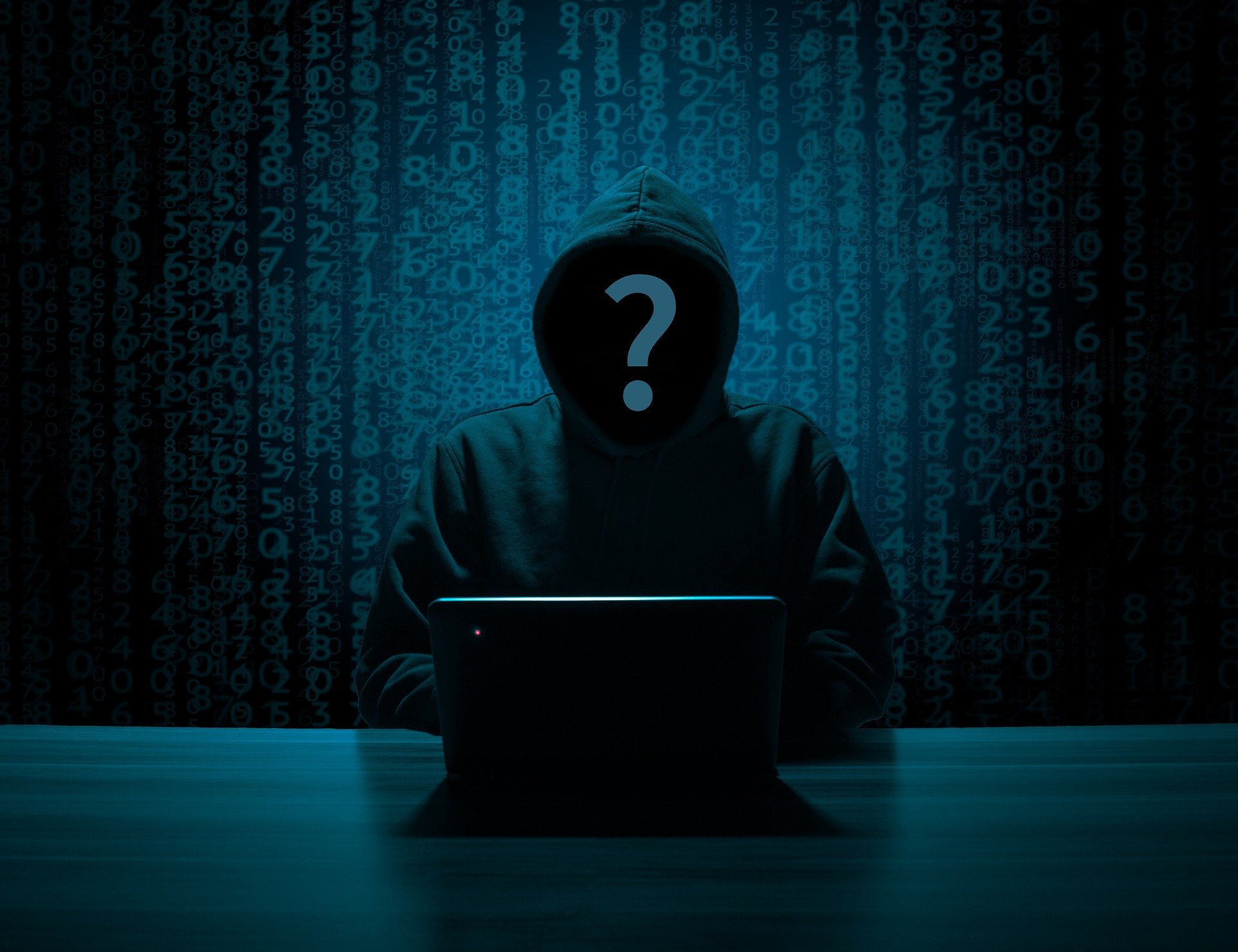If you are trying to install or activate Office, in most cases you will need a Microsoft Office product key. This gives you access to all the functions of the well-known office software. Forgot your code and don’t know where to find it? We extend a helping hand to you.
You may be prompted for a product key when installing or activating older versions such as Microsoft Office 365, Office 2019 or Office 2016 and Office 2013. You cannot activate the software without this code. It is a 25-character alphanumeric code consisting of five blocks of five characters separated by a hyphen.
Office is also on sale at Bol.com
Where is the product code?
How you find the product key depends on how you got Office. If Office is pre-installed on your computer, the code will be included in your computer’s package.
It is also possible that the code is on the receipt. However, this is more common if you purchased the software separately. If you purchased Office as a separate software package, you can find the product key on the back of the card inside the package. If you purchased Office from an online store, you may have received the product key by email. This is usually indicated on the digital invoice.
Microsoft states that the product key in Office cannot be accessed for ‘security reasons’. Fortunately, there are tools to find the product key. Consider the Magical Jelly Bean Keyfinder. However, it is a cat-and-mouse game between developers and Microsoft who want to try and prevent people from finding the product key on their computers.

Microsoft account
Once Office is activated and then linked to your Microsoft account, you no longer need the product key as you can activate the software by signing in with your Microsoft account. Still, it’s a good idea to keep the product key just in case.
If you don’t link the product key to your Microsoft account, you should keep the product key safe, as you will need it when you reinstall Office.
If you purchased multiple copies of Office and used the same install button to install Office on multiple computers, you cannot activate the program on other computers. You can use the product key for only one computer. However, you can change the product key of other computers to fix this problem. You can read how this works here.
Lost item code?
In the unlikely event that you lose the product key and never link it to your Microsoft account, you can request a new code through Microsoft support, provided you have a valid proof of purchase.
If all this does not work, there is no choice but to buy a new product key. There are many websites that offer Office subscriptions, so subscription prices may vary slightly. Make sure you buy your code from a reputable website to avoid falling into the trap of buying a code that doesn’t work. If you don’t trust, buy the code from Microsoft itself.
Besides purchasing a new product key, you can of course also go for a free Office alternative. Google, LibreOffice, and even Microsoft offer free office programs. For the vast majority of consumers, these packages are fine. In this article, we will take a closer look at the possibilities of free alternatives to Office (online).
Source: Computer Totaal