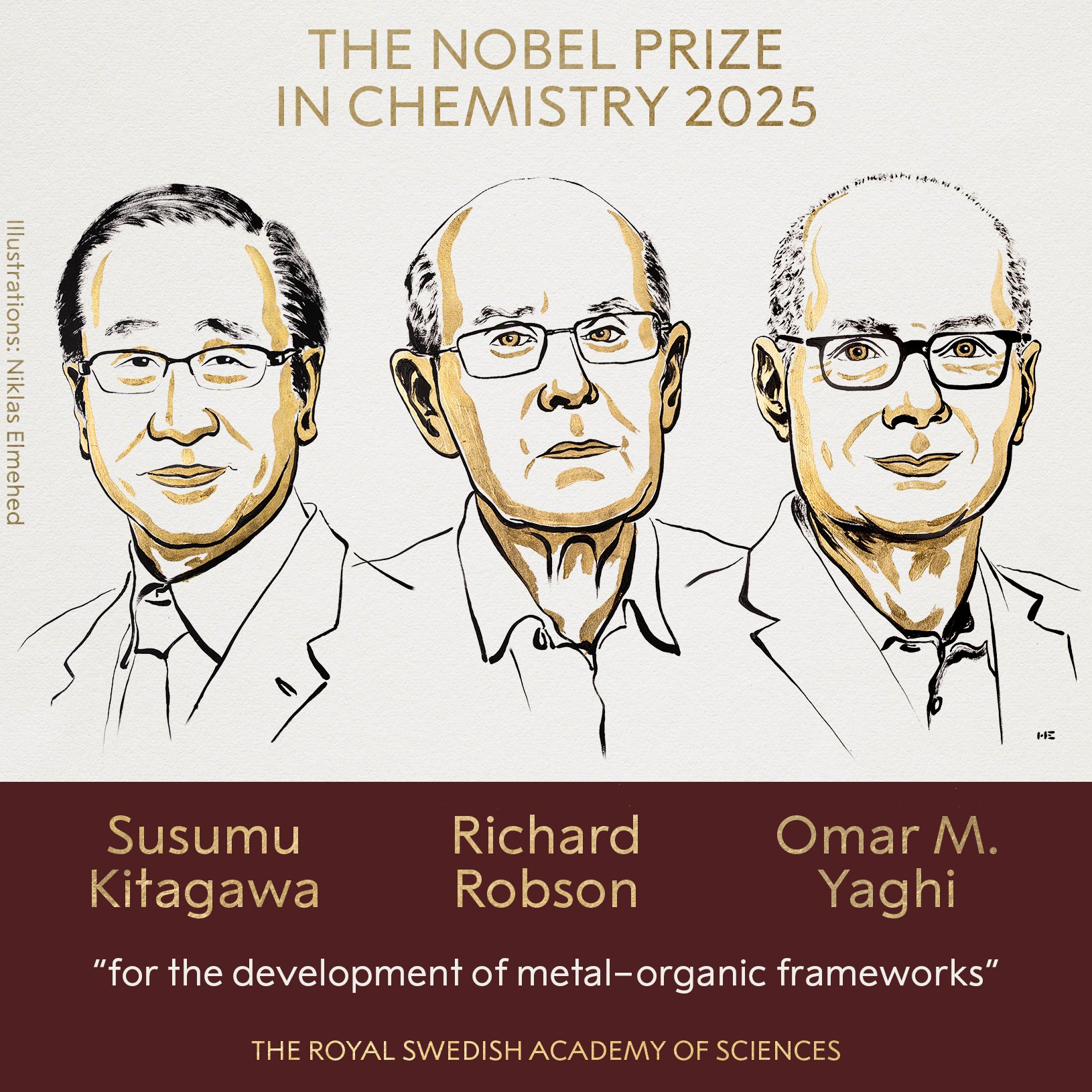Today, smartphones have become indispensable in our daily lives. However, since we use these devices for a wide range of tasks such as sending messages, browsing the web and running applications, we sometimes overlook an important aspect of maintenance: rebooting our device regularly. While this may seem like a simple step, this practice can have several benefits for your productivity. Next we’ll tell you why this is important. reboot your mobile phone frequently and how to do it.
Reasons why you should reboot your mobile phone frequently
Get optimized performance
When we use our devices, a lot of background processes and temporary data accumulate, which can slow down the system over time. Rebooting your mobile phone closes all these processes and frees up system resources, which can help improve the speed and responsiveness of the device.
Solving technical problems and errors
Many of the problems we encounter on our devices, such as app crashes, intermittent network connections, or performance issues, can be resolved simply by rebooting the phone. This will reset any temporary settings and resolve any software conflicts that may be causing problems.
Save battery and optimize your system
Regularly rebooting your phone can also help with better battery management and overall system optimization. Restarting can close applications and processes that consume a lot of power and resources, helping to save battery power and extend battery life. Additionally, deleting temporary data and caches frees up space on the device, which can improve overall system performance.
Keep him posted
By rebooting your phone frequently, you help maintain system stability, preventing errors and technical issues from accumulating. Additionally, restarting your device may apply important updates and security patches that may require a restart to take effect. This helps ensure your mobile phone is protected from security vulnerabilities and cyber attacks.
How to reboot a mobile phone?

To restart your Android mobile phone, press and hold the Power button and Volume Down key at the same time for at least three seconds. The option to turn off or restart your phone should appear on the screen. Select the restart option and confirm if necessary.
In the case of iPhone devices, the procedure is similar. Press and hold the Power button and Volume Down key located on the side of the device. After a few seconds, the power switch will appear on the screen; You just need to slide it to confirm the reset action.
How often should you reboot your mobile phone?
The frequency with which you should restart your cell phone may vary depending on various factors such as the model, operating system, and how you use the device. However, as a general rule, it is recommended to reboot your phone at least once a week to maintain optimal performance. As we mentioned above, this can help free up RAM, close background apps that might be consuming resources, and resolve potential software issues.
Developing the habit of rebooting your mobile phone regularly can be a simple yet effective practice for keeping your device in optimal condition. Setting periodic reminders to restart as part of your daily or weekly routine can help you remember this important maintenance task. It’s a simple but effective way to maintain optimal performance and extend service life.
Source: Digital Trends