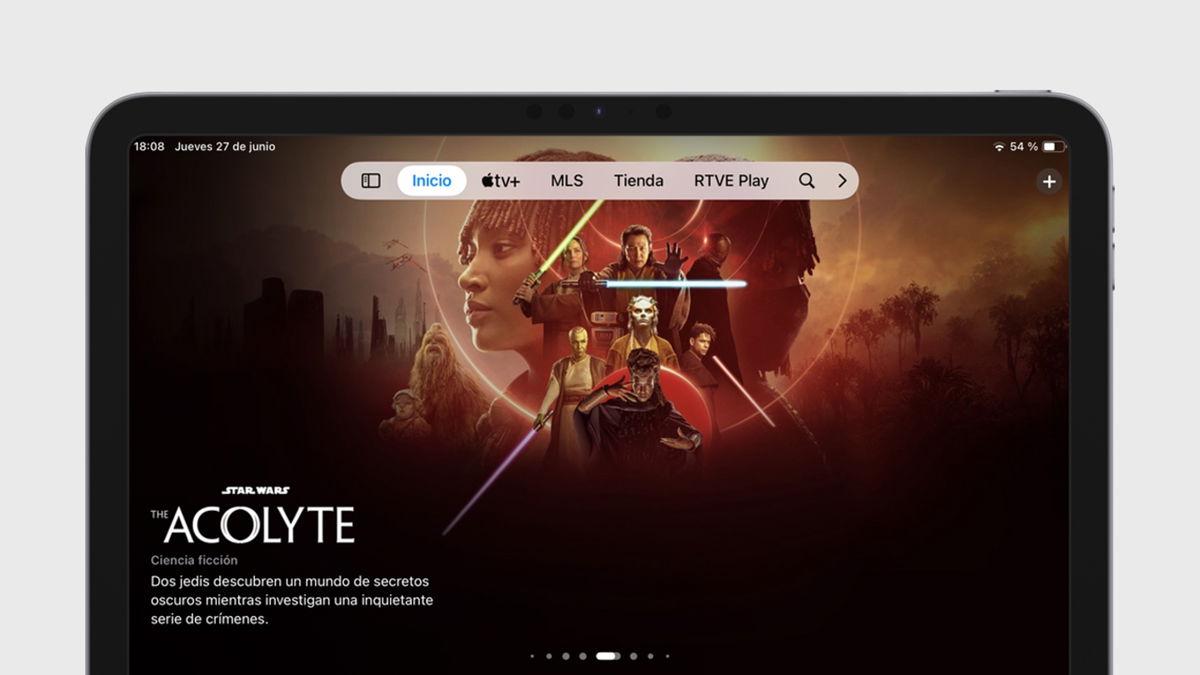With iPadOS 18, your iPad’s side menus turn into floating menus
Apple redesigns the interface of its native apps to add new features to its side menus
I consider myself one of the biggest iPad fans in Spain. I have had many different iPad models, I have had the great opportunity to test almost every new iPad that has come to the market, I have analyzed its software hundreds of times to find all the design changes in the operating system and… it hurts me in a way that I could not foresee one of the most underrated changes that iPadOS deserves.
This is what I’m talking about side menus One of the local applications. They announced from Apple during the presentation of iPadOS 18 at WWDC 2024 Interesting new features for menu sidebars On the iPad.
Now, the side menus of Apple applications can be hidden and displayed to the consumer. This means iPadOS 18 users can: Enjoy much more usable space among your favorite apps. Moreover, it will now be possible customize your categories with a new one scrolling menu.
New iPadOS 18 side menus
Apple significantly improves user experience by introducing iPadOS 18 A new navigation system with greater flexibility when using side menu bars.
These types of menus usually provide quick access to internal sections or categories within an application. For example, in the Mail application, the Inbox, Drafts, Sent, Junk… sections appear, while in other applications such as Apple TV we have access to Search, Home, Store, etc. Previously, they were located on the left side or in the lower area. They will now move from the lower region to the upper regionAccording to Apple, it’s so they’ll be closer to other controls.
How do the new side menus and floating menu work?

iPadOS 18’s floating menus are fully customizable
When you minimize the side menu bar using iPad in portrait mode in iPadOS 18, This becomes a completely new floating menu designed from scratch. The new floating menus will be available in all applications in the Apple ecosystem. Some, like the App Store or Books, also use the floating menu with the iPad in landscape or landscape mode.
Simply press to turn the side menu bar into a floating menu. a new button located in the top left corner of the menu barOnce you do this, a nice transition animation brings the side menu to the top area of the screen.

This new button on side menus turns them into floating menus
Moreover, If you click the “Edit” button, you can customize the experience of the side menu bar and its new floating twin sibling in the top area.. Not only will you be able to show or hide certain categories, but you can also Bring new sections to the top slide-out menu from the sidebar With iPad Drag and Drop. Isn’t it great? I love you Craig Federighi!
Although it is not one of the most popular changes in iPadOS 18 (that glory went to other new features like the famous Calculator app, the revamped Control Center or the new Message effects), the truth is that the redesign of the iPad menu sidebars was much needed. More customization, more space and more dynamism. Additionally, the aesthetics of its design are very visual and will allow you to access sections of each application much more quickly and efficiently.
The only question left in the air is: Would it be more convenient to move the floating menus to the bottom area? It is possible that this change has prevented the dock or the multitasking system of the iPadOS 18 application from being activated, but it is also true that in portrait mode the menu will be much closer.
You can follow iPadize yourself on Facebook, WhatsApp, Twitter (X) or check our Telegram channel to stay updated on the latest technology news.
Source: i Padizate
I’m Ben Stock, a highly experienced and passionate journalist with a career in the news industry spanning more than 10 years. I specialize in writing content for websites, including researching and interviewing sources to produce engaging articles. My current role is as an author at Gadget Onus, where I mainly cover the mobile section.