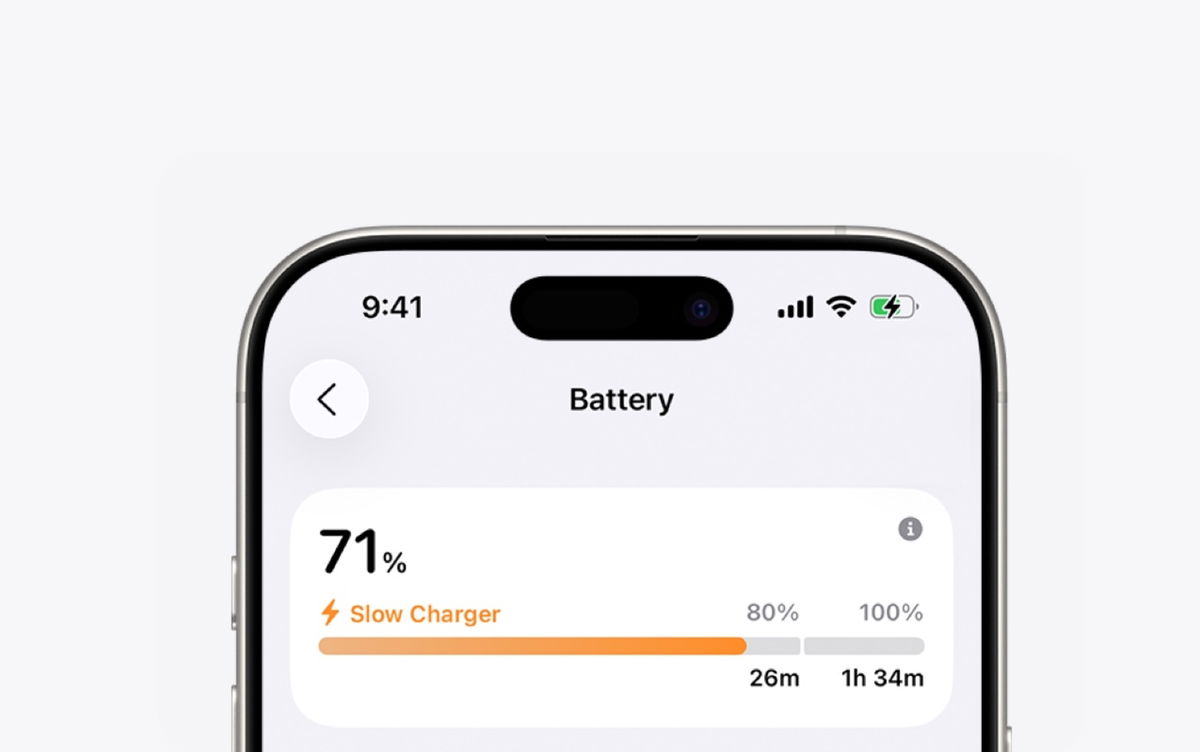What should you do when iPhone says “Slow charger”, is this bad for the device?
Is it okay to keep charging iPhone slowly? iOS 26 already warns you about this, we touch on this issue here
In recent years, iPhones stand out with their faster charging. Particularly in iOS 26, the issue of information regarding battery performance and the time the battery can charge up to 80% has been improved by displaying it only on the lock screen. If you are not using a suitable charger, you will see “Slow charger”. What does this mean?
The latest generation of iPhones accept faster charges; this happens if you use a slow charger
You may encounter this issue if you are using a USB-A charger that came before the iPhone 11 Pro.It was the first company to use a new charger with fast charging feature. Also if you are using a USB-A cable that is not suitable for this type of charging. The latest iPhones appear to have larger batteries compared to what we saw 5 years ago or more.
When using an old charger You’ll only get 7.5W of maximum power, although it can actually only charge at 5W. as before. Charging an iPhone 17 can take more than 3 hours, which won’t work in a fast case. The same thing happens with wireless charger, if you use Qi charger you will get maximum power of 10W. You’ll already need a MagSafe or accessories with Qi2 that support up to 25W of power.

Use a power adapter of at least 20W to fast charge your iPhone
By having a fast charger you can: Get 20 to 30W of power so you can get up to a 50% charge in half an hour or less. It doesn’t matter if you use a third-party charger as long as it’s approved by Apple and has USB-C. Apple its new dynamic charger up to 60 W, but this speed is only used on the iPhone 17 Pro Max, which provides charging up to 36 W.
What if I opt for trickle charging?
There is no risk to your device if you choose slow charging.. The only downside is the speed factor, where you’ll go from about an hour and a half of fast charging to over three hours. Slow charging is the same This might be useful if you’re going to leave your iPhone charging overnight.. Likewise, if you use fast charging, you will not have any problems. iPhone self-learns from your charging habits and enables optimized charging.
Optimized charging function It requires at least 14 days to develop and also 9 charges of at least 5 hours or more in a specific location, in which case this would be your home. It also requires active Location, specifically System Personalization and Important Locations. Options come in the Location section.
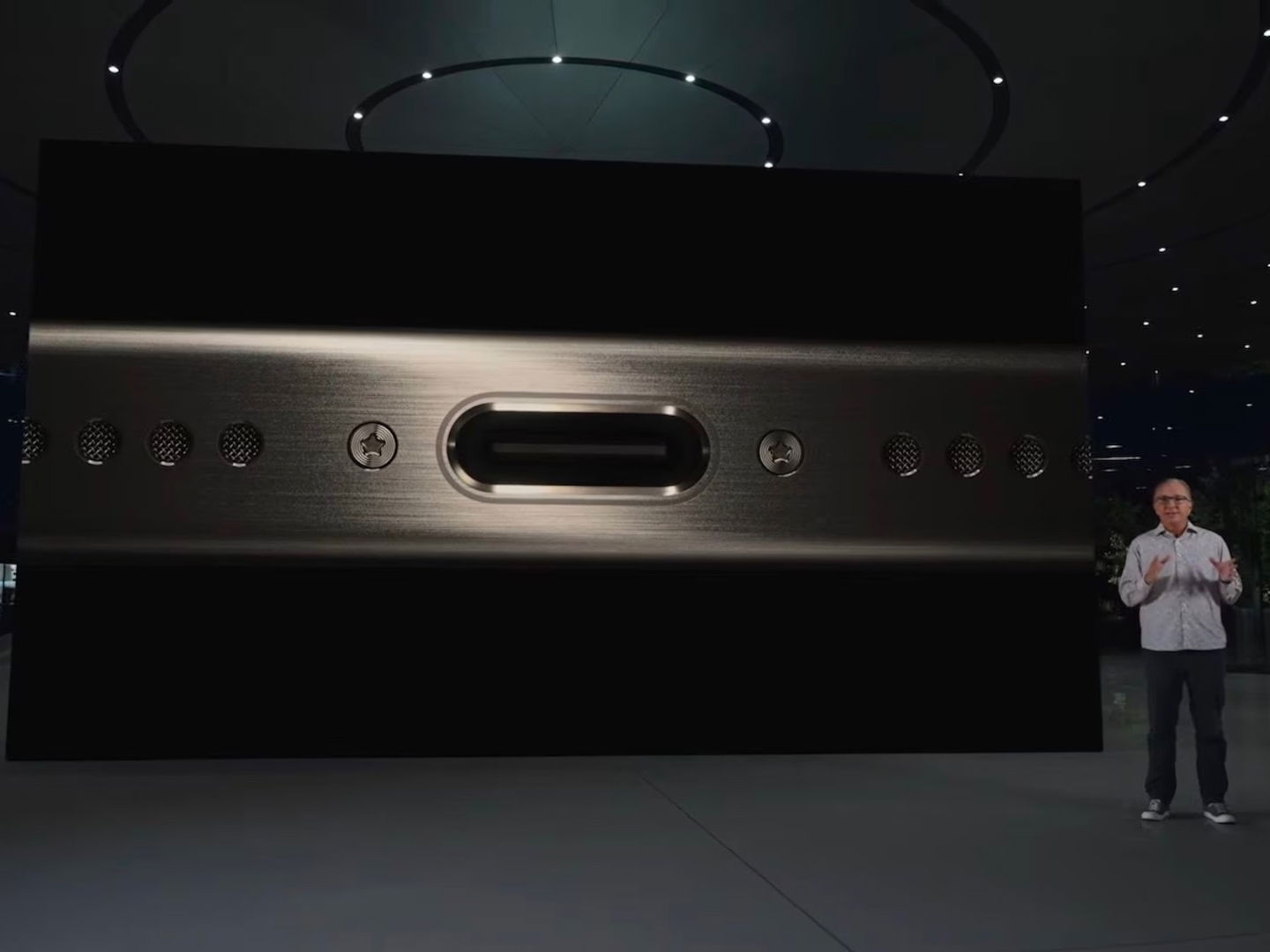
iPhone 16 Pro improves fast wired charging and MagSafe features
Which option do you choose to charge your iPhone? In my case, I choose the fast charging option at any time of the day and only choose wireless charging with an external Qi charger for emergencies when I am away from home and reach 20%. Don’t forget to check the power adapter that best suits you with MFI and fast charging certification.
you can follow iPadize yourself on Facebook, WhatsApp, Twitter (X) or check our Telegram channel to stay updated on the latest technology news.
Source: i Padizate