The number of calls from unsolicited numbers is increasing, such as those who use this avenue to sell ads or deceive users with untrue services. So you’ve certainly thought more than once that it would be positive to block the particularly persistent ones. Well, this is very easily obtainable in terminals Android How will we show you?
Fortunately, almost all current models using Google’s operating system include the option in the Phone app: block numbers much if you wish. And unlike what happened a while ago, the process is very simple in new versions of Android. Thus, in a matter a few seconds you will be able to configure everything perfectly – and that way you will hardly notice the inconvenience of receiving calls, for example, during your sleeping hours.
What you need to do to block numbers on Android
The good news is you currently don’t need to install any apps to achieve this, so the basic app you have on your smartphone should be more than enough. In addition, you should know that the action you do does not affect the smooth operation of the device, and if you need it, You can return without any problems. and remove the number you see fit from the blacklist.
These steps What you need to give to block a phone number in the easiest and fastest way on mobile phones with Android operating system:
- enter the app Phone just like you’re going to make a call.
- You should now access the section, often called Recents (or History), where you see the searches you have made or received. On some models, you may need to press the three vertical dotted icon called Other.
- Find the number you want to block and tap on it continuously. A context menu will appear where you will see several options, one of them is Block. Choose.
- From this moment on, this number will not bother you because, among other things, the device will not accept the call and will automatically reject it.
- you will have finished
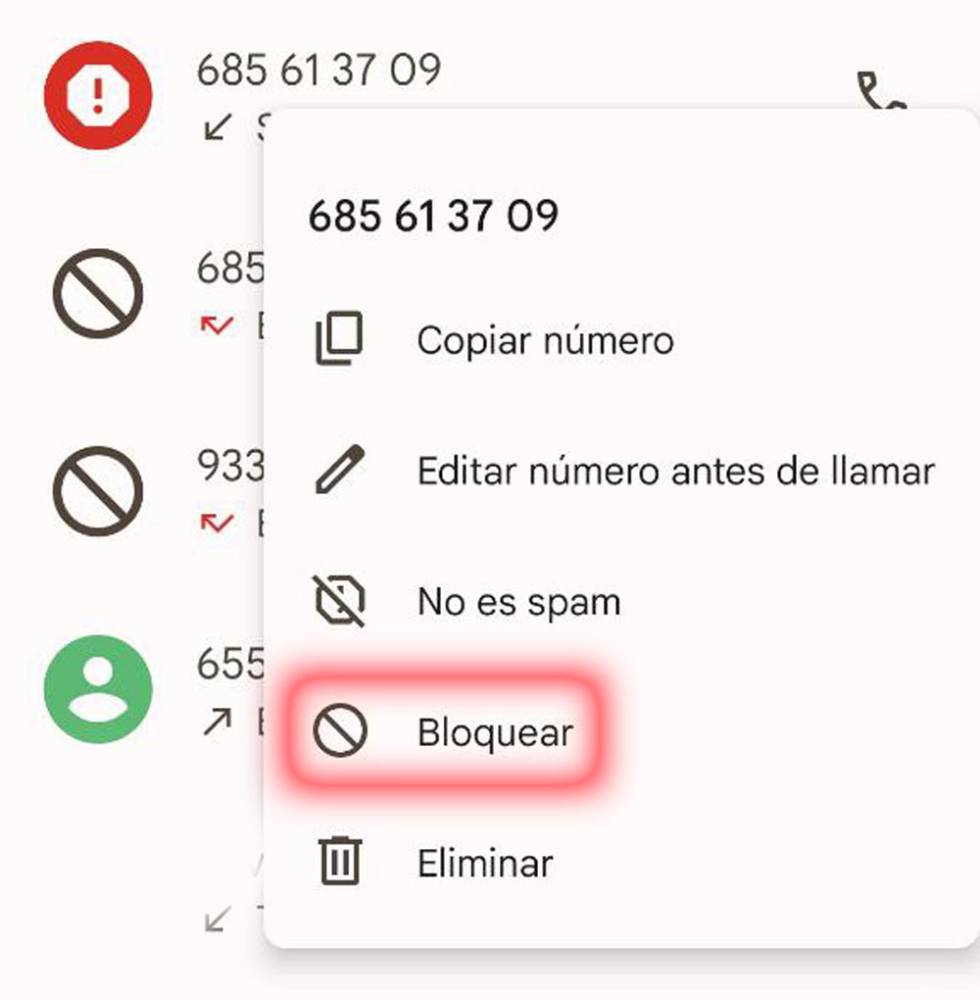
Remove a number from the blacklist
This may be necessary in some cases and is done in most terminals as previously mentioned (last selection changed to Unlock). But it works in others a little more complicated and you need to do the following:
- Enter the phone application and enter the Application Settings you have made by clicking the three vertical dots icon in the upper right corner.
- Look for blocked numbers or similar and once you’re in, select the one you want to unsubscribe from.
- You’re done.
Source: Cincodias Elpais












