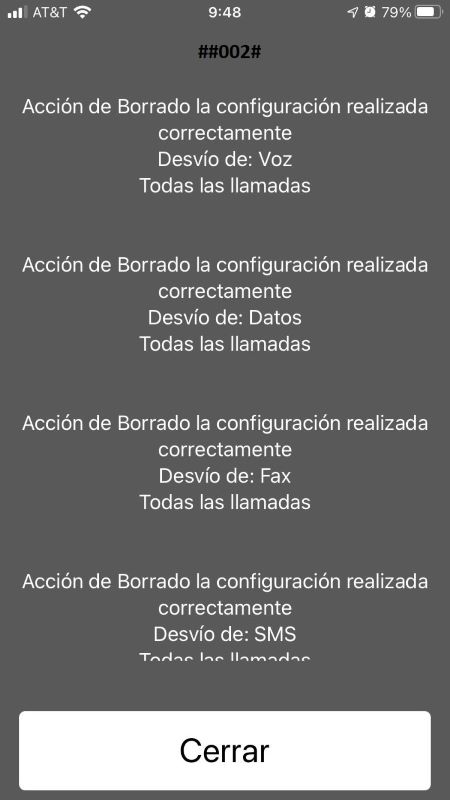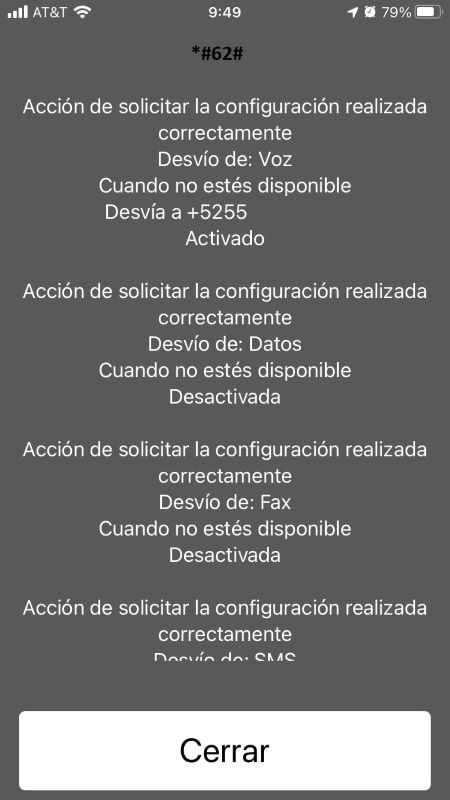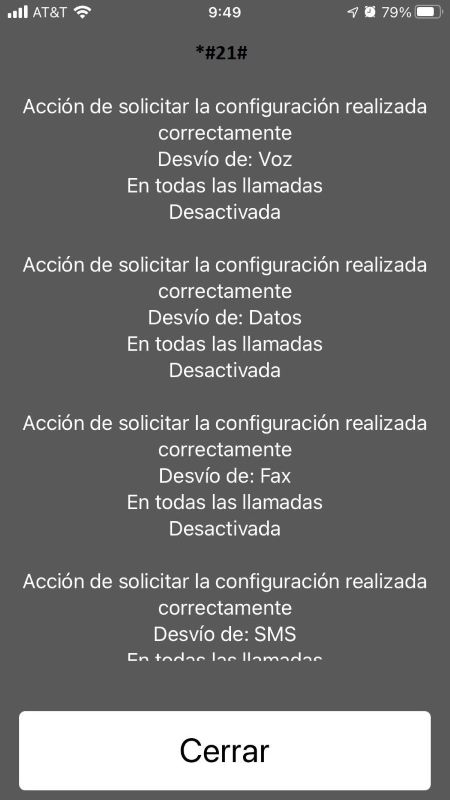Everything connected with connecting devices and with your phone is a double-edged sword, and there is nothing to say about banking applications. Do you hear strange sounds while talking? Are you getting calls from unknown numbers? Are the numbers you never called listed on your bill? you can have your tapped phoneand the first thing you should do is find out as soon as possible.
While you’re here, you might be interested in how to block a number from any phone, how to block text messages on your phone, or how to send text messages from your computer.
How to know?
There are several signs, barely noticeable, that we do not take into account, either due to ignorance, or due to inattention and the way of life that we lead. Some of them may be:
- Exaggerated data consumption. If your cell phone is being tapped, the person who did it should send the information they think is important from your device. This includes locations, passwords, emails, files, and any other type of information, including, in severe cases, call monitoring.
- Calls to unknown numbers. Looking at your incoming and outgoing call details on your account statement and checking for unknown numbers can help you, it sounds a bit schizophrenic, but it happens. There are ways to “double” your phone number and just use your services, apparently on your bill.
- Unknown apps installed. There are applications that are used to track and collect information that you enter on websites or applications, such as usernames and passwords. Luckily, it’s nearly impossible to hide an app on your phone these days, but it’s still possible to hide it from view, so check your list of installed apps and uninstall the ones you don’t know.
- Unusual battery consumption. Using spy apps, updating them, generating and sending reports throughout the day is definitely something that consumes energy, because it works in the background, that is, secretly and unnoticed by you. High consumption without using a mobile phone during the day is a good indicator, along with the heating of the device without use or for no reason.
- noise on calls. Call monitoring, despite the fact that it sounds outdated, is a reality. Although, most likely, if the matter is that you are being recorded, occasionally you could hear “noise” such as interference or even cross calls.
Another way, a little more technical, is to find out if your cell phone has been tampered with, in which case, to eliminate any possibility, through certain codes that you dial directly as a call and they tell you the status on the screen, they work both for Android and iPhone:
##002#
When you dial this code and if your mobile phone intervenes, call forwarding will be eliminated.
*#62#
This code will tell you which number calls are forwarded to when your mobile phone is turned off or out of network coverage. Your company number may appear, this is normal.
*#twenty one#
Unlike the previous one, this code also tells you verbatim if any service is being redirected.
What can I do if my mobile phone has been hacked?

Regardless of the type of mobile phone you are using, follow the tips below, in any case, the first thing we recommend is to back up your information that you consider important, such as contacts, notes, and music. It is also highly recommended to use a password manager.
- Keep your operating system up to date. While both Apple and Android release updates, the iPhone has a big advantage in this regard. However, try to keep up to date with the latest updates regardless of your device model.
- Don’t install apps outside of your app store. Whether it’s to save money or simply because it’s not available in your store, installing an app “outside” can be very expensive. It is possible that this application is actually a virus in disguise and you are giving it full access to your mobile phone.
- Install an antivirus. While not guaranteed to be 100% secure, it will prevent most hacking attempts on your mobile phone. Look for one of the best antiviruses and don’t hesitate to install it.
- Always keep your mobile phone close at hand. There are types of interventions on your mobile phone that physically require the device. Do not leave him alone and unattended for a long time. Do not borrow it and in case of emergency do not lose sight of it, if possible, stay with the one who uses it.
- Use password on home screen. No matter how annoying it may be, a password is one of the safest ways to protect your mobile phone. Even unauthorized apps will need your password to stay active if they try to change the security settings on your device.
- Do not root or jailbreak your cell phone. The benefits this gives you are definitely nothing compared to the danger you expose yourself to by performing this procedure on your mobile phone, as you give would-be hackers almost complete freedom to change many aspects of security, even through apps.
If, despite following all these steps exactly, you suspect or are sure that your mobile phone has been jailbroken, the best thing to do is perform a factory reset, here we will explain how to do it on iPhone, for Android phones. it may vary slightly depending on the brand. Be very careful when doing this, remember that with this procedure you will lose all the information contained on your device.
Source: Digital Trends