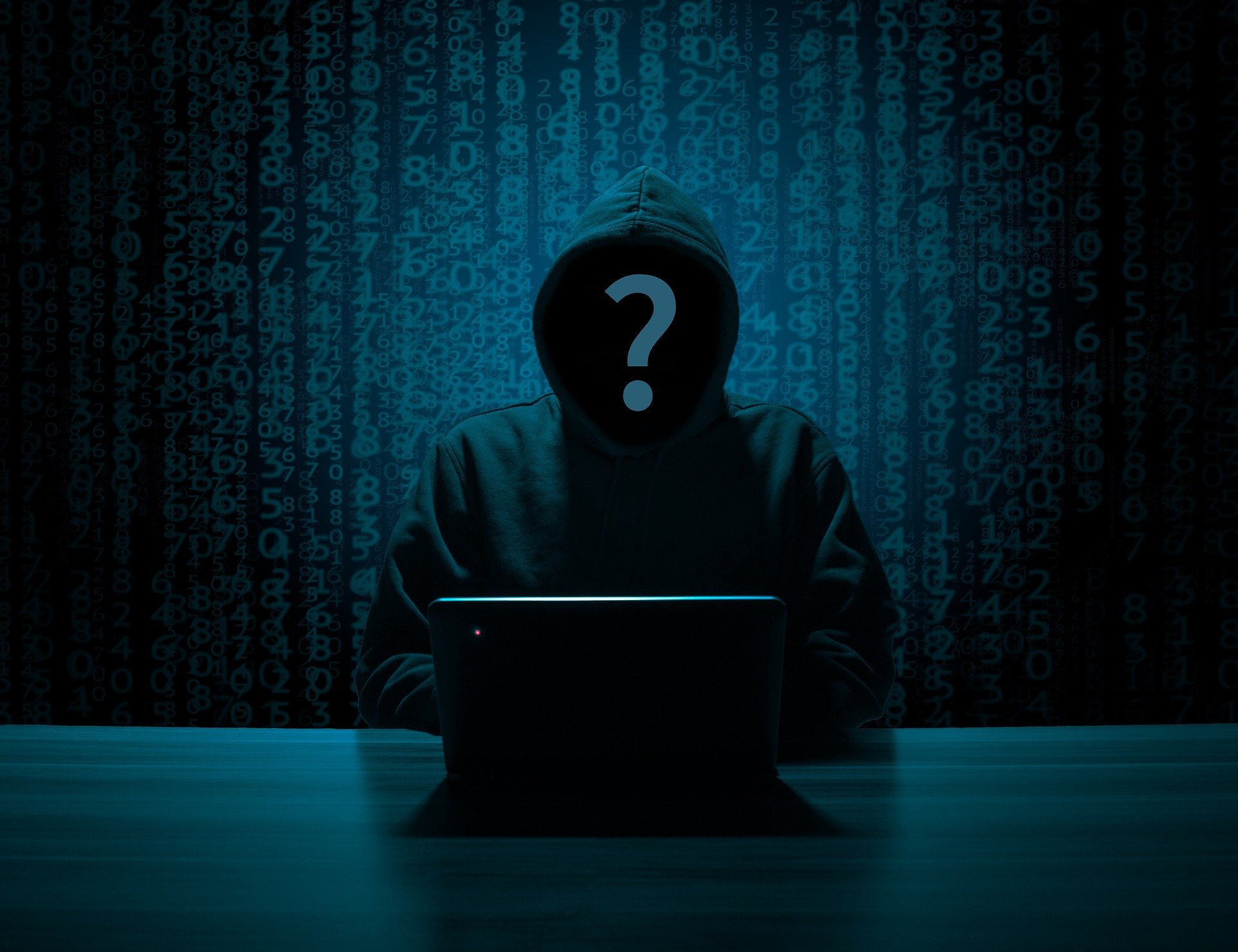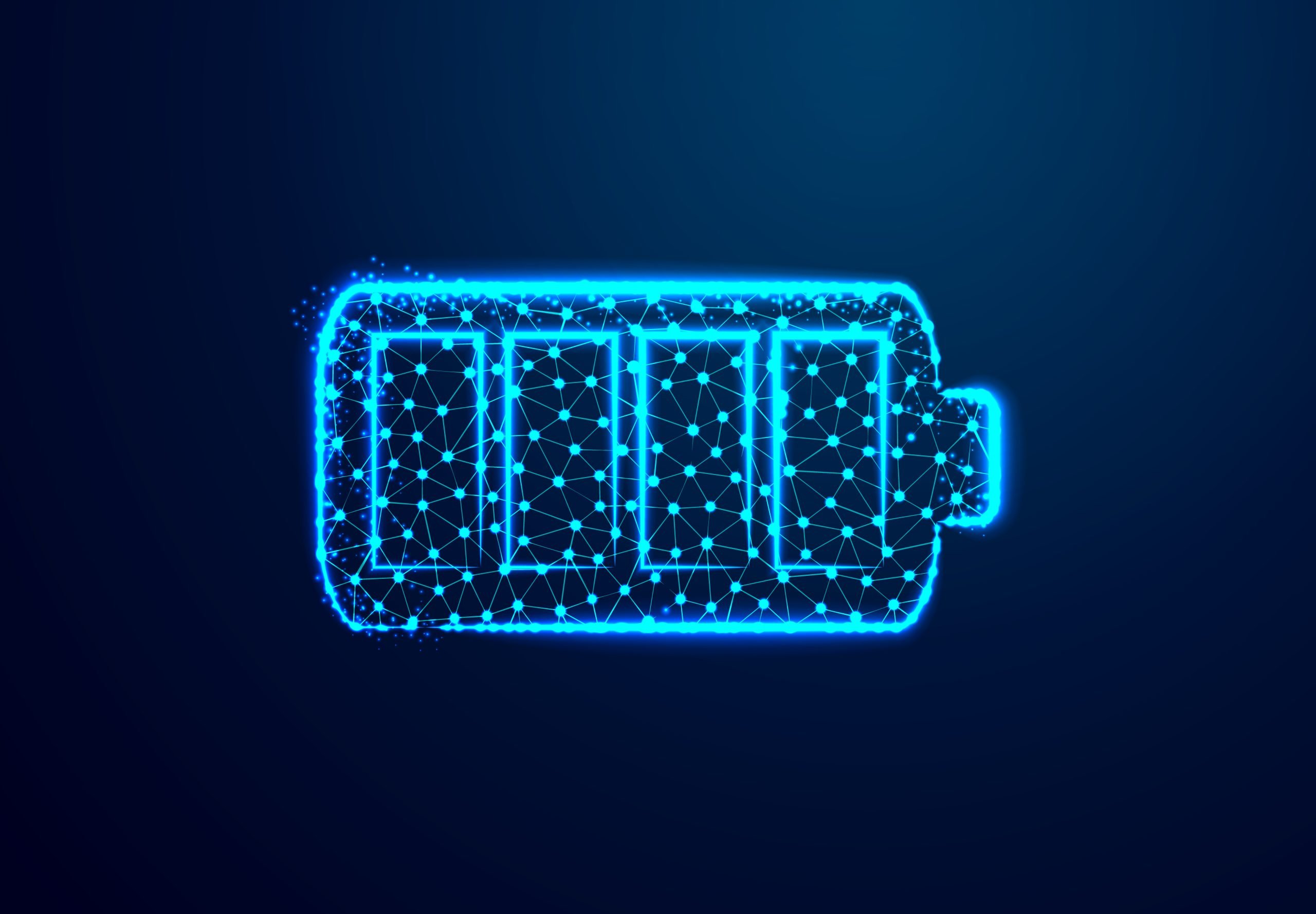One of the most used instant messaging applications on our mobile phones. android or else on iPhone whatsappalthough more and more people use WhatsApp Web when they are at work to be able to communicate with colleagues or with different companies.
Be that as it may, when communicating on WhatsApp or whatsapp web that we have through a computer, Android devices or in iphonewe usually exchange various multimedia files, such as images and photographs, which are usually not of the highest quality.
It’s because, because whatsapp compresses media files of this type by default when sharedso even if the issuer sends us a very high quality image, we will end up with a lower quality image, which can interfere with our work.
And it lies in the fact that WhatsApp has an option activated by default, thanks to which, when sending and receiving multimedia files, they are always compressed, that is, they are sent and received with lower quality than the original file.
And now a TikTok user is reminding us that we can go to the WhatsApp options so that any image or photo that is shared will always be in its original quality.
So you can share images and photos in original quality on WhatsApp.
And it’s also very easy because all you have to do is access WhatsApp settings.
If you are using an Android device you have to access the three vertical dots located on the top right side of the screen to get to the optionsand if you are using an iOS device, you should access the settings which is located in the lower right corner of the interface.
@.lachief crazy whatsapp hacks you need if you have whatsapp you need to try this whatsapp tips #whatsappstatus #whatsapp #whatsapp_status #whatsapptips #whatsappchat #whatsapphacks ♬ original sound – Lachief
Once you have moved to the setting, we must select “storage and data” and in the “storage and data” section at the bottom we have the option “file upload quality”.
By default, it will be activated in “automatic mode”, that is, the system will compress these files, which is of no interest to us, and for this we must mark the second option with “better quality”.
Labeled “best quality” we will send and receive files in original qualityalthough this is more intended to always use the WiFi connection when sharing files.
If for some reason you are not connected to WiFi, it is recommended to set the file download quality to “automatic” or, even if you have very little data, the third option is to “save data”.
In any case, given that most people have unlimited data, it is recommended to select the “best quality” option, which is disabled by default in WhatsApp.
Source: Computer Hoy
I am Bret Jackson, a professional journalist and author for Gadget Onus, where I specialize in writing about the gaming industry. With over 6 years of experience in my field, I have built up an extensive portfolio that ranges from reviews to interviews with top figures within the industry. My work has been featured on various news sites, providing readers with insightful analysis regarding the current state of gaming culture.