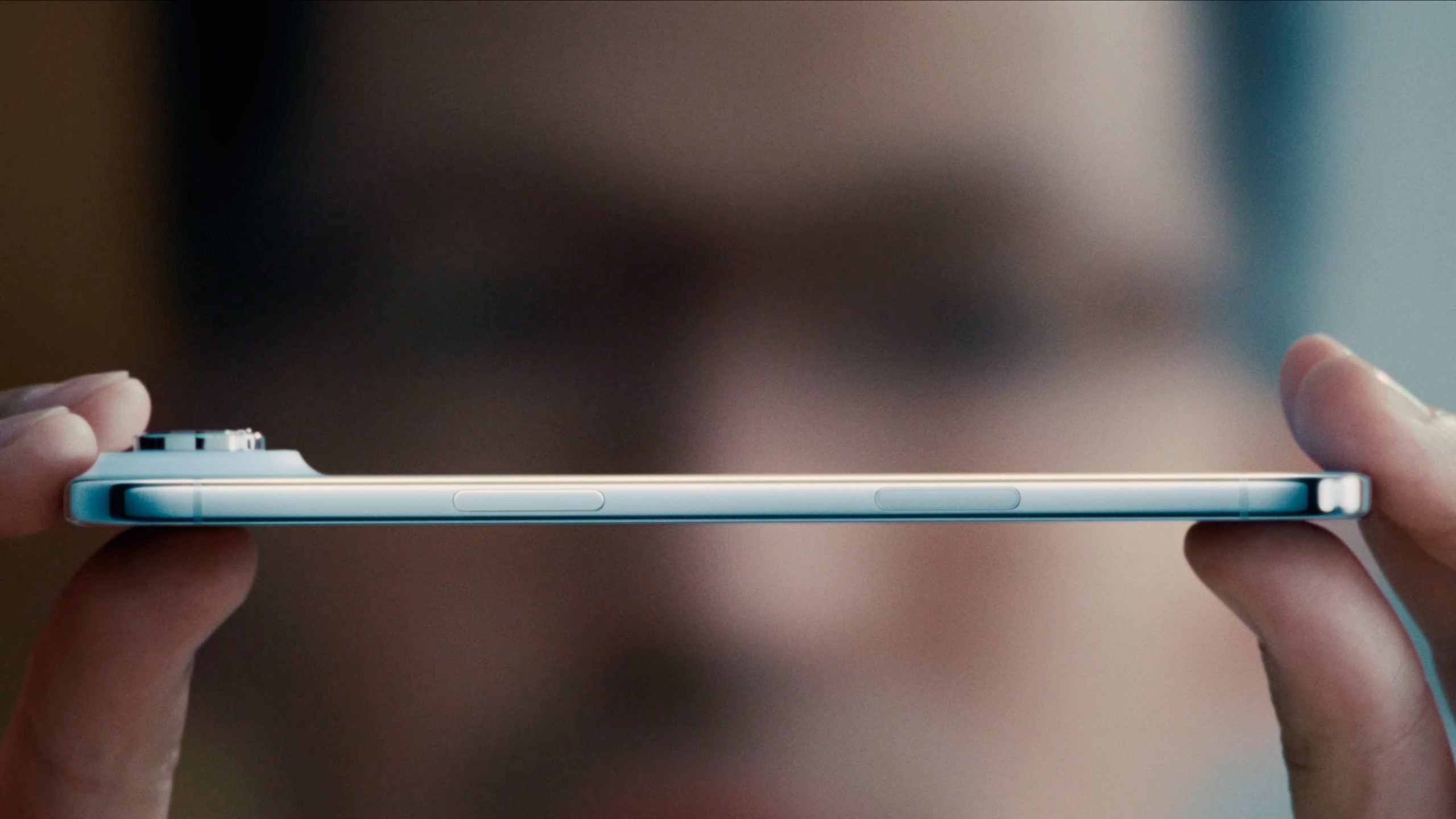What does atrial fibrillation mean on Apple Watch?
Apple Watch is capable of detecting symptoms of atrial fibrillation, and this is everything you need to know about the option
The Apple Watch is a fantastic smartwatch, and this is largely due to the great health functions it includes. With the Apple Watch, we can measure both heart rate and blood oxygen saturation, and it is also a device that can: detect atrial fibrillation. Well what does it mean?
- Apple Watch on Android
- Apple Watch 40 or 44 millimeters
- Why is my Apple Watch not charging?
- Apple Watch Features
- WhatsApp on Apple Watch
- Apple Watch GPS or Cellular
- Best screen protector for Apple Watch
Apple studies show that the Apple Watch is a device that can detect such heart problems, and we’ll tell you everything you need to know. That’s it How to test your Apple Watch to see if you have symptoms of atrial fibrillation Like what you should do if they come back positive.
- What is atrial fibrillation?
- How does Apple Watch measure atrial fibrillation?
- How to tell if you have atrial fibrillation with Apple Watch
- What should you do if your Apple Watch detects atrial fibrillation?

Apple Watch is a powerful health tracking device
What is atrial fibrillation?
Atrial fibrillation is a type of cardiac arrhythmia. characterized by irregular and sometimes rapid atrial beatsand is one of the main causes of cerebrovascular problems. This type of arrhythmia, in which the atria of the heart do not beat in synchrony with the ventricles, is often asymptomatic and most people are not aware of it, but it is still a problem that should be consulted by a specialist.
How does Apple Watch measure atrial fibrillation?
On all Apple Watch Series 1 and later models Sensors that can use photoplethysmography signals together with an algorithm to identify irregular pulse periods indicating atrial fibrillationBut in addition to this identification algorithm based on photoplethysmography, Apple Watch Series 4 and later models have an electrical heart rate sensor that allows you to create and analyze an electrocardiogram similar to a lead ECG I when using the ECG application, much more similar to identify these types of heart problems.
How to tell if you have atrial fibrillation with Apple Watch
To check if you have atrial fibrillation with Apple Watch, you must have: with a model compatible with the electrocardiogram functionIf you don’t have a compatible model, you’ll need to wait for Apple Watch to notify you when it detects signs of atrial fibrillation.
All Apple Watch models compatible with ECG are Apple Watch Series 4 and later except Apple Watch SE which does not have this function. With a compatible model, simply perform an electrocardiogram by following these steps:
- Press the Digital Crown to access apps on Apple Watch.
- Look for the ECG app, it’s like a heartbeat on a white background.
- Place the index finger of your opposite hand where the Apple Watch is placed, sip the digital crown.
- Stay in a comfortable position for 30 seconds while the test is performed.
- Apple Watch will notify you if you find symptoms of atrial fibrillation.
What should you do if your Apple Watch detects atrial fibrillation?
If Apple Watch tells us you have symptoms of atrial fibrillationThe device allows us to monitor this heart problem and thus check whether it is improving or getting worse.
To view the history, you must have a medical diagnosis of atrial fibrillation and Wear Apple Watch for at least 12 hours a day and 5 days a week To get accurate predictions for the week. Here’s what you need to do:
- Open the Health app on your iPhone.
- Tap Explore > Heart.
- Tap Atrial Fibrillation History.
- Tap Setup, then tap Get Started.
- Please provide your date of birth.
- Select Yes to indicate that a specialist has diagnosed you with atrial fibrillation, and then tap Continue.
- Tap Continue to learn more about your atrial fibrillation history, the results you’ll see, and vital factors.
- Finally, tap OK.
Once you’ve collected enough measurements, you’ll receive weekly alerts on your Apple Watch every Monday that tell you the percentage of time your heart showed signs of atrial fibrillation during the previous week. You can also review the collected data. Health app > Explore > Heart > Atrial Fibrillation History.
You can follow iPadify yourself On Facebook, WhatsApp, Twitter (X) or check our Telegram channel to stay updated with the latest tech news.
This article recommends: objective and independent products and services that may be of interest to readers. iPadizate receives commission when a user makes a purchase through specific links in this news. Join the iPadizate deals channel to learn about the best deals before anyone else.
Source: i Padizate
I am Mary White, a news website author and a writer at Gadget Onus with an extensive experience in the world of wearables. I am passionate about discovering the latest technology trends and writing engaging content to keep readers informed.