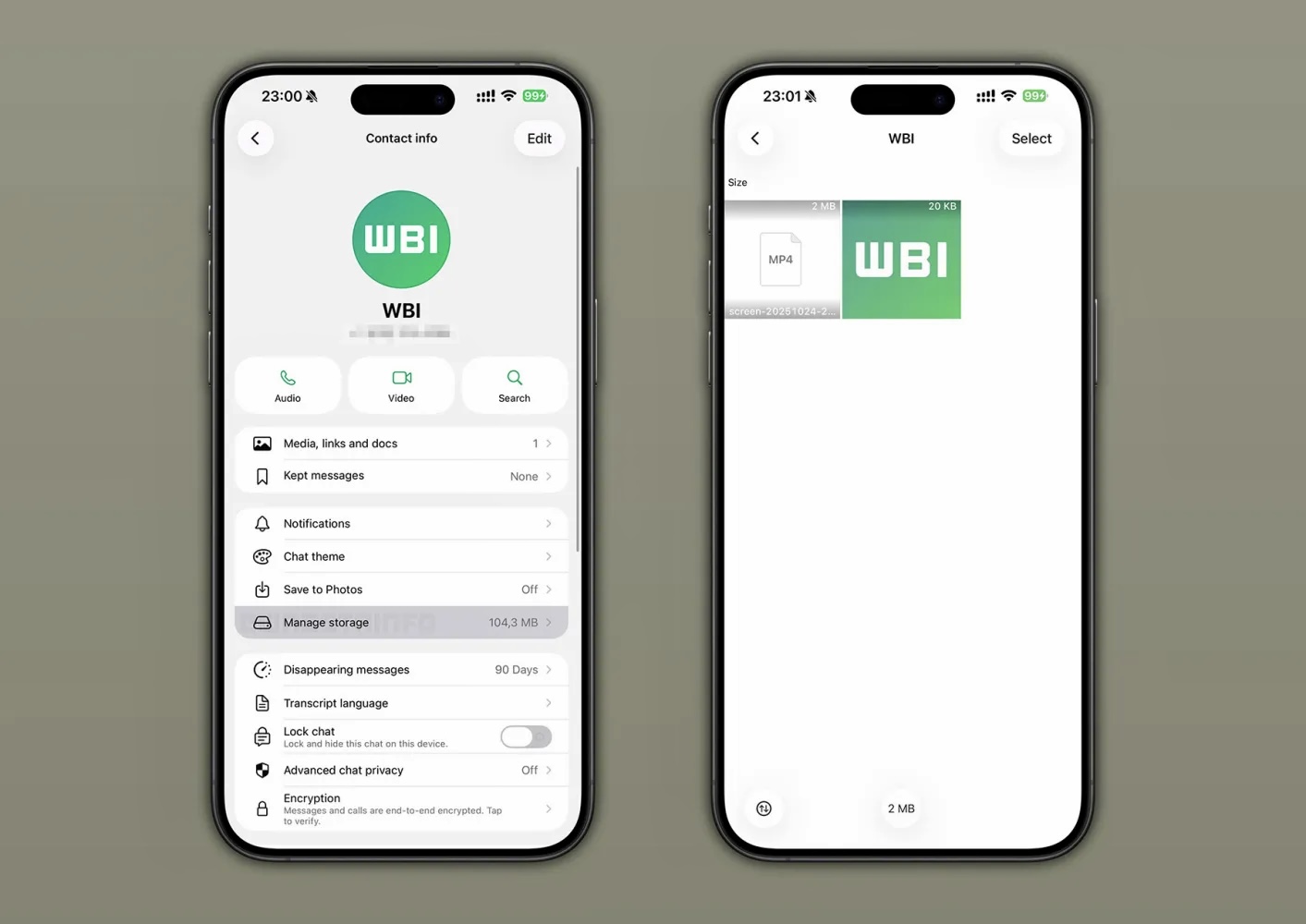YouTube It’s an online platform I’m on.Users can upload, view, comment and share video content.
(
On the aforementioned platform, users can find a wide variety of videos such as music clips, vlogs, tutorials, reviews, documentaries, short films. and more.
Moreover, opportunity to create your own channels and upload your videos for others to see can interact with the audience through comments, likes, dislikes and video sharing on other social media platforms.
Moreover, This platform has various functions such as monetization of video. Through the YouTube partner program, live streams and the ability to create custom playlists.
According to the ‘Redes Zone’ web portal, The first thing to keep in mind is that the higher the quality of a video, the more data YouTube will consume.. However, the difference can be quite significant depending on the quality at which a video is played.
That’s why a report conducted in ‘Make Use Of’ shows some examples of consumption when playing videos on this platform based on data officially shown by YouTube.
(Keep reading: Dad gave his son a YouTube plaque for reaching 1,400 subscribers.)
According to the report, if a person plays videos in higher resolution, for example 1080p or 4KIt will consume more data compared to playing at lower resolutions such as 480p or 720p.
Based on the above, when playing half an hour of quality video 480pthey will be consumed 281MB and if this period is extended to one hour, 562MB.
That is, a person with a basic mobile plan with 3 GB of data, Even playing YouTube for six hours a month will reduce your data consumption.
Likewise, some cell phones today have much more, i.e. You can watch videos in higher quality.
For example, if you watch a YouTube video 720p@30FPSconsumes at least a few 1237 MB per hour. But if the quality 60FPS consumption will increase 1856MB every hour.
Now, if an hour of video is watched on YouTube in quality 1080p at 30 FPS and 60 FPScan be consumed respectively, 2.03GB and 3.04GB. Starting with the fact that it will always play for an hour.
And considering the much more extreme case, it can be said that you have a device that allows you to play videos. 2166p (4K) at both 30 FPS and 60 FPS, consumed in these cases. 10.58GB and 15.98GB, respectively, with each hour of play. So by watching a 5 minute video you can already get over it. 1GB of data.
Finally, you should consider that data consumption on YouTube depends on several factors such as: video quality, video length and playback settings.
(Interested: Tips for not ‘spending’ data using YouTube).
1. Adjust the video quality: You can change the playback quality in the YouTube app’s settings. To reduce data consumption, choose a lower quality (for example, 480p) instead of the highest quality available.
2. Wi-Fi connection: Whenever possible, use a Wi-Fi connection instead of mobile data. This allows you to enjoy videos without worrying about your mobile plan’s data consumption.
3. Download videos: The YouTube app provides the option to download videos to watch offline on its Premium Plan. You can download videos while connected to Wi-Fi and then play them without consuming mobile data.
4. Limit autoplay: Disable autoplay of videos in app settings. This will prevent videos from playing repeatedly, which may consume more data without you realizing it.
MARIA CAMILA SALAS V
DIGITAL SCOPE WRITING
TIME
Source: Exame