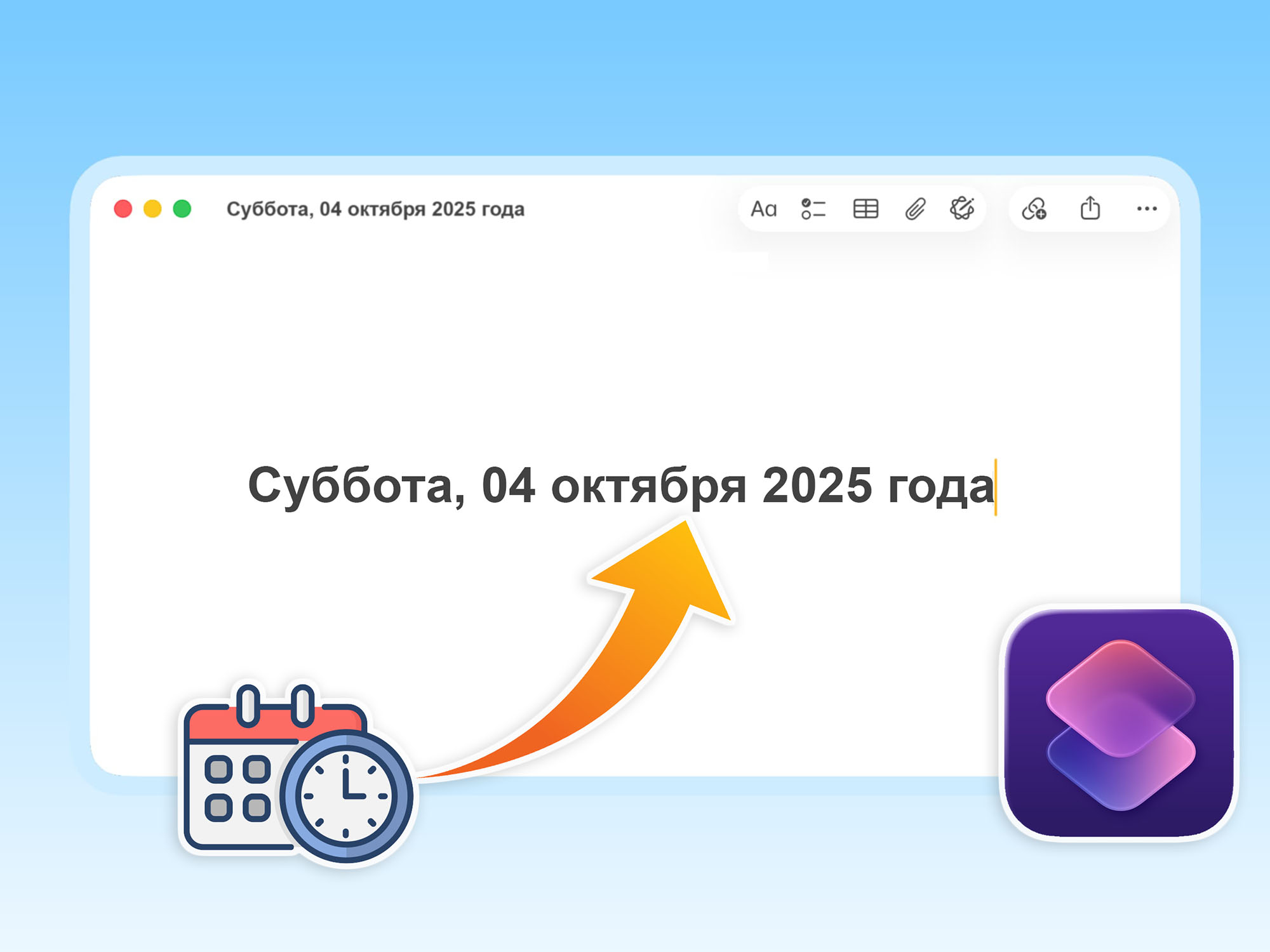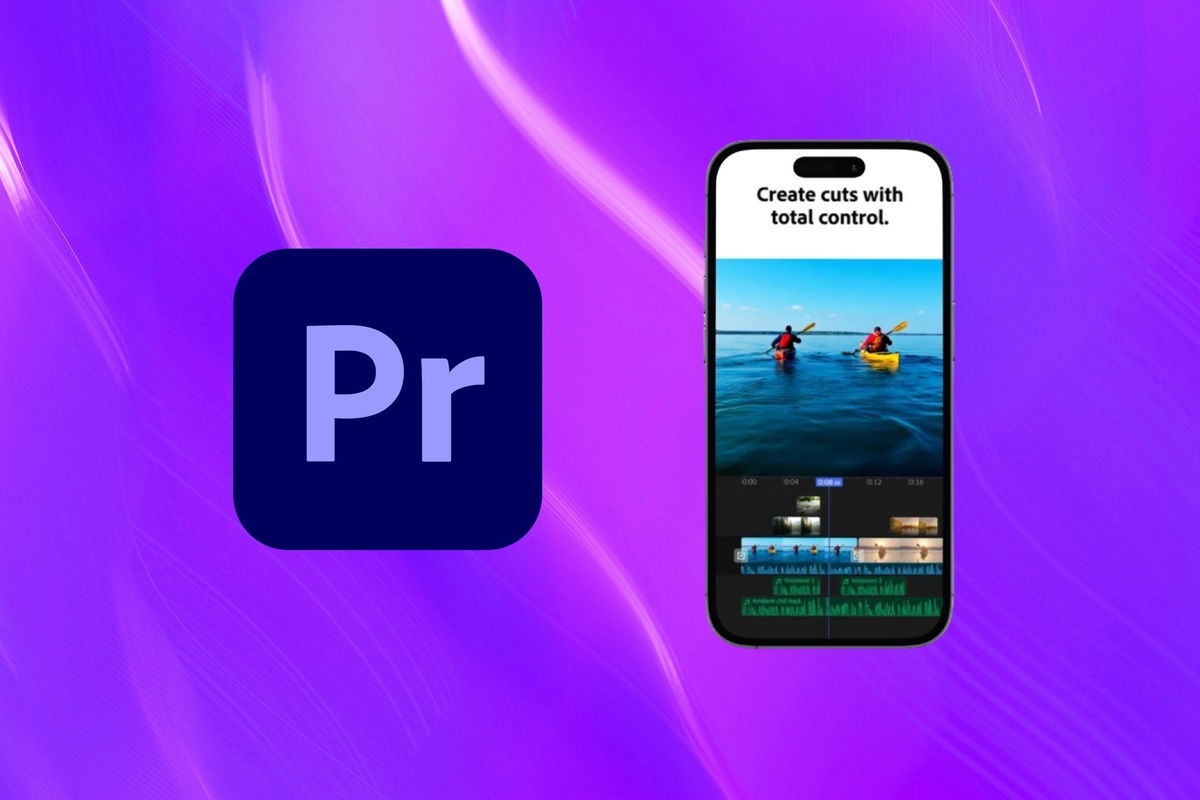Best apps to mirror screen on iOS
Discover the most extraordinary apps to mirror screen on iOS devices and enjoy an amazing visual experience.
In an increasingly interconnected world, the need Mirror the screen of our iOS devices This has now become a daily demand. Whether presentations will be shared in a business meeting, Enjoy multimedia content on a larger screen or simply to facilitate collaboration on a project, there are many reasons to seek out apps in this style.
- Apps for iPhone
- Apps for iPad
- Best iPad notes app
- Block apps on iPhone
- iPhone video editor
- Apps to watch TV on iPhone
- Apps to watch football on iPhone
If you’re watching a football match on your iPhone and want everyone in the room to enjoy the action, you need one of these pocket-sized gadgets. And they just watch footballbut also events and masterclassespecially if you need to present your ideas to the public through a large screen.
Therefore, you will see the best solutions currently available on the market. more efficient and versatile applications To accomplish this task.
Apps to mirror the screen on iOS
- Duplicate TV screen – casting
- ApowerMirror – Screen Mirroring
- VNC Viewer – Remote Desktop
- TV Help
- TeamViewer – Remote Control
- AnyDesk Remote Desktop
- Screen Mirroring for Roku
- Duplicate Screen – Mobile on TV
We have previously shown you some practices for giving a presentation and some tips for presenting like a pro. But what is the best alternative if you need to transfer some information from your mobile phone to your computer?
You can see the list of them below Best apps to mirror screen on iOS, Like televisions and computers.
Duplicate TV screen – casting

Duplicate screen on TV: turn your home into a home theater
Duplicate TV screen – casting This is an extremely app versatile and easy to use this allows you Mirror your iOS device’s screen On different equipment, including smart TVs and media players.
This app provides an experience Screen mirroring Its hassle-free nature makes it ideal for users of all ages and skill levels.
Thanks to its intuitive interface, Installation is quick and easyallows you to start streaming photos, videos, music and more in real time in minutes.
ApowerMirror – Screen Mirroring

ApowerMirror: The Best Screen Sharing Tool
ApowerMirror another thing screen mirroring alternative It’s highly functional, allowing you to impressively extend your iOS device experience to a larger screen.
This tool goes beyond simple screen mirroring and a wide range of additional features that make it an ideal choice for both entertainment and work.
With ApowerMirroryou can mirror your device’s screen to your computer or TV, which makes it perfect. professional presentationsbusiness meetings, online classes, on-screen games and more.
RealVNC Viewer: Remote Desktop

Connect from anywhere: VNC Viewer – your window to remote desktop
RealVNC Viewer One multifunctional application This allows you to control your computer remotely from your iOS device. But what makes it even more interesting is that it can display your iOS device’s screen on your computer.
This function Screen mirroring can be extremely useful in presentation or collaboration situations; content screen and collaboration on projects.
Thanks to this platform you will be able to: check computer It makes it easy to accomplish tasks and solve problems from anywhere, as if you were right in front of it.
TV Help

TV Assistant: your perfect companion for entertainment
TV Help is an application that gives you the opportunity to share and enjoy multimedia content and view images in various sizes for the best viewing experience from iOS.
However, you will have the ability to: Stream video in any quality It provides flawless playback by transferring it to other devices. This app also allows you share music It makes it easy to create custom playlists with their metadata.
Moreover, TV Help has the ability detect and play videos and music Provides quick and easy access to your favorite content, directly from web pages.
TeamViewer – Remote Control

Manage your devices wherever you are with TeamViewer
Team Viewer It is a multifunctional option that allows you to easy access to computers from anywhere.
With Control gestures and intuitive touchYou will be able to easily manage the devices remotely.
This tool : full keyboard functionalityThis means you can work as if you were physically in front of the computer.
Also file transfer fast and safe. And this Team Viewer Not only does it let you mirroring another device’s screenshare information and take full control of the computer at the same time.
AnyDesk Remote Desktop

AnyDesk: the ultimate tool to connect, collaborate and create
This app is an essential tool for: remote help and support. With this you can: access and control of computers and even mirror screen Provides precise IT support from anywhere.
Its functions include: bank level encryption To guarantee the security of your connections. Also, you will enjoy high frame rate and provides a smooth and uninterrupted experience thanks to its low latency.
And best of all, you can learn: fix computer problems Perform remote and maintenance tasks in a short time.
Screen Mirroring for Roku

Roku – Supercharge your Screen Mirroring experience
Screen Mirroring for Roku It is a revolutionary application that will change the way you enjoy home entertainment. With this application, you can easily connect your iPhone or iPad to your computer. Roku Streaming Player, Roku Stick or Roku TV.
And of course, this app will make you forget about expensive subscriptions forever. superior latencyProviding a seamless experience with Less than 1 second delay.
With this you can: Stream movies, shows and media content from your mobile device directly to your TV, or even share family photos and videos making shared experiences during meetings or special events even more unforgettable.
Mirror Screen – Mobile on TV

Innovate the way you watch: clone your mobile screen to TV
Mirror Screen – Mobile on TV It is the last option on this list and one of the others. Best apps to mirror screen on iOS.
It allows you to copy your mobile device’s screen to the TV easily and in ultra HD quality. With this you can: Share content on TV with low latencyand perfect for presentations at business meetings.
Additionally you can share photos, videos and movies Fluently from the web. This tool gives you the ability to smartly mirror your iPhone or iPad screen to TV without any hassle.
Source: i Padizate