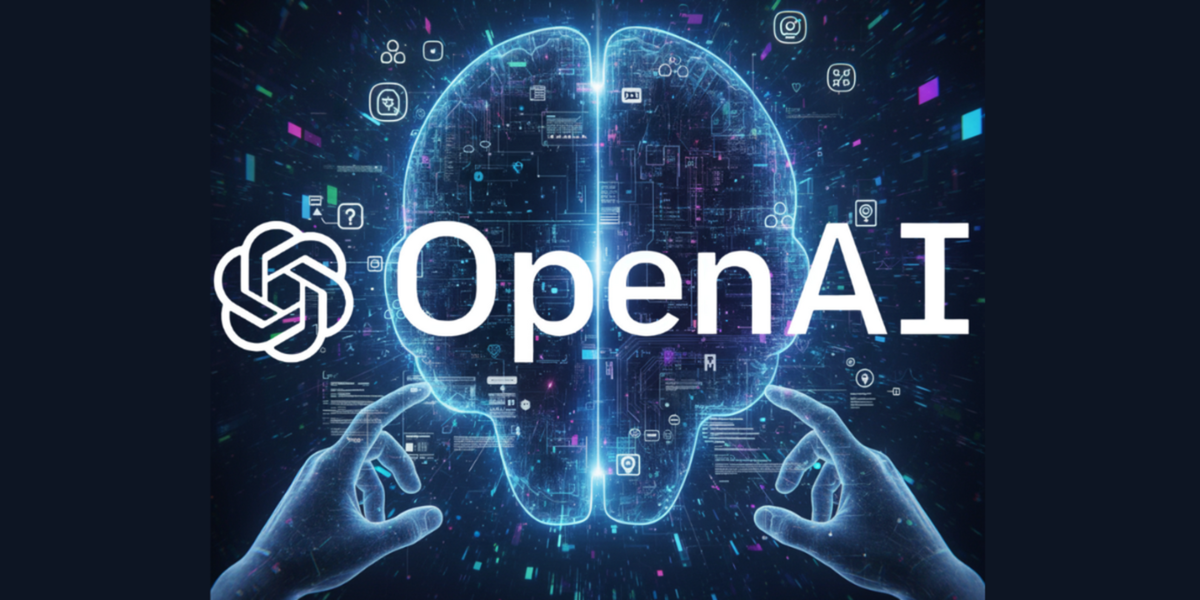8 apps for architects: best for iPhone
If you are an architect or a master builder and need to make plans or safety reports, these mobile apps can help you. Get in now!
Inside apple store possible to receive titles and apps of all genres and different categories (video games, entertainment, productivity, education and more).
- apps for iPhone
- iPad Apps
- Best iPad Notes App
- block apps on iPhone
- iPhone Video Editor
- Apps for watching TV on iPhone
- Apps to watch football on iPhone
Having a large catalog of alternatives, it is not surprising that even the most pros are looking for ways to continue learning, and this time we will show you. iPhone best practices for architects.

If you are an architect or a master builder and need to make plans or safety reports, these mobile apps can help you. Get in now!
Best practices for architects: Top 8
- magic plan
- BIMx
- AutoCAD
- ArchiSnapper 5
- Shapr 3D CAD modeling
- concepts
- DroneDeploy Flight App
- Room Scan Professional
You can see a list below apps for architects doing this will help a lot augmented reality plans and ideal design tools for such professionals.
magic plan

magicplan: create sketches with detailed dimensions
magic plan a versatile mobile app for create plans in a few minutes, this will be very well detailed and you can even add certain elements to the plan for a plan. good area distribution and give you an idea of what the final work will look like.
You can also generate reports, Add 360° photocreate custom forms and you can easily measure draft thanks to its technology, 2D and 3D interior plans and even export your creations in various formats such as: JPG, PDF, SVG, XLS, among others.
BIMx

BIMx: 3D architectural models and more
BIMx considered by one of the best apps to view 3D architectural models and perfect for architects or related careers.
You just can’t do it with him view these modelsbut you will also be able to interact with and see them. real time each of the changes made.
Best of all, you just won’t see 3D plansbut you will also have convenience. visualize plans in 2D and change them if you have admin level.
AutoCAD

AutoCAD: measure accurately and quickly
Somebody Most used platforms by architects this AutoCADThanks to the application, it is now possible to use it on mobile devices. However, for make the most of its featuresit is necessary to have preliminary information.
It will be possible with instant editing each of the plans you keep, as long as you have dwg file.
And although it has a mobile version, it also has the necessary tools to modify any plane you want. add or remove new vectors or just visualize the plan Who do you find yourself working with? Best of all, it won’t have to be. connected to the internet to use this tool.
ArchiSnapper 5

ArchiSnapper 5: 2D Style Plans, White Papers, and More
If you are on a construction site and field reports are vital. ArchiSnapper 5 this will not be a problem. With this mobile application, you can report easily and quickly.
The application has a number of rather interesting functions, such as: daily reporting, list of nuisances, security reports, audit, among others. Additionally, you can view Plans in 2D style or access photos added by third parties.
Shapr 3D CAD modeling

Shapr 3D CAD modeling: Good app for making designs with 3D style
If you want to make a custom piece, build a complex mechanism and just do a freeform design, have a look. Shapr 3D CAD modeling.
With this powerful application stylish 3D designs and you can even use actual measurements and see what that track will look like in real time.
Note that you can do it. customize the piece to your likingadd for sure textures and shadows to make it more real. This pocket tool is very portable, since you will have to start the application, select the project and continue working on it, you will obviously be able to do it. export final result under a wide range of formats.
concepts

Make notes, line traces, drawings and more with Concepts
A creative mind works 24 hours a day and with application concepts Since the application is an endless canvas, you will enjoy capturing all the ideas in your mind.
concepts It has all the necessary tools to translate ideas easily and quickly. You can do Take noteyou draw lines drawing to choose between great brush types.
You will also have to choose different pensYou’ll be able to add elements such as geometric shapes, edit them to your liking, and much more, all with very realistic precision.
DroneDeploy Flight App

DroneDeploy Flight App: real-time drones to visualize construction sites
Technology should be used in all possible areas and fortunately the application DroneDeploy Flight App Mix the use of drones with construction.
This tool has a number of functions that improve the level and Quality of work exponentially. Only then will you have the ability to automatically capture your drone. construction site.
As if that weren’t enough, the tool has a pretty complete platform where you can view it. super realistic 3d modelsheat maps, create notes and share it with the rest of the team.
Room Scan Professional

RoomScan Pro – Create amazing 3D models
Room Scan Professional is another Apps for architects available on iOSit also works for master builders because it allows you to create a blueprint in real time using virtual reality.
The final result will appear in a 2D plane where you can annotate so you can get a better orientation at the end of the fingering.
Source: i Padizate
I am Bret Jackson, a professional journalist and author for Gadget Onus, where I specialize in writing about the gaming industry. With over 6 years of experience in my field, I have built up an extensive portfolio that ranges from reviews to interviews with top figures within the industry. My work has been featured on various news sites, providing readers with insightful analysis regarding the current state of gaming culture.