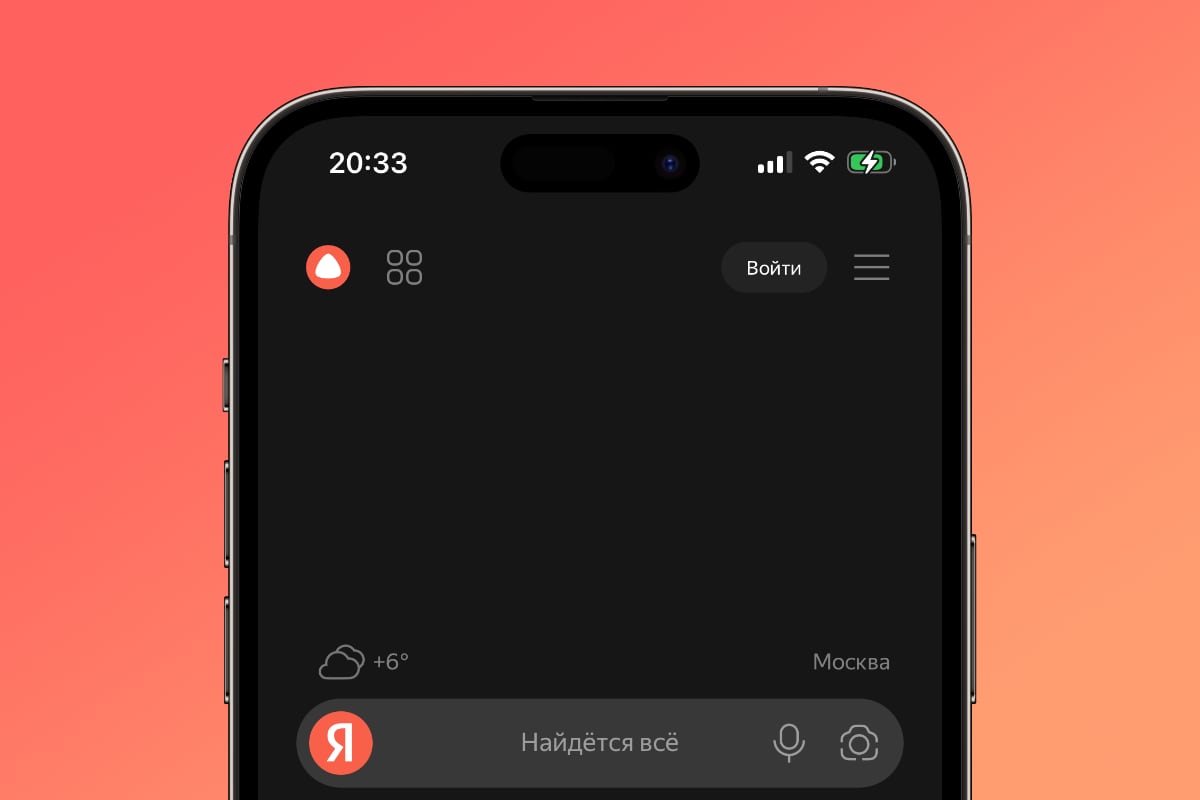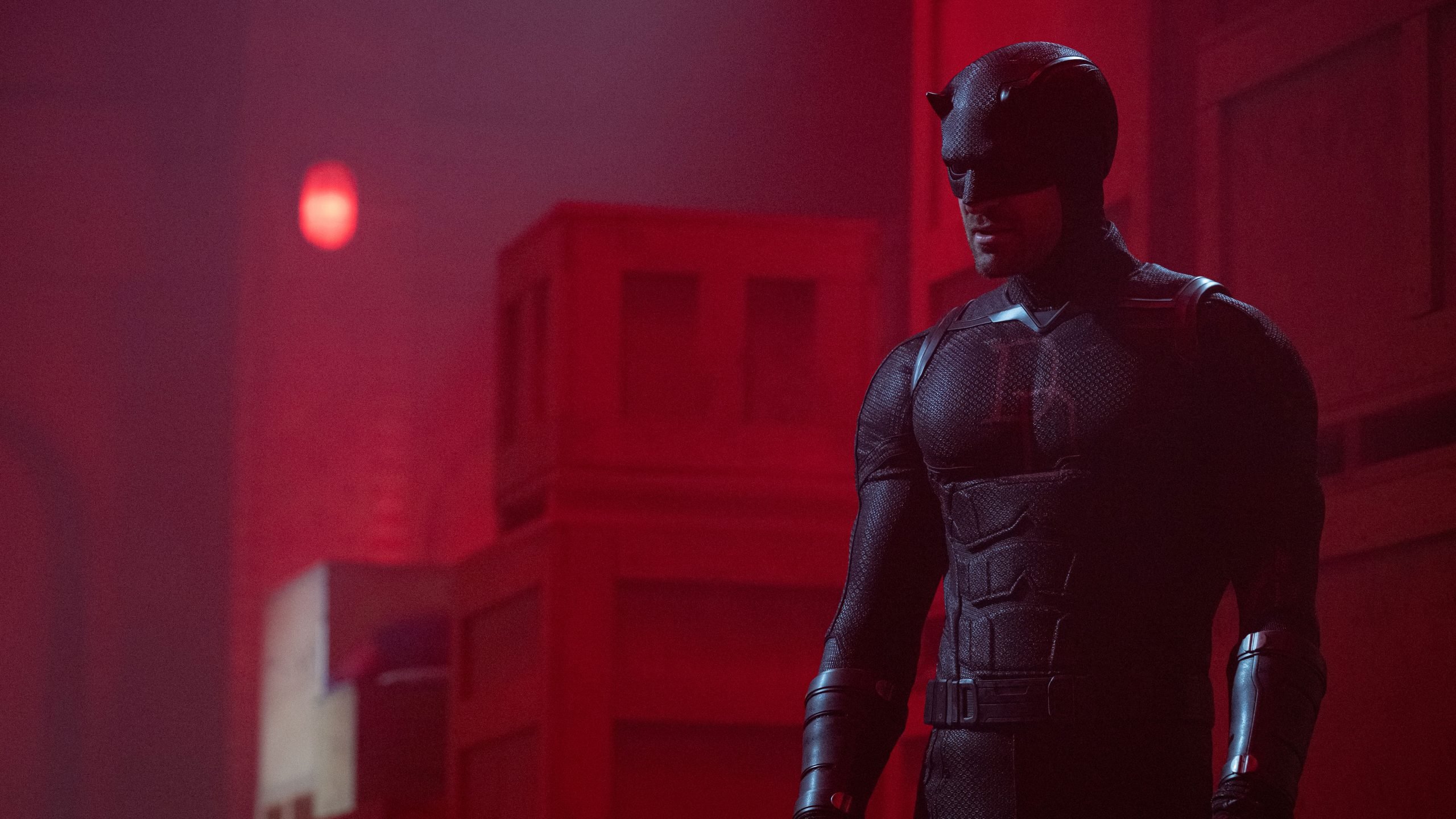If you have an account Netflix to see your series and movies favorites, it is likely that you share it with other family members, which is completely normal and allows the streaming service itself. But on the other hand, it can also affect your privacy if your family member logs into your user profile.
When we go to Netflix, we can see the profile of each of our family members, and sure enough, have you ever logged in to find out what they were watching to inspire you or just piss you off. this simple action can spoil the viewing experience.
And if, for example, you log into your brother’s profile, play a few movies, and watch a few minutes, it’s likely that when your brother logs into his profile, he’ll start seeing recommendations. series and movies that don’t interest you.
That’s why you can use config bill from Netflix, having the opportunity activate some sort of profile lock through which no one can log in to view your profile, because the account will require an additional PIN code.
Best of all, activating that extra pin on each of your profiles is as easy as doing the following:
- From a web browser such as Chrome, navigate to Netflix.
- Once inside Netflix, select the account you want to add a profile lock to.
- You should now go to Profile and Parental Controls.
- Among the options on the right, we are interested in choosing the “profile lock” option, which will be deactivated by default.
- If we click on “change” we will be taken to a second page where our Netflix password will be required first.
- After that, we will be allowed to create a pin in order to be able to access this profile next time.
- Enter a four-digit pin to block the profile and give it to save
Why you need to have a PIN on every Netflix profile
So every time one of your family members tries to log in to your own profile to view what you see they will need to use that four-digit PIN you entered earlier.. It is recommended that the rest of the family also have their own badge.
This way, your personalized recommendations will not be spoiled, and no one will be able to start watching series or movies in your account, and you will also prevent someone from getting confused when entering your account and start watching content without mercy.
It’s easy to activate, but you have to do it in a web browser, so we recommend that you enable profile lock with a different PIN for each family member.
Source: Computer Hoy