At the WWDC 2023 presentation on Monday, the Cupertino team noted an important update to the desktop system – macOS Sonoma.
We spent several days testing this OS and are ready to share some interesting observations.
To the point:
◆ 49 new features in iOS 17. All innovations and changes
◆ 18 innovations of iPadOS 17. Gathered new and exclusive options
We have already gone through the first impressions after installing the system, and now we will share a selection of all the main changes and changes.
Content:
-
▪ Supported Mac Models
▪ Desktop and widgets
▪ Video conferencing and presentations
▪ Safari
▪iMessage
▪ Working with PDF documents
▪ Other features
Which Macs are updated with macOS Sonoma
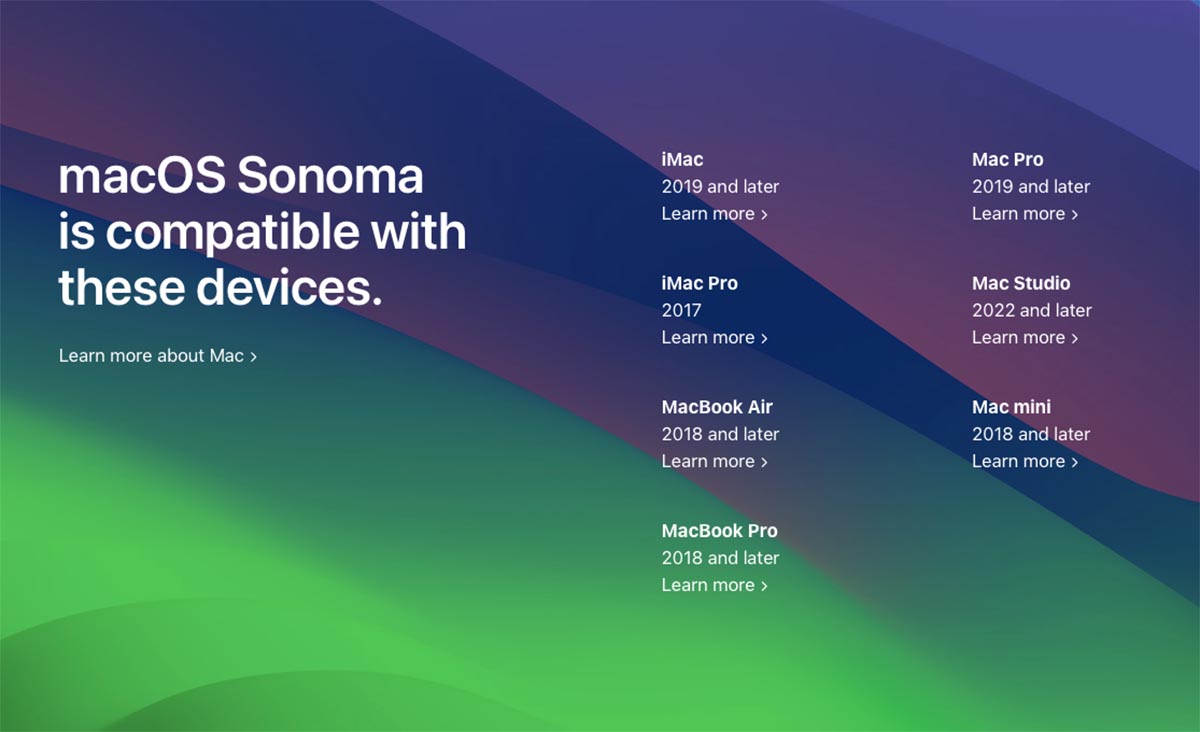
This fall, the final release of the generation of owners of such computers is expected:
▶ Mac mini 2018 and newer;
▶ iMac 2019 and newer;
▶ iMac Pro 2017;
▶ Studio Mac 2022 and newer;
▶ Mac Pro 2019 and newer;
▶ Macbook Air 2018 and newer;
▶ Macbook Pro 2018 and newer;
This year, the Cupertinos have transferred all the current lines of computers to their own ARM chips, and if not in a year, then in 2025 they will definitely leave all Macs on Intel without the latest system updates.
Back to content ◬
Desktop and Widgets
1. The system has new splash screen coverage. A beautiful video with smooth motion animation was transferred straight from Apple TVselection of species from the Sonoma Valley.
2. There was an effect smooth transition screensaver desktop wallpaper. After unlocking macOS, the splash screen animation unfolds for a few more seconds and turns into a background image when slowed down.
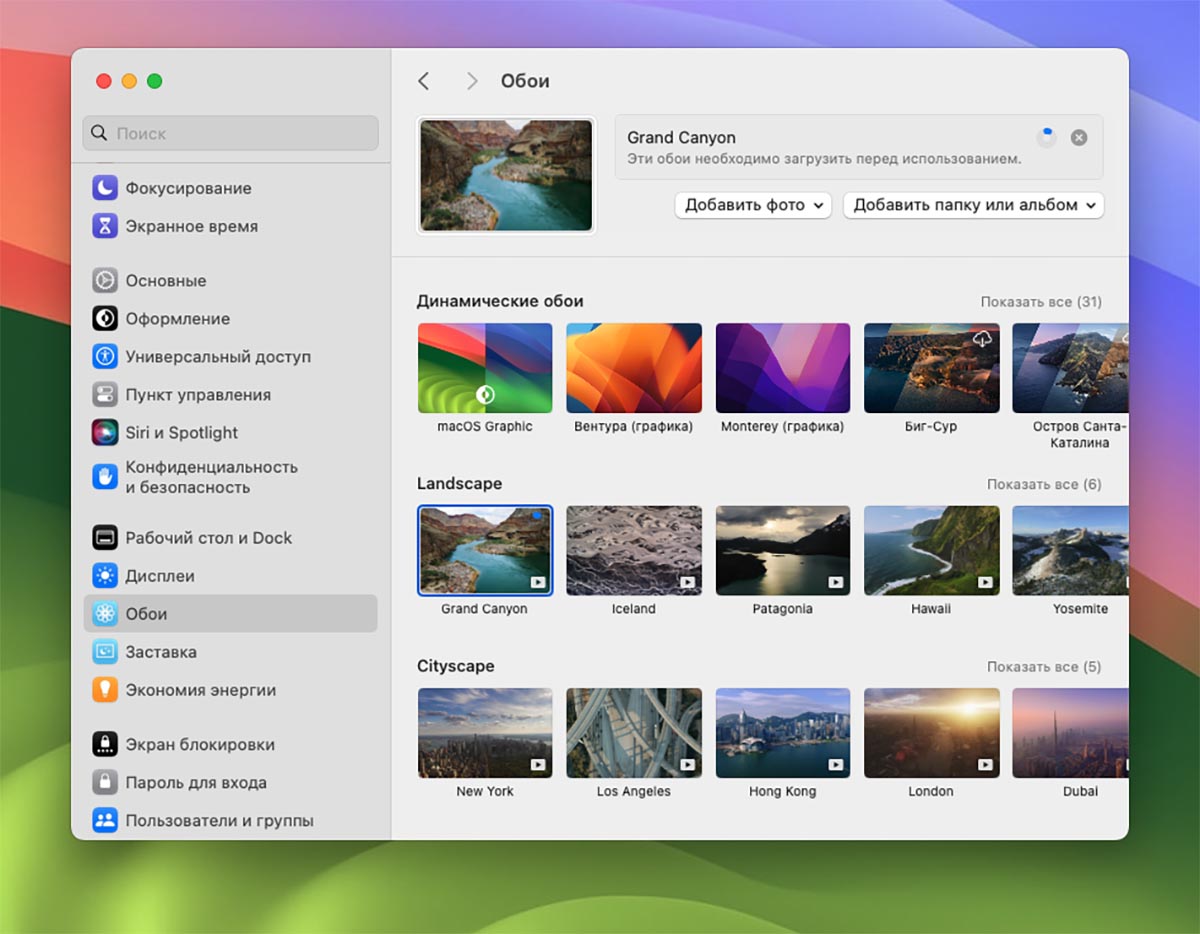
3. Added to the system over 20 new wallpapers.
4. The developers have added the ability place widgets on desktop. These are new redrawn panels in the same style with iOS/iPadOS 17. Widgets are provided by most macOS applications. You can place cards both connected to the network and in public viewing places.

5. Widgets are interactive. You can control the system, nearby gadgets or applications without switching to the appropriate program. For example, control the volume of music, mark progress in completing tasks, or activate errors.


6. Widgets work in two modes: normal transition to the desktop and background mode when other windows and applications are activated. In such a panel protocol become translucent and merge a little with the background image of the desktop.
7. Have an opportunity transfer widgets from iPhone or iPad on Mac. You should not use the app on macOS for this.
Back to content ◬
Video conferencing and presentations
8. A new system for organizing demonstrations and video conferences. The user will be able to combine images from the desktop, computer camera and any application. The chip will not become an exclusive face timeat one time, the API needed to be implemented by other application developers.
The option will be available on Mac computers with Apple processors.
9. During the user conference will be available two image combination modes: Overlay a large amount of portrait video in a mug on top of a presentation, or triple-layer overlay webcam images, an application window, and select a backlight.
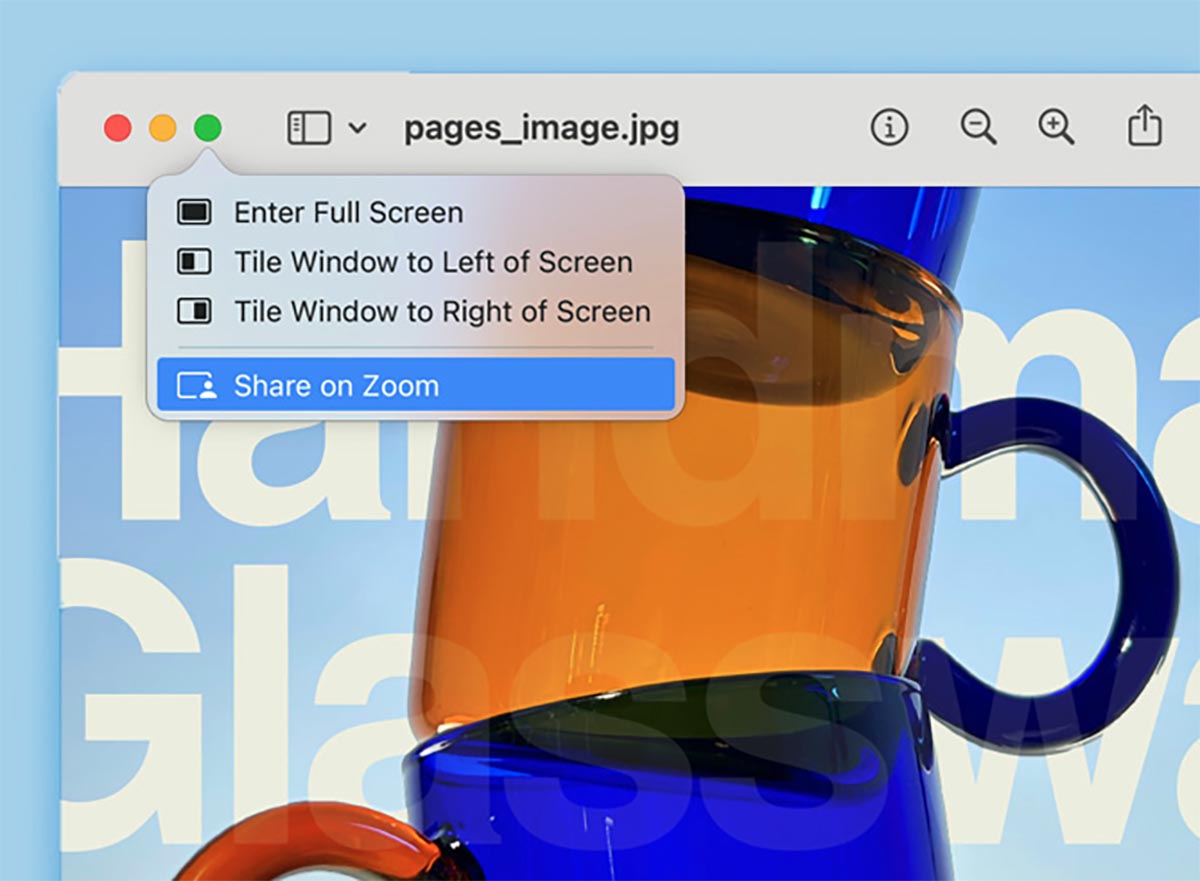
10. In the accident protocol, translate only the selected application window, not the entire computer screen. The option is activated directly from the window control menu.
eleven. All participants in mind videoconferencing activate effects with gestures and additional animations.
The option is available when building the built-in camera on a Mac with Apple processors or when building with iPhone 12 and later templates.

12. When playing iPhone as a webcam for Mac, you will be able to change viewing angle and crop the image.
Back to content ◬
Safari
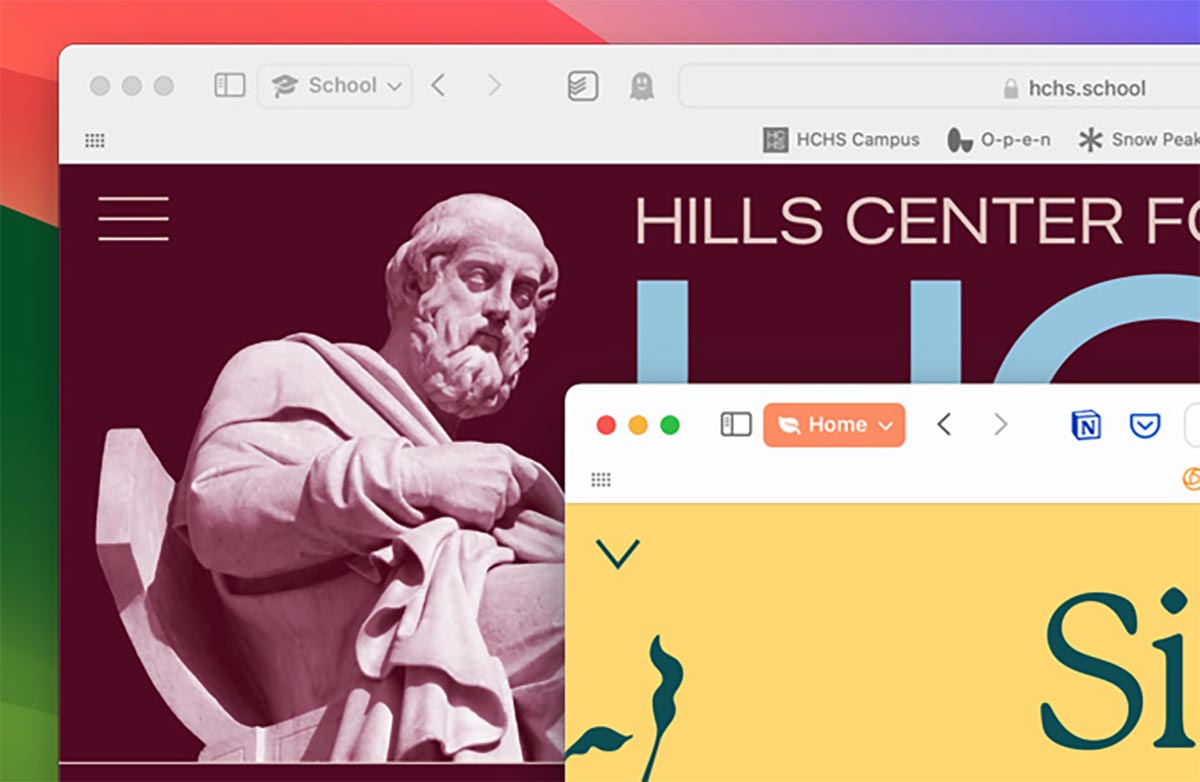
13. Added to the standard macOS are various profiles for tabs. This is a logical and clearer usage using tabs. You can separate sites, for example, into work sites and personal sites, so you can quickly switch between them.
14. Browser search has become smarter and more relevant. Suitable results can be returned without opening a new tab.
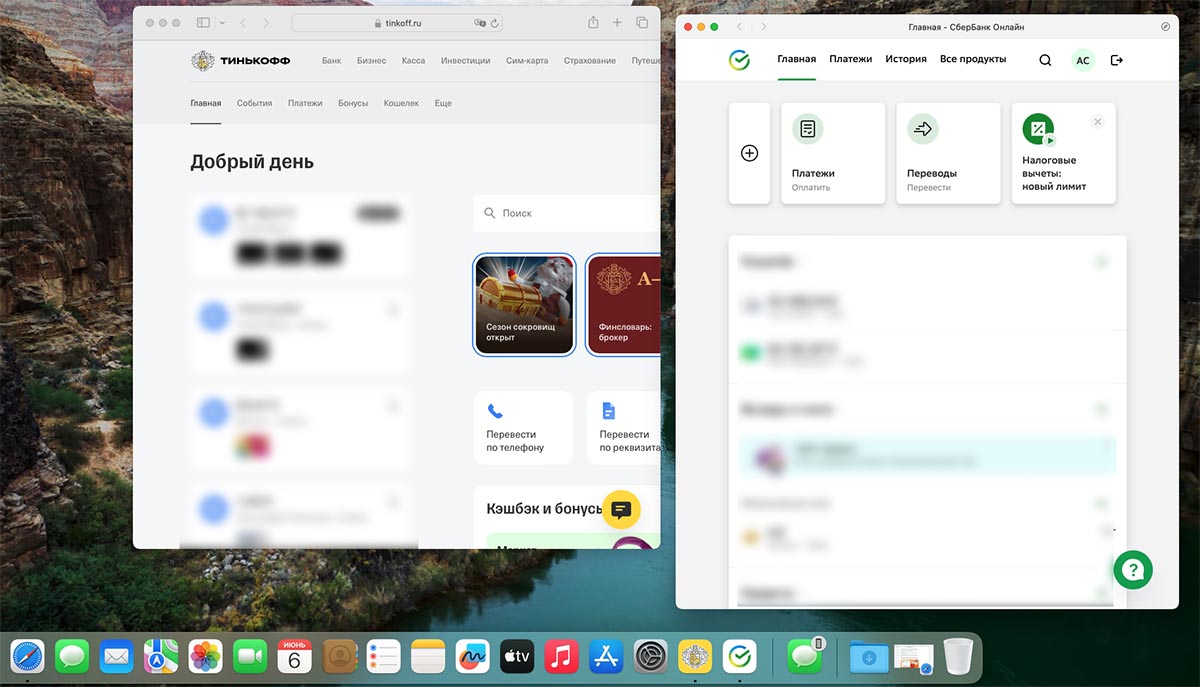
15. By analogy with iOS and iPadOS, it became possible convert websites into standalone web applications. They are fixed in the Dock-panel and run separately from the browser. This will be useful when collecting banking clients or services that do not use native Mac applications.
16. Option for password sharing let him share some of the logins and access codes from the keychain for other family members.
17. When idle block private tabs access to them only after authorization through Touch ID.
Back to content ◬
iMessage
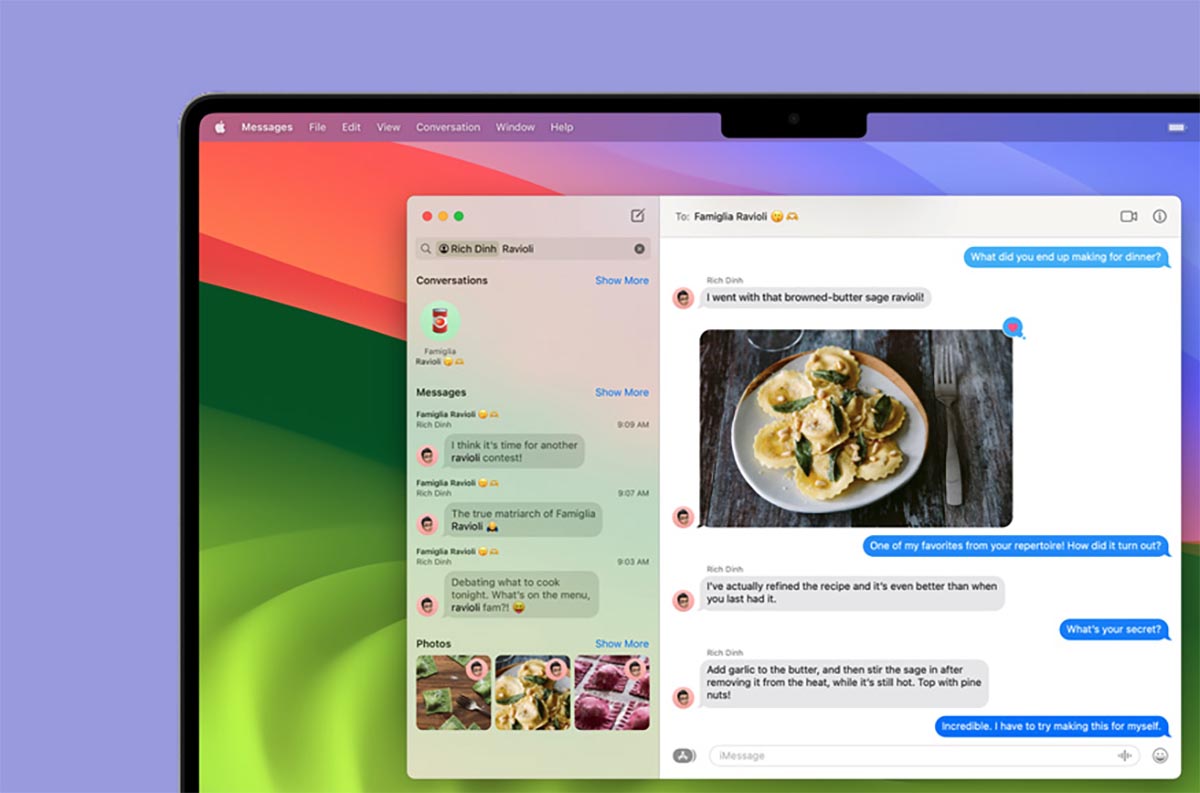
18. the received messenger, as well as the utility for iPhone/iPad, got a quick search by keywords or selected correspondence.
19. Added convenient quick response gesturewhich is activated by a side swipe in Japan.
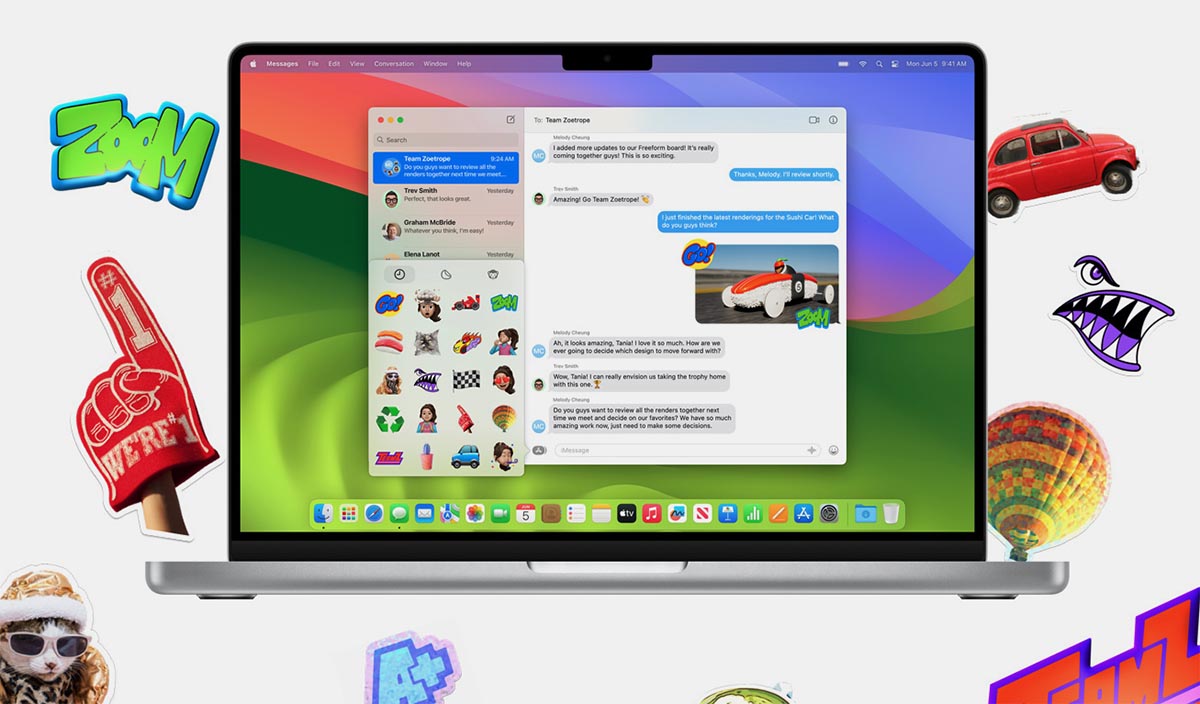
20. In the application increased number of stickers and risks associated with them. Now you can quickly get any emoji symbol or an automatically cut fragment from a photo into a sticker.
21. Integrated a new way to highlight other users who absorb geolocation with you.
Back to content ◬
Working with PDF Documents
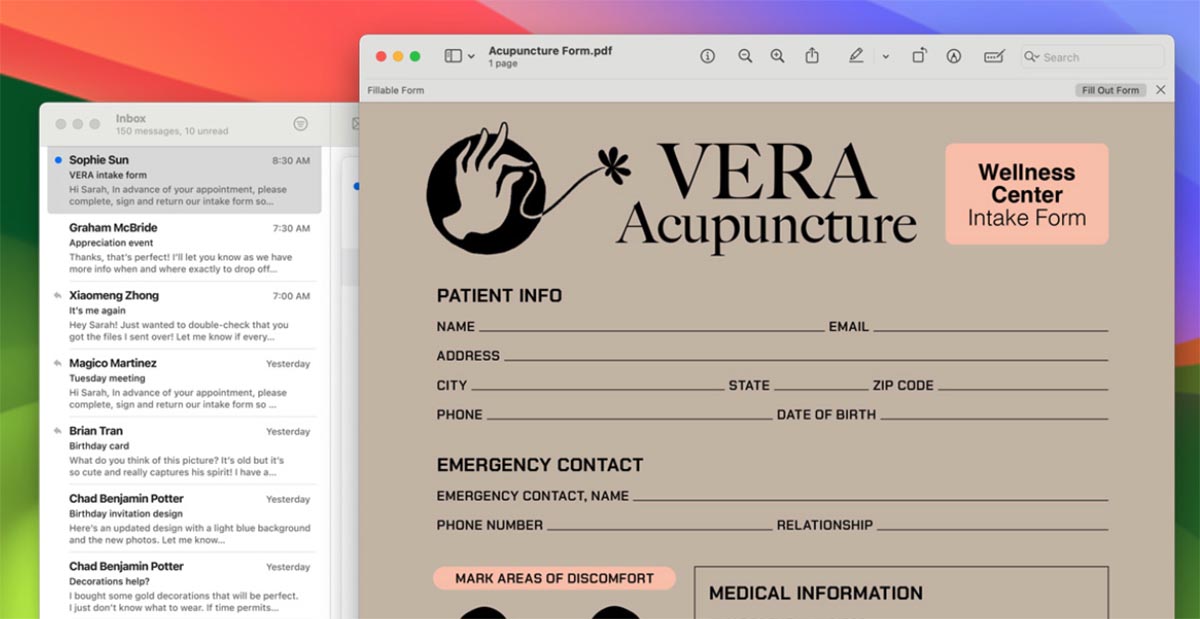
22. Added new form auto-detection algorithm inside a PDF document with the ability to quickly fill in the saved data. It turns out to fit into the electronic forms full name, address and phone numbers.
23. PDF documents can now be stored and manipulated directly in the application Notes.
24. It became possible to create links within notes to other notes. With this feature, you can create an extensive network of records or a large knowledge base without external software.
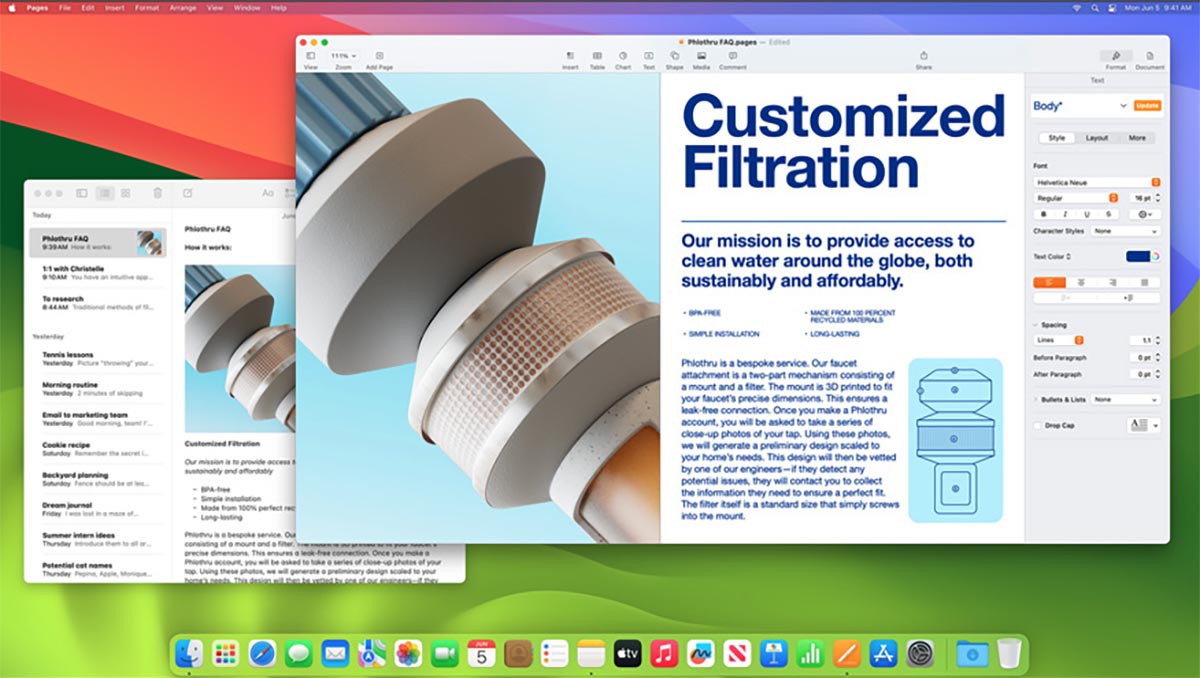
25. Notes you can quickly transfer to application Pages. Recordings will be exported with other objects and objects preserved.
Back to content ◬
Other features

26. Developers got a comfortable game porting tool with other operating systems to quickly port them to macOS. We have already published instructions for transferring applications from Windows to Mac.
27. In system game mode added, which improves hardware performance and pauses background applications. Also in this protocol is the maximum signal speed for communication with the controller and wireless headset.
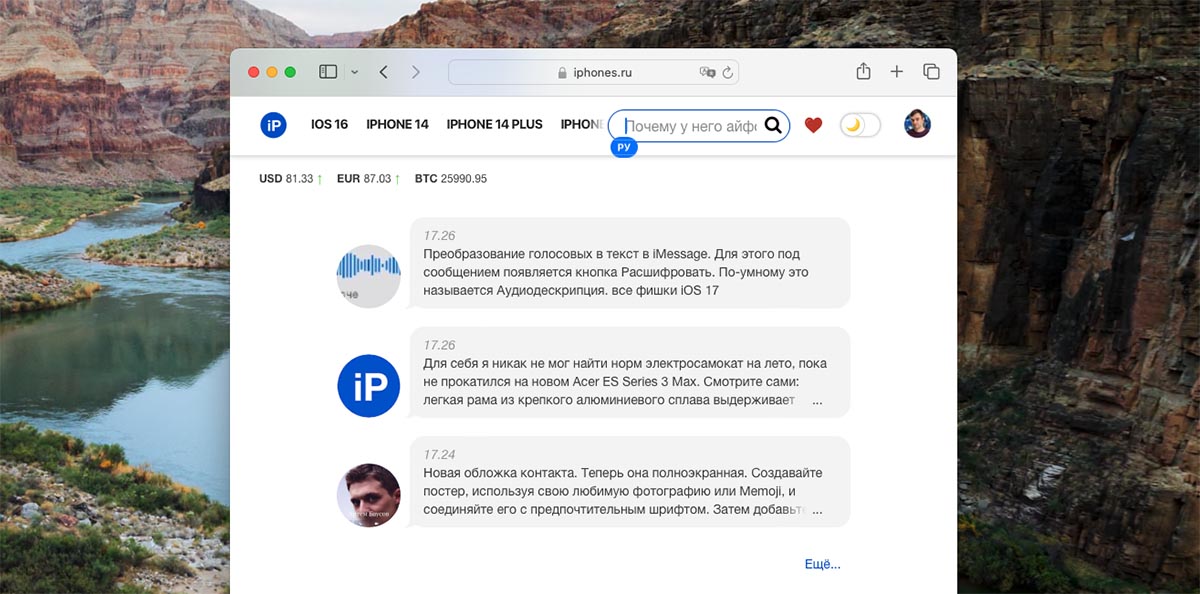
28. Appeared new input language indicator, which appears in any text field when the focus changes or the language is switched. A very handy thing.
29. A new content privacy system. The option will make an additional request to users than the special value iMessage. Later, there was a desire to embed and assemble other messengers.
thirty. When accessing photos on a Mac, external apps will be able to just specify the files and don’t give access to the entire gallery on macOS.
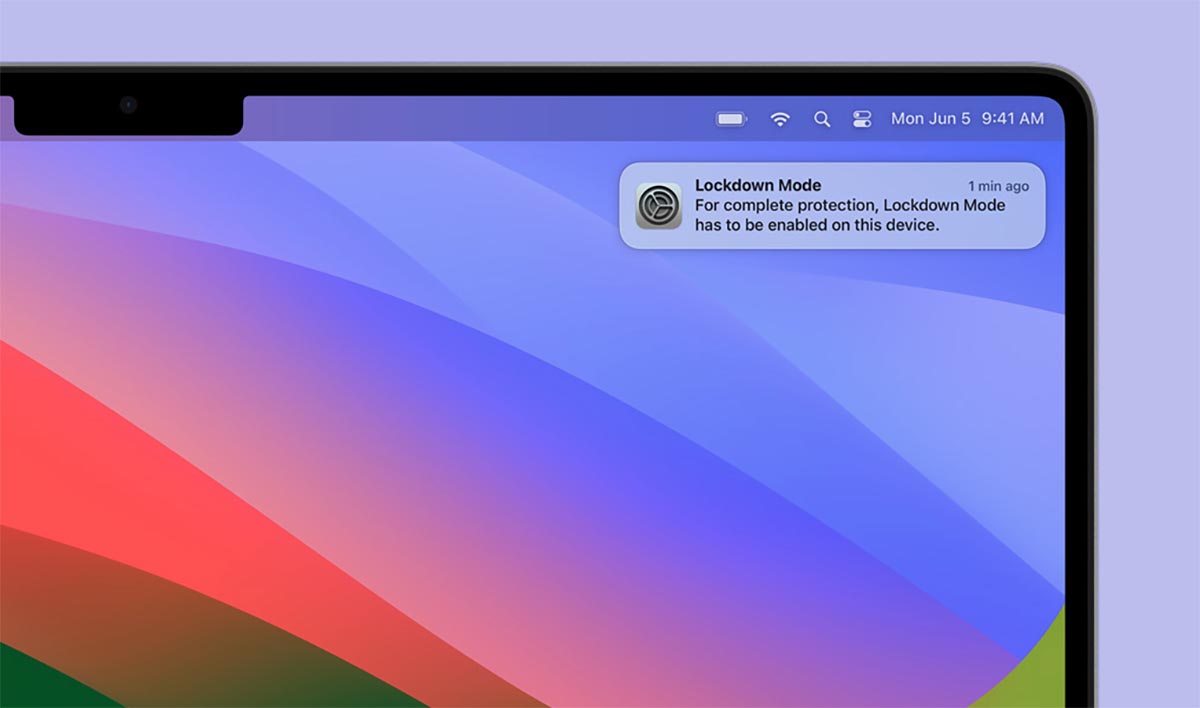
31. New options and opportunities have appeared in built-in blocking algorithm macOS.
32. The presentation of macOS will include new options for users with disabilities, which were discussed even before WWDC.
33. The developers have added new auto-correction mechanism. It works faster and better.
The option is available in English, Arabic, Dutch, Hebrew, Spanish, Italian, Korean, German, Polish, Children’s, Romanian, Thai, and Southwestern.
34. If you find a typo, you can faster and easier to correct an inaccurate word through a convenient context menu.
35. Predictive input now suggests not only the most appropriate word, but also whole sentence ending.
The option is offered only in Russian.
Back to content ◬
There are a dozen more smaller and more important options in many standard macOS applications.
Source: Iphones RU
I am a professional journalist and content creator with extensive experience writing for news websites. I currently work as an author at Gadget Onus, where I specialize in covering hot news topics. My written pieces have been published on some of the biggest media outlets around the world, including The Guardian and BBC News.











