you can have an account Appearance this is what you keep active and functional and will be used on the computer. But perhaps the applications Microsoft offers for mobile operating systems do not convince you, so in this case you are taking advantage of what they have to offer. Google. One of the problems with doing this is that your calendars are not syncing, something that can be easily changed as we’ll show you.
What we will talk about specifically is how Outlook will synchronize itself with that of the Mountain View company as it is the most requested mode in the case we mentioned earlier. And the truth is, to achieve this pretty simple, but there are some steps that are not particularly intuitive if you don’t know all the details of such a reliable Microsoft tool. We will clear any doubts you may have.
Steps to sync Outlook calendar with Google calendar
As you will check several times minute To achieve this, you will have everything perfectly set up and you will not have to change the way you use calendars. This is because the one from Microsoft automatically sends information to what you have at the Android creator company (or if there is no new data after a while, this will do a read).
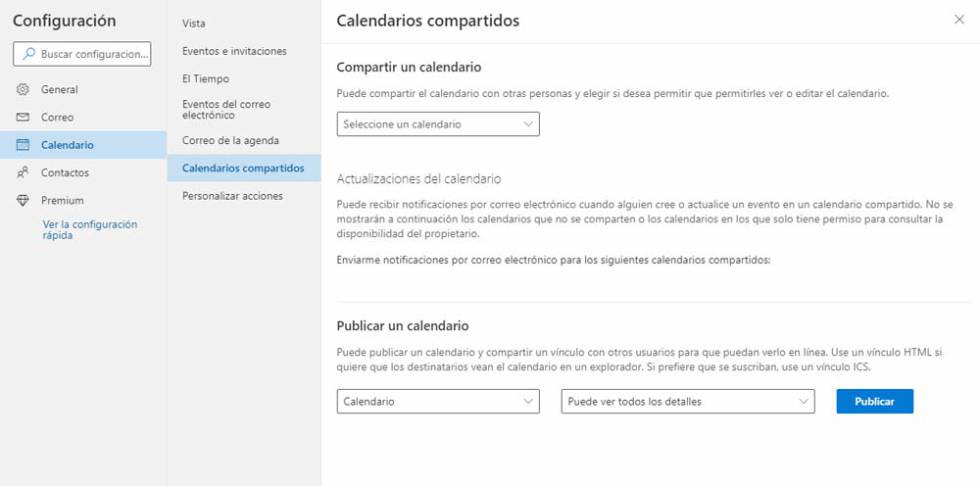
In any case, the reliability of the process is excellent and information is not compromised Some. This is what you have to do.
- Access the web where your Outlook account is located using this link. Obviously, you will need to enter your credentials to continue.
- Now in the top area, click on Settings (represented by the gear icon) and you should have access to the full options, as you will see the reduced options. To do this, at the bottom of the right area, there is a link you must use called View all Outlook settings.
- In the window you see on the screen, you need to click on Calendar and then select the Shared Calendar option from the middle area. Find the Publish a calendar now section.
- Use the dropdown and choose what you want to share and use See all details under Select permissions. You must use the Publish button to continue.
- At the bottom you will see several links, you need to copy the one named ICS. Now go to Google calendar and under other calendars you need to select from URL and paste above information.
- Use add calendar and you will be done and after a few seconds you will see the information.
There is nothing complicated or dangerous, it’s always good and best of all, if you want it at any moment stop sharing For Outlook calendar in Google calendar, simply follow the previous steps and generally cancel the selected one. It’s all very intuitive, isn’t it?
Source: Cincodias Elpais












