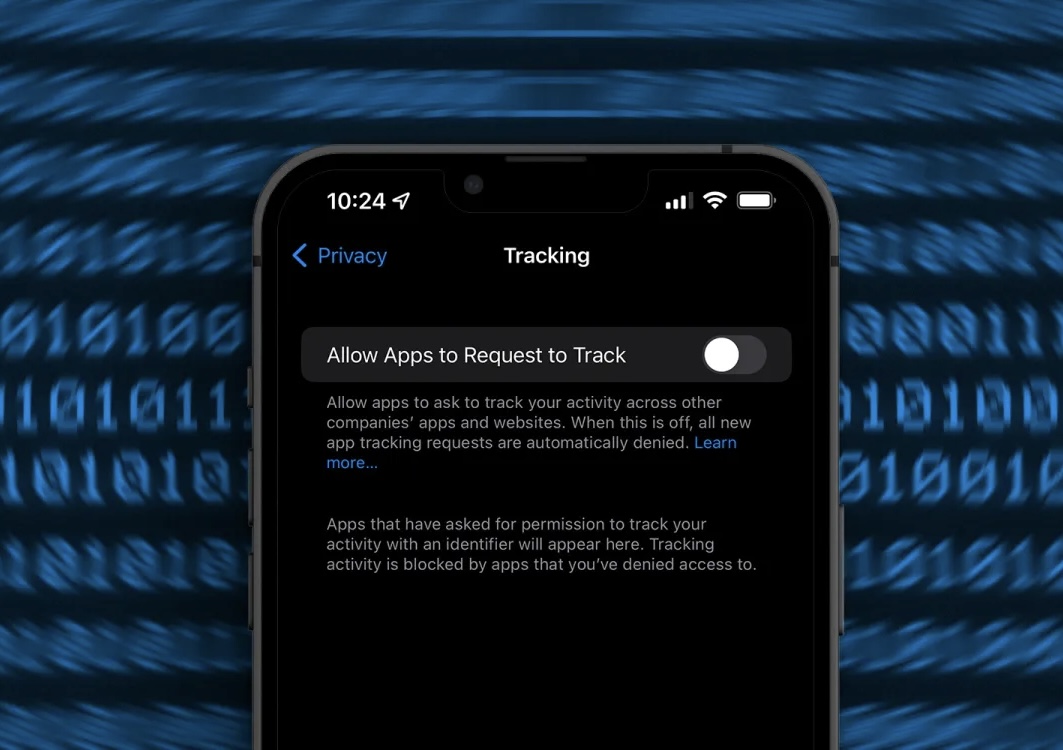The Galaxy Buds line of wireless headphones, which consists of several models, was launched by Samsung in 2019. Versions currently on sale high quality sound, 360º sound, active noise canceling (ANC) and long battery lifedepending on the variant.
The more affordable price is another attraction of the Samsung headset, which attracts the attention of Apple device users. So, are Galaxy Buds compatible with iPhone? What about cell phones of other brands?
TecMundo presents some of the basic functions found in the series before the answer regarding the compatibility of the South Korean brand’s Bluetooth headset.
ANC, immersive sound and more
Having a compact and ergonomic design, the Samsung earphones feature noise canceling as one of its prominent features. In the Buds2 Pro version, the feature is even smarter and activates ambient sound when it detects that the user is speaking..
Another attraction is the Audio 360 function, which creates a sound by determining the direction of the sound while the head is moving. “spatial sound” experience. The most advanced version features Dolby Atmos technologies and Hi-Fi audio support, as well as Bluetooth 5.3 and IPX7 certification for water resistance.
The series also includes AKG voice, touch control, multi-connection support with fast switching between devices, and activation of the voice Bixby virtual assistant. Location tools and built-in alarm help prevent accessory loss.
As for the battery of Galaxy Buds, autonomy can reach up to 8 hours in the latest version, 5 hours with ANC off and noise canceling on. There is also the extra charge provided by the charging case with an additional 15 hours.
Is it possible to use Galaxy Buds on iPhone?

Generally speaking, the answer is yes. compatible with samsung wireless earbuds, iphone and other devices manufactured by apple. But there is a problem: the first generation of the series does not work on devices running Apple’s iOS operating system.
Well, If you are using the first version of Galaxy Buds released in 2019, you cannot connect it to your iPhone.. According to Samsung, the flagship model in the series is only compatible with mobile phones and tablets running Android 5.0 or higher of Google’s software.
Compatibility with Apple devices is available for those who own any of the later models.. In this case, it is only necessary to pay attention to the minimum version of iOS required depending on the phone used — on Galaxy Buds +, for example, iOS 10 or higher and iPhone 7 or higher are required.
Galaxy Buds Live has the same requirement while Galaxy Buds Pro only requires having iOS 9 or later. Another important detail is some Samsung earphone functions are not available on iPhoneLike 360º audio, it’s exclusive to smartphones with Android 11 or higher and One UI 3.1 or higher.
How to pair Galaxy Buds on iPhone?
If you have one of the iPhone compatible Galaxy Buds models, you can pair the headphones with your phone in two ways. In the most direct way, you just need to enable the Bluetooth connection in the smartphone settings, open the wireless earbuds case and wait for the phone to find it..
Next, tap the name of the phone displayed on the phone screen — something like “Galaxy Buds (XXXX)” should appear; where “XXXX” is the version of the model used. Once this is done, wait for the accessory to pair with the smartphone to start using it.
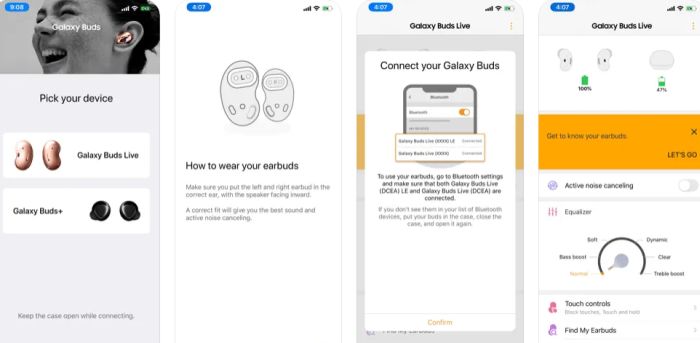
The second alternative involves using the Galaxy Buds app.Before starting the procedure, it needs to be downloaded from the App Store and installed on the iPhone. Start by opening the app on your phone, then hit “Start”, check the requested permissions and follow the onscreen instructions.
After a short while, select the version of the wireless headset you are using on the app screen and tap “Pair”. Now wait for the device to finish working to start listening to your favorite songs so you can make some adjustments and check the battery percentage directly in the app.
The procedures are the same for connecting Samsung headphones to iPad. Note that some versions of Galaxy Buds can only pair via Bluetooth.
Buy your Galaxy Buds
Samsung Galaxy Buds 2 Bluetooth Headphones
)

Bringing autonomy and a modern design, Galaxy Buds has bluetooth connection, voice control, wireless charging box. Count on a clean sound, get highs and lows without noise.
Samsung Galaxy Buds 2 Pro Bluetooth Headset
)

Samsung Galaxy Buds 2 Pro Bluetooth Headset features modern design, in-ear, Bluetooth technology, personal assistant support, waterproof, charging case and 8 hours of battery life.
Samsung Galaxy Buds Live Bluetooth Headphones
)

Galaxy Buds Live is equipped with high-quality audio customized by AKG, active noise cancellation, faster pairing, up to 6 hours of battery life out of the box, and customizable ringtones.
Source: Tec Mundo
I am a passionate and hardworking journalist with an eye for detail. I specialize in the field of news reporting, and have been writing for Gadget Onus, a renowned online news site, since 2019. As the author of their Hot News section, I’m proud to be at the forefront of today’s headlines and current affairs.