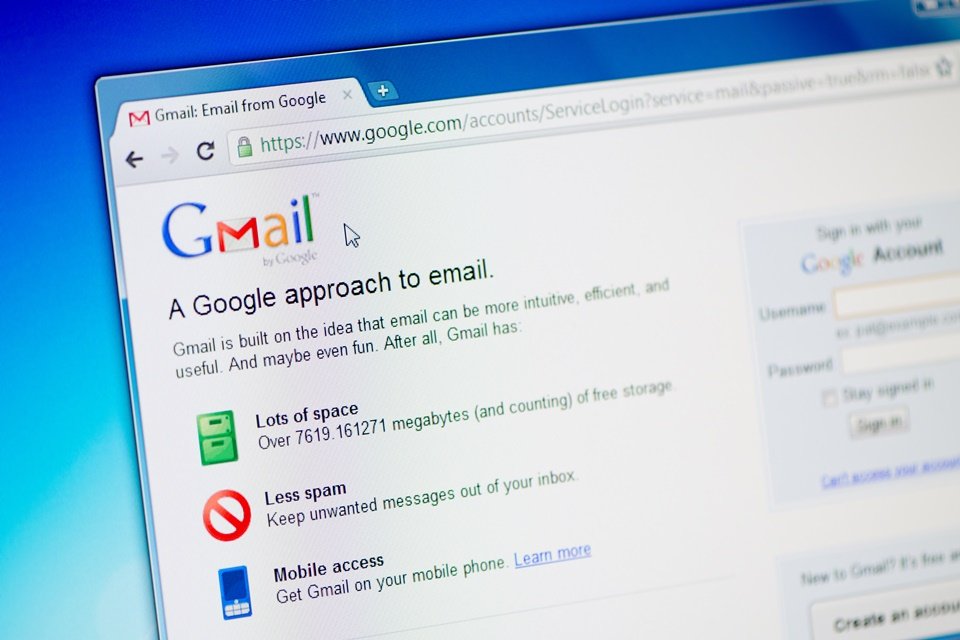Google has confirmed that it will begin deleting inactive Gmail accounts from December 1, 2023.. Records that have been inactive for two or more years will be considered inactive.
Big technology is already informing users about this policy, which was announced in May. By email, the company explains that the account must be migrated so that all the user’s data is not subject to deletion.
To keep the account active, you need to perform actions such as reading or sending email, using Google Drive, watching YouTube videos, sharing photos or downloading applications.
Google Help Center still lists some exceptions. Although not used for two years, accounts are not considered inactive.:
- Used to purchase an active or recurring Google product, app, service or subscription;
- Have a gift card with a cash balance;
- Active subscriptions or financial transactions related to and associated with a published app or game. In this case, it may be, for example, a Google Account with an app on the Play Store;
- Manage the activities of children and adolescents through Family Link;
- It was used to purchase a digital item such as a book or movie.
According to Google, The new policy will only apply to personal accounts and will not affect accounts of organizations such as schools or businesses.. The company argued that the measure is aimed at “improving internet security” because abandoned accounts are vulnerable and “could be used by malicious agents for actions ranging from identity theft to spamming.”
How to find forgotten Gmail accounts?
Launched in 2004, Gmail has become the main email service on the internet over the past two decades. But many people created accounts on the platform a long time ago and for some reason gave up access.
Many of these old accounts of individuals still contain important information and files and will be at risk of being briefly deleted from the internet after December 1, 2023. So there is a method to get these accounts back.
Here’s how to check if you forgot Gmail accounts:
- Go to Google account recovery page and enter your mobile number or recovery email;
- Write your name and then you will receive a verification code to your mobile or recovery email;
- After completing the previous steps, you will receive a list of Google accounts that you have saved your provided mobile number or email address to regain access.
Source: Tec Mundo
I am a passionate and hardworking journalist with an eye for detail. I specialize in the field of news reporting, and have been writing for Gadget Onus, a renowned online news site, since 2019. As the author of their Hot News section, I’m proud to be at the forefront of today’s headlines and current affairs.