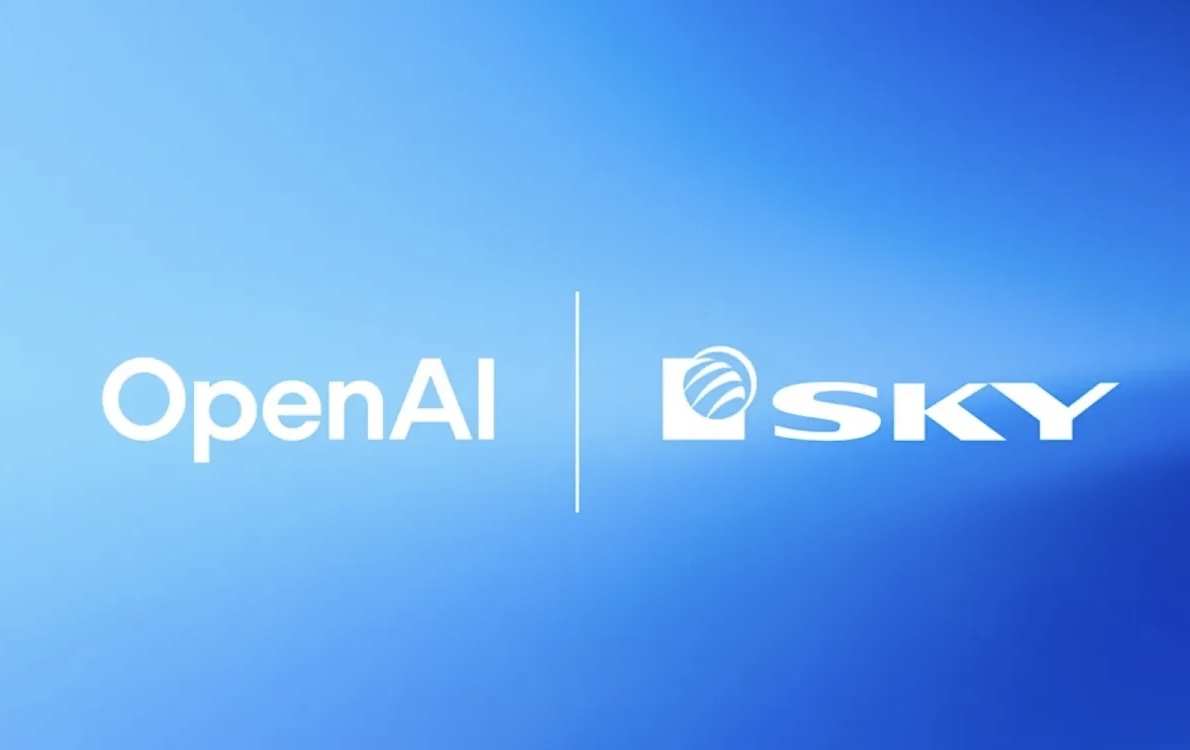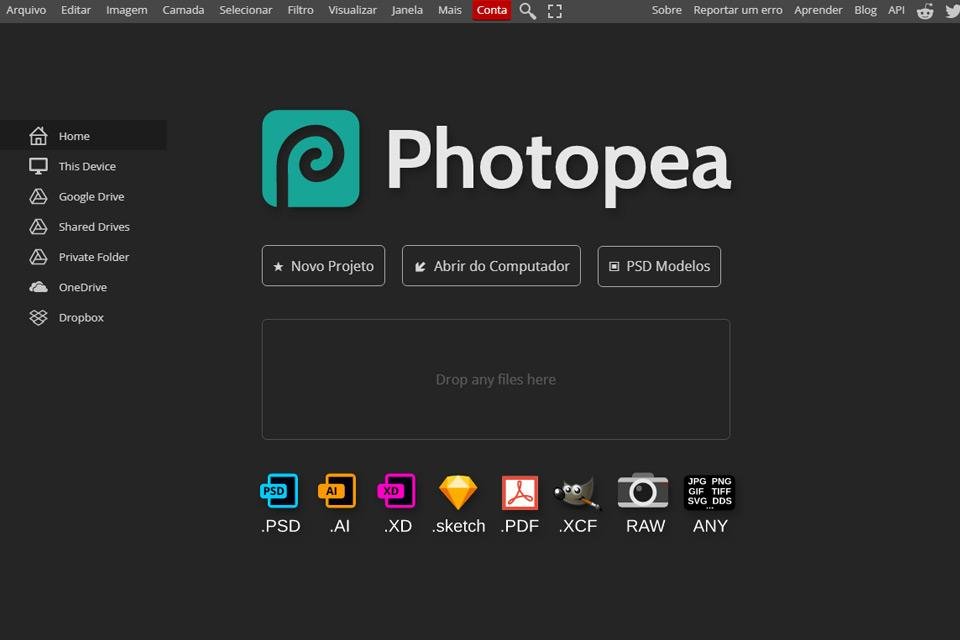HE photopea It is an online application that offers users the opportunity to do it. edit pictures using a wide variety of editing options completely free. Since it is quite complete, the tool is especially suitable for those who are already familiar with it. Photoshopfrom Adobe.
Still, the site is user-friendly enough to let anyone learn how to adjust colors, crop images, work with layers and add filters, for example. Freewithout spending a penny.
Meet Photopea
Developed by Ivan Kuckir image editor It was first made available online almost a decade ago, in 2013. Since then, the tool has been updated and enhanced to offer a free and accessible online experience without any installation required.
Main Features
Photopea offers a variety of options and functions that should be of great help to those looking for a computer. alternative to photohoP. The fairly complete system supports several different file formats such as psd, .xd, .sketch, .xcf and RAW in addition to image formats such as JPG, PNG, GIF, TIFF, SVG and DDS.
Even if run directly in your web browser, the app is truly a great option for program Adobe. Even the hotkeys are basically the same, making life much easier for those who are used to editing images on PS.
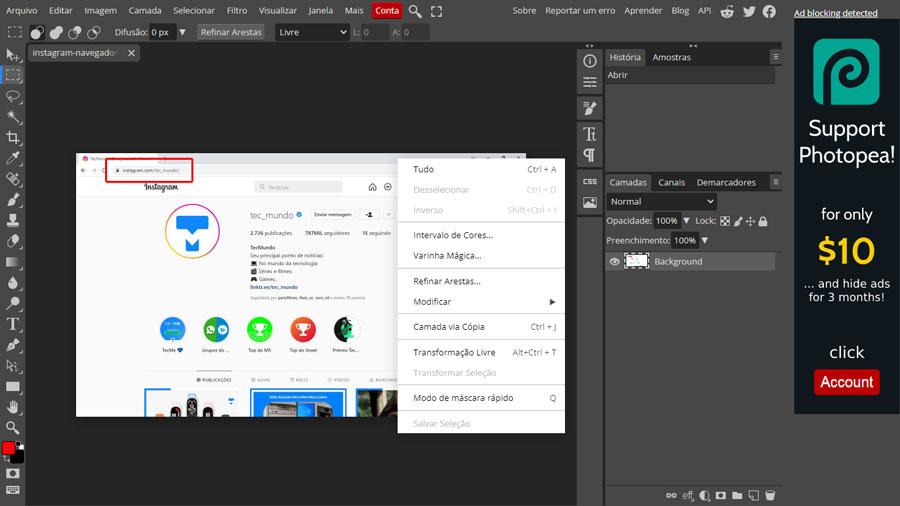
And yes, layers, masks, styles, etc. Many of the features found in the famous editor can be found in Photopea, such as the possibility to work with It is also possible to make adjustments to, for example, saturation, brightness and contrast, as well as adding filters such as blur, distortion, noise and pixelation, among others.
for those who usually post on social networks, tool for leisure or work, has several file models with sizes adapted to sites such as YouTube, Twitter, Instagram and Facebook. A real hand at the wheel when creating a cover for your channel or a headline for your profile.
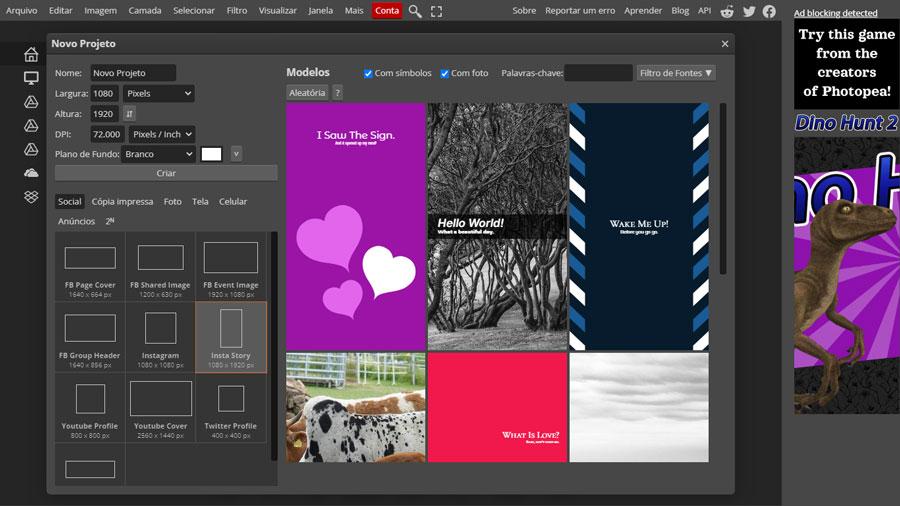
almost perfect
Of course, because not everything in life is roses The tool has some limitations. For example, although the idea of running directly in the browser is one of its main attractions, Photopea does not work in all browsers. For example, the app has some compatibility issues with some browsers, especially Safari.
Some PS features are also not available in the tool, such as the lack of support for vector patterns and gradient meshes.
Another limitation of the tool concerns colors: Photopea only 8-bit color channelsIt can be a very negative point for those who work with high-resolution photos and graphics.
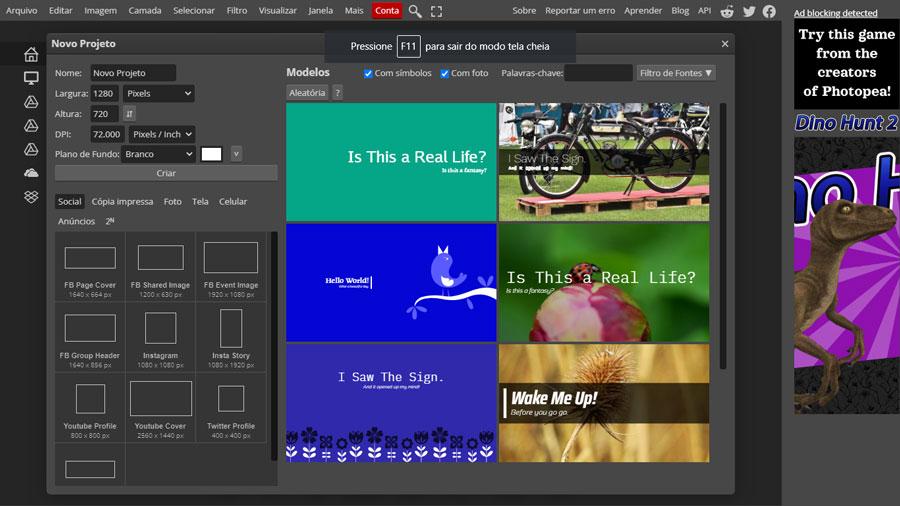
Finally, the program displays some ads on the computer screen. While not intrusive, it’s understandable that some users are bothered by constant ads, even when using add-ons like AdBlock. Because it’s a free app, it’s more than acceptable to lose part of the screen to advertising banners.
good alternative
While not a definitive replacement for Photoshop, Photopea is undoubtedly viable and very complete alternative Adobe program (let’s say the license to use may not be accessible to everyone). The free and feature-packed application is more than suitable for anyone who wants it. editing pictures on computer without installing anything or messing with your wallet.
Source: Tec Mundo