save with flight ticket It is the desire of many people, as fees can significantly increase the final value of a trip.
To assist our readers in their search for promotions, instructive teaching how to monitor ticket prices Google FlightsThe company’s flight and hotel search engine.
Check it out below!
1. Access Google Flights
The first step to tracking ticket prices is to access the Google Flights website by clicking here.
2. Enter your travel information
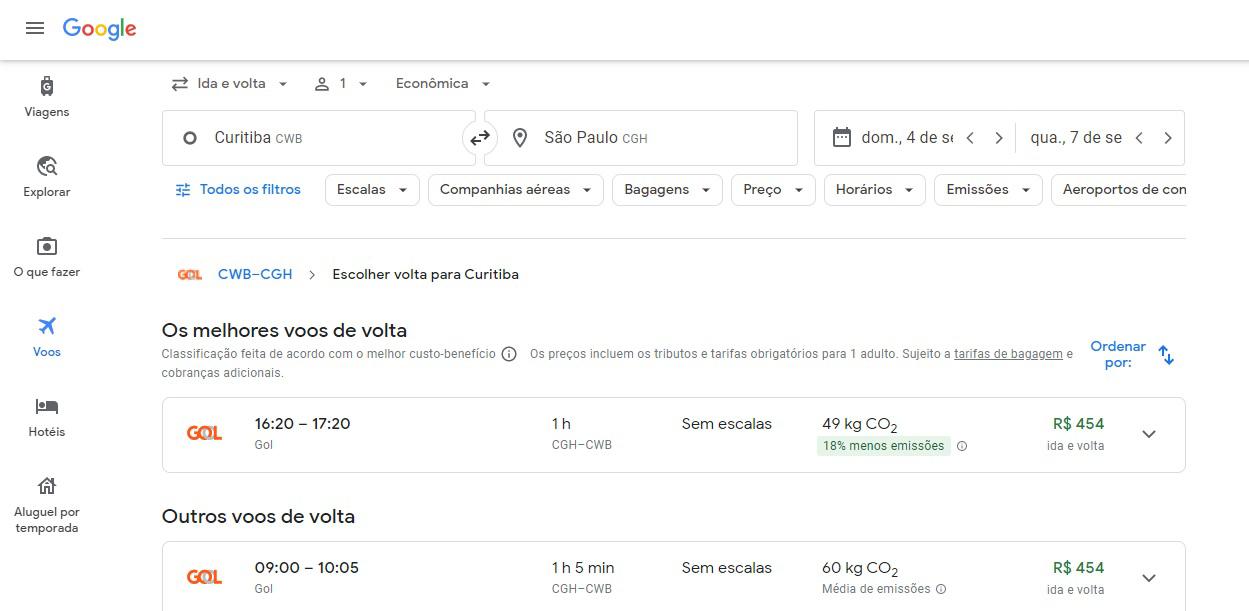
On the platform home page, travelby entering the destination you want to go to, the departure and return dates, and the airport of the city you will be leaving.
If you wish, you can continue to use the filter bar to make the search more advanced; this indicates if you want a direct flight and prefer tickets with already checked baggage.
3. Check the offered flights
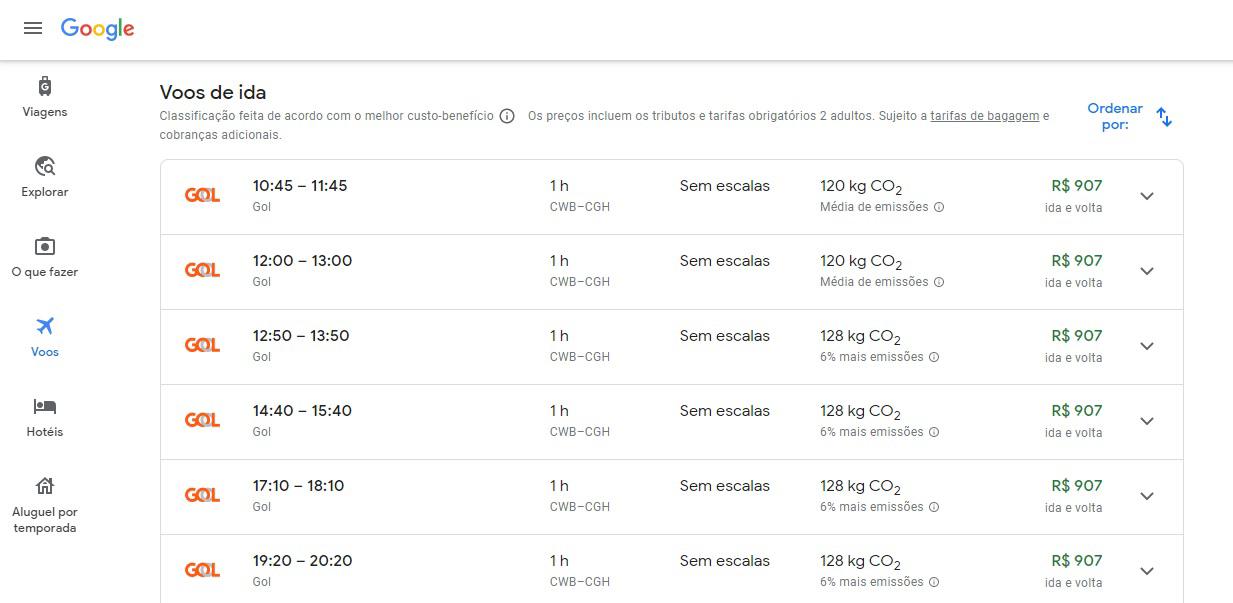
After entering all the information, Google Flights will search for different sites, always trying to bring you the best cost-benefit results.
View all the flights shown and check if the prices are interesting for the selected date. If you are in doubt about the values, you can click “Price charts” in the upper right corner to analyze the behavior of the rates over the past few days.
If you want to make the purchase, click on the flight you want and then select “Select” to be redirected to the purchase website.
4. Watch ticket prices
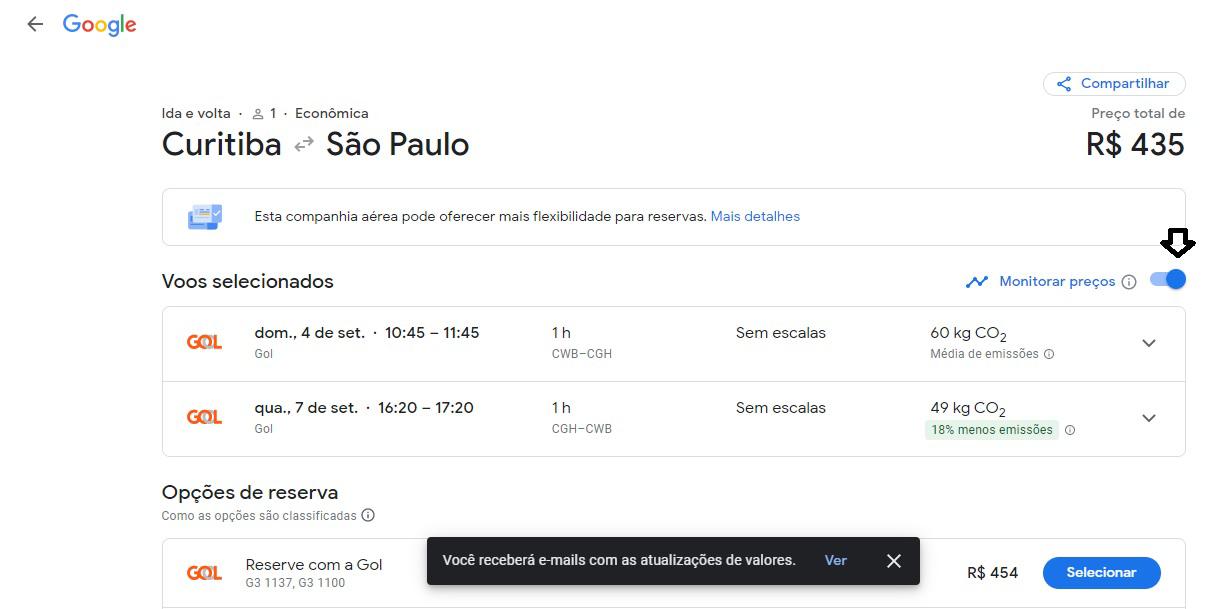
If your travel date is far away and you’d rather wait a little longer to get your tickets, Google Flights offers a tool to track the prices of flights.
To do this, select the flights you want on the search page and then click on “Watch prices”. Google automatically notifies you of changes in fare prices by sending daily emails to your account.
This is a great tool to keep track of if the price is dropping without having to access the platform on a daily basis.
5. Arrange your tickets
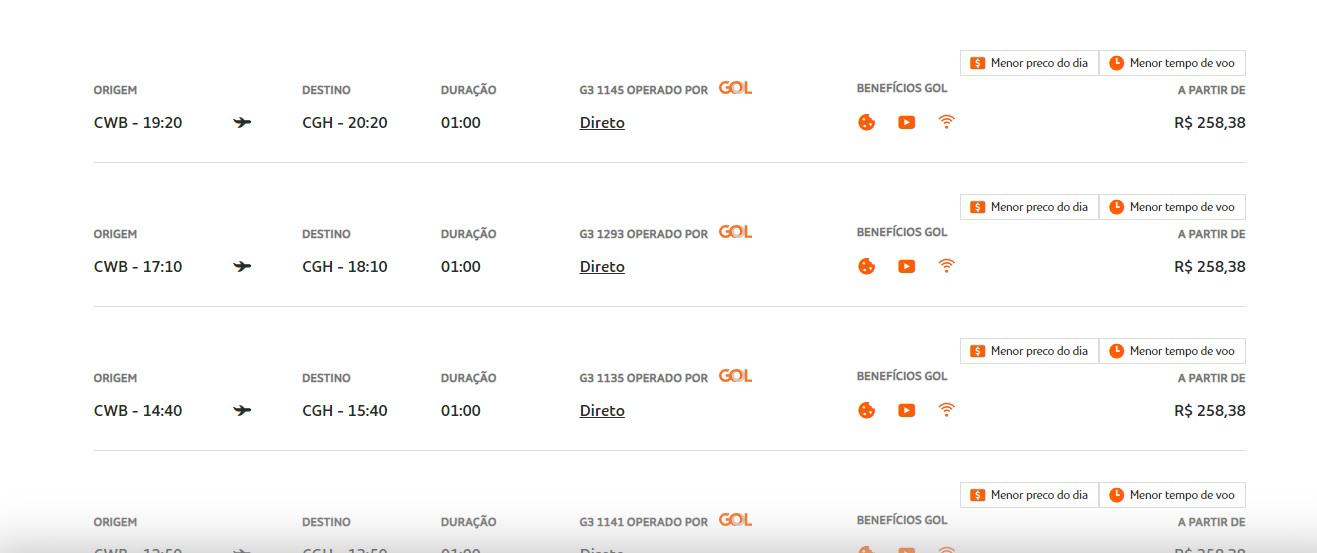
If you’ve received an email with a promotion or noticed that the fare is constantly increasing in value, it’s time to issue your ticket to secure your trip.
To do this, click on the link sent to the email and wait to be redirected to the Google Flights page. Click “Choose” and wait for the platform to take you to the purchasing site where you enter your personal and payment information.
Return to the email received by Google after the purchase and click “Disable price tracking”. This will ensure that you do not receive any further price updates.
Source: Tec Mundo










